SNMP UPS inconsistent connection
-
This has been going on for a long time but just yesterday my mailbox filled with notification mails (more than 300 mails, it sent notification mails every 5 minutes) from pfsense saying UPS not available.
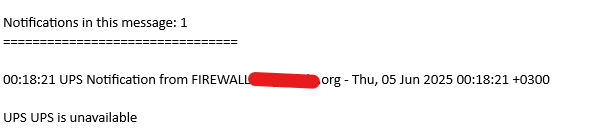
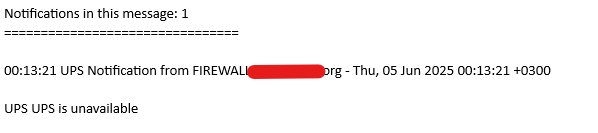
The problem was UPS had no problem and was available but pfSense could not establish the connection with UPS. After a simple restart of the NUT service, and it was back online again.
My UPS is APC Smart-UPS SRT 5000VA 230V SRT5KXLI with NMC3 built-in network card.
UPS NUT settings
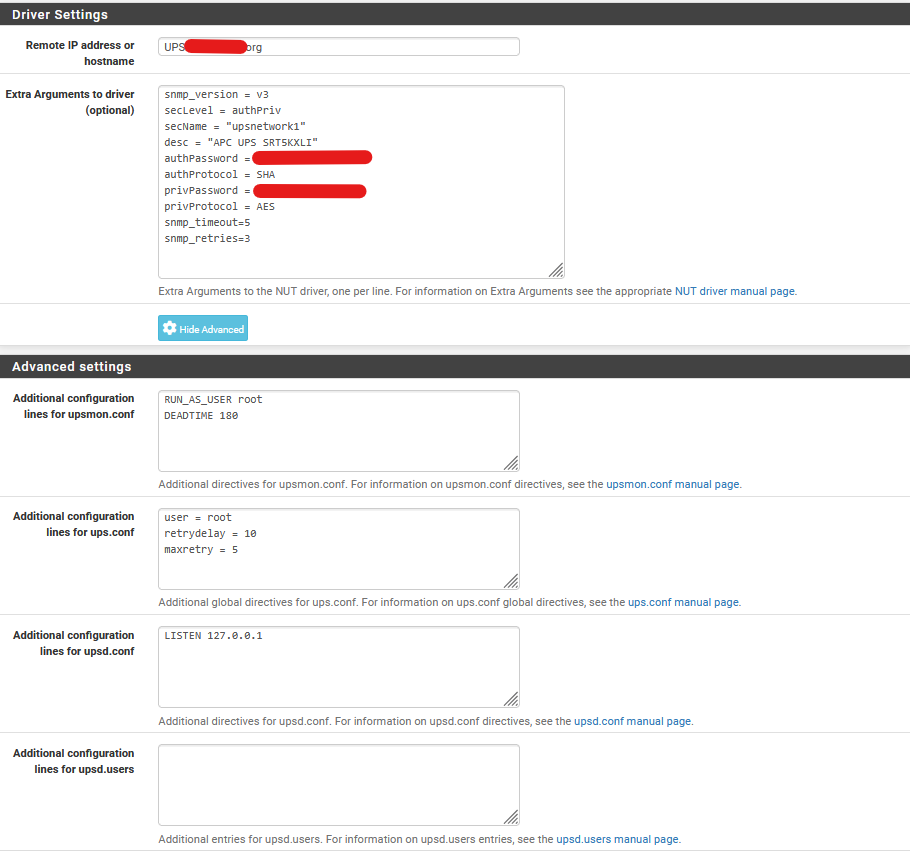
What could be the problem here?
Maybe DNS? or SNMPv3 problem? Some weird quirk of APC SNMP implementation? -
@Laxarus said in SNMP UPS inconsistent connection:
What could be the problem here?
Maybe DNS? or SNMPv3 problem? Some weird quirk of APC SNMP implementation?Most likely candidate is a temporary DNS failure. You can fix this by using an IP address rather than a hostname. Your UPS should be at a fixed address, so I don't think this should be an issue. A temporary switching/routing failure is another possibility, but I can't speak to that in your environment.
APC with NMC2 or NMC3 is very reliable. That's what I use.
-
@dennypage yeah, DNS failure is one of the suspects but it should not fail anyway since the DNS server is unbound in pfsense and ups hostname is given by dhcp server with a fixed ip.
-
@Laxarus said in SNMP UPS inconsistent connection:
DNS failure is one of the suspects but it should not fail anyway since the DNS server is unbound in pfsense and ups hostname is given by dhcp server with a fixed ip.
Local DNS lookups can fail if the lookup happens during package restarts, which happens whenever any interface changes state. Since Unbound, dhcpd and NUT all get restarted, it becomes a race condition. Unbound/DHCP usually wins, but it's not guaranteed.
Best practice is to use an IP address for your UPS.
-
@Laxarus said in SNMP UPS inconsistent connection:
DNS failure is one of the suspects
No need to keep the "suspect" waiting, as you can consult the proof right away.
Go here : Status > System Logs > System > DNS Resolver and see if you can find :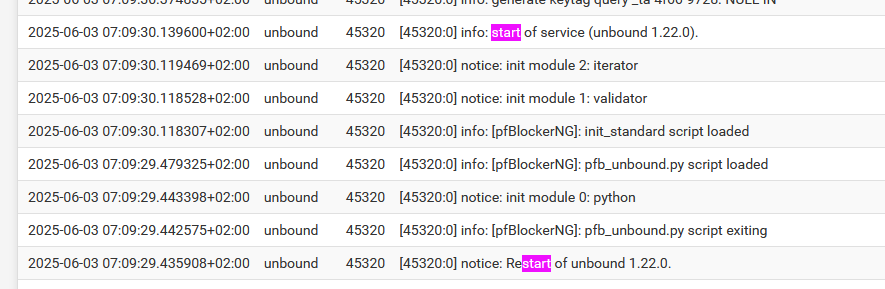
If you find them, match the related time stamp info with the NUT UPS events (main system log).
If they match, and it happens to often, get yourself this mission :
Figure out why unbound restarts, then evaluate the conditions that made it restart.
The final goal is (always) : make DNS as accessible as possible.For example : a default, "clean" pfSense install won't restart unbound for days, even weeks.
Start plugging in and moving network cables into pfSense, or power down and power up devices attached to pfSense directly by cable, and every time packages get restarted.
Install pfBlockerng and according its settings it can restart unbound many time per day.
Depending how you use pfSense, what you've installed extra can make live hard for your DNS ... for yourself.
Your mission as an admin : find the right balance.