Netgate 2100 out of space and won't start gui
-
Hi, Netgate 2100 wouldn't boot into gui and says disk full (8gig original). Went into boot environment and space was divided between original and clone. I deleted the clone environment (bectl destroy *). Now message is still no space left. Assistance is appreciated.
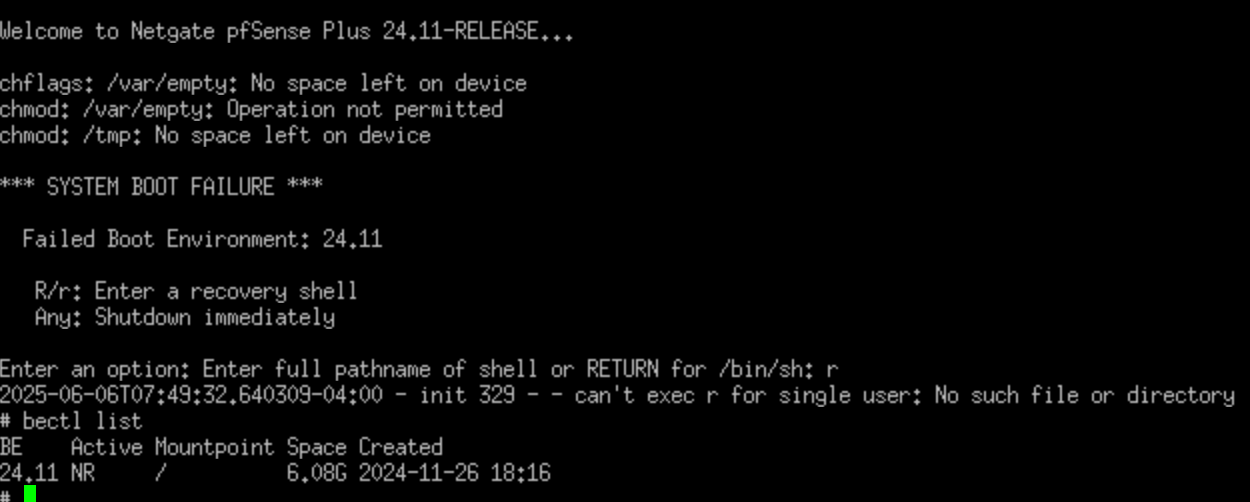
-
@applesalwaysred what does “df -h” show?
Run “du -hd1 /“ to find the largest directory. Then enter it and repeat.
Normally deleting a BE would recover quite a bit of space.
https://docs.netgate.com/pfsense/en/latest/troubleshooting/filesystem-usage.html
-
@SteveITS All the sub directories except 'run' are 100%
-
@applesalwaysred du shows a size not a percentage.
-
@SteveITS Went in / and pulled this
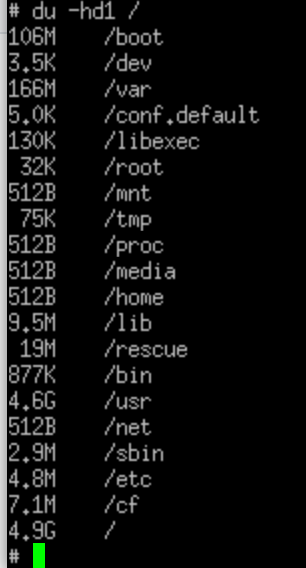
-
@applesalwaysred OK, so go into /usr and repeat, until you find the directory with the largest usage, then "ls -l" in it.
Check /cf/conf/backup and you can delete old backup files if present.
-
@SteveITS Found a large dump file and deleted it (I caused it). Device is now working, thanks!
-
@applesalwaysred why did it have a dump file?
-
@JonathanLee I ran ups test from the command prompt resulting in php fail which filled the disk.
-
Ah a core dump. Those can be pretty big.
-
@stephenw10 The best of times, the worst of times.