Now Available: pfSense® CE 2.8.0-RELEASE
-
@jiri-zemanek OK, by using
git blame ./sys/sys/param.hin thedevel-mainbranch and traversing backwards I found46297859a745 (John Baldwin 2024-12-06 17:25:04 -0500 76) #define __FreeBSD_version 1500029which is the same version that reports
sysctl kern.osreldate. So I'll use that. -
OK, so I installed 2.8.0 CE via the netgate installer ISO and now I am trying to install ACME plugin:
WARNING: Current pkg repository has a new PHP major version. pfSense should be upgraded before installing any new package.When looking at the System --> Update, it says:
Current Base System 2.8.0 Latest Base System 2.7.0 Status Running a newer version.So not sure HOW...
It seems this release is so hot that it's still glowing...
-
It looks like your update branch is somehow set to 2.7.0. Did you restore a config with that set?
Do you see the 2.8.0 branch available to set?
Are you using any custom repos?
-
@stephenw10 No, it's CLEAN install.
-
@stephenw10 .....and the CLEAN install has Branch pull down menu EMPTY.
-
@jiri-zemanek Out of curiosity I installed using netgate installer ISO the 2.7.2 version and it does not even show available packages because the /usr/local/etc/pkg/repos/pfSense.conf -> /usr/local/etc/pfSense/pkg/repos/pfSense_Installer-repo-0002.conf link is broken (there is no /usr/local/etc/pfSense/pkg/repos/pfSense_Installer-repo-0002.conf file). It seems the testing department is on holiday for a long time :-D
-
Seems more like you have no upstream access to pull the repo branches on either version for some reason.
In 2.8 try running:
pfSense-repoc -NDsee what errors it returns. -
@stephenw10 No error, just printed some system info (OS, platform, etc.). The last line some POST data.
-
Hmm, yet you still see no branches? If you run
pfSense-repoc -NDJit ll show you the branch JSON data you are passed.What hardware are you running on? What was the driver you needed to build?
-
Ah, are you trying to run in Azure by any chance? Because that is not supported if so.
-
I don't see the CE 2.8.0 version at all, even after a reboot. Under System/Update only "Previous Stable Version (2.7.2)" or older versions show. What am I missing?
-
You are trying to upgrade to 2.8?
Do you see any errors if you run:
pfSense-repoc -D? -
@stephenw10 said in Now Available: pfSense
 CE 2.8.0-RELEASE:
CE 2.8.0-RELEASE:You are trying to upgrade to 2.8?
Yes.
Result of requested command "pfSense-repoc -D"
OS: FreeBSD
OS Version: 14.0-CURRENT
Platform: amd64
Product: pfSense
Version: 2.7.0-RELEASE
FS type: ufs
Language: en_US
Model: unknown hardware
NDI: <redacted>
Package prefix: pfSense-pkg-
Serial: (null)
Repo path: /usr/local/etc/pfSense
Request query: {"platform":"unknown hardware","os":"FreeBSD","osver":"14.0-CURRE NT","fstype":"ufs","prod":"pfSense","ver":"2.7.0-RELEASE","ed":"Community","pkgs ":"[{"name":"Avahi","ver":"2.2_4"}]"}
POST data: uid=9f6a16c2dfe390fc56bf&language=en_US&serial=&version=%7B%22platfor m%22%3A%22unknown+hardware%22%2C%22os%22%3A%22FreeBSD%22%2C%22osver%22%3A%2214.0 -CURRENT%22%2C%22fstype%22%3A%22ufs%22%2C%22prod%22%3A%22pfSense%22%2C%22ver%22% 3A%222.7.0-RELEASE%22%2C%22ed%22%3A%22Community%22%2C%22pkgs%22%3A%22%5B%7B%5C%2 2name%5C%22%3A%5C%22Avahi%5C%22%2C%5C%22ver%5C%22%3A%5C%222.2_4%5C%22%7D%5D%22%7 D&arch=amd64
failed to read the repo data. -
Oh you're on 2.7.0. You'll need to upgrade to 2.7.2 first. In general upgrades are only supported from two previous versions.
-
@stephenw10
I don't understand. If I go to System/Update there is nothing newer to update to. The version showing in pic is the latest version in the drop down.
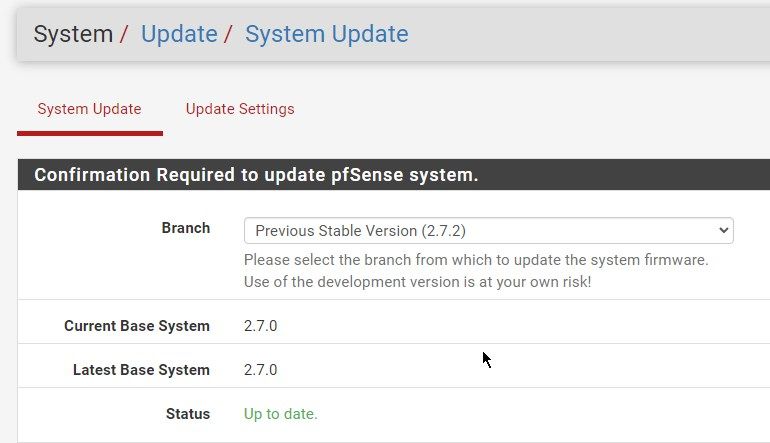
How to update?
-
-
It will be the missing cert issue. Run:
certctl rehashthen recheck. -
@stephenw10 said in Now Available: pfSense
 CE 2.8.0-RELEASE:
CE 2.8.0-RELEASE:Run: certctl rehash then recheck.
I ran this and and it came back permission denied.
Here is a pic of Certificates.
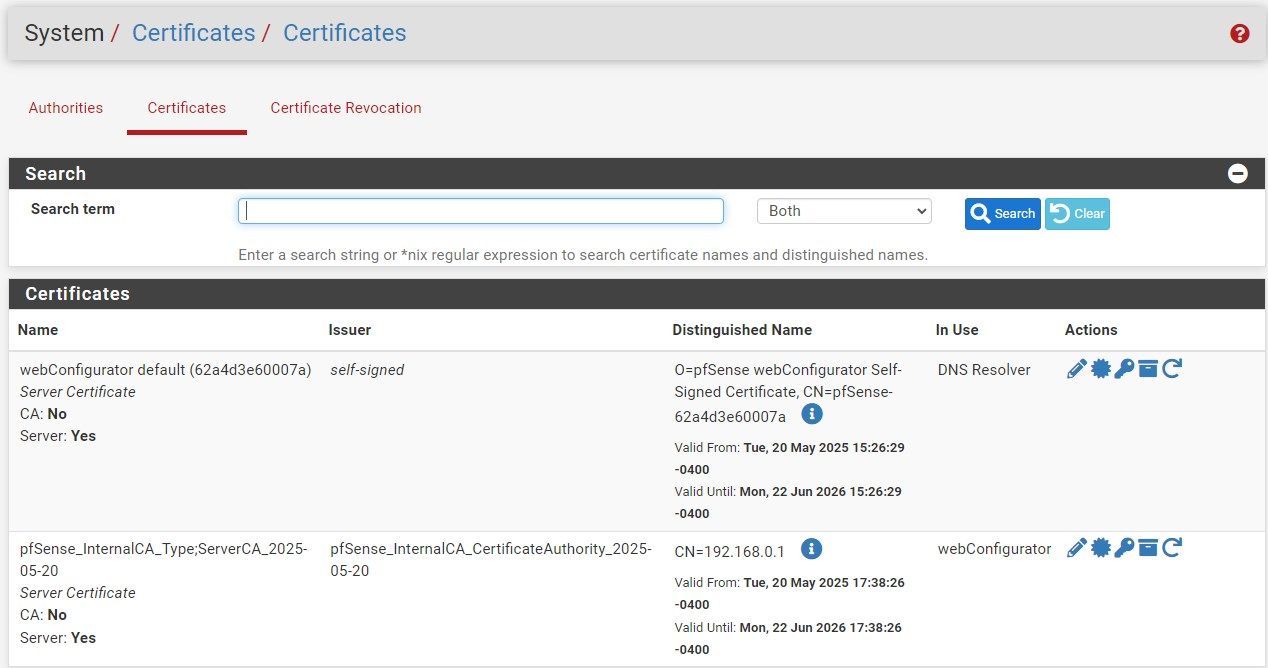
I'm no expert, but aren't these good? What do I need to do? -
How did you run it? It should look something like:
[2.8.0-RELEASE][admin@t70.stevew.lan]/root: certctl rehash certctl: Skipping untrusted certificate 66445960 (/etc/ssl/untrusted/66445960.0) certctl: Skipping untrusted certificate 5e98733a (/etc/ssl/untrusted/5e98733a.0) certctl: Skipping untrusted certificate 5d3033c5 (/etc/ssl/untrusted/5d3033c5.0) certctl: Skipping untrusted certificate 7aaf71c0 (/etc/ssl/untrusted/7aaf71c0.0) certctl: Skipping untrusted certificate 57bcb2da (/etc/ssl/untrusted/57bcb2da.0) certctl: Skipping untrusted certificate 76cb8f92 (/etc/ssl/untrusted/76cb8f92.0) certctl: Skipping untrusted certificate 5a7722fb (/etc/ssl/untrusted/5a7722fb.0) certctl: Skipping untrusted certificate 4304c5e5 (/etc/ssl/untrusted/4304c5e5.0) certctl: Skipping untrusted certificate 1636090b (/etc/ssl/untrusted/1636090b.0) certctl: Skipping untrusted certificate 18856ac4 (/etc/ssl/untrusted/18856ac4.0) certctl: Skipping untrusted certificate 08063a00 (/etc/ssl/untrusted/08063a00.0) certctl: Skipping untrusted certificate 4a6481c9 (/etc/ssl/untrusted/4a6481c9.0) certctl: Skipping untrusted certificate 03179a64 (/etc/ssl/untrusted/03179a64.0) certctl: Skipping untrusted certificate 2e5ac55d (/etc/ssl/untrusted/2e5ac55d.0) certctl: Skipping untrusted certificate 3e44d2f7 (/etc/ssl/untrusted/3e44d2f7.0) certctl: Skipping untrusted certificate 18856ac4 (/etc/ssl/untrusted/18856ac4.0) certctl: Skipping untrusted certificate 08063a00 (/etc/ssl/untrusted/08063a00.0) certctl: Skipping untrusted certificate 57bcb2da (/etc/ssl/untrusted/57bcb2da.0) certctl: Skipping untrusted certificate 5e98733a (/etc/ssl/untrusted/5e98733a.0)And can take a while to complete, like ~1min.
-