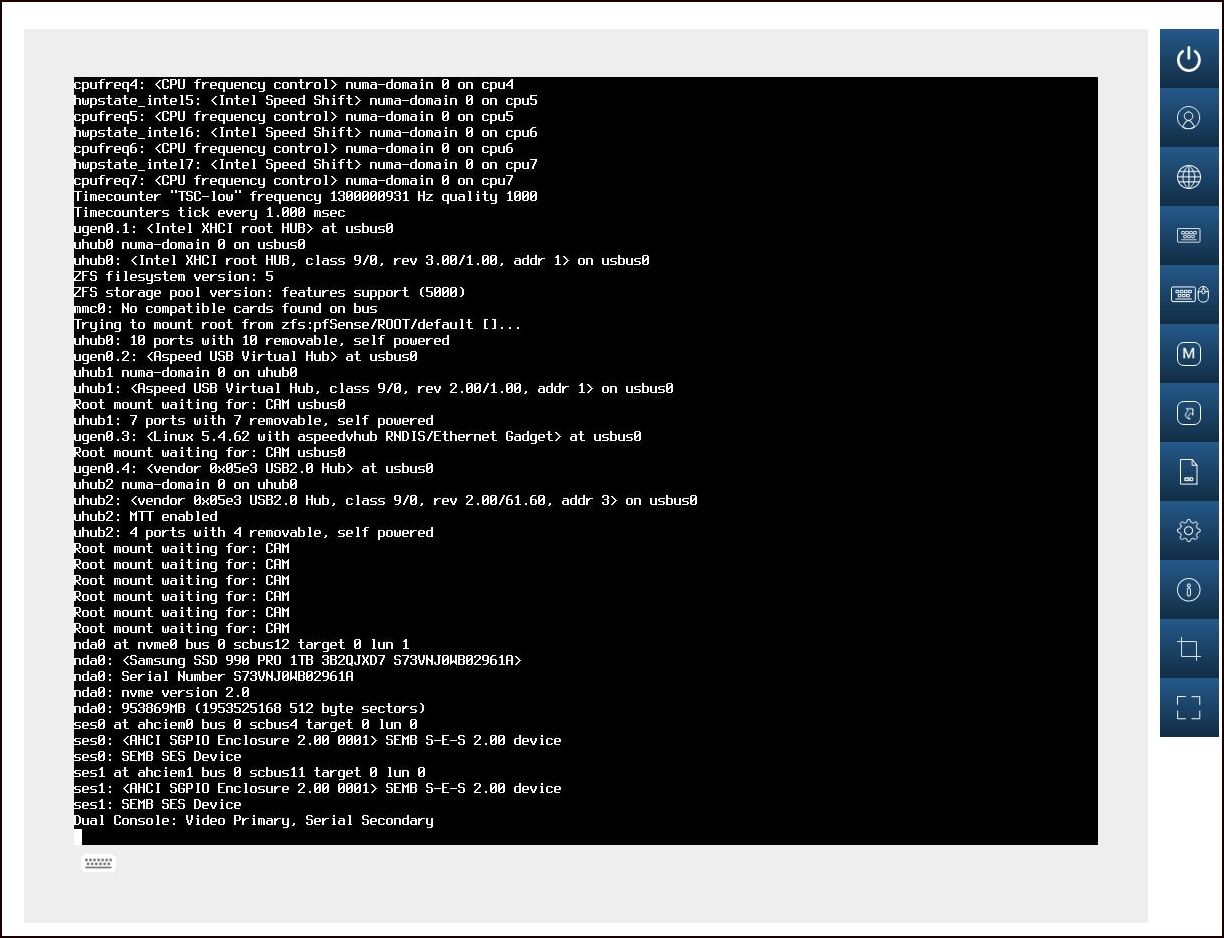pfSense CE 2.8.0 upgrade stalls after reboot and gets stuck in Stage 2
-
@stephenw10 it locks up loading the new kernel so I can't really read too many lines on the screen above that, none of which show uart. And with it not booting, I'm not getting any logs.
If I load it with the kernel.old option, I can't find uart in any of the logs.
-
@stephenw10 I do have the serial ports disabled in the BIOS, if that matters.
-
I did upgrade on a HPE DL360 Gen9 (Not sure if legacy) and can confirm it is just rebooting right after post.
It did boot with the old kernel post 2.7.2 => 2.8.0 upgrade, but after finishing upgrade and throwing a alot of weird errors, it has stopped booting with old kernel.
It's just stuck in a black screen whatever I do.Reverting to 2.7.2 with a full reinstall :(
Screen of the point where the server just reboots:
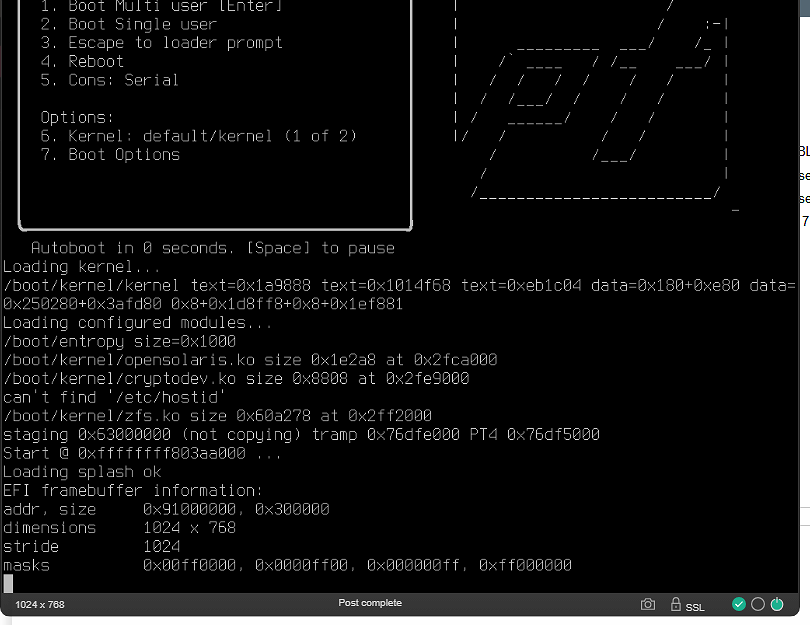
-
Well there you can see it's set to serial console only and you're looking at the EFI console.
@oldhome7 said in pfSense CE 2.8.0 upgrade stalls after reboot and gets stuck when loading:
I do have the serial ports disabled in the BIOS
Try enabling one.
-
@nvt-150 said in pfSense CE 2.8.0 upgrade stalls after reboot and gets stuck when loading:
Screen of the point where the server just reboots:
Same here on HPE Microserver Gen10 plus. 2.8.0 just reboots after reporting efi framebuffer information:
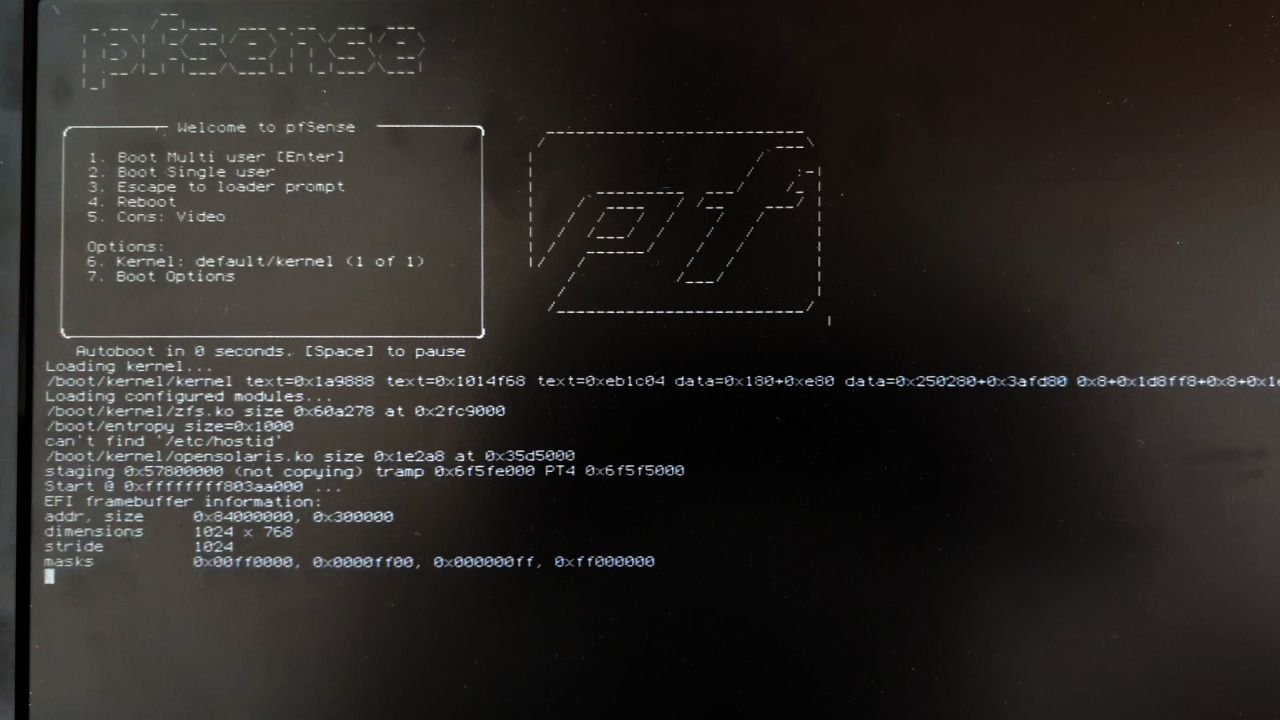
Setting the server to legacy bios mode and reinstalling works fine but then it can't boot nvme disks and I would prefer not having to replace the hdd on all hpe machines.
@stephenw10 do you have any suggestions on how to get some output on why it is rebooting? What I've (unsuccessfully) tried so far:
2.8.0 clean install with netgate installer iso
enabling single user mode
enabling verbose mode
setting console=efi
setting copy_staging enableThank you for your support
-
There are two things I have seen make a difference there when we hit this in a VM and I'm not sure why either did but worth testing.
Enabling a serial port if you don't have one.
Escaping to the loader prompt then running
bootfrom there. Which should be identical but...If either makes any difference then we have at least shown it's the same issue.
-
@i386DX Have any luck connecting a monitor?
-
@nvt-150 nope, this was with a monitor connected to the vga port, I've not tried attaching to the dp output yet but I do not think it will make a difference.
@stephenw10 I managed to get the system to boot up correctly just by (I think) disabling the efi console at the bootloader prompt:
set console=comconsole
bootNote that this hardware has virtual console port you can interact to by connecting ilo via ssh then running the VSP command.
I see serial console output until the 'Bootup complete' message, then there is no cli on virtual serial port, however i see the cli as usual on the vga screen and I can interact normally via both physical keyboard and ilo integrated remote console.
It was my understanding that console=comconsole would not provide a video console, but adding it to /boot/loader.conf.local fixed the problem for me.Console output for reference
OK set console=comconsole OK boot Loading kernel... /boot/kernel/kernel text=0x1a9888 text=0x1014f68 text=0xeb1c04 data=0x180+0xe80 data=0x250280+0x3afd80 0x8+0x1d8ff8+0x8+0x1ef881 Loading configured modules... can't find '/etc/hostid' /boot/kernel/zfs.ko size 0x60a278 at 0x2fc9000 /boot/kernel/opensolaris.ko size 0x1e2a8 at 0x35d4000 /boot/entropy size=0x1000 staging 0x57800000 (not copying) tramp 0x6f5fe000 PT4 0x6f5f5000 Start @ 0xffffffff803aa000 ... EFI framebuffer information: addr, size 0x84000000, 0x300000 dimensions 1024 x 768 stride 1024 masks 0x00ff0000, 0x0000ff00, 0x000000ff, 0xff000000 GDB: no debug ports present KDB: debugger backends: ddb KDB: current backend: ddb ---<<BOOT>>--- Copyright (c) 1992-2024 The FreeBSD Project. Copyright (c) 1979, 1980, 1983, 1986, 1988, 1989, 1991, 1992, 1993, 1994 The Regents of the University of California. All rights reserved. FreeBSD is a registered trademark of The FreeBSD Foundation. FreeBSD 15.0-CURRENT #1 RELENG_2_8_0-n256081-401ec5f685b9: Wed May 21 23:53:51 UTC 2025 root@freebsd:/var/jenkins/workspace/pfSense-CE-snapshots-2_8_0-main/obj/amd64/0q9vjGjc/var/jenkins/workspace/pfSense-CE-snapshots-2_8_0-main/sources/FreeBSD-src-RELENG_2_8_0/amd64.amd64/sys/pfSense amd64 FreeBSD clang version 19.1.5 (https://github.com/llvm/llvm-project.git llvmorg-19.1.5-0-gab4b5a2db582) VT(efifb): resolution 1024x768 CPU: Intel(R) Pentium(R) Gold G5420 CPU @ 3.80GHz (3800.00-MHz K8-class CPU) Origin="GenuineIntel" Id=0x906ea Family=0x6 Model=0x9e Stepping=10 Features=0xbfebfbff<FPU,VME,DE,PSE,TSC,MSR,PAE,MCE,CX8,APIC,SEP,MTRR,PGE,MCA,CMOV,PAT,PSE36,CLFLUSH,DTS,ACPI,MMX,FXSR,SSE,SSE2,SS,HTT,TM,PBE> Features2=0x4ffaebbf<SSE3,PCLMULQDQ,DTES64,MON,DS_CPL,VMX,EST,TM2,SSSE3,SDBG,CX16,xTPR,PDCM,PCID,SSE4.1,SSE4.2,x2APIC,MOVBE,POPCNT,TSCDLT,AESNI,XSAVE,OSXSAVE,RDRAND> AMD Features=0x2c100800<SYSCALL,NX,Page1GB,RDTSCP,LM> AMD Features2=0x121<LAHF,ABM,Prefetch> Structured Extended Features=0x2946683<FSGSBASE,TSCADJ,SMEP,ERMS,INVPCID,NFPUSG,MPX,RDSEED,SMAP,CLFLUSHOPT,PROCTRACE> Structured Extended Features3=0xbc002e00<MCUOPT,MD_CLEAR,TSXFA,IBPB,STIBP,L1DFL,ARCH_CAP,SSBD> XSAVE Features=0xf<XSAVEOPT,XSAVEC,XINUSE,XSAVES> IA32_ARCH_CAPS=0xa000c04<RSBA> VT-x: PAT,HLT,MTF,PAUSE,EPT,UG,VPID TSC: P-state invariant, performance statistics real memory = 8589934592 (8192 MB) avail memory = 8067420160 (7693 MB) Event timer "LAPIC" quality 600 ACPI APIC Table: <HPE Server > FreeBSD/SMP: Multiprocessor System Detected: 4 CPUs FreeBSD/SMP: 1 package(s) x 2 core(s) x 2 hardware threads random: registering fast source Intel Secure Key RNG random: fast provider: "Intel Secure Key RNG" random: unblocking device. ioapic0 <Version 2.0> irqs 0-119 Launching APs: 1 2 3 TCP_ratelimit: Is now initialized ipw_bss: You need to read the LICENSE file in /usr/share/doc/legal/intel_ipw.LICENSE. ipw_bss: If you agree with the license, set legal.intel_ipw.license_ack=1 in /boot/loader.conf. module_register_init: MOD_LOAD (ipw_bss_fw, 0xffffffff80758a00, 0) error 1 ipw_ibss: You need to read the LICENSE file in /usr/share/doc/legal/intel_ipw.LICENSE. ipw_ibss: If you agree with the license, set legal.intel_ipw.license_ack=1 in /boot/loader.conf. module_register_init: MOD_LOAD (ipw_ibss_fw, 0xffffffff80758ab0, 0) error 1 ipw_monitor: You need to read the LICENSE file in /usr/share/doc/legal/intel_ipw.LICENSE. ipw_monitor: If you agree with the license, set legal.intel_ipw.license_ack=1 in /boot/loader.conf. module_register_init: MOD_LOAD (ipw_monitor_fw, 0xffffffff80758b60, 0) error 1 iwi_bss: You need to read the LICENSE file in /usr/share/doc/legal/intel_iwi.LICENSE. iwi_bss: If you agree with the license, set legal.intel_iwi.license_ack=1 in /boot/loader.conf. module_register_init: MOD_LOAD (iwi_bss_fw, 0xffffffff807781d0, 0) error 1 iwi_ibss: You need to read the LICENSE file in /usr/share/doc/legal/intel_iwi.LICENSE. iwi_ibss: If you agree with the license, set legal.intel_iwi.license_ack=1 in /boot/loader.conf. module_register_init: MOD_LOAD (iwi_ibss_fw, 0xffffffff80778280, 0) error 1 iwi_monitor: You need to read the LICENSE file in /usr/share/doc/legal/intel_iwi.LICENSE. iwi_monitor: If you agree with the license, set legal.intel_iwi.license_ack=1 in /boot/loader.conf. module_register_init: MOD_LOAD (iwi_monitor_fw, 0xffffffff80778330, 0) error 1 random: entropy device external interface wlan: mac acl policy registered kbd1 at kbdmux0 WARNING: Device "spkr" is Giant locked and may be deleted before FreeBSD 15.0. efirtc0: <EFI Realtime Clock> efirtc0: registered as a time-of-day clock, resolution 1.000000s netgate0: <unknown hardware> netgate0: version: 0.1 smbios0: <System Management BIOS> at iomem 0x6883b000-0x6883b017 smbios0: Version: 3.1 acpi0: <HPE Server> acpi0: Power Button (fixed) attimer0: <AT timer> port 0x40-0x43,0x50-0x53 irq 0 on acpi0 Timecounter "i8254" frequency 1193182 Hz quality 0 Event timer "i8254" frequency 1193182 Hz quality 100 hpet0: <High Precision Event Timer> iomem 0xfed00000-0xfed003ff on acpi0 Timecounter "HPET" frequency 24000000 Hz quality 950 Event timer "HPET" frequency 24000000 Hz quality 550 Event timer "HPET1" frequency 24000000 Hz quality 440 Event timer "HPET2" frequency 24000000 Hz quality 440 Event timer "HPET3" frequency 24000000 Hz quality 440 Event timer "HPET4" frequency 24000000 Hz quality 440 Timecounter "ACPI-fast" frequency 3579545 Hz quality 900 acpi_timer0: <24-bit timer at 3.579545MHz> port 0x508-0x50b on acpi0 apei0: <ACPI Platform Error Interface> on acpi0 acpi_syscontainer0: <System Container> on acpi0 pcib0: <ACPI Host-PCI bridge> port 0xcf8-0xcff numa-domain 0 on acpi0 pci0: <ACPI PCI bus> numa-domain 0 on pcib0 pcib1: <ACPI PCI-PCI bridge> at device 1.0 numa-domain 0 on pci0 pci1: <ACPI PCI bus> numa-domain 0 on pcib1 nvme0: <Generic NVMe Device> mem 0x80500000-0x8053ffff,0x80540000-0x8057ffff at device 0.0 numa-domain 0 on pci1 xhci0: <Intel Cannon Lake USB 3.1 controller> mem 0x80600000-0x8060ffff at device 20.0 numa-domain 0 on pci0 xhci0: 32 bytes context size, 64-bit DMA usbus0 numa-domain 0 on xhci0 usbus0: 5.0Gbps Super Speed USB v3.0 pci0: <memory, RAM> at device 20.2 (no driver attached) pci0: <simple comms> at device 22.0 (no driver attached) pci0: <simple comms> at device 22.4 (no driver attached) pcib2: <ACPI PCI-PCI bridge> at device 27.0 numa-domain 0 on pci0 pci2: <ACPI PCI bus> numa-domain 0 on pcib2 pcib3: <ACPI PCI-PCI bridge> at device 28.0 numa-domain 0 on pci0 pci3: <ACPI PCI bus> numa-domain 0 on pcib3 igb0: <Intel(R) I350 (Copper)> port 0x2060-0x207f mem 0x80300000-0x803fffff,0x8040c000-0x8040ffff at device 0.0 numa-domain 0 on pci3 igb0: EEPROM V1.63-0 Option ROM V1-b2529-p0 eTrack 0x8000108f igb0: Using 1024 TX descriptors and 1024 RX descriptors igb0: Using 2 RX queues 2 TX queues igb0: Using MSI-X interrupts with 3 vectors igb0: Ethernet address: 94:40:c9:ed:58:96 igb0: netmap queues/slots: TX 2/1024, RX 2/1024 igb1: <Intel(R) I350 (Copper)> port 0x2040-0x205f mem 0x80200000-0x802fffff,0x80408000-0x8040bfff at device 0.1 numa-domain 0 on pci3 igb1: EEPROM V1.63-0 Option ROM V1-b2529-p0 eTrack 0x8000108f igb1: Using 1024 TX descriptors and 1024 RX descriptors igb1: Using 2 RX queues 2 TX queues igb1: Using MSI-X interrupts with 3 vectors igb1: Ethernet address: 94:40:c9:ed:58:97 igb1: netmap queues/slots: TX 2/1024, RX 2/1024 igb2: <Intel(R) I350 (Copper)> port 0x2020-0x203f mem 0x80100000-0x801fffff,0x80404000-0x80407fff at device 0.2 numa-domain 0 on pci3 igb2: EEPROM V1.63-0 Option ROM V1-b2529-p0 eTrack 0x8000108f igb2: Using 1024 TX descriptors and 1024 RX descriptors igb2: Using 2 RX queues 2 TX queues igb2: Using MSI-X interrupts with 3 vectors igb2: Ethernet address: 94:40:c9:ed:58:98 igb2: netmap queues/slots: TX 2/1024, RX 2/1024 igb3: <Intel(R) I350 (Copper)> port 0x2000-0x201f mem 0x80000000-0x800fffff,0x80400000-0x80403fff at device 0.3 numa-domain 0 on pci3 igb3: EEPROM V1.63-0 Option ROM V1-b2529-p0 eTrack 0x8000108f igb3: Using 1024 TX descriptors and 1024 RX descriptors igb3: Using 2 RX queues 2 TX queues igb3: Using MSI-X interrupts with 3 vectors igb3: Ethernet address: 94:40:c9:ed:58:99 igb3: netmap queues/slots: TX 2/1024, RX 2/1024 pcib4: <ACPI PCI-PCI bridge> at device 29.0 numa-domain 0 on pci0 pci4: <ACPI PCI bus> numa-domain 0 on pcib4 vgapci0: <VGA-compatible display> mem 0x84000000-0x84ffffff,0x85b98000-0x85b9bfff,0x85000000-0x857fffff at device 0.1 numa-domain 0 on pci4 vgapci0: Boot video device ehci0: <EHCI (generic) USB 2.0 controller> mem 0x85b9c000-0x85b9c0ff at device 0.4 numa-domain 0 on pci4 usbus1: EHCI version 1.0 usbus1 numa-domain 0 on ehci0 usbus1: 480Mbps High Speed USB v2.0 pcib5: <ACPI PCI-PCI bridge> at device 29.1 numa-domain 0 on pci0 pci5: <ACPI PCI bus> numa-domain 0 on pcib5 pcib6: <ACPI PCI-PCI bridge> at device 29.2 numa-domain 0 on pci0 pci6: <ACPI PCI bus> numa-domain 0 on pcib6 pcib7: <ACPI PCI-PCI bridge> at device 29.3 numa-domain 0 on pci0 pci7: <ACPI PCI bus> numa-domain 0 on pcib7 isab0: <PCI-ISA bridge> at device 31.0 numa-domain 0 on pci0 isa0: <ISA bus> numa-domain 0 on isab0 pci0: <serial bus> at device 31.5 (no driver attached) cpu0: <ACPI CPU> numa-domain 0 on acpi0 uart0: <Non-standard ns8250 class UART with FIFOs> port 0x3f8-0x3ff irq 4 flags 0x10 on acpi0 uart0: console (115200,n,8,1) vga0: <Generic ISA VGA> at port 0x3b0-0x3bb iomem 0xb0000-0xb7fff pnpid PNP0900 on isa0 atkbdc0: <Keyboard controller (i8042)> at port 0x60,0x64 on isa0 atkbd0: <AT Keyboard> irq 1 on atkbdc0 kbd0 at atkbd0 atkbd0: [GIANT-LOCKED] hwpstate_intel0: <Intel Speed Shift> numa-domain 0 on cpu0 cpufreq0: <CPU frequency control> numa-domain 0 on cpu0 hwpstate_intel1: <Intel Speed Shift> numa-domain 0 on cpu1 cpufreq1: <CPU frequency control> numa-domain 0 on cpu1 hwpstate_intel2: <Intel Speed Shift> numa-domain 0 on cpu2 cpufreq2: <CPU frequency control> numa-domain 0 on cpu2 hwpstate_intel3: <Intel Speed Shift> numa-domain 0 on cpu3 cpufreq3: <CPU frequency control> numa-domain 0 on cpu3 Timecounter "TSC-low" frequency 1896010194 Hz quality 1000 Timecounters tick every 1.000 msec ugen1.1: <(0x103c) EHCI root HUB> at usbus1 ZFS filesystem version: 5 ZFS storage pool version: features support (5000) ugen0.1: <Intel XHCI root HUB> at usbus0 uhub0 numa-domain 0 on usbus1 uhub0: <(0x103c) EHCI root HUB, class 9/0, rev 2.00/1.00, addr 1> on usbus1 uhub1 numa-domain 0 on usbus0 uhub1: <Intel XHCI root HUB, class 9/0, rev 3.00/1.00, addr 1> on usbus0 nvme0: async event occurred (type 0x1, info 0x01, page 0x02) nvme0: SMART WARNING: temperature above threshold nda0 at nvme0 bus 0 scbus0 target 0 lun 1 nda0: <Micron_7400_MTFDKBA400TFC E1MU23BC 21473D9B6024> nda0: Serial Number 21473D9B6024 nda0: nvme version 1.4 nda0: 381554MB (781422768 512 byte sectors) Trying to mount root from zfs:pfSense/ROOT/default []... Root mount waiting for: usbus0 usbus1 uhub1: 22 ports with 22 removable, self powered ugen0.2: <Logitech USB Keyboard> at usbus0 ukbd0 numa-domain 0 on uhub1 ukbd0: <Logitech USB Keyboard, class 0/0, rev 1.10/49.20, addr 1> on usbus0 kbd2 at ukbd0 uhid0 numa-domain 0 on uhub1 uhid0: <Logitech USB Keyboard, class 0/0, rev 1.10/49.20, addr 1> on usbus0 ugen0.3: <vendor 0x0424 product 0x2660> at usbus0 uhub2 numa-domain 0 on uhub1 uhub2: <vendor 0x0424 product 0x2660, class 9/0, rev 2.00/8.01, addr 2> on usbus0 Root mount waiting for: usbus0 usbus1 uhub2: 2 ports with 1 removable, self powered ugen0.4: <Kingston DataTraveler 3.0> at usbus0 umass0 numa-domain 0 on uhub1 umass0: <Kingston DataTraveler 3.0, class 0/0, rev 3.20/0.01, addr 3> on usbus0 da0 at umass-sim0 bus 0 scbus1 target 0 lun 0 da0: <Kingston DataTraveler 3.0 > Removable Direct Access SPC-4 SCSI device da0: Serial Number E0D55EA57410F37169741117 da0: 400.000MB/s transfers da0: 14755MB (30218842 512 byte sectors) da0: quirks=0x2<NO_6_BYTE> uhub0: 8 ports with 8 removable, self powered Root mount waiting for: usbus1 ugen1.2: <iLO Virtual Keyboard> at usbus1 ukbd1 numa-domain 0 on uhub0 ukbd1: <iLO Virtual Keyboard, class 0/0, rev 2.00/0.02, addr 2> on usbus1 kbd3 at ukbd1 Dual Console: Serial Primary, Video Secondary Configuring crash dumps... Using /dev/gpt/swap1 for dump device. Filesystems are clean, continuing... Mounting filesystems... Mounting ZFS boot environment... done. __ _ __ / _|___ ___ _ __ ___ ___ | '_ \| |_/ __|/ _ \ '_ \/ __|/ _ \ | |_) | _\__ \ __/ | | \__ \ __/ | .__/|_| |___/\___|_| |_|___/\___| |_| Welcome to pfSense 2.8.0-RELEASE... Checking dump device /dev/gpt/swap1 for crash dumps ... no crash dumps on /dev/gpt/swap1. ...ELF ldconfig path: /lib /usr/lib /usr/lib/compat /usr/local/lib /usr/local/lib/compat/pkg /usr/local/lib/compat/pkg /usr/local/lib/ipsec /usr/local/lib/perl5/5.36/mach/CORE 32-bit compatibility ldconfig path: done. >>> Setting vital flag on pfSense-upgrade...done. External config loader 1.0 is now starting... da0p1g_vfs_done():da0p1[READ(offset=65536, length=8192)]error = 5 g_vfs_done():da0p1[READ(offset=32768, length=512)]error = 5 da0p2 nda0p1 nda0p2 nda0p3 nda0p4 Launching the init system...Updating CPU Microcode... CPU: Intel(R) Pentium(R) Gold G5420 CPU @ 3.80GHz (3792.02-MHz K8-class CPU) Origin="GenuineIntel" Id=0x906ea Family=0x6 Model=0x9e Stepping=10 Features=0xbfebfbff<FPU,VME,DE,PSE,TSC,MSR,PAE,MCE,CX8,APIC,SEP,MTRR,PGE,MCA,CMOV,PAT,PSE36,CLFLUSH,DTS,ACPI,MMX,FXSR,SSE,SSE2,SS,HTT,TM,PBE> Features2=0x4ffaebbf<SSE3,PCLMULQDQ,DTES64,MON,DS_CPL,VMX,EST,TM2,SSSE3,SDBG,CX16,xTPR,PDCM,PCID,SSE4.1,SSE4.2,x2APIC,MOVBE,POPCNT,TSCDLT,AESNI,XSAVE,OSXSAVE,RDRAND> AMD Features=0x2c100800<SYSCALL,NX,Page1GB,RDTSCP,LM> AMD Features2=0x121<LAHF,ABM,Prefetch> Structured Extended Features=0x2946683<FSGSBASE,TSCADJ,SMEP,ERMS,INVPCID,NFPUSG,MPX,RDSEED,SMAP,CLFLUSHOPT,PROCTRACE> Structured Extended Features3=0xbc002e00<MCUOPT,MD_CLEAR,TSXFA,IBPB,STIBP,L1DFL,ARCH_CAP,SSBD> XSAVE Features=0xf<XSAVEOPT,XSAVEC,XINUSE,XSAVES> IA32_ARCH_CAPS=0xa000c04<RSBA> VT-x: PAT,HLT,MTF,PAUSE,EPT,UG,VPID TSC: P-state invariant, performance statistics Done. done. Initializing................... done. Starting device manager (devd)...done. Loading configuration...done. Updating configuration....done. Loading cryptographic accelerator drivers...done. Checking config backups consistency...done. Setting up extended sysctls...done. Executing early shell commands...done. Setting timezone...done. Configuring loopback interface...done. Starting syslog...done. Setting up interfaces microcode...done. Configuring loopback interface...done. Configuring LAN interface...done. Configuring WAN interface...done. Configuring CARP settings...done. Syncing OpenVPN settings...done. Configuring firewall......done. Starting PFLOG...done. Setting up gateway monitors...done. Setting up static routes...done. Setting up DNSs... Starting DNS Resolver...done. Synchronizing user settings...done. Configuring CRON...done. Bootstrapping clock...done. Starting NTP Server...done. Starting webConfigurator...done. Starting DHCP service...done. Starting DHCPv6 service...done. Configuring firewall......done. Generating RRD graphs...done. Starting syslog...done. Starting CRON... done. pfSense 2.8.0-RELEASE amd64 20250521-2312 Bootup complete ugen1.2: <iLO Virtual Keyboard> at usbus1 (disconnected) ukbd1: at uhub0, port 1, addr 2 (disconnected) ukbd1: detached ugen1.2: <iLO Virtual Keyboard> at usbus1 ukbd1 numa-domain 0 on uhub0 ukbd1: <iLO Virtual Keyboard, class 0/0, rev 2.00/0.02, addr 2> on usbus1 kbd3 at ukbd1 -
You would also need to enable the comconsole in Sys > Adv > Admin Access to get the interactive console on serial.
That's interesting though. Definitely an efi console issue then.
-
Clean install seems to work on Windows 2022 Gen2 VM. I will try and restore the 2.7 config and see where that goes.
Here is where it dies after 2.7 to 2.8 upgrade. Upgrade completes, reboot and this.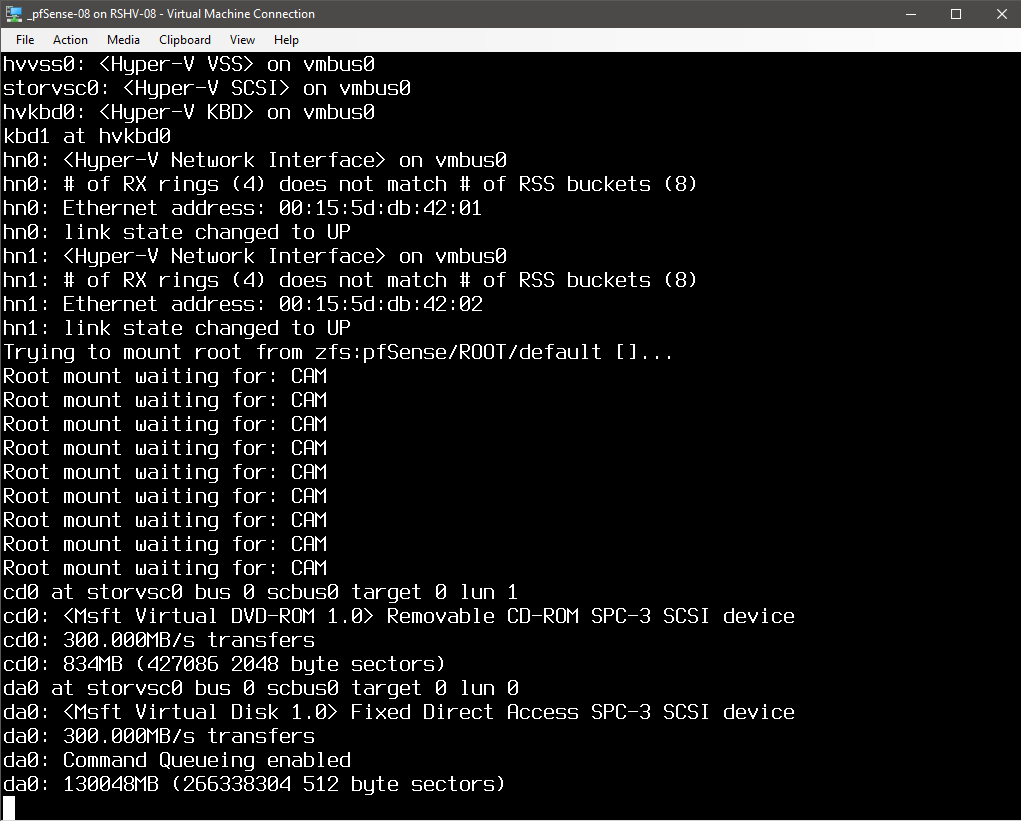
-
@stephenw10 said in pfSense CE 2.8.0 upgrade stalls after reboot and gets stuck when loading:
That's interesting though. Definitely an efi console issue then.
I did a little bit more of testing and even FreeBSD-15.0-CURRENT-amd64 iso reboots just after reporting efi framebuffer information unless you switch efi console off and on at the bootloader prompt with
set console=comconsole set console=efi bootor set it to dual console with
set console="comconsole,efi" bootso in the end I went with the latter and added it to loader.conf.local to make it stick across reboots.
-
You have to actually set something there? If you just
bootfrom the loader prompt without any changes does it still fail? -
Yes, if I just run
bootat the loader prompt it reboots -
Reboots and fails I assume?
-
-
Hello,
same problem on DL360 G11.- Fresh Install 2.7.2 OK
- Fresh install 2.8.0 or Upgrade 2.8.0 from 2.7.2 =>boot loop after this :
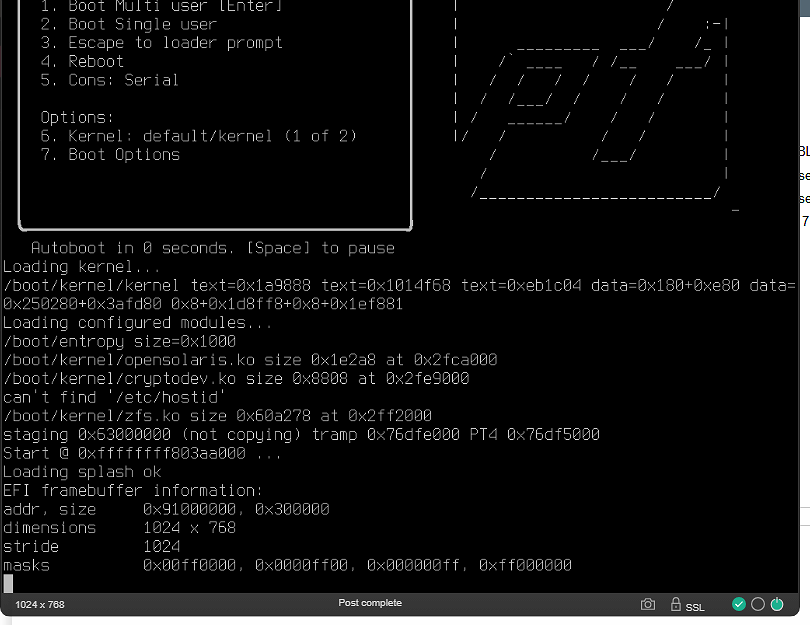
ZFS : RAID-Z1
UEFI Boot -
@crepsv does it start if you enter bootloader prompt (ESC during autoboot countdown) and setup console to run dual console with
set console="comconsole,efi" bootI have a couple of Gen11 machine but didn't have the time to check
-
Freeze here :
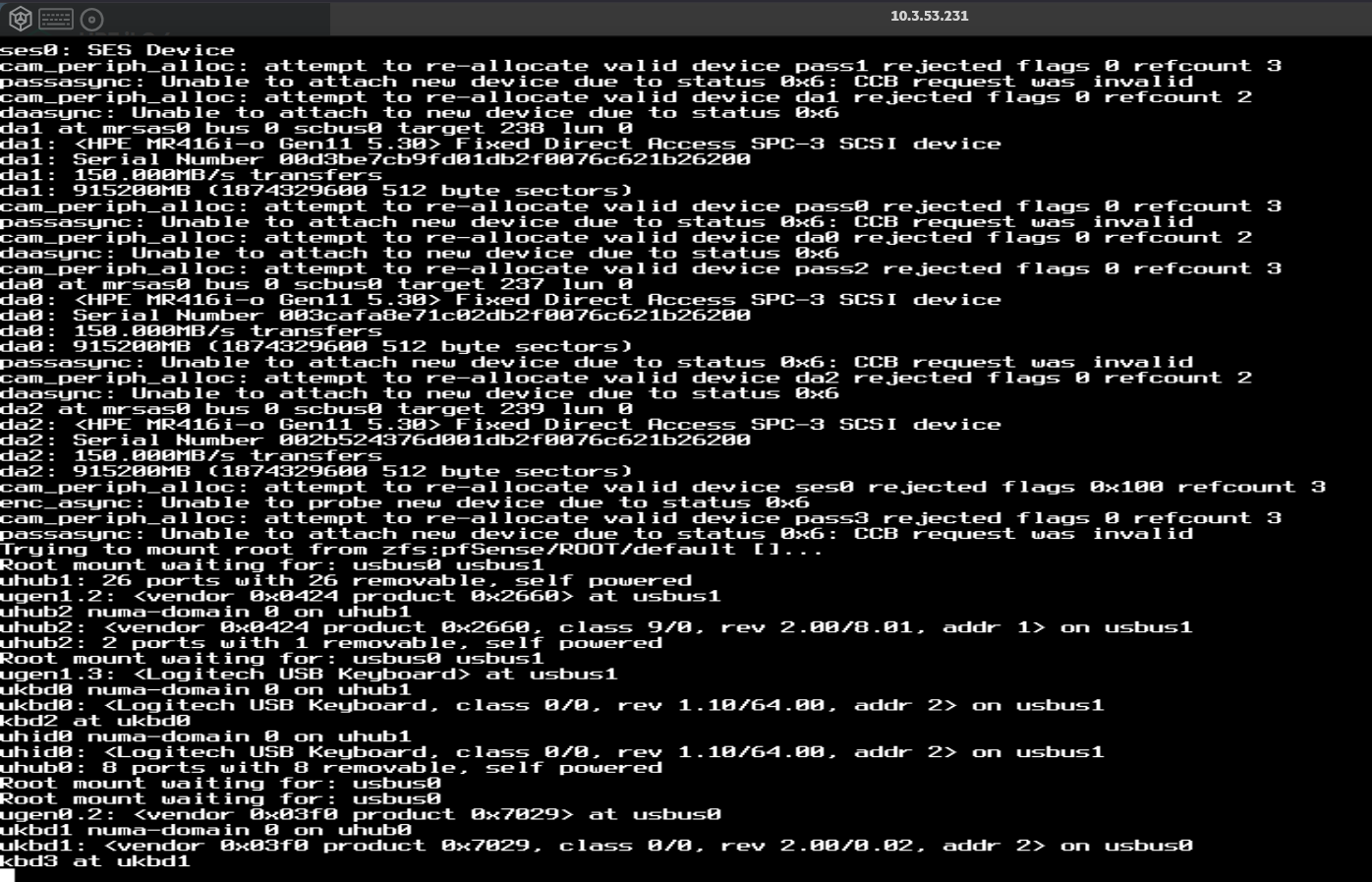
-
Does it actually have a comconsole? Anything shown there?
-
Just guessing : Is this some special kind of Logitech keyboard ?
I'm trying to understand why the kernel wants to root mount from usbus0 - or do you have a USB drive attached somewhere ?