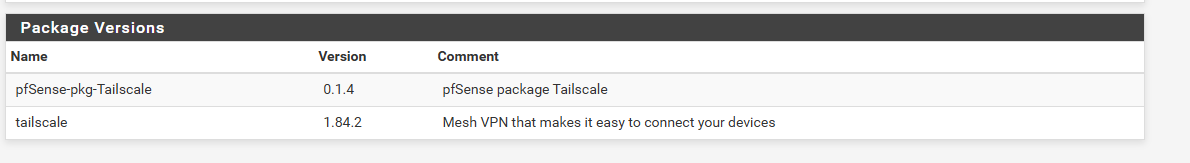New to pfsense
-
So I purchased a small mini pc and running pfsense off it. I have a small managed netgear switch.
I have a unifi controller on vultr that runs my controller.I just have the basic's setup to give me internet.
I have 3 vlans setup
lan vlan
Main wifi vlan
IOT wifi vlanPlan is to restrict IOT vlan which looks to be pretty straight forward.
My next goal is to get vpn setup. I want to be able to access network remotely. I'm not looking to host a vpn, just want to connect.
Secondly, I'm planning on setting up rust desk for family and friends. I get asked for IT help and this is an easy setup via docker.
I was planning on using tailscale for access to my router and to use for rust desk.
Has anyone used tailscale? I"m open to other recommendations.
-
I would start out using OpenVPN, it's the easiest to get setup.
https://docs.netgate.com/pfsense/en/latest/recipes/openvpn-ra.html
-
I use Tailscale to remotely access my LAN and to encrypt my traffic when using untrusted public WiFi.
The official pfSense Tailscale package does not bundle the latest Tailscale client, but you can easily update via the CLI.
https://forum.netgate.com/topic/174525/how-to-update-to-the-latest-tailscale-version/147
-
@elvisimprsntr I went into dianostics> command prompt and entered command
pkg add -f https://pkg.freebsd.org/FreeBSD:14:amd64/quarterly/All/tailscale-1.82.5.pkg
I"m getting a pkg: An error occured while fetching the package. Is the link down or do i need to ssh into my router? -
@sjpritch25 Okay. I ssh'd in and received the same message. Anything else i need to do?
-
What are you installing that into? It won't work in 2.8 or 24.11 because they are FreeBSD 15 based.
-
@stephenw10
My version of pfsense is 2.7.2 -
The pkg has been updated since. Try:
https://pkg.freebsd.org/FreeBSD:14:amd64/quarterly/All/tailscale-1.84.2.pkgBut be aware of the risks: https://docs.netgate.com/pfsense/en/latest/recipes/freebsd-pkg-repo.html
-
@stephenw10
Thanks. I looked like it was installed. I assume its all command line driven. wanted to setup exit node to connect my rustdesk server. Is there documentation on cli commands to get exit node configured?
Not sure what the command is to see if its running on pfsense
Thanks again everyone for assisting -
No the pfSense pkg has a gui component to set it up. There would be some configuration required in the tailscale account on-line for the routing etc.
You should see the service running in Status > Services.
-
@sjpritch25 said in New to pfsense:
So I purchased a small mini pc and running pfsense off it. I have a small managed netgear switch.
I have a unifi controller on vultr that runs my controller.Sounds like my network. I also have a miniPC running pfSense, but my Unifi controller is running on my main Linux desktop computer. I also have a managed Cisco switch and Unifi AC-Lite AP. I have 1 VLAN for my guest WiFi, 1 for a test LAN and 1 to an old Cisco 2600 series router, in addition to the native main LAN. I run OpenVPN.
-
-
Hmm, where are you seeing that? 0.14 is an old version of the pfSense-Tailscale pkg. In 2.8 you should be seeing 0.18.
Edit: Ah, OK I see where you're seeing it. But the pfSense pkg is still old, from 2.7.2.
-
But anyway you can see if tailscale is running in Status > Services.