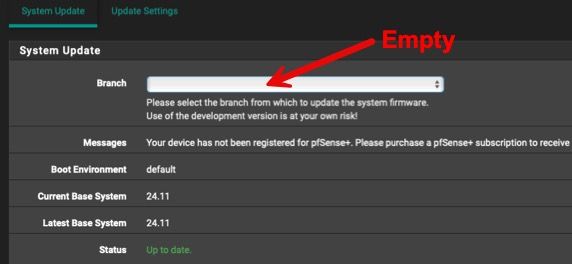check_upgrade: "Updating repositories metadata" returned error code 1
-
Also using a pppoe WAN?
And I assume, like the others here, you can still access the repos after boot?
-
WAN - DHCP
I also noticed the first 3-4 minutes of a reboot the CPU usage is very high at 27-37% then settles down to 2-5% (typical for 2.7.2) then the message pops up. I don't remember that high of a CPU usage with 2.7.2 during the first few minutes, but to be fair I did not reboot much.
I do have "Current Stable Version (2.8.0)" in the Branch dropdown box.
-
I've seen this error now on multiple PC Engines APU2 Platforms but not on any of my other platforms.
-
@JonnyQuest said in check_upgrade: "Updating repositories metadata" returned error code 1:
I do have "Current Stable Version (2.8.0)" in the Branch dropdown box.
I mean, for example, if you go to the package manager can you see the list of available packages? The requires querying the configured repos which would fail if it could access them.
-
I have no problems showing or searching for available packages on the firewall that displays this error.
RPSmith...
-
I can access the available packages and install with no issues. Installed Wireguard and System_Patches no problem.
-
@stephenw10
I got here by googling the error. I upgraded from 2.7.2 to 2.8.0 CE about a week ago. I uninstalled all packages as instructed and after the upgrade I restored the saved 2.7.2 configuration and the packages were reinstalled automatically. I am on the new PPPoE driver on WAN.After about a week without any issues, today I logged in to the GUI and it was slow to appear. After I got the interface the dashboard update check was "turning around the circle" forever. I didn't wait until it finished and checked the installed packages for updates but the list of packages never loaded. I stopped waiting and went to check other things (port forwards etc.) Meanwhile, I checked my pi-holes for queries (my DNS goes through pi-holes) and saw plenty of queries to ews.netgate.com, pkg00-atx.netgate.com, pkg01-atx.netgate.com, netgate.com. They were all served IPs.
Then, I went to the dashboard and the update check finished with no updates. That's when I noticed that error at the top. I checked packages and they all loaded this time with no updates. Getting back to the dashboard was still slow. After reading this thread I went to System/Update/System Update and in the line "Retrieving" there was the "turning circle" for quite a long time. After some time I got the following:
"Retrieving: Another instance of pfSense-upgrade is running. Please try again in a few moments."This is something new. I haven't seen this before. I just went back to the dashboard and found the same message again
check_upgrade: "Updating repositories metadata" returned error code 1Maybe this can give you an idea of what may be going on here. My system has been up for 6 days and 21 hours when I noticed the above. I also wonder if the new PPPoE driver has anything to do with this as it was mentioned earlier. I guess the simplest explanation could be that the Netgate servers were intermittently down but I doubt it. This was happening on 2025-06-16 between 10 and 10:25am EDT. Now I refreshed the system update page and it came with Status Up to date as expected. Also, strangely I didn't receive Pushover notifications for the errors.
-
I assume you see available packages if you manually check after that?
Do you only see that error after rebooting?
The 'Another instance of pfSense-upgrade is running' message is expected if the initial update check at boot is still running.
-
@stephenw10
I tried to describe everything carefully. It's all in my post.
Yes, the installed, not the available packages list showed up later.No, not after rebooting. My system hasn't been rebooted for 6 days and 21 hours. I had logged in to it after the reboot (~7 days ago) and some time after but before today. That's why I thought what was going on today was strange.
-
Hmm, OK. If you check the available packages now though it shows them?
Alternatively run at the command line:
pkg -d updateThat will show if you have access to the pkg repos and should should you why it's failing if it does.
-
@stephenw10
I logged in to the GUI again and there was no delay this time. The dashboard update check was relatively fast. I went to System, Package Manager. And it got stuck there without loading anything for longer than I could have expected, for about a minute. Thinking it will not load anything, I opened the Diagnostics, Command Prompt page in a new tab and executed the command you suggested (pkg -d update). The lengthy output is below. It looks like something was not right ("Couldn't find host pkg01-atx.netgate.com in the .netrc file; using defaults" and it tried twice, and "The requested document is not new enough") but in the end it concluded "All repositories are up to date."After that I switched to the Package Manager tab and found that the list of the installed packages that wasn't loading before now loaded. I clicked on the "Available Packages" and the list loaded reasonably fast.
The output of 'pkg -d update':
DBG(1)[64250]> pkg initialized Updating pfSense-core repository catalogue... DBG(1)[64250]> PkgRepo: verifying update for pfSense-core DBG(1)[64250]> Pkgrepo, begin update of '/var/db/pkg/repos/pfSense-core/db' DBG(1)[64250]> Request to fetch pkg+https://pkg.pfsense.org/pfSense_v2_8_0_amd64-core/meta.conf DBG(1)[64250]> curl_open DBG(1)[64250]> Fetch: fetcher used: pkg+https DBG(1)[64250]> curl> fetching https://pkg.pfsense.org/pfSense_v2_8_0_amd64-core/meta.conf DBG(1)[64250]> CURL> attempting to fetch from , left retry 3 * Couldn't find host pkg01-atx.netgate.com in the .netrc file; using defaults * Host pkg01-atx.netgate.com:443 was resolved. * IPv6: 2610:160:11:18::209 * IPv4: 208.123.73.209 * Trying 208.123.73.209:443... * Connected to pkg01-atx.netgate.com (208.123.73.209) port 443 * ALPN: curl offers http/1.1 * CAfile: none * CApath: /etc/ssl/certs/ * SSL connection using TLSv1.2 / ECDHE-RSA-AES256-GCM-SHA384 / X25519 / RSASSA-PSS * ALPN: server accepted http/1.1 * Server certificate: * subject: CN=*.netgate.com * start date: Apr 10 00:00:00 2025 GMT * expire date: May 11 23:59:59 2026 GMT * subjectAltName: host "pkg01-atx.netgate.com" matched cert's "*.netgate.com" * issuer: C=GB; ST=Greater Manchester; L=Salford; O=Sectigo Limited; CN=Sectigo RSA Domain Validation Secure Server CA * SSL certificate verify ok. * Certificate level 0: Public key type RSA (2048/112 Bits/secBits), signed using sha256WithRSAEncryption * Certificate level 1: Public key type RSA (2048/112 Bits/secBits), signed using sha384WithRSAEncryption * Certificate level 2: Public key type RSA (4096/152 Bits/secBits), signed using sha384WithRSAEncryption * using HTTP/1.x > GET /pfSense_v2_8_0_amd64-core/meta.conf HTTP/1.1 Host: pkg01-atx.netgate.com User-Agent: pkg/1.21.3 Accept: */* If-Modified-Since: Thu, 22 May 2025 01:27:36 GMT * Request completely sent off < HTTP/1.1 200 OK Fetching meta.conf: < Server: nginx < Date: Mon, 16 Jun 2025 15:59:53 GMT < Content-Type: application/octet-stream < Content-Length: 179 < Last-Modified: Thu, 22 May 2025 01:27:36 GMT < Connection: keep-alive < ETag: "682e7d88-b3" < Strict-Transport-Security: max-age=31536000; preload < X-Content-Type-Options: nosniff < X-XSS-Protection: 1; mode=block < X-Robots-Tag: all < X-Download-Options: noopen < X-Permitted-Cross-Domain-Policies: none < Accept-Ranges: bytes < * The requested document is not new enough * Simulate an HTTP 304 response * Closing connection DBG(1)[64250]> Request to fetch pkg+https://pkg.pfsense.org/pfSense_v2_8_0_amd64-core/data.pkg DBG(1)[64250]> curl_open DBG(1)[64250]> Fetch: fetcher used: pkg+https DBG(1)[64250]> curl> fetching https://pkg.pfsense.org/pfSense_v2_8_0_amd64-core/data.pkg DBG(1)[64250]> CURL> attempting to fetch from , left retry 3 * Couldn't find host pkg01-atx.netgate.com in the .netrc file; using defaults * Hostname pkg01-atx.netgate.com was found in DNS cache * Trying 208.123.73.209:443... * Connected to pkg01-atx.netgate.com (208.123.73.209) port 443 * ALPN: curl offers http/1.1 * CAfile: none * CApath: /etc/ssl/certs/ * SSL connection using TLSv1.2 / ECDHE-RSA-AES256-GCM-SHA384 / X25519 / RSASSA-PSS * ALPN: server accepted http/1.1 * Server certificate: * subject: CN=*.netgate.com * start date: Apr 10 00:00:00 2025 GMT * expire date: May 11 23:59:59 2026 GMT * subjectAltName: host "pkg01-atx.netgate.com" matched cert's "*.netgate.com" * issuer: C=GB; ST=Greater Manchester; L=Salford; O=Sectigo Limited; CN=Sectigo RSA Domain Validation Secure Server CA * SSL certificate verify ok. * Certificate level 0: Public key type RSA (2048/112 Bits/secBits), signed using sha256WithRSAEncryption * Certificate level 1: Public key type RSA (2048/112 Bits/secBits), signed using sha384WithRSAEncryption * Certificate level 2: Public key type RSA (4096/152 Bits/secBits), signed using sha384WithRSAEncryption * using HTTP/1.x > GET /pfSense_v2_8_0_amd64-core/data.pkg HTTP/1.1 Host: pkg01-atx.netgate.com User-Agent: pkg/1.21.3 Accept: */* If-Modified-Since: Thu, 22 May 2025 01:27:36 GMT * Request completely sent off < HTTP/1.1 200 OK Fetching data.pkg: < Server: nginx < Date: Mon, 16 Jun 2025 15:59:53 GMT < Content-Type: application/octet-stream < Content-Length: 1623 < Last-Modified: Thu, 22 May 2025 01:27:36 GMT < Connection: keep-alive < ETag: "682e7d88-657" < Strict-Transport-Security: max-age=31536000; preload < X-Content-Type-Options: nosniff < X-XSS-Protection: 1; mode=block < X-Robots-Tag: all < X-Download-Options: noopen < X-Permitted-Cross-Domain-Policies: none < Accept-Ranges: bytes < * The requested document is not new enough * Simulate an HTTP 304 response * Closing connection pfSense-core repository is up to date. Updating pfSense repository catalogue... DBG(1)[64250]> PkgRepo: verifying update for pfSense Waiting for another process to update repository pfSense All repositories are up to date. -
Hmm, well that's the expected behaviour so perhaps you just hit some temporary connectivity issue somewhere.
If it fails again re-run that command to see where it's failing.
-
@stephenw10
This just happened again. I logged in to the GUI (haven't rebooted pfSense for 8 days). The dashboard check took forever. I left it alone for a few minutes. When I returned to the tab the check was finished normally with "no new version". I went to another page in the GUI and noticed that dreaded error at the top of the page. Then I ran 'pkg -d update' and it returned the output similar to what I posted earlier. I went to the package manager and it loaded the list of installed packages fairly quickly. I went to the dashboard and it loaded quickly with "no new version" check.It looks like the issue happens after a prolonged time of not checking for updates and on login. Is somebody else having the same issue?
-
Hmm, so just the alert shown after that? No errors in the system log? Gateway went down?
-
Same problem here with a PC Engines APU4.
No package installed.After upgrading from 2.7.2 to 2.8.0, the bell with check_upgrade: "Updating repositories metadata" returned an error code 1
Doesn't come back after marking as read until next reboot AND click on a menu item.
And yes,
- Available Packages can be seen,
- System update status is "Up to date".
-
Hmm, and that's repeatable after every reboot?
And does it initially show an error in the dashboard widget for updates?
-
@stephenw10
Hello stephenw10,
I’ve been trying to find a way to resolve the issue: check_upgrade: "Updating repositories metadata" returned error code 1
an issue that many users seem to be facing, just like me. Unfortunately, I couldn’t solve it through the WebGUI or by accessing the console via option 8 and using commands like pkg -d update, pkg upgrade, or anything similar.So I ended up leaving the notification bell (next to the top menu bar on the dashboard) as it was—showing that error—for about one or two weeks, if I remember correctly. After that, I tried disabling and re-enabling pfBlockerNG-Devel to refresh its database.
Then I configured and saved new Traffic Shaper settings. At that point, I manually clicked "X – Close and Mark All as Read" on the bell icon to dismiss all notifications.Later, I rebooted the pfSense system. After logging back in to the dashboard, I noticed that the notification bell no longer showed the message (check_upgrade: "Updating repositories metadata" returned error code 1). not on the Dashboard, nor when navigating through other menu sections like System, Interfaces, Firewall, etc.
To be sure, I rebooted the system two or three more times. Normally, I don’t reboot my firewall unless necessary, but this time I wanted to confirm whether the error would return. Surprisingly, the bell notification never came back, and everything has been running smoothly since then.
I still don’t know whether this resolution is directly related to pfBlockerNG-Devel, Traffic Shaper, or a combination of both—but somehow, after these actions, the error never appeared again.
-
Hmm, and prior to that the alert was shown after every reboot?
-
@stephenw10 Yes, prior to that, after every reboot, a notification bell would appear showing the alert: check_upgrade: "Updating repositories metadata" returned error code 1. This happened every time.
Later, when I clicked “X – Close and Mark All as Read” (without rebooting), the system continued to work normally. However, after rebooting again and logging in to the pfSense Dashboard, the bell notification wouldn't appear initially. It only popped up once I clicked on a menu item—such as System, Interfaces, Firewall, or any other menu—and then the notification would show up immediately. After clicking the bell and selecting “X – Close and Mark All as Read” again, everything continued to work normally. This behavior repeated itself after every reboot.
But now, that no longer happens. After every reboot, the bell alert no longer appears, and I can navigate through all menu items without any issues. This change occurred after I disabled and re-enabled pfBlockerNG-Devel and configured the Traffic Shaper.
So, I'm not sure whether this behavior is somehow related to setting the maximum bandwidth values on the WAN, LAN, and OPT interfaces that are used in conjunction with the Traffic Shaper.
-
Same problem with APU2C4.
Fresh installed 2.8 no packages installed.
Also tested 2.7.2 with update to 2.8, always the same message after rebooting.
Setting and deleting traffic shaping doesn‘t help.