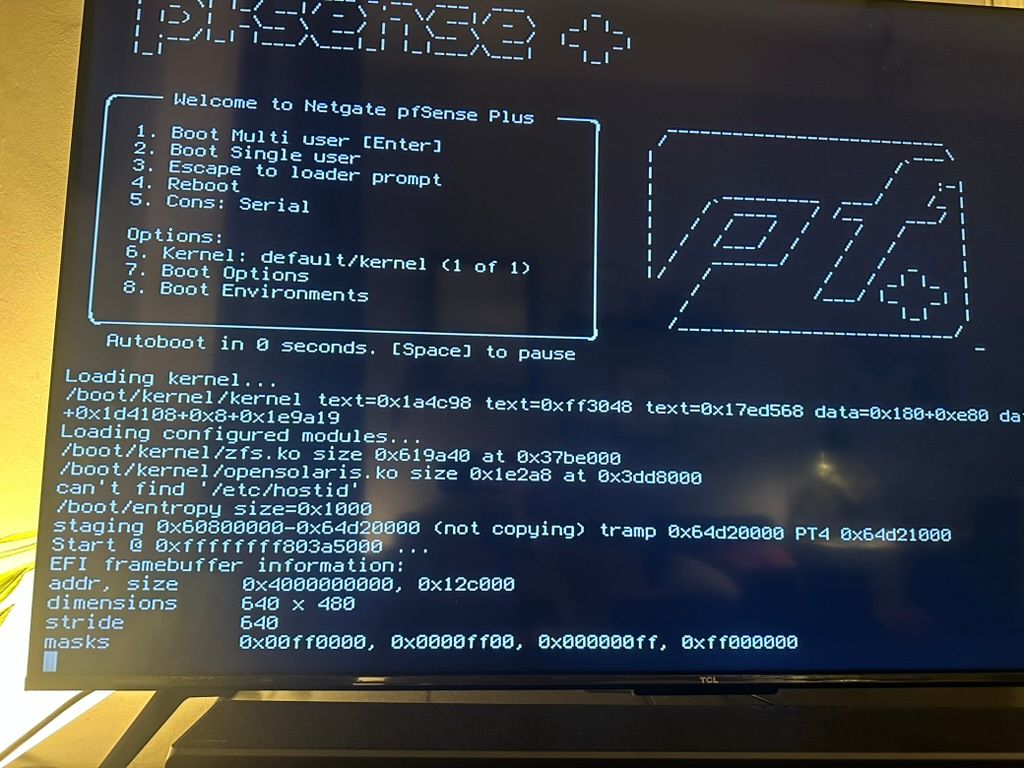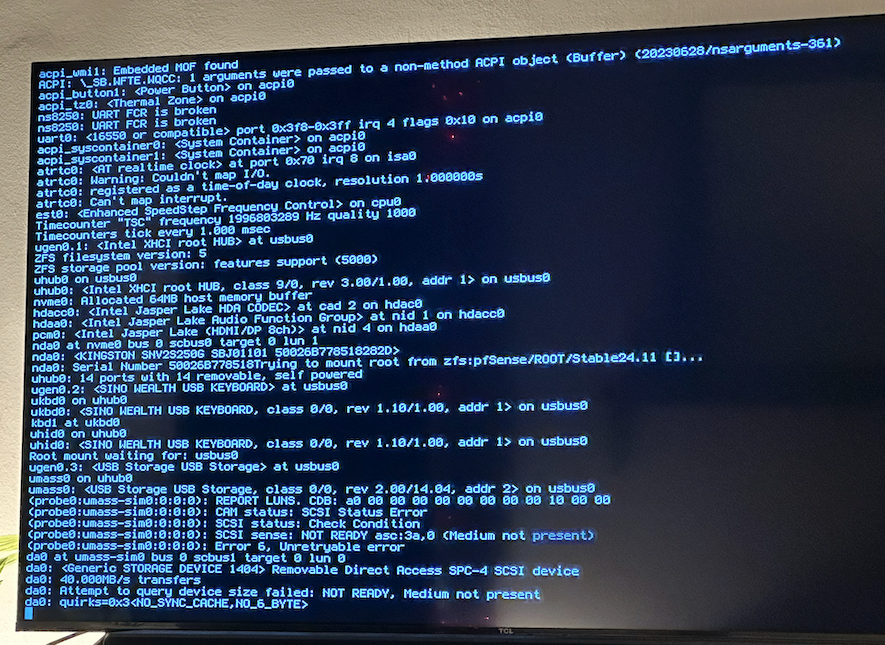Terribly slow boot times and frequent boot freezes
-
@Gertjan well this just raises a bunch of questions for me:
- Is ZFS bad? I didn't explicitly choose it, it just seems it was installed that way
- is running NVMe bad? My Topton box is fairly small and doesn't have internal room for anything other than a NVMe drive, I think? I might be able to put a SSD in instead if that should be better?
- is 317TB a lot? I don't know what's writing so much if so...
- do we think there's a chance this drive is failing or got corrupted? I can look into UPS but it clearly went down without a UPS so something could have broken there somehow...
-
@rmeskill said in Terribly slow boot times and frequent boot freezes:
Is ZFS bad? I didn't explicitly choose it, it just seems it was installed that way
Noop, on the contrary. Is handles way better our 'new' disks that are not spinning plates, but 'sophisticated silicon gates' (SSD, nvme etc etc).
Still, and it's still me rambling : don't think hardware or software will protect you against power failure.
Power failures == bad.If this :
da0: Attempt to query device size failed: NOT READY, Medium not present
wasn't caused by the power failure, you have another issue. Most probably : drive not ok.
Get a new drive, and I'm pretty sure your issueTerribly slow boot times and frequent boot freezes
will be gone.
-
@Gertjan said in Terribly slow boot times and frequent boot freezes:
If this :
da0: Attempt to query device size failed: NOT READY, Medium not present
wasn't caused by the power failure
This error isn't explicitly from the power failure-it's coming up every boot now. But yeah, I don't know if it's from a failure with the drive or another hardware interface failure. I do, however, have 2x NVMe slots and, when I moved the drive it still had the same error coming up, so that should rule out the physical NVMe slot. I've opened a case with Kingston to see if they'll honor a RMA
-
That error from da0 is probably unrelated. It's not the NVMe drive. I'd guess that device has an SD card slot or something similar. It has no card in it so reports that media error.
-
@stephenw10 if so, then any ideas why my boots are taking 20-30 minutes? And if there might be some way to test/confirm an issue with the NVMe drive?
-
Where in the boot is it stalling?
Try pressing
ctl+twhen it's stalled. That should show you what process it's waiting for.You could also try booting verbose. Interrupt the boot at the loader menu to reach the loader prompt (OK>) and enter:
boot -v
That may give you additional details about what it's doing before the delay. -
-
Hmm, so in both those situation is does eventually boot?
We've seen some other device hit those but AFAIK they never boot from there.
Try booting verbose to get more output from the 2nd scenario.
-
@stephenw10 that's actually a good question, but I think no. Sometimes it freezes there and sometimes it boots. But I just had another power cut and ended up with this screen, it looks pretty damning for the NVMe:
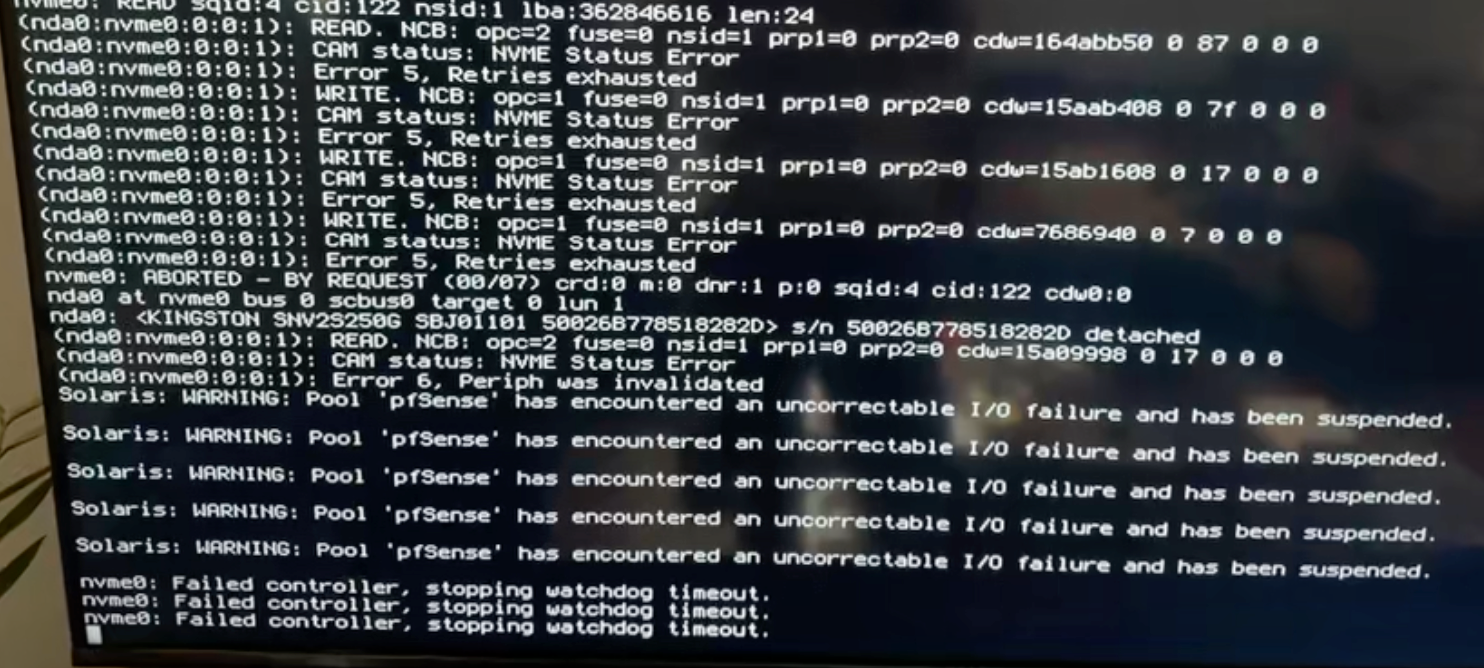
Anyone have any suggestions for a good value/quality NVMe replacement?
-
Urgh, yeah that's not good. It's difficult to break ZFS just by removing the power. So, yes, could be a bad drive.