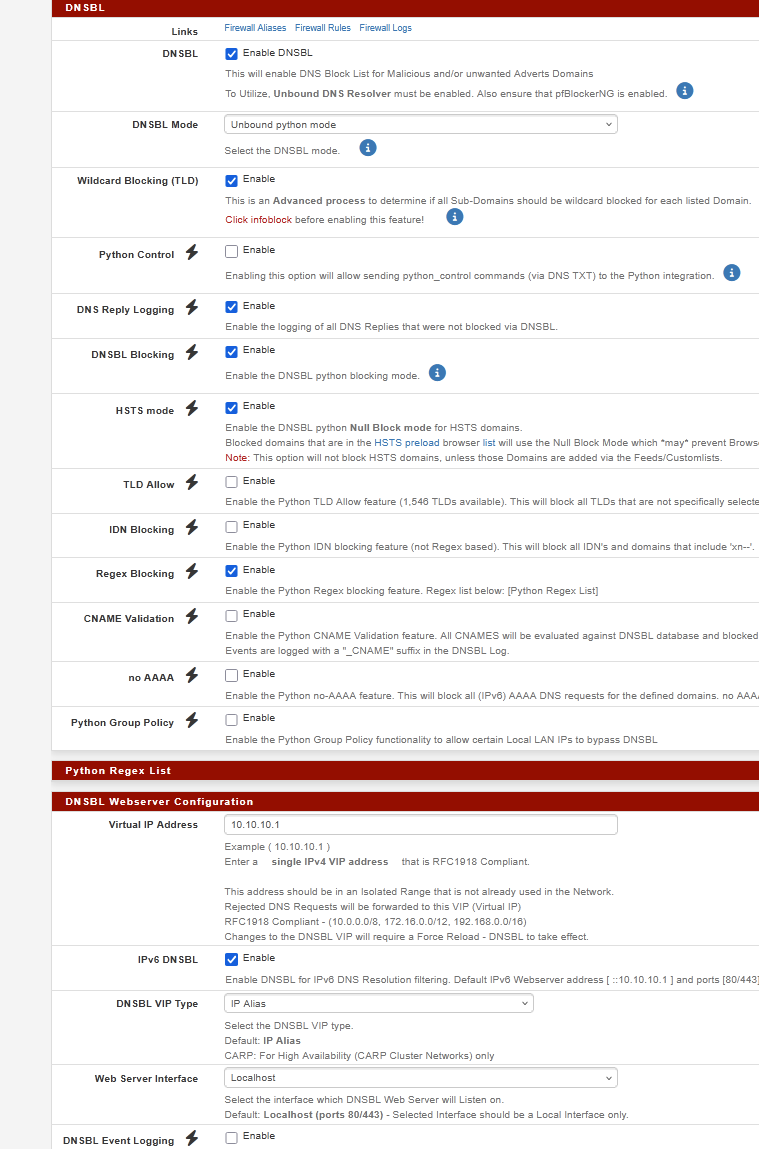DNS resolver exiting when loading pfblocker 25.03.b.20250409.2208
-
OK we manage to replicate it. Weird that most things don't hit it. Digging....
-
@stephenw10 said in DNS resolver exiting when loading pfblocker 25.03.b.20250409.2208:
OK we manage to replicate it. Weird that most things don't hit it. Digging....
Good effort and yes, noticed the issue with Safari.
 ️
️ -
You have any plugins that might try to pull an icon to use? Password manager perhaps?
-
No plugins or password manager.
I do have 3 extensions though:
-
Stop The Madness (not really used with pfSense GUI)
-
Dark Reader (disabled for pfSense GUI)
-
AdGuard For Safari (disabled for pfSense GUI).
 ️
️ -
-
Hmm, does it only happen in Safari? Does it happen everytime you refresh the page? Any page?
Still trying to get more data points here. Seems like it must be something very specific.
-
Only happens on Safari (I only use Safari and Brave).
Seems like a common issue when I Googled it. This example is a bit dated though:
**If a user from Safari Web browser (Apple devices) visit your site. The browser tries to fetch the site icon if it is not defined in <head> in the following order:
apple-touch-icon-57x57-precomposed.png
apple-touch-icon-57x57.png
apple-touch-icon-precomposed.png
apple-touch-icon.pngTo resolve this issue either define an icon for safari web browsers or apple devices. Add something like this to head section of your site:
<link rel="apple-touch-icon" href="/custom_icon.png"/>
If you want to keep <head> clean then upload the icon to root dir of your site with proper name.You can find more details on iOS developer library.**
It also came up as a pfSense issue from back in the day:
https://redmine.pfsense.org/issues/6727
 ️
️ -
Right. Which is weird because it is defined in head.
-
@stephenw10
It only seems to happen when using macOS Touch ID to log into the pfSense GUI. More details in the Apple dev library, apparently. ️
️ -
Aha, that's fun...
-
OK try the patch on the redmine if you can: https://redmine.pfsense.org/issues/6727#note-2
-
@stephenw10 said in DNS resolver exiting when loading pfblocker 25.03.b.20250409.2208:
OK try the patch on the redmine if you can: https://redmine.pfsense.org/issues/6727#note-2
Patched and did a quick log-out and log back in and all was well. I'll look at it in more detail tomorrow.
2025-06-20 22:24:58.167324+01:00 php-fpm 16657 /index.php: Successful login for user 'admin' from: 2a02: (Local Database) 2025-06-20 22:24:46.804428+01:00 php-fpm 3361 /index.php: User logged out for user 'admin' from: 2a02: (Local Database) 2025-06-20 22:23:39.104012+01:00 php-fpm 3361 System Patches: Patch applied successfully (ID: 6855d0f643a33, DESCR: macOS Touch ID png errors 6855d0f643a33 for 25.03.b.20250610.1659) 2025-06-20 22:23:20.811361+01:00 check_reload_status 625 Syncing firewall ️
️ -
Thanks!
-
Fully tested - patch 6855d0f643a33 is confirmed to work with 25.03.b.20250610.1659.
No remaining issues or observations - looks like a fix.

As an aside the 25.03 update is looking really good. Rock-solid stability, nice new features and a massive performance upgrade for PPPoE WANs.
I know our role is to pick holes in it but this is one of the best updates in recent years.
 ️
️ -
Awesome! Thanks for testing.

-
I've no idea why this error returned this morning as nothing had changed:
2025-06-22 10:31:31.000000+01:00 nginx - 2025/06/22 10:31:31 [error] 24#100557: *13201 open() "/usr/local/www/apple-touch-icon.png" failed (2: No such file or directory), client: 2a02:, server: , request: "GET /apple-touch-icon.png HTTP/2.0", host: "router-7.xxxxxxx.me:8443" 2025-06-22 10:31:31.000000+01:00 nginx - 2025/06/22 10:31:31 [error] 24#100557: *13201 open() "/usr/local/www/apple-touch-icon-precomposed.png" failed (2: No such file or directory), client: 2a02:, server: , request: "GET /apple-touch-icon-precomposed.png HTTP/2.0", host: "router-7.xxxxxxx.me:8443" 2025-06-22 10:30:15.450108+01:00 php-fpm 6810 /index.php: Successful login for user 'admin' from: 2a02: (Local Database)The really odd aspect is that it happened over 1 min after the login was completed.
 ️
️ -
Hmm, weird. Some other page that doesn't have meta data in the header? What were you looking at that triggered it?
-
@stephenw10
The blue pfSense login page just after refreshing the pfSense red screen (the timed-out / credentials / whatever thing). ️
️ -
Ah, the CSRF token timeout? Maybe it tries to pull icons from there...

-
@stephenw10
Yes, that's the one my brain was hiding from me - CSRF token! ️
️ -
@RobbieTT said in DNS resolver exiting when loading pfblocker 25.03.b.20250409.2208:
Over 72 hrs since my last boot and zero issues with the false interface errors. Packages are happy and DNS resolver has a healthy cache again. Looking like a fix.
@stephenw10 said in DNS resolver exiting when loading pfblocker 25.03.b.20250409.2208:
The fix for VIPs on PPPoE went into that beta. But I'm not sure how that would affect LAN...
A month later and unfortunately the erroneous 'hotplug' events have returned with 25.07.b.20250707.2346.

The only other change is that I'm not running the RA patch as that should be in the current beta.
2025-07-14 05:08:41.220855+01:00 php-fpm 97568 /rc.linkup: HOTPLUG: Triggering address refresh on opt4 (igc0) 2025-07-14 05:08:41.220777+01:00 php-fpm 97568 /rc.linkup: DEVD Ethernet attached event for opt4 2025-07-14 05:08:41.206128+01:00 php-fpm 97568 /rc.linkup: Hotplug event detected for ONT(opt4) static IP address (4: 10.0.0.1)Bummer.
 ️
️