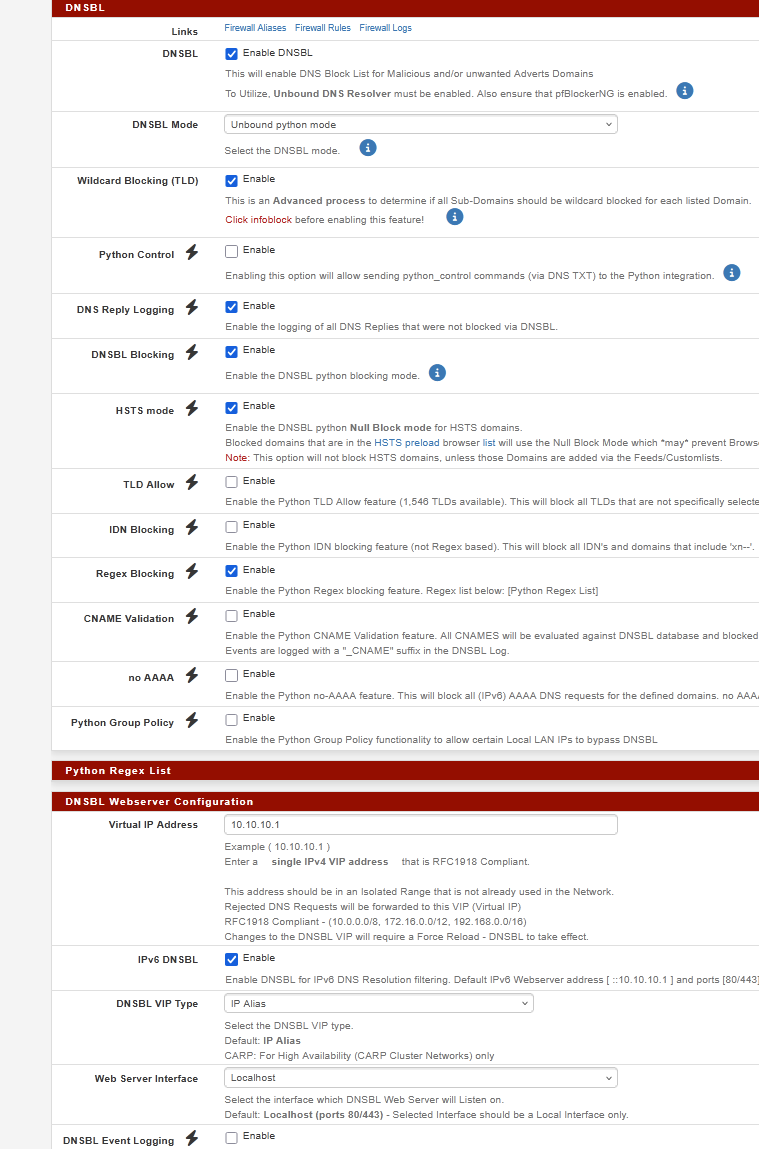DNS resolver exiting when loading pfblocker 25.03.b.20250409.2208
-
OK try the patch on the redmine if you can: https://redmine.pfsense.org/issues/6727#note-2
-
@stephenw10 said in DNS resolver exiting when loading pfblocker 25.03.b.20250409.2208:
OK try the patch on the redmine if you can: https://redmine.pfsense.org/issues/6727#note-2
Patched and did a quick log-out and log back in and all was well. I'll look at it in more detail tomorrow.
2025-06-20 22:24:58.167324+01:00 php-fpm 16657 /index.php: Successful login for user 'admin' from: 2a02: (Local Database) 2025-06-20 22:24:46.804428+01:00 php-fpm 3361 /index.php: User logged out for user 'admin' from: 2a02: (Local Database) 2025-06-20 22:23:39.104012+01:00 php-fpm 3361 System Patches: Patch applied successfully (ID: 6855d0f643a33, DESCR: macOS Touch ID png errors 6855d0f643a33 for 25.03.b.20250610.1659) 2025-06-20 22:23:20.811361+01:00 check_reload_status 625 Syncing firewall ️
️ -
Thanks!
-
Fully tested - patch 6855d0f643a33 is confirmed to work with 25.03.b.20250610.1659.
No remaining issues or observations - looks like a fix.

As an aside the 25.03 update is looking really good. Rock-solid stability, nice new features and a massive performance upgrade for PPPoE WANs.
I know our role is to pick holes in it but this is one of the best updates in recent years.
 ️
️ -
Awesome! Thanks for testing.

-
I've no idea why this error returned this morning as nothing had changed:
2025-06-22 10:31:31.000000+01:00 nginx - 2025/06/22 10:31:31 [error] 24#100557: *13201 open() "/usr/local/www/apple-touch-icon.png" failed (2: No such file or directory), client: 2a02:, server: , request: "GET /apple-touch-icon.png HTTP/2.0", host: "router-7.xxxxxxx.me:8443" 2025-06-22 10:31:31.000000+01:00 nginx - 2025/06/22 10:31:31 [error] 24#100557: *13201 open() "/usr/local/www/apple-touch-icon-precomposed.png" failed (2: No such file or directory), client: 2a02:, server: , request: "GET /apple-touch-icon-precomposed.png HTTP/2.0", host: "router-7.xxxxxxx.me:8443" 2025-06-22 10:30:15.450108+01:00 php-fpm 6810 /index.php: Successful login for user 'admin' from: 2a02: (Local Database)The really odd aspect is that it happened over 1 min after the login was completed.
 ️
️ -
Hmm, weird. Some other page that doesn't have meta data in the header? What were you looking at that triggered it?
-
@stephenw10
The blue pfSense login page just after refreshing the pfSense red screen (the timed-out / credentials / whatever thing). ️
️ -
Ah, the CSRF token timeout? Maybe it tries to pull icons from there...

-
@stephenw10
Yes, that's the one my brain was hiding from me - CSRF token! ️
️ -
@RobbieTT said in DNS resolver exiting when loading pfblocker 25.03.b.20250409.2208:
Over 72 hrs since my last boot and zero issues with the false interface errors. Packages are happy and DNS resolver has a healthy cache again. Looking like a fix.
@stephenw10 said in DNS resolver exiting when loading pfblocker 25.03.b.20250409.2208:
The fix for VIPs on PPPoE went into that beta. But I'm not sure how that would affect LAN...
A month later and unfortunately the erroneous 'hotplug' events have returned with 25.07.b.20250707.2346.

The only other change is that I'm not running the RA patch as that should be in the current beta.
2025-07-14 05:08:41.220855+01:00 php-fpm 97568 /rc.linkup: HOTPLUG: Triggering address refresh on opt4 (igc0) 2025-07-14 05:08:41.220777+01:00 php-fpm 97568 /rc.linkup: DEVD Ethernet attached event for opt4 2025-07-14 05:08:41.206128+01:00 php-fpm 97568 /rc.linkup: Hotplug event detected for ONT(opt4) static IP address (4: 10.0.0.1)Bummer.
 ️
️ -
Hmm, damn. I assume that repeats a lot.
I doubt the RC will be different TBH.

-
@stephenw10 said in DNS resolver exiting when loading pfblocker 25.03.b.20250409.2208:
Hmm, damn. I assume that repeats a lot.
I doubt the RC will be different TBH.

I have the RC up and running now so will monitor. The patch for the Apple png files didn't make the build (as you suspected) and the previous diff patch no longer works with the latest changes.
 ️
️ -
@w0w said in DNS resolver exiting when loading pfblocker 25.03.b.20250409.2208:
I can resolve names using DNS lookup on the pfSense, so Unbound is somehow working
I was reading through this thread...pfSense creates a route for a custom Monitor IP used for gateway monitoring so if that is the same as your DNS server, that IP will have a route.
-
@SteveITS
Speaking of today, I am using the new snapshot—the pfSense release candidate. A lot has changed since this thread was created. At the moment, there are no issues with the resolver for me. In fact, most of the problems I had were likely caused by an incompatible IPv6 configuration. According to the documentation, it wasn’t supposed to work properly anyway, so I reconfigured it to be more compatible. Also, there have been new patches and other improvements as well. -
@stephenw10 said in DNS resolver exiting when loading pfblocker 25.03.b.20250409.2208:
Hmm, damn. I assume that repeats a lot.
I doubt the RC will be different TBH.

Both the first and second RC seem to be ok. I think the issue itself vanished after a system reboot anyway, albeit it wasn't run enough before the RC's came out.
 ️
️ -
Good to hear.