2100 running 24.11 low on disk space
-
Hi All:
I have seen a steady loss of disk space, to the point that the /var/db disk display is now red with 76% usage. Also seeing high CPU usage for no apparent reason. Any idea the root cause(s) or possible fixes? Thanks in advance!
-Andy
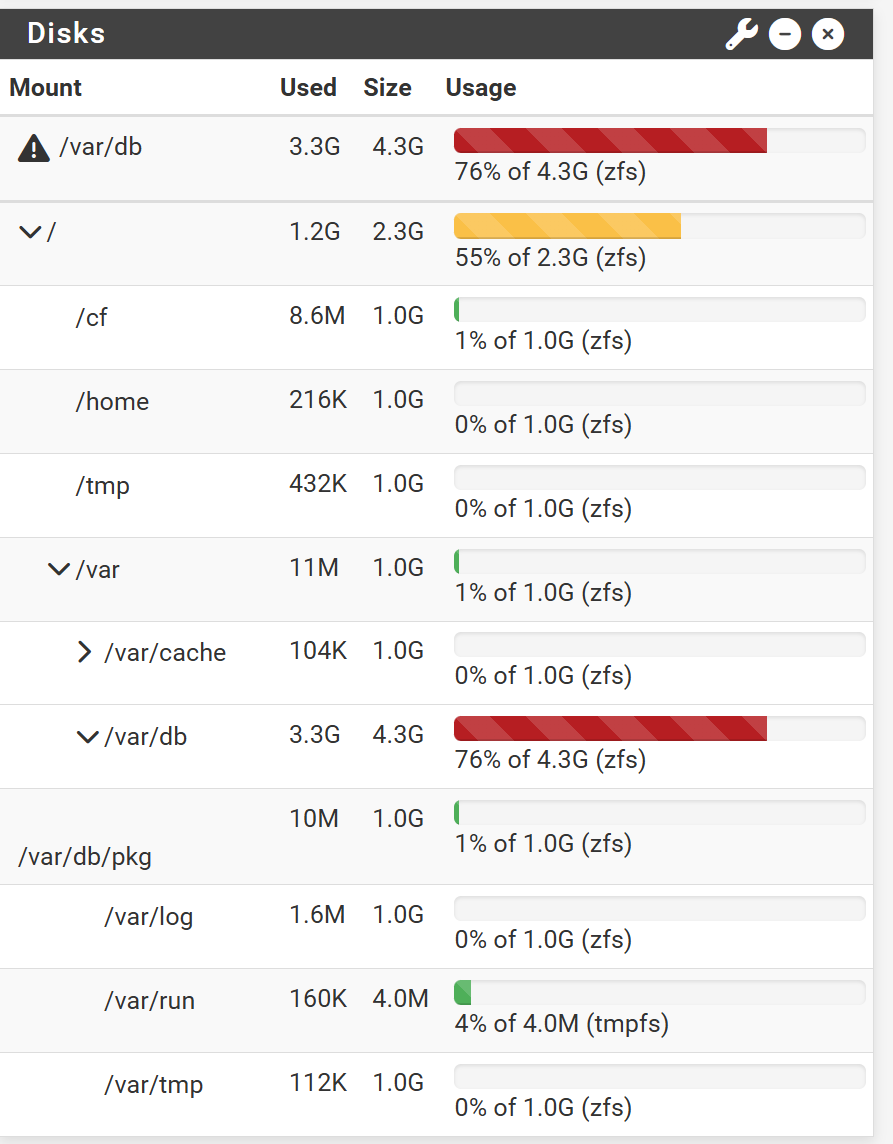
3.3G /var/db
512B /var/preserve
143K /var/run
125K /var/etc
512B /var/rwho
3.0K /var/spool
512B /var/yp
512B /var/heimdal
312M /var/cache
1.0K /var/cron
512B /var/games
2.8M /var/dhcpd
11K /var/lib
1.5K /var/at
7.4M /var/backups
512B /var/empty
512B /var/authpf
17K /var/mail
1.5K /var/audit
14K /var/tmp
51K /var/unbound
512B /var/account
1.0K /var/crash
1.2M /var/log
512B /var/msgs
3.6G /var -
@andy58 said in 2100 running 24.11 low on disk space:
3.3G /var/db
Why didn't you go one level lower ?
I place my bets on : you have pfBlockerng installed, and went pretty wild with IP and DNSBL feeds and these list eat disk space like cake. The solution : delete some feeds.If thuis is not the case : what is the folder that takes up most of the Gbytes ? The name of the folder is the answer to your question.
Also: You have pfSense Plus. Go here - edit : System > Boot Environments - and check if you have ZFS
that you don't need anymore. -
Yup check System > Boot Environments for old ZFS snaps you no longer need and remove them.
-
@Gertjan
Thank you !
The reason I did not go lower is pure ignorance on my part! I do not know the right command and just copied an example from the prior thread. If you can please give me the syntax to go lower I would be happy to try it.I do not have pfblocker installed. These are the packages I have:
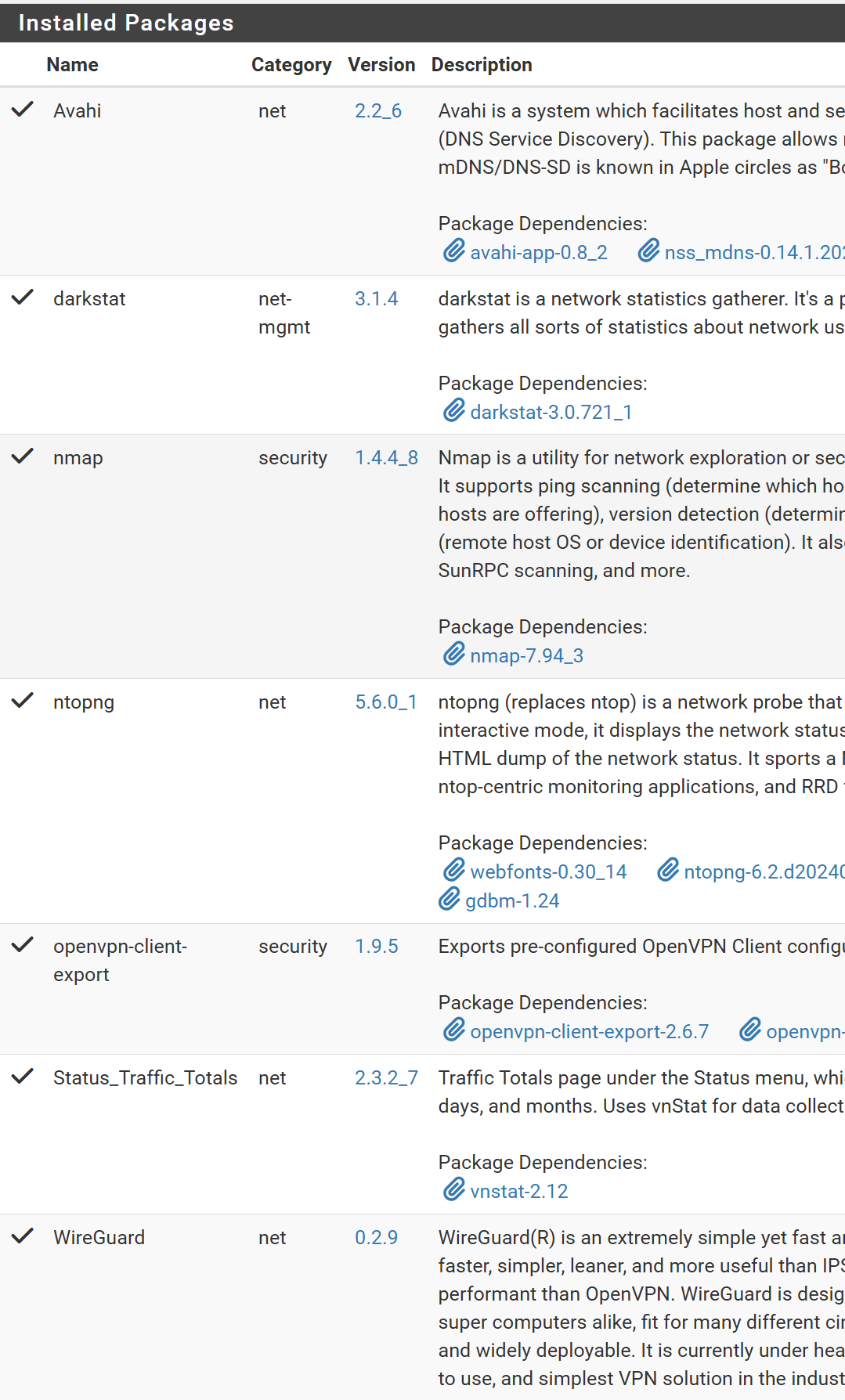
Sorry but I do not understand what you mean by this: "Go here and check if you have ZFS that you don't need anymore."
I have deleted obsolete boot environments, if that is what you are referring to.
Thanks again.
-Andy -
@stephenw10
Thanks for the suggestion, but I had already deleted all obsolete boot environments.
-Andy -
@andy58 said in 2100 running 24.11 low on disk space:
If you can please give me the syntax to go lower I would be happy to try it.
You can just set the dircetory where du is run so:
du -h -d 1 /var/db -
@stephenw10
Thank you Stephen !
It looks like ntopng is my problem.512B /var/db/hyperv
512B /var/db/freebsd-update
9.8M /var/db/pkg
512B /var/db/kea
512B /var/db/redis
2.8M /var/db/rrd
512B /var/db/dhcpcd
1.0K /var/db/zfsd
512B /var/db/ntp
512B /var/db/portsnap
45K /var/db/entropy
512B /var/db/ports
50K /var/db/fontconfig
281K /var/db/vnstat
512B /var/db/mtree
3.3G /var/db/ntopng
512B /var/db/ipf
3.3G /var/dbI just removed that package and disk usage seems better. Is there a utility I may need to run to clean up storage more?
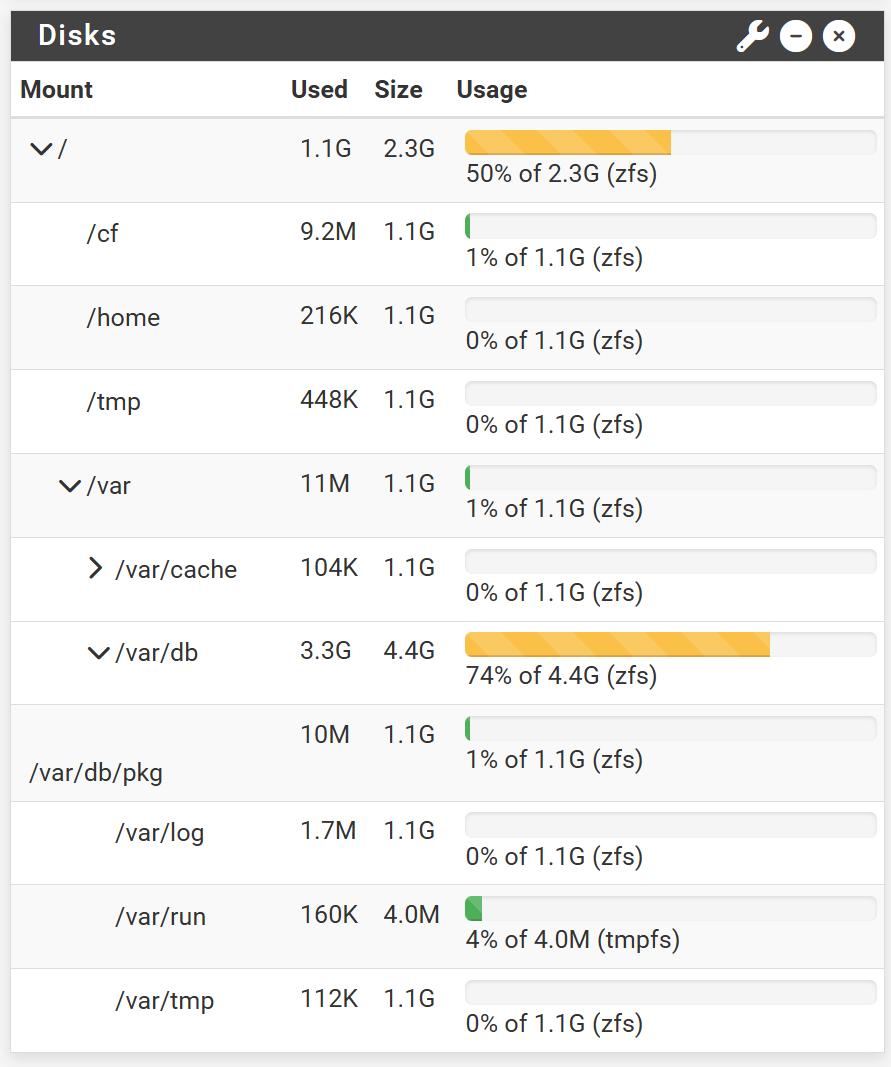
Thanks again !
-Andy -
Look inside /var/db/ntopng It probably still has the database file there. It should be safe to remove if the package has been uninstalled.
-
@andy58 said in 2100 running 24.11 low on disk space:
seeing high CPU usage for no apparent reason
If you're seeing that while viewing the dashboard there is a patch for that. Install the System Patches package and apply patches.