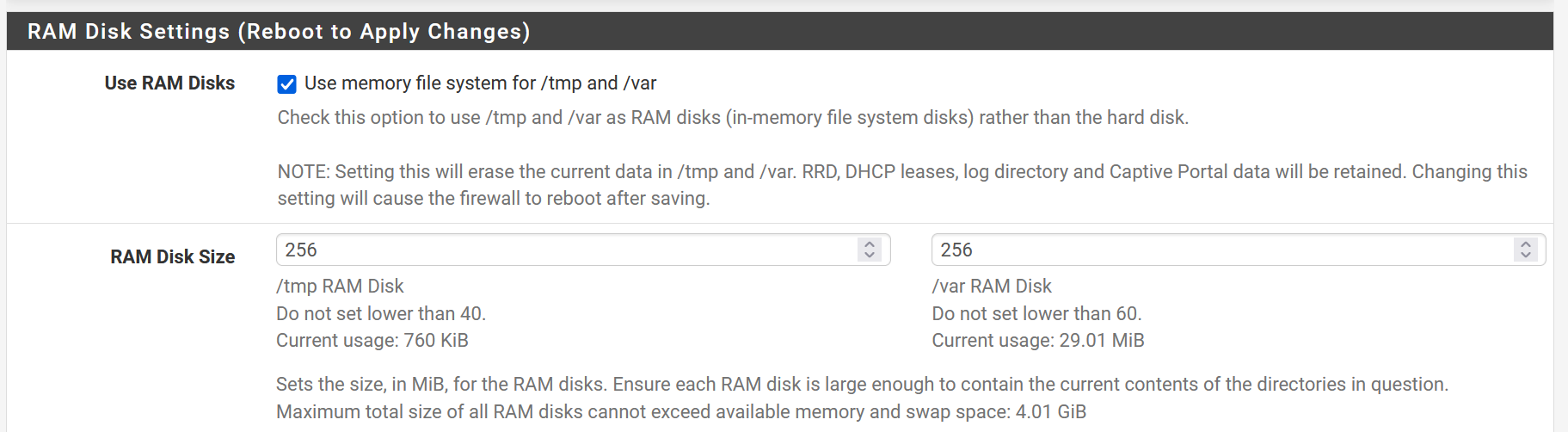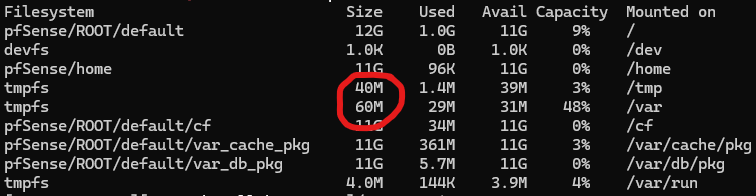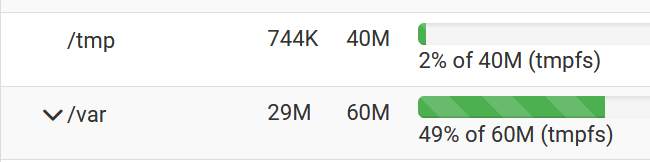Changes to RAM Disk Size not affecting actual filesystem size
-
I can't seem to replicate any issue here. I set a size, click JS alert to go to the reboot page, then confirm the reboot there and when it starts back up it's using the size from the configuration.
If you run the following commands from a shell prompt, what output do you get?
$ /usr/local/sbin/read_xml_tag.sh string system/use_mfs_tmp_size $ /usr/local/sbin/read_xml_tag.sh string system/use_mfs_var_size -
@jimp Thank you for investigating. However, I cannot provide the results. I've replaced the unit with another system for other testing. I'll circle back around to provide the results you requested eventually.
-
@jimp said in Changes to RAM Disk Size not affecting actual filesystem size:
If you run the following commands from a shell prompt, what output do you get?
After reinstalling from USB, uploading my entire config.xml, and rebooting...
[24.11-RELEASE][root@thewall.home.arpa]/root: /usr/local/sbin/read_xml_tag.sh string system/use_mfs_tmp_size 100 [24.11-RELEASE][root@thewall.home.arpa]/root: /usr/local/sbin/read_xml_tag.sh string system/use_mfs_var_size 200 [24.11-RELEASE][root@thewall.home.arpa]/root: df -h /tmp /var Filesystem Size Used Avail Capacity Mounted on tmpfs 40M 280K 40M 1% /tmp tmpfs 60M 19M 41M 32% /var [24.11-RELEASE][root@thewall.home.arpa]/root: uptime 11:36AM up 3 mins, 3 users, load averages: 0.87, 0.58, 0.25This config.xml has seen a few major versions and dev/beta versions. I'm wondering if there is some orphan artifact in the config.xml causing issues. Looking at the file in VisualStudio shows no formatting or other issues.
-
@juanzelli It's OK on my 2100 which I updated:
tmpfs 512M 796K 511M 0% /tmp
tmpfs 1.0G 48M 976M 5% /varIf you aren't actively using this unit anymore, you could potentially reset it to defaults (Diagnostics menu) and try a RAM disk, then restore either the full config file or parts of it afterwards.
Wondering out loud, could there be any sort of error checking that fails while creating the RAM disk and uses the default size? (I would think it would just fail to create)
-
@SteveITS Ok. This is the sequence of events I just performed...
1 - Factory Defaults from Diagnostics and reboot
2 - Set my RAM disk settings and reboot
3 - RAM disk sizes still ignoring my settings
4 - Factory Reset via hardware button
5 - Set my RAM disk settings and reboot
6 - RAM disk sizes still ignoring my settings
7 - Reinstall from USB and chose 24.11
8 - Set my RAM disk settings and reboot
9 - RAM disk sizes still ignoring my settings
10 - Reinstall from USB and chose 24.03 (why not try?)
11 - Set my RAM disk settings and reboot
12 - SUCCESS! My RAM disk sizes stuck
13 - Upgraded to 24.11 via GUI and reboot
14 - My RAM disk sizes remained
15 - Restored my config.xml and reboot
16 - My RAM disk sizes continue to remain as expected -
٩(͡๏̯͡๏)۶
(╯°□°)╯ ︵ ┻━┻
-
If you change the size after upgrading do they now change after rebooting?
-
S SteveITS referenced this topic on
-
@juanzelli Still a prob for me June 6, 2025
-
@jdoveSense There's a bug that affects some models and/or installs. As above, not my 2100, but definitely our 4200 at work.
https://redmine.pfsense.org/issues/16023
from https://docs.netgate.com/pfsense/en/latest/releases/25-03.html#operating-system -
@SteveITS Yeah, this is a tough one for me, I hope it's officially reported as a bug; I'll have to check on it later. Thanks for the headsup.
-
@jdoveSense Reported and resolved, see above. ;)
-
@SteveITS Thank you Steve, looks like you went through a lot of troubleshooting to get that to work. Nice going. I think that's a good workaround that I may try over the weekend. That said, I'm not sure, from Netgate's perspective, they should put that in the resolved category as not every user will come across this thread of always have direct and easy access to the hardware console. For the time being, I just went in to /etc/rc.ramdisk_functions.sh and set RAMDISK_DEFAULT_SIZE_ to my values... also not the best resolution, but it works for now.