VAR out of space - Ram disk setting does nothing
-
I have my /var disk set to use a Ram Disk and that value is set to 512Mb. The system has 32Gb of ram so there are plenty of resources. After reboot var is still showing 60Mb. Am I doing something wrong here.
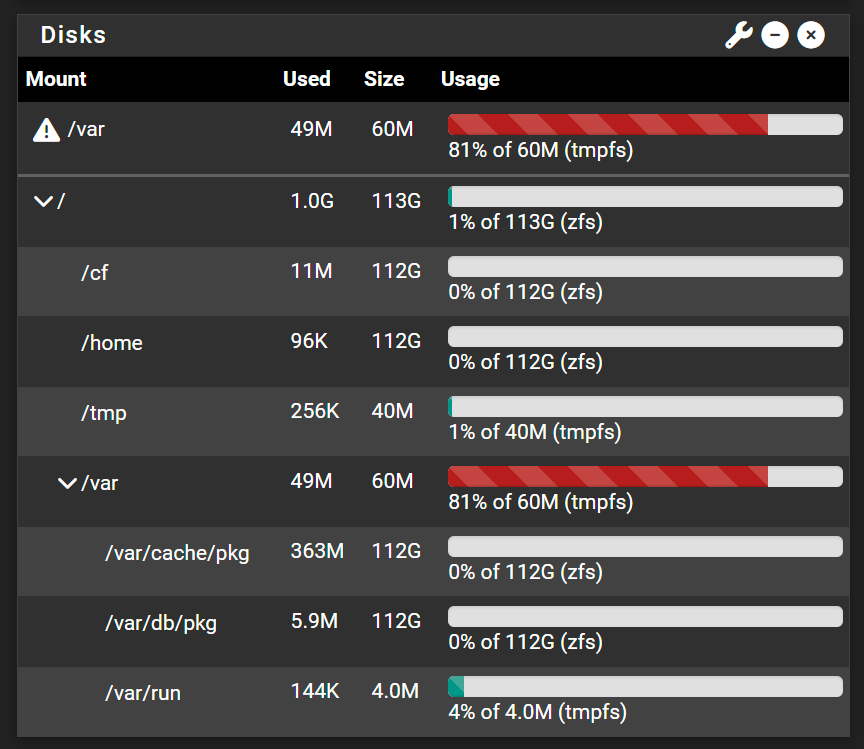
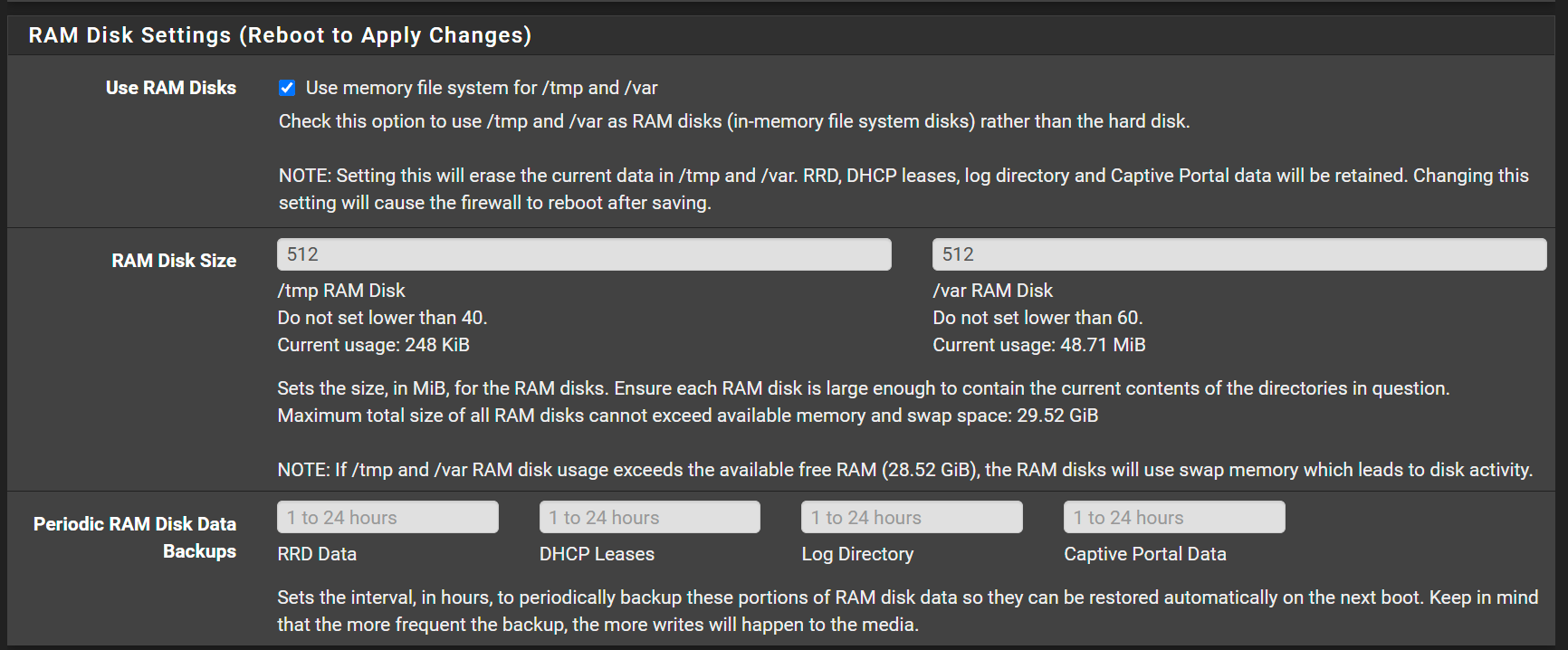
-
@ngr2001 I’ve never had a problem setting RAM disk size but I recall a thread I think a month or two ago with a similar complaint.
-
I searched and found no solution.
I am not apposed to disabling RAM Disks either, however after trying that I am still out of disk space. Is there any easy way to increase the disk size. Not sure what I am to do here.
-
@ngr2001 If you disable the RAM disk you’re still out of space? You should have the 112 GB. Get a bigger disk or figure out what’s using so much…?
-
What pfSense version is that?
-
PFSense Plus
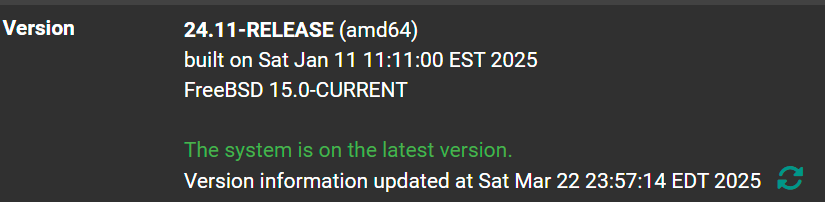
-
I disabled the RAM Disk and rebooted and now its still looks like this

That doesnt seem to make sense to me.
I am running Suricata, I turned on log management but the 60Mb partition is still showing full.
-
@ngr2001 Are other changes retained after restart?
FWIW here is the other thread:
https://forum.netgate.com/topic/195486/changes-to-ram-disk-size-not-affecting-actual-filesystem-size/11 -
Yeah I was thinking the same, it does seem likely to be the same cause. It's using the default values for the sizes there. I wasn't able to replicate it either.
Have you upgraded to 24.11 or is it a clean install?
Was it upgraded from CE?
-
Clean install from a bootable usb stick. Was never upgraded, started as plus never ce.
-
Hmm, OK. At some point you did deliberately set RAM disks enabled though? But now there seems to be no way to disable them?
-
That is correct.
In this case, I installed PFSense Plus clean from USB Boot stick. I then hand applied all my desired settings. Out of habit, the 1st thing I normally do after install is configure the RAM Disks. Only reason being, to extend the life of the SSD.
-
Seems like other settings on the System - Advanced- Miscellaneous -
page are working. For example I enabled PowerD & QAT, both are working after reboot.Other Settings:
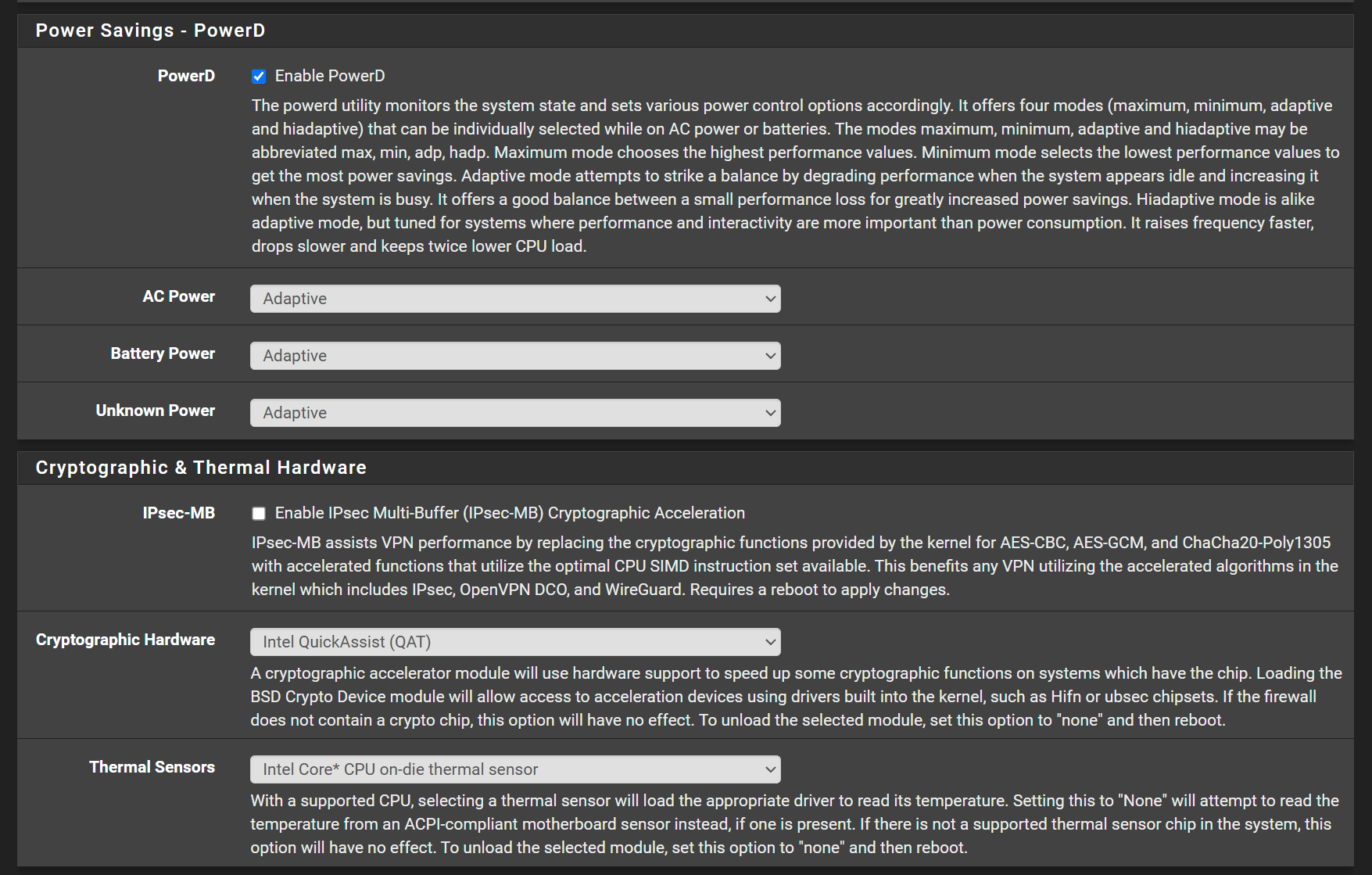
Evidence Working:
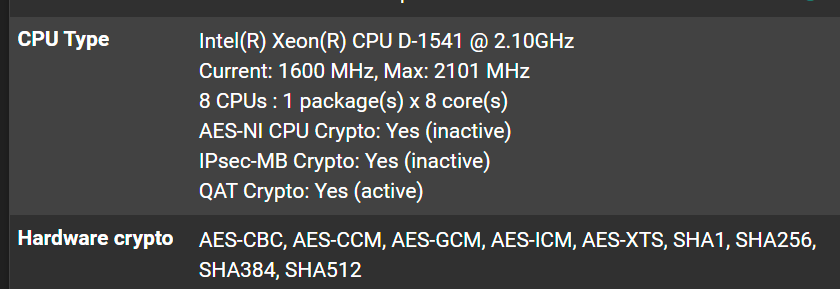
-
@ngr2001 Is the setting in the config file the 40/60 or what you set?
-
Which config file, not sure what you mean / asking.
I did clean normal install, next through all defaults. On 1st boot I enabled RAM Disks and set to 512Gb each, however that never took effect. It;s been stuck at 60Mb since install. I disabled RAM Disks, and its still shows 60Mb.
If there is a file you would like me to check let me know.
-
@ngr2001 Diagnostics/Backup will download it.
-
Could be some variation of this: https://redmine.pfsense.org/issues/16023 Though I've never seen that in 24.11.
If so it should be fixed in the next 25.03 build.
-
RAM Disk is disabled currently, my backup config shows the bellow 2 values:
<use_mfs_tmp_size>512</use_mfs_tmp_size>
<use_mfs_var_size>512</use_mfs_var_size> -
When does that come out, anything I can do in the mean time ?
-
@ngr2001 It’s been in beta for a while:
https://forum.netgate.com/topic/196342/pfsense-plus-25-03-beta-is-hereVague guess, a week or two after an RC version so maybe in a month, give or take.