Netgate 4200 - Another stuck on orange status (standby)
-
Re: Netgate 4200 - Stuck on solid orange circle
So to summarize, I have reviewed the referenced topic above as well as https://forum.netgate.com/topic/196289/netgate-4200-boot-problems/18
The short explanation is that my 4200 will not boot into pfSense+. I have connected to it via console, reviewed the boot order, which shows pfSense as first priority. I am running the current v24.11, but w/o any patches at this time.
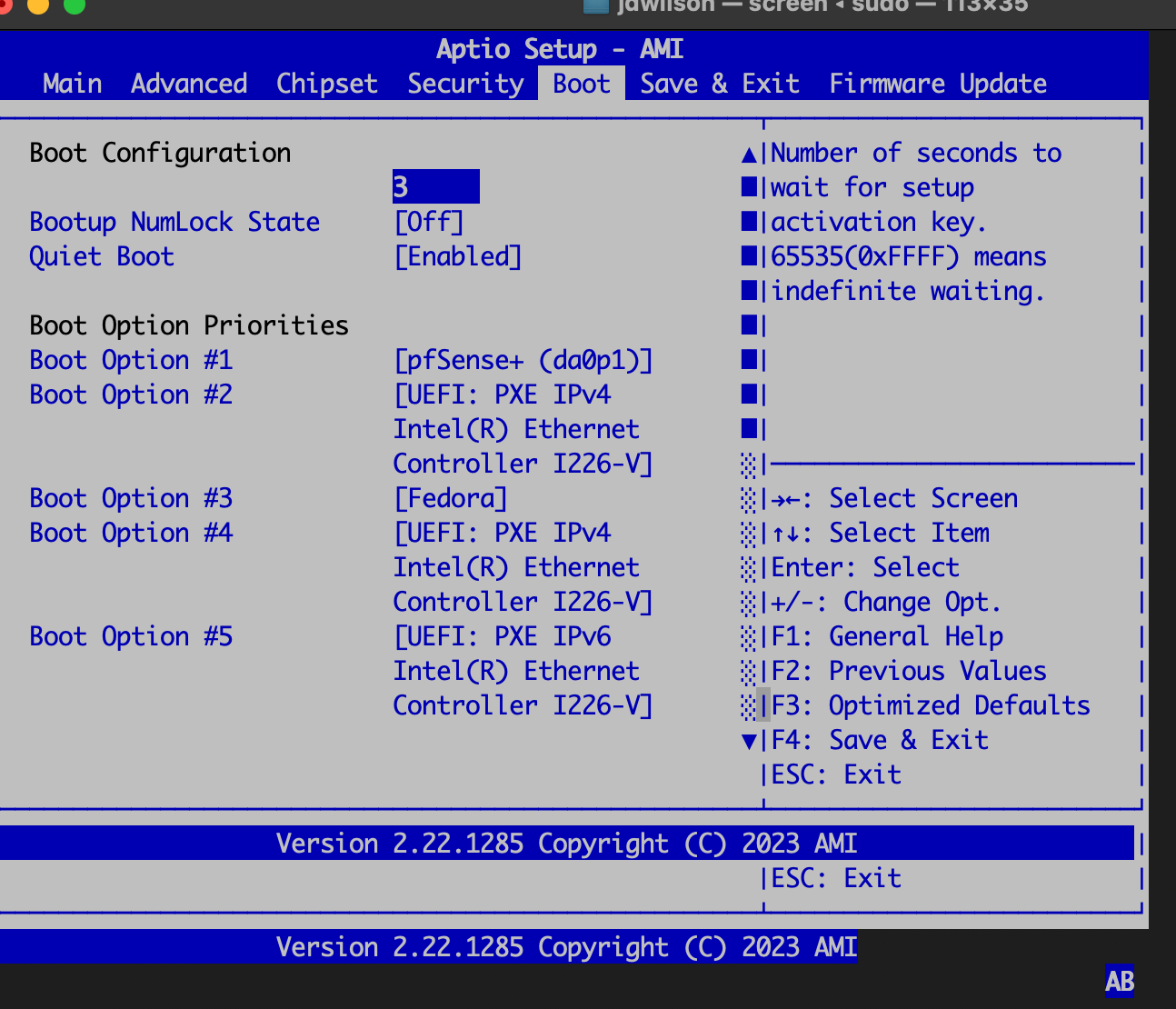
If you allow the boot process to continue past the break for the bios menu, I get this on the console:
UEFI Interactive Shell v2.2
EDK II
UEFI v2.80 (American Megatrends, 0x0005001A)
Mapping table
BLK0: Alias(s):
PciRoot(0x0)/Pci(0x14,0x0)/USB(0x5,0x0)
Press ESC in 1 seconds to skip startup.nsh or any other key to continue.
Shell>At this point I'm stuck and will have to look into this further, but was hoping others, based on related threads, may have resolved this issue.
One issue would help though, is to find the correct "screen" or "cu" options so the console works properly, clear screen, and resize screen. This is the last command I tried.
$ sudo screen -U -A /dev/cu.usbserial-02786962 115200,-ixoff
The issue is that the help command rolls off of the top and I cannot scroll up.
-jd
-
According the BIOS, the boot order seems fine : the first partition called pfSense (on da0p1) is most probably your pfSense 24.11.
What happens when you boot into that partition ?@jdstlnet said in Netgate 4200 - Another stuck on orange status (standby):
sudo screen -U -A /dev/cu.usbserial-02786962 115200,-ixoff
I never used 'screen', I'm a Putty man myself (or any other native 'terminal' client that support also plain dumb serial connections.
I'm pretty sure screen can log to a file what you see on the screen, so you'll always have the history of what was shown.
What happens when you boot ?
You are aware that there are 'many' forum threads about worn out drives ? (because drives can die, they did so in the past, they still do).
Worst case scenario : you'll find forum threads that tell you how to change the drive, if needed. While doing so, take a big SSD - so you'll wind up with something that is comparable with the "4200 MAX" and you'll be good for decades to come. -
@jdstlnet I have additional information on this issue. I was finally able to log the serial console output. Note that the prompt to escape to the BIOS menu may not show up, however, I found it in the log and when the screen clears, you can hit ESC about 1 per second to get into BIOS menu. It's intermittent if the prompt to escape into the BIOS menu shows up.
Checking Media Presence......
No Media Present......ERROR: Boot option loading failed
ERROR: Boot option loading failed
ROR: Boot option loading failed
So, again, the BIOS menu looks correct and the boot order, #1 is the pfSense partition as previously shown.What I have not found yet is if there is a way to force the partition to boot from the EFI shell prompt to see if it fails from that approach.
Also, to @Gertjan's reply, it does not boot (at least to pfSense), it just falls out to the EFI shell as show previously. What I don't understand is how this new model can have an issue with default hardware configuration. Per the 4200 spec, 128GB NVMe SSD and 4GB LP DDR5 memory. I understand about MTD wear leveling, but not this soon.
Would appreciate if someone can point me in the right direction here to get this resolved. Will also see if I can submit a ticket to Netgate. The appliance was bought new when they came out in Jan 2023.
-
@jdstlnet Correction, unit was bought late 2023, early 2024.
-
Does it boot from USB if you insert a drive with the installer on it?
That looks like it's unable to from eMMC and eventually fails through to the EFI shell as the only bootable option.