Kernel Panic when Upgrading to 2.8.0 beta
-
@patient0 said in Kernel Panic when Upgrading to 2.8.0 beta:
Yes, add/set it in the /boot/loader.conf.local file (it may not exist yet):
hint.iwm.0.disabled="1"
Thanks for confirming. Applied and works. :-)
-
Hmm, interesting if it's really disabled in the BIOS pfSense shouldn't see it at all. Something not working right there.
-
I just want to verify your steps because I'm facing the same Wi-Fi problem.
- Create a file called 'loader.conf.local' on your desktop
- Edit this file and add: hint.iwm.0.disabled="1"
- Use File Upload on the pfSense GUI to load this file
- cp /tmp/loader.conf.local /boot/
Correct?
Once I reboot, the error should no longer be visible in the logs of my current version (2.7), but what does the error look like?
When I try to install or upgrade to PFSense 2.8, almost the same error occurs as shown in the large picture of Spacecase.
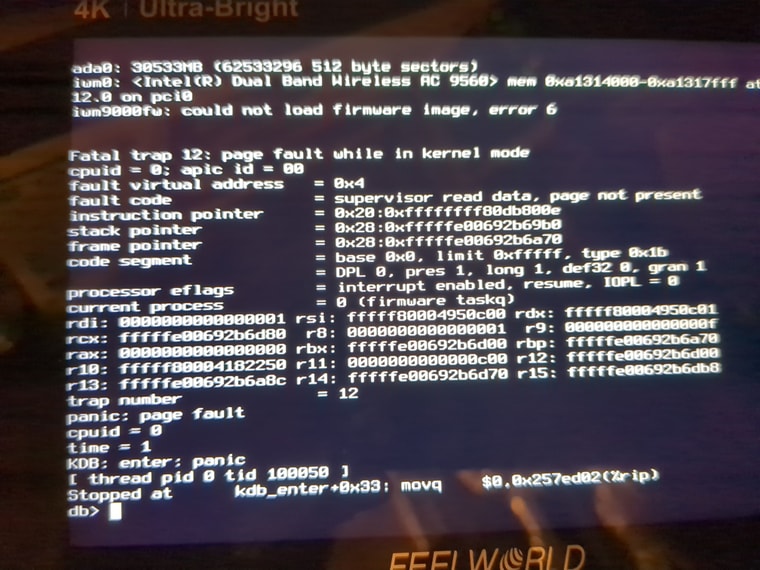
Regards Dom
-
@dominik-b said in Kernel Panic when Upgrading to 2.8.0 beta:
When I try to install or upgrade to PFSense 2.8, almost the same error occurs as shown in the large picture of Spacecase.
Indeed that is the same issue you are facing.
- ... 4 ... Correct?
I gave it a go using only pfSense GUI and your steps: yes your way does work, IF that file does not yes exist. Otherwise it will get overwritten!!
Ideally you use an editor like Notepad++ to create that file on Windows and set the End Of Line to Unix.
-
@patient0 said in Kernel Panic when Upgrading to 2.8.0 beta:
like Notepad++ to create that file on Windows and set
@dominik-b .... and use WINSCP - activate the SSH access, the access is 'admin' + your pfSense password.
Btw : For SSH to work, the file system to be available, pfSense needs to have booted ...
A way out : Re install 2.7.2 - and now you can create /modify /boot/loader.conf.local file.
When done, reboot and check that all is well - and that you 'lost' the 'iwm9000fw' device.
From here, upgrade to 2.8.0 and this time, as the kernel doesn't find that device, no more issues.edit : plan B : from the >db prompt you've shown above, you might be able to "mount" the pfSense partition (read write) mode.
When done, you could create the file.
Then a simple reboot will do the job.How to mount etc from the >db prompt .... The solution might be here : pfSense Documentation
( I would vote for the 2.7.2 re install etc ...)
-
You can do it by simply running the single command:
echo 'hint.iwm.0.disabled="1"' >> /boot/loader.conf.localLike:
[2.8.0-RELEASE][admin@cedev-7.stevew.lan]/root: echo 'hint.iwm.0.disabled="1"' >> /boot/loader.conf.local [2.8.0-RELEASE][admin@cedev-7.stevew.lan]/root: cat /boot/loader.conf.local hint.iwm.0.disabled="1"That will also append the line to the file if it already exists.
-
@stephenw10 said in Kernel Panic when Upgrading to 2.8.0 beta:
You can do it by simply running the single command:
echo 'hint.iwm.0.disabled="1"' >> /boot/loader.conf.localAt the console db> prompt ?
-
Nope at the pfSense CLI (or via the gui command prompt page). So you have to manually boot to 2.8 once or run it from 2.7.2 before upgrade.
-
Ah, ok, right. Of course.
But : what if his 2.8.0 doesn't boot /didn't boot (because of the kernel boot failure ) ? -
Then you need to manually set that disabled at the loader prompt one time to boot into 2.8 first. Then run that command to allow it to boot normally after that.
-
@dominik-b said in Kernel Panic when Upgrading to 2.8.0 beta:
I just want to verify your steps because I'm facing the same Wi-Fi problem.
First time I rebooted I didn't press the '3' key quickly enough to 'Escape to loader prompt' and so I got the damn error.
I rebooted (power cycle the NUC pfSense runs on - probably a better way than that) and then pressed '3', entered the loader and typed inset hint.iwm.0.disabled="1"followed by:
bootand it completed the update and pfSense worked ok - until I rebooted. I then followed the same steps above to get it to boot and once it was running again, I opened the Web GUI and navigated to
Diagnostics > Edit File
entered the following path/boot/loader.conf.localand the requisite data
hint.iwm.0.disabled="1"before hitting 'save'.
pfSense has booted fine since then for me.
It sounds like some people may have an existing file `"/boot/loader.conf.local" but that was not the caese for my install (or at least that's what it looked like when I loaded the file). YMMV.
-
@stephenw10 said in Kernel Panic when Upgrading to 2.8.0 beta:
Hmm, interesting if it's really disabled in the BIOS pfSense shouldn't see it at all. Something not working right there.
Reply
Correct. Under the list of devices in the BIOS on the NUC, WiFi is not checked.
-
 W w0w referenced this topic on
W w0w referenced this topic on
-
Do you have any info if this has been fixed in 2.8.1?
-
@tomasz.kozlowski just updated to ver 2.8.1 with no problems.
-
The driver firmware loading issue is not fixed in 2.8.1. It's still broken upstream AFAIK. You will still need to apply one of the workarounds.