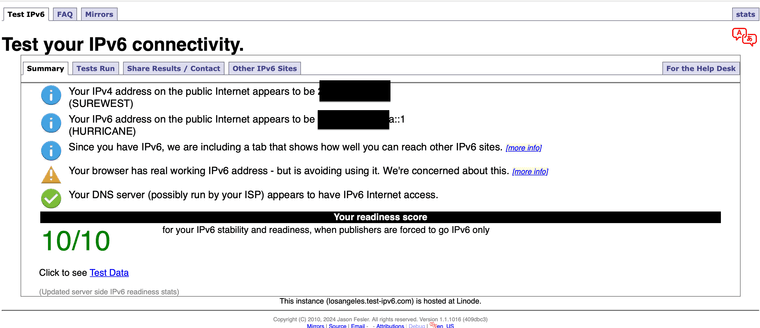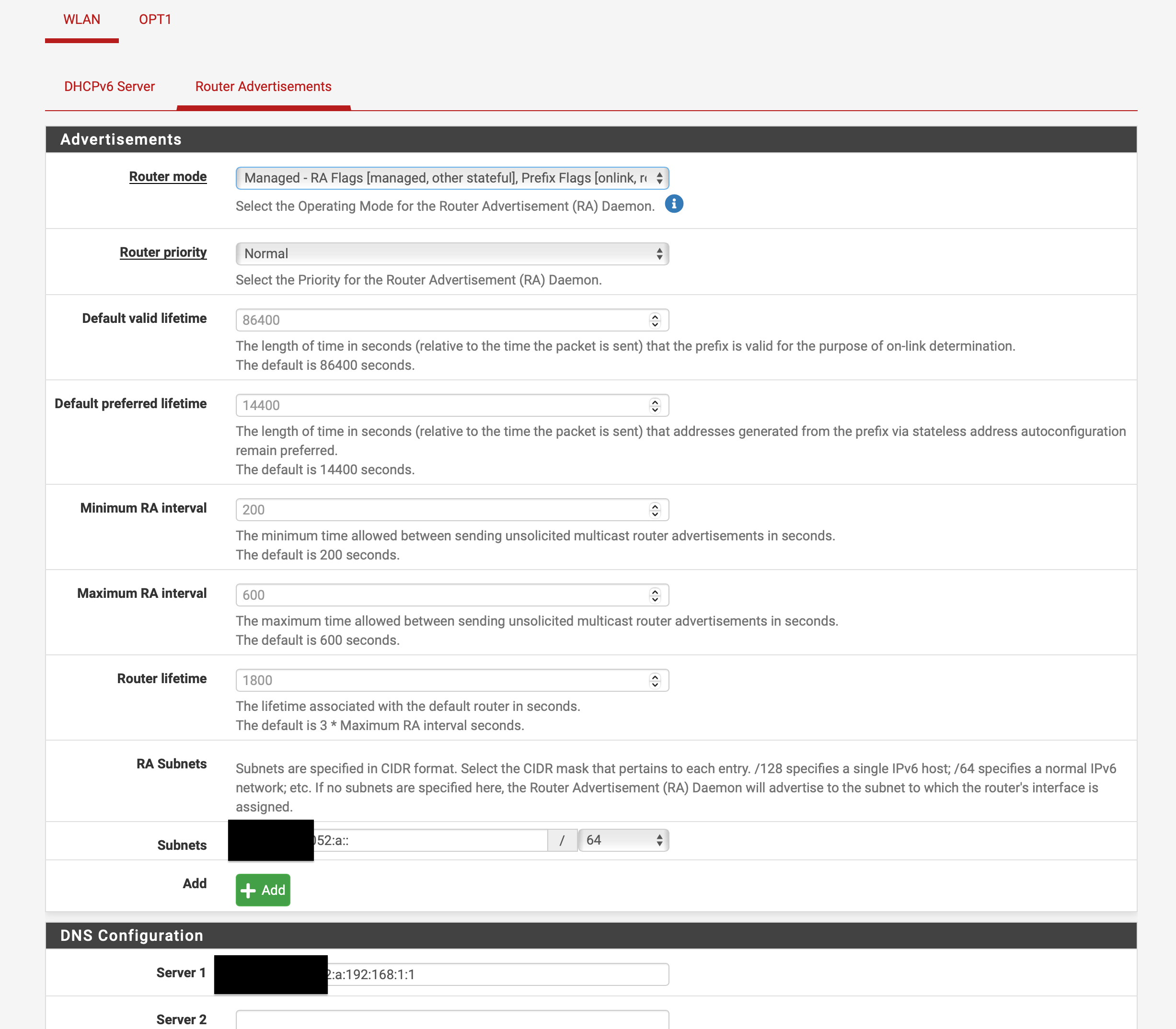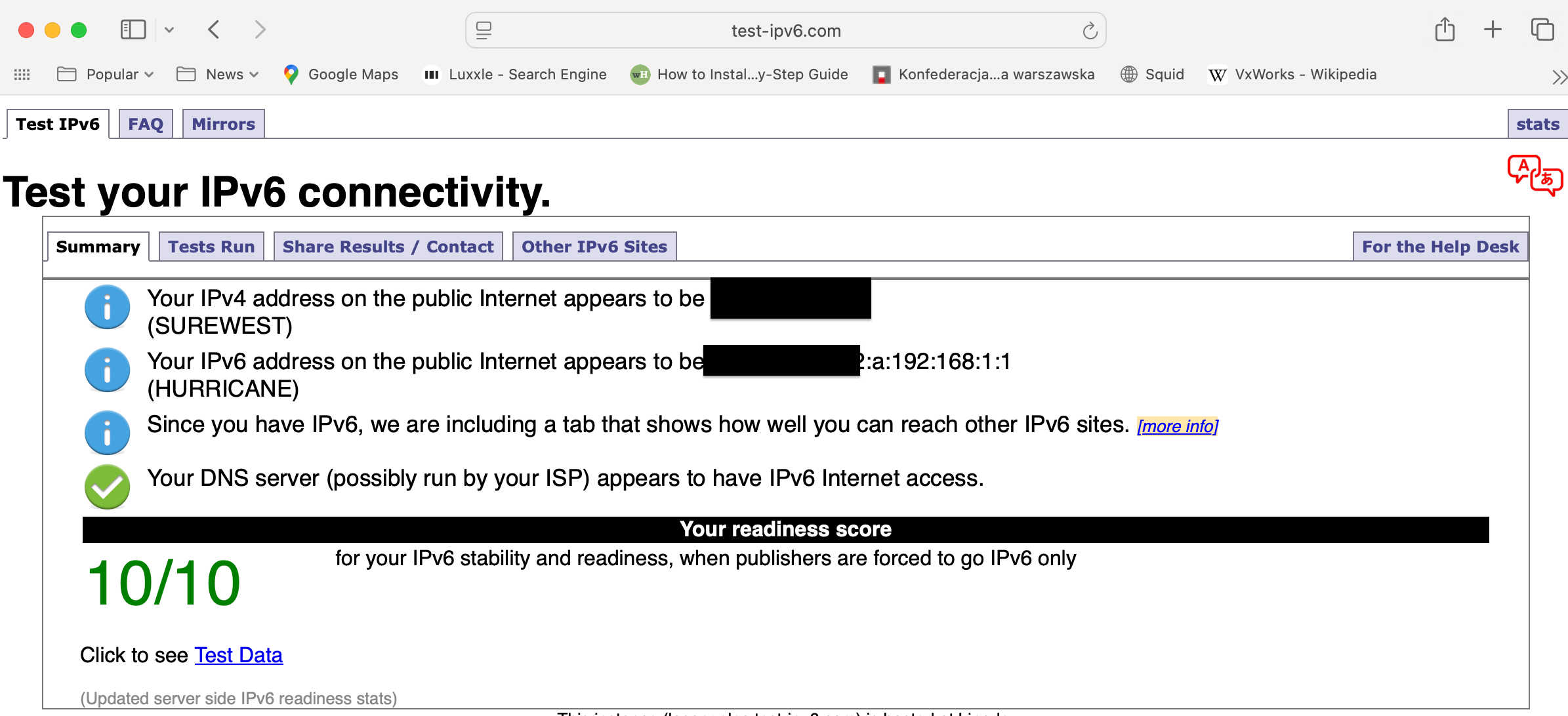Router Advertisements
-
Hello fellow Netgate community members,
I wanted to share this with you, I was getting 9/10 on ipv6 test sites and this simple change got me a full 10/10 this is for when you are using a HE tunnel broker. I could not figure this out and after some research today it solve my issue. I was so excited this fixed my issue I wanted to share it.
The Router Advertisements needs a small change. Before I had always left this all blank in the photo below thinking it was automatically provided by the DHCPv6 when set to Managed. I was wrong dead wrong with this.
You must include the ipv6 lan Subnet inside Router Advertisements section of config as well as the DNS server 1 should be the interface's ipv6 address it self, also set Setting check Use same settings as DHCPv6
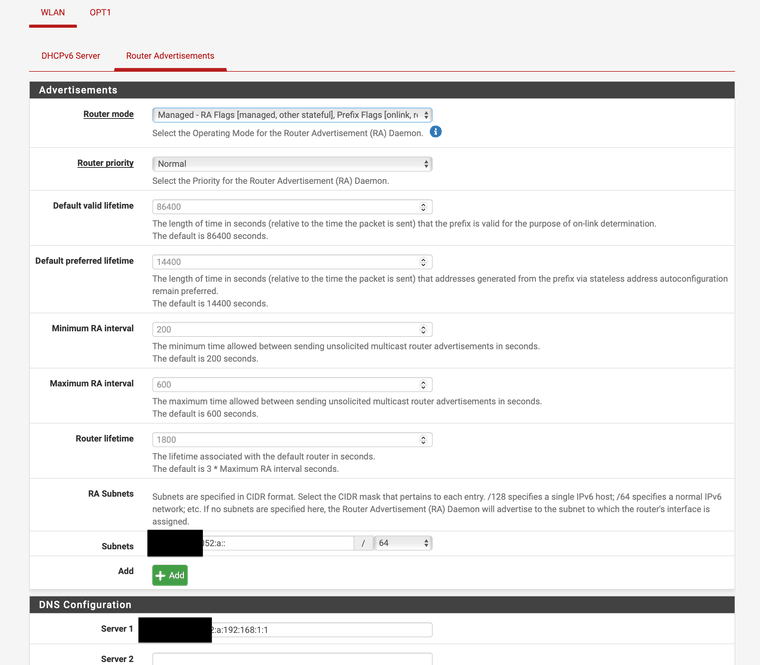
The areas marked with the censored is the area you must fill in.After you make this change..
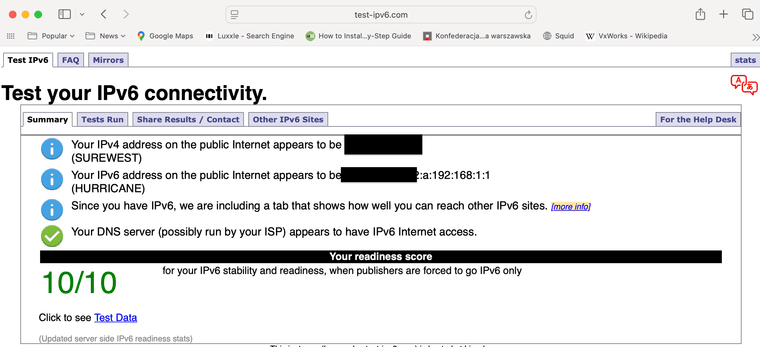
Bingo 10/10 every time on the test. Without this it would send out a FE ip6 address to clients and cause issues where the web browsers would not use the ipv6 unless forced to like with ipv6.google.com as an example it worked before but this change makes it work smoothly.
-
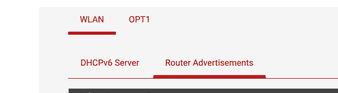
That's .. what I saw in the past ?!
Router advertisement has it own menu now ( ! ) :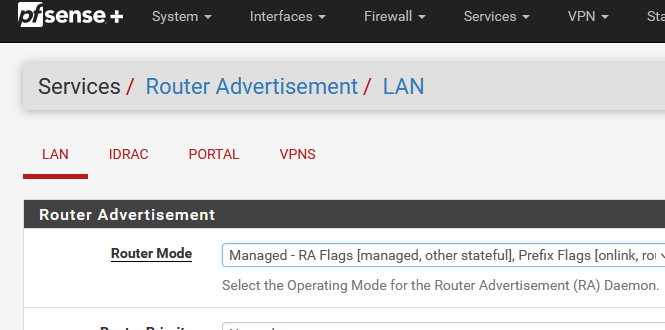
What pfSense version ?
Is 2.8.0 different here ?@JonathanLee said in Router Advertisements:
cause issues where the web browsers would not use the ipv6 unless forced
It's the other way around : not only browsers, but all OSes out there use IPv6 and if that doesn't seem to work well (and that's still the majority of all systems running on this planet
 ) then it falls back to IPv4.
) then it falls back to IPv4.I've been using he.net a lot in the past, and never had to a subnet like this :

@JonathanLee said in Router Advertisements:
You must include the ipv6 lan Subnet inside Router Advertisements section
Ok maybe valid for you - and only you.
@JonathanLee said in Router Advertisements:
as well as the DNS server
Is already there by default, mine is shown in 'gray' so picked by pfSense. I have :
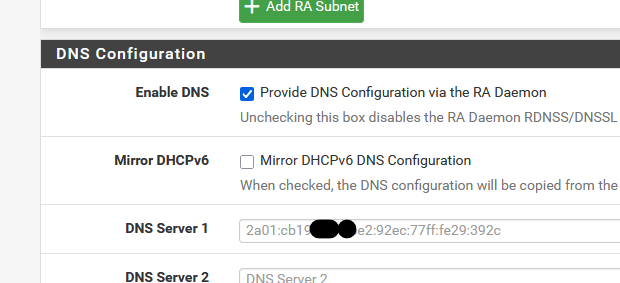
I'm using IPv6 tracking as my ISP can / could change the prefix 'any time'.
That would the pfSense LAN (or OPTx) interface's IPv6 can change 'any time'.
Thus this IPv6 - for DNS usage, can change 'any time'.
True, you use the he.net tunnel broker, all IPv6 networks, settings, prefixes, everything will be 'static'.After reading this I couldn't help thinking that you must have set / changed / select something not very common

-
@Gertjan I did a custom dhcp that had my ip address from ipv4 assigned into the IPv6 at the end of the address so it is clear for me who has what ipv4 and ipv6 have something that matches. That part is custom. I am still running 23.05.01.
-
@Gertjan Fixed it. I had on the interface address both an IPv6 address and an "IPv4 address embedded in the IPv6 address (this is known as IPv6-mapped IPv4 addresses or IPv6 embedded IPv4 addresses)" before that is normally not for interfaces only the static device assignments so that is corrected my Pv6-mapped IPv4 addresses or IPv6 embedded IPv4 addresses are now only on the Lan devices and not on the firewall interfaces.