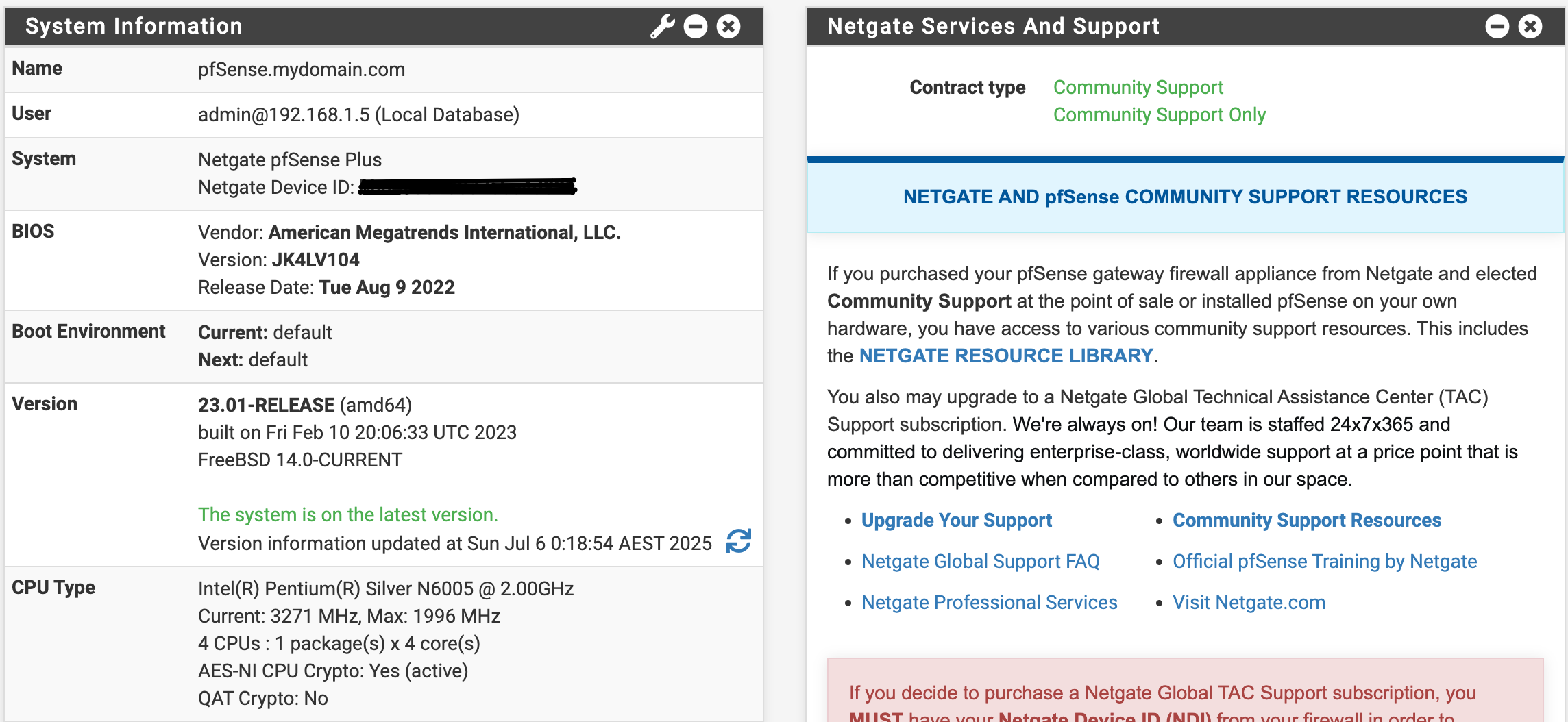Upgrade from Pfsense Plus Home 23.01 to 25.11
-
I guess this explains why I haven't received any updates from last few years.
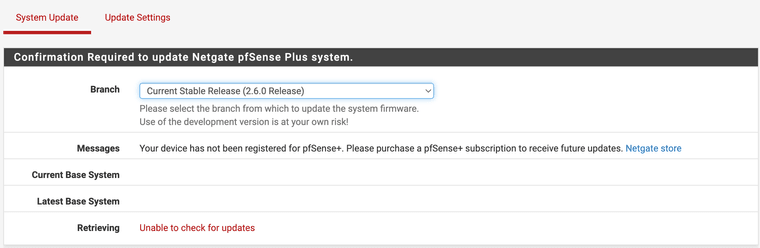
Maybe I will have to go with CE going forward. Is there any way I can redownload the existing version?
I still have pfSense CE software to pfSense Plus Home licence key and when I put that on register page, it is still accepting it by saying "Thank you for choosing Netgate pfSense Plus"
-
@mail3dexter
Do you see 24.11 on the branch? Because I see you are already on plus. -
@Wolf666 I am not seeing it :(
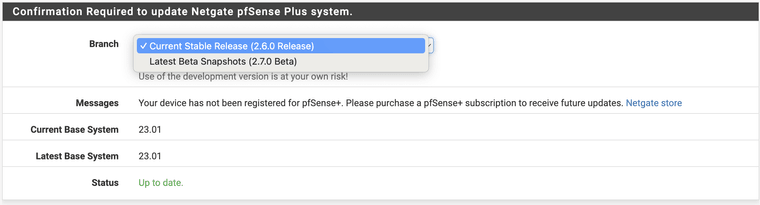
-
@mail3dexter check update settings tab
-
@Wolf666 I see same thing here too
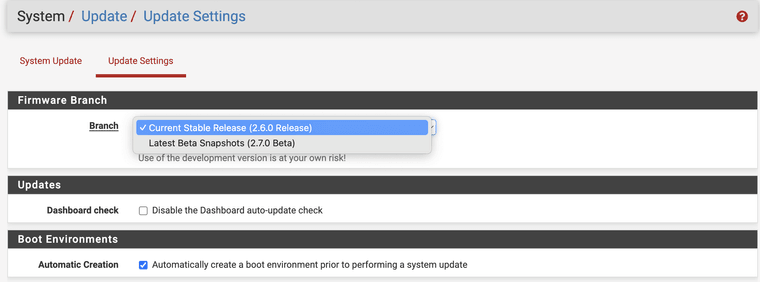
I tried upgrade through CLI too with no luck:
0) Logout (SSH only) 9) pfTop 1) Assign Interfaces 10) Filter Logs 2) Set interface(s) IP address 11) Restart webConfigurator 3) Reset webConfigurator password 12) PHP shell + Netgate pfSense Plus tools 4) Reset to factory defaults 13) Update from console 5) Reboot system 14) Disable Secure Shell (sshd) 6) Halt system 15) Restore recent configuration 7) Ping host 16) Restart PHP-FPM 8) Shell Enter an option: 13 Your device has not been registered for pfSense+. Please purchase a pfSense+ subscription to receive future updates. <a href="https://shop.netgate.com/products/pfsense-software-subscription" target="_blank" rel="noopener noreferrer">Netgate store</a> ERROR: It was not possible to determine pkg remote version >>> Updating repositories metadata... pkg-static: Warning: Major OS version upgrade detected. Running "pkg bootstrap -f" recommended Updating pfSense-core repository catalogue... Fetching meta.conf: . done Fetching packagesite.pkg: . done pkg-static: No trusted public keys found Unable to update repository pfSense-core Updating pfSense repository catalogue... Fetching meta.conf: . done Fetching packagesite.pkg: .......... done pkg-static: No trusted public keys found Unable to update repository pfSense Error updating repositories! >>> Locking package pkg... done. ERROR: It was not possible to determine pfSense-upgrade remote version ERROR: It was not possible to determine pfSense-upgrade remote version >>> Upgrading pfSense-upgrade... failed. >>> Unlocking package pkg... done. Netgate pfSense Plus - Netgate Device ID: XXXXXXXXXXXXX *** Welcome to Netgate pfSense Plus 23.01-RELEASE (amd64) on pfSense *** 0) Logout (SSH only) 9) pfTop 1) Assign Interfaces 10) Filter Logs 2) Set interface(s) IP address 11) Restart webConfigurator 3) Reset webConfigurator password 12) PHP shell + Netgate pfSense Plus tools 4) Reset to factory defaults 13) Update from console 5) Reboot system 14) Disable Secure Shell (sshd) 6) Halt system 15) Restore recent configuration 7) Ping host 16) Restart PHP-FPM 8) Shell Enter an option: 8 Command history storage is enabled. Clear history with: history -c; history -S. [23.01-RELEASE][root@pfSense.mydomain.com]/root: pkg bootstrap -f The package management tool is not yet installed on your system. Do you want to fetch and install it now? [y/N]: y Bootstrapping pkg from pkg+https://pkg.pfsense.org/pfSense_v2_6_0_amd64-pfSense_v2_6_0, please wait... No trusted fingerprint found matching package's certificate -
That message implies the device is not eligible for Plus. Send me your NDI in chat and I'll check it.
-
stephenw10@ helped me fix the licence problem. Now I see updates available. How do I upgrade from 23.01 to the next or latest version?
The update settings at the moment is showing me 3 branches:
Previous Stable Version (23.05.1)
Previous Stable Version (23.09)
Deprecated Version (23.01)How do I go to version 25.x?
-
@mail3dexter Sometimes there are required steps. IIRC you need to go to 23.09 first.
And of course scan the release notes and upgrade guides
https://docs.netgate.com/pfsense/en/latest/install/upgrade-guide.html -
@SteveITS I thought so and hence I did step upgrade. I went from 23.05 -> 23.05.1 -> 23.09 -> 23.09.1. System is currently rebooting

-
I guess 24.11 is the current stable version for my box. 25.07 is beta version available, so I will stick with 24.11.
Thank you everyone for the help.
-
For future reference you should always be able to upgrade to the newest offered version in one step. We test upgrades from the previous two versions.