Setting for console access via web browser
-
Hello,
I installed pfSense on a Linode VM and I need to access it via a web browser interface Linode supply (all other network access options are not valid now, this is why only console is possible for me), which has two options one called Weblish which is responsive but I don't see there the auth cli prompt to use for login, it only shows at the end - "Bootup complete", and the other is Glish, which does show the login prompt, but it is VERY buggy and unresponsive (it shows it use ttv0).
I wish to be able to see the login cli prompt a Weblish, I can have access to the disk filesystem, mounted using a temp FreeBSD VM - do I need to edit the /etc/tty file? if so - what should I put there?
Thanks!!
-
Sounds like it was installed as a video console. Do you see the boot output at the functioning console? Can you interrupt the boot at the loader menu?
If so you can try enabling the serial console as primary:
https://docs.netgate.com/pfsense/en/latest/troubleshooting/boot-issues.html#booting-with-an-alternate-consoleHow did you install this? Did you enable the serial console during the install?
-
I am able to see and interact with the TUI console at Weblish, but the issue is that it only shows the boot output, it not ends not in the pfSense console menu and not in a FreeBSD login prompt
The Glish is also TUI and shows an OS login but it is not responsive nor steady so I cannot enter the password. see attached screen shots
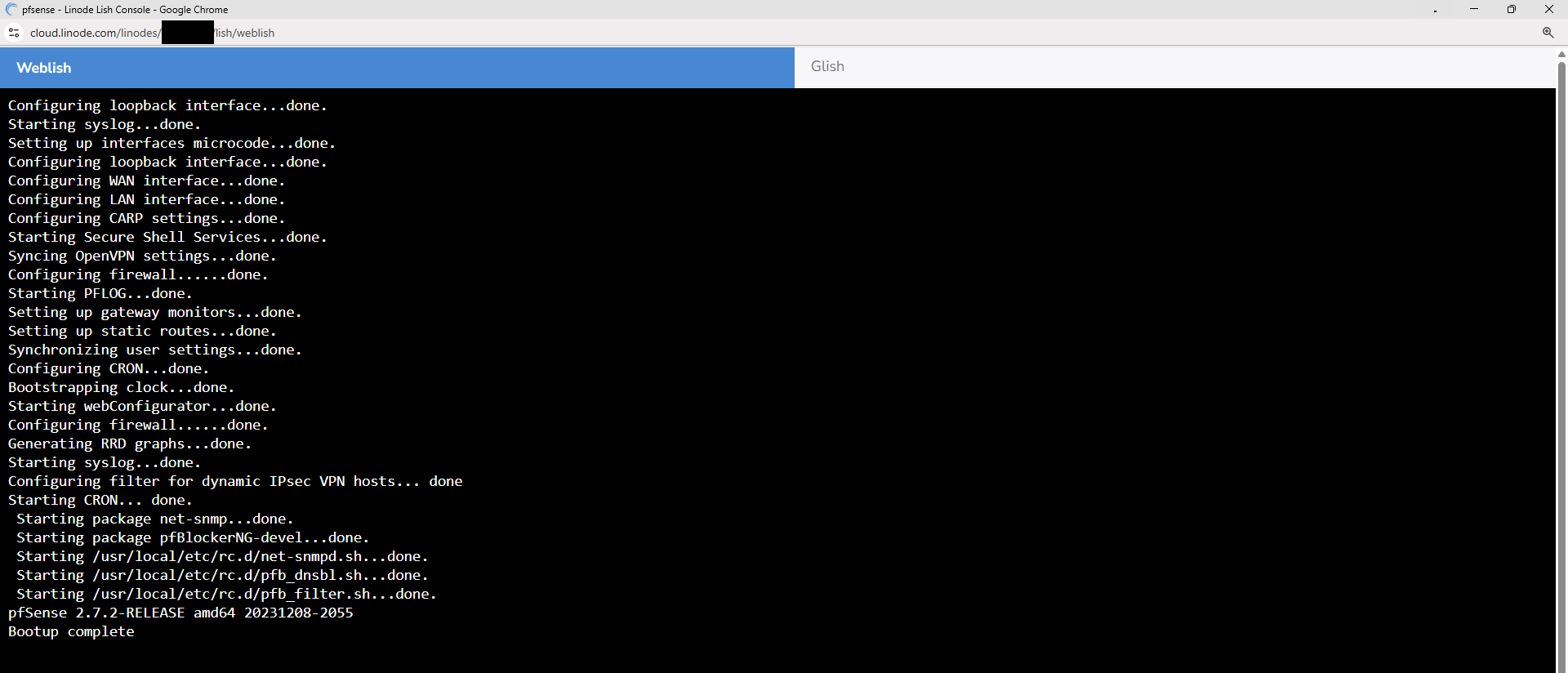
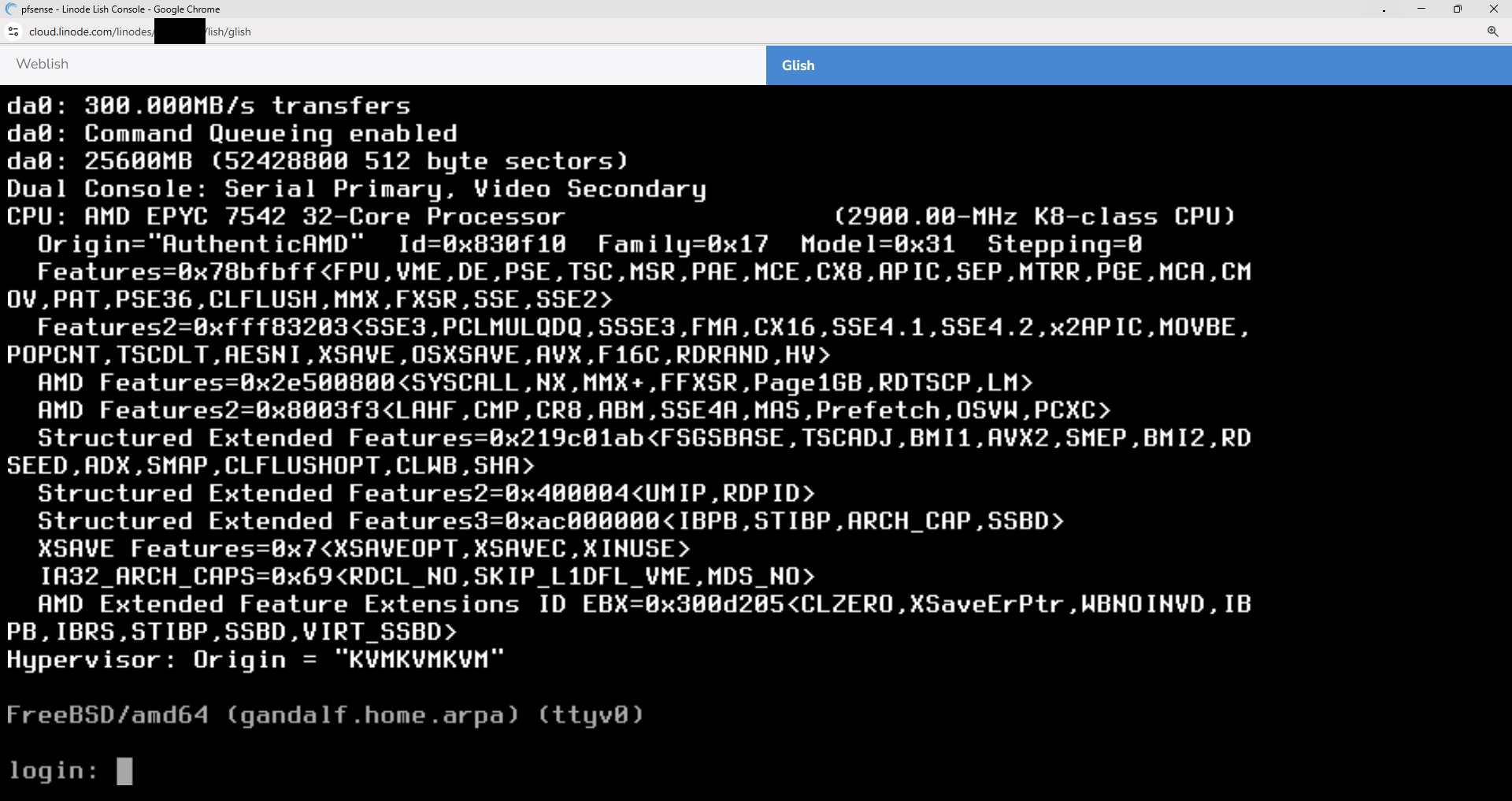
-
You appear to have set a hostname on it. Did it initially boot OK?
And you have packages running on it so you must have had access to it at some point. What changed?
It's also running CARP is it part of an HA pair? If so you should be able to access it from the other node.
Can you interrupt the boot to reach the loader menu?
It is running dual console though and with serial as primary. So it looks like the Glish console is serial and the console is password protected.
-
@stephenw10 Eventually I was able to read the a cloned disk from a side FreeBSD I setup, then I edited the config.xml to include the correct source IP, replaced the original disk with the cloned-now-edited disk and that how I got my access back and then I enabled the console. Thank you.