Gtek 2.5G (Intel I225 Controller) PCI-E x1 Network Card not recognized by the pfsense
-
Hello, does it make sense that this network card is not recognized by the pfsense OS ?
How can there be no drivers? Or maybe I'm missing something here?Please help!!!
-
@johnytb Intel i225 based network cards are well supported on pfSense.
- What pfSense version are you using?
- What is the exact model of the network card you installed?
- What motherboard and which PCI-E port did you use?
- Check the output of
pciconf -lv
-
@patient0
Yes i am telling you it is not recognized. the machine is actually do recognized it (saw it in the bios boot menu) . but the pfsense doesnt. it does not show the network card as an option for WAN or LAN. iv tried it with version 2.8 and also 2.7.2 both not working. iv also tried it with opensense and ipfire. none of them recognized.
its a PCIe 3.1 x1 NIC .how can i check pciconf ?
-
how can i check pciconf ?
pciconfis a command line utility, you run it from a console.But if ipfire - which is Linux based - doesn't recognise it then either the card is defective or the PCI-E port (you haven't specified the motherboard or the exact Gtek model) on the motherboard.
-
@patient0
the nic is : Gtek 2.5G (Intel I225 Controller) PCI-E x1 Network Cardmotherboard : HP 8719
PCIe x1 3.0 slot
the HP machine is actually detect the card. i can see it shows up in the boot menu in the bios. so im sure the motherboard is compatible with the card.
i will check the pciconf
-
@patient0
as you can see the pfsense cant detect the second intel NIC 225v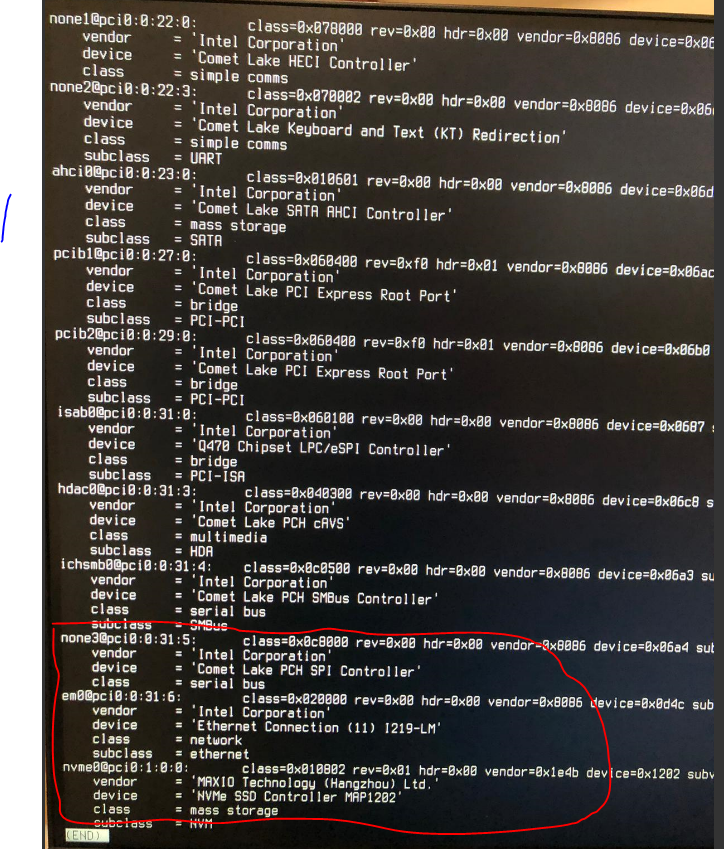
-
@johnytb the internet returns for HP 8719, HP ProDesk 400 G7 SFF.
Maybe the PCI slot on the motherboard is disabled? Do you have any other PC/motherboard where you can verify the Gtek card?
Btw: do you have an link to the Gtek, where you bought it? I only find 10GTek.
-
@patient0
i already checked inside the bios to see if the slot is disabled but its not. its enabled.
as i said before i can see in the boot menu that the HP machine detect the card. but not the pfsense. if it was a motherboard/slot issue , then i couldnt see the card in the boot menu . -
@johnytb said in Gtek 2.5G (Intel I225 Controller) PCI-E x1 Network Card not recognized by the pfsense:
if it was a motherboard/slot issue , then i couldnt see the card in the boot menu .
Showing up in the boot menu would indicate that it can read the ROM of the card, yes.
But if you can't see if in either pfSense (FreeBSD based) or ipfire (Linux based) then it has to be a hardware/hardware configure issue since two completely different OS can't detect it.
I'm out of ideas for now.
-
What 225 version ?
igc0@pci0:4:0:0: class=0x020000 rev=0x03 hdr=0x00 vendor=0x8086 device=0x15f3 subvendor=0x8086 subdevice=0x0000 vendor = 'Intel Corporation' device = 'Ethernet Controller I225-V' class = network subclass = ethernet igc1@pci0:5:0:0: class=0x020000 rev=0x03 hdr=0x00 vendor=0x8086 device=0x15f3 subvendor=0x8086 subdevice=0x0000 vendor = 'Intel Corporation' device = 'Ethernet Controller I225-V' class = network subclass = ethernet igc2@pci0:6:0:0: class=0x020000 rev=0x03 hdr=0x00 vendor=0x8086 device=0x15f3 subvendor=0x8086 subdevice=0x0000 vendor = 'Intel Corporation' device = 'Ethernet Controller I225-V' class = network subclass = ethernet igc3@pci0:7:0:0: class=0x020000 rev=0x03 hdr=0x00 vendor=0x8086 device=0x15f3 subvendor=0x8086 subdevice=0x0000 vendor = 'Intel Corporation' device = 'Ethernet Controller I225-V' class = network subclass = ethernetSo yours isn't a 'Ethernet Controller I225-V' ?
Still, it should show 'something'. Nothing, afaik, it can 'see' (access) the device.
Swap slots ? -
@patient0
holy shit dude i just replace the x1 slot to the x16 slot and its recognized now!! omg its probably slotx1 is damaged or somthing i have no idea. could it be dust inside the slot that makes the issues ?thanks anywaay for the responds.
using the x16 slot can make any issues as its not the ideal slot for that card ?
-
@johnytb said in Gtek 2.5G (Intel I225 Controller) PCI-E x1 Network Card not recognized by the pfsense:
using the x16 slot can make any issues as its not the ideal slot for that card ?
It will work well, the PCI-E slots are fully backwards compatible.
could it be dust inside the slot that makes the issues
I have not encounters that kind of issue with PCI-E slots. But I don't live in a dusty environment.
-
@Gertjan
hey.
thanks for the respond.
can you explain to me what exactly is this interface that you show here ? i can see its display the network interfaces but where is it and how do you display it ? -
@johnytb said in Gtek 2.5G (Intel I225 Controller) PCI-E x1 Network Card not recognized by the pfsense:
can you explain to me what exactly is this interface that you show here ?
That's pfSense most important interface

The one that works when even all your NICs don't work.Its called : the console, which could be a serial connection, or, if you have VGA/HDMI build in, it could be that and a (USB) keyboard.
Or : If the LAN NIC is working, you 'ssh' into your pfSense using a SSH client like putty or classic 'ssh'.Keep in mind : what happens when you have a disk drive issue ?
=> pfSense can't boot.
=> Network interfaces will all by down ...
You the the console (serial or VG/HDMI/Keyboard) access.For command line commands I use the ... command line = console (or SSH) access.