SG-1100 Recovery Help Needed
-
Hi all,
I tried upgrading pfSense on my SG-1100 from the web interface after noticing a package dependency. Unfortunately, the upgrade didn't complete successfully.
I’ve since attempted a recovery using a USB image (netgate-installer-aarch64.img.gz) and serial connection. I can boot into the installer, but it doesn’t seem to restore the system properly.
I came across references to a different recovery image with “compat” in the name, but I can't locate it anywhere official.
Could someone point me in the right direction on the correct recovery process or image for SG-1100?
Appreciate any guidance.
Thanks,
Rav -
That would be the legacy installer image, you shouldn't need that any longer.
What was the failure when using the Net Installer?
-
@stephenw10
Basically it loops me in Assign/Configure screenI chose vt100 and then I accepted the T&C, chose few more "continue" options and now I am at Connectivity check screen where system tried to Verify internet connection and it could not reach netgate servers.
Just so you know I have got a network cable coming from the router connected at WAN Port on SG1100
and
I have also got a network cable coming from the LAN port of SG1100 going into the laptop.Pls note I have 5 static IP pool and so I also tried configure the WAN and entered WAN static IP as: 62.31../29
Gateway as: 62.31..
DNS (194.168.4.123, 194.168.8.123) is showing as wrong format, so I have left it to: 194.168.4.123
For Use local resolver issue, I have changed it from false to true.
Shall I go back to Continue button and hit OK?I also tried going via GUI interface and entered 192.168.1.1 in the browser after accepting the T&C, it takes me to: 192.168.1.1/network-setup where it asks me to enter WAN Interface Configuration where it is showing Select Interface: and in the drop down I have got only mvneta0 and below it says in red: Please select different network but there is nothing else to select.
There is also slider to Enable/Disable VLAN and VLAN Tag 4090 and at the bottom I have Back and Continue button. Whatever I do in the VLAN, the drop down does not refresh and continue button does not work.And when I click on continue nothing happens.
I am still trying and right now, I have choosen xterm prompt, is that going to make any difference?
Thx,
Rav -
As you can see, I am stuck in this loop of IP assignment and unable to reach the console where you get pfsense console
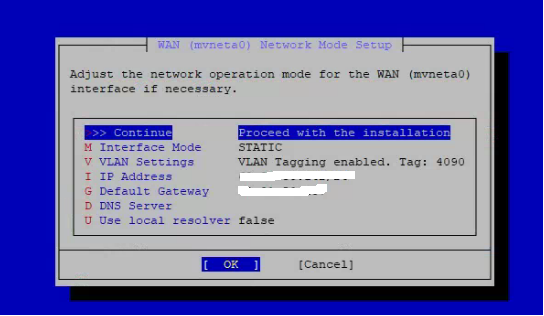
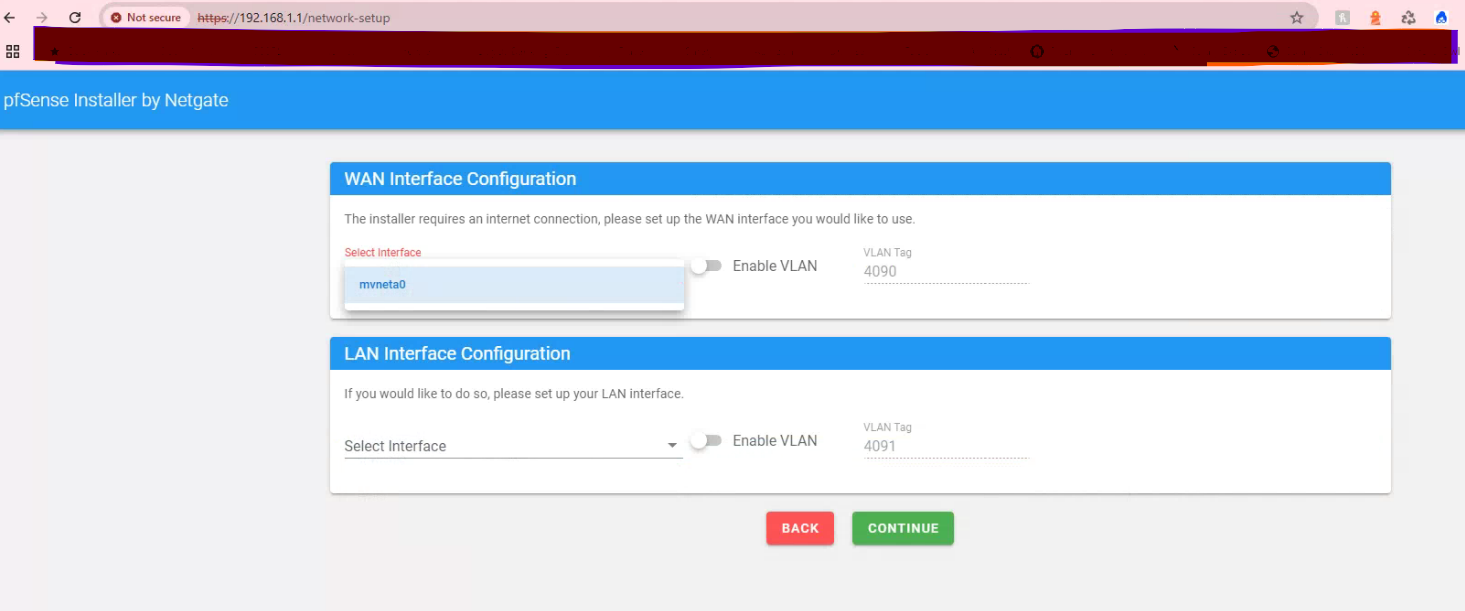
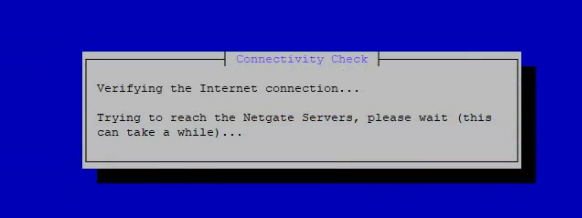
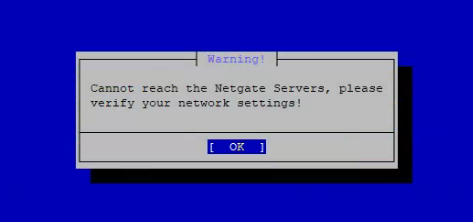
-
OK first try not setting local resolver to true. That can cause problems on low memory systems like the 1100.
The VLANs and interfaces should be automatically detected for the 1100, you shouldn't need to make any changes there.
If it still fails you should be able to drop to a command prompt and run some tests to determine why. Like try to ping 8.8.8.8. Then try to ping ews.netgate.com.
-
@stephenw10 I tried with those options as well
What do you mean by "drop to a command prompt"? How do I do that?
I am using 194.168.4.123 for DNS (provided by my ISP). Is that okay?Is there no way to reach this console?
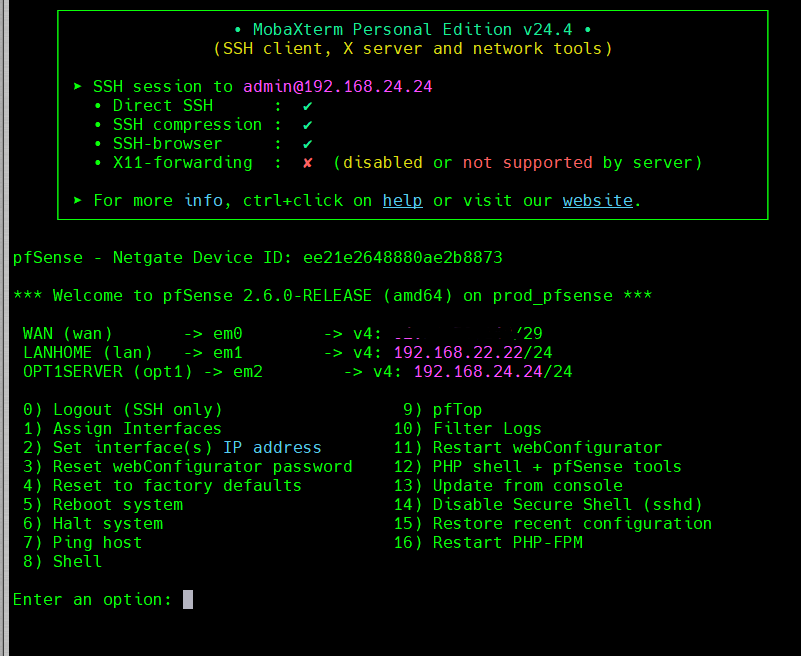
BTW is it safe to share public IP here or shall I continue to hide it? Also, can I delete these SS once the ticket is resolved?
Thx,
Rav -
When the installer shows it has failed to reach the Netgate servers it should offer Restart or Exit. If you choose to exit there it will drop to the command line but retain the configured network settings so you can test what's failing at that point.
-
@stephenw10 I had to cancel the setup, so it did not save the config and thus did not ping 8.8.8.8, gave no route to host error
I rebooted and now I have managed to reach here. I interrupt the boot (this is 2nd time in a sequence, early I was doing it only once).
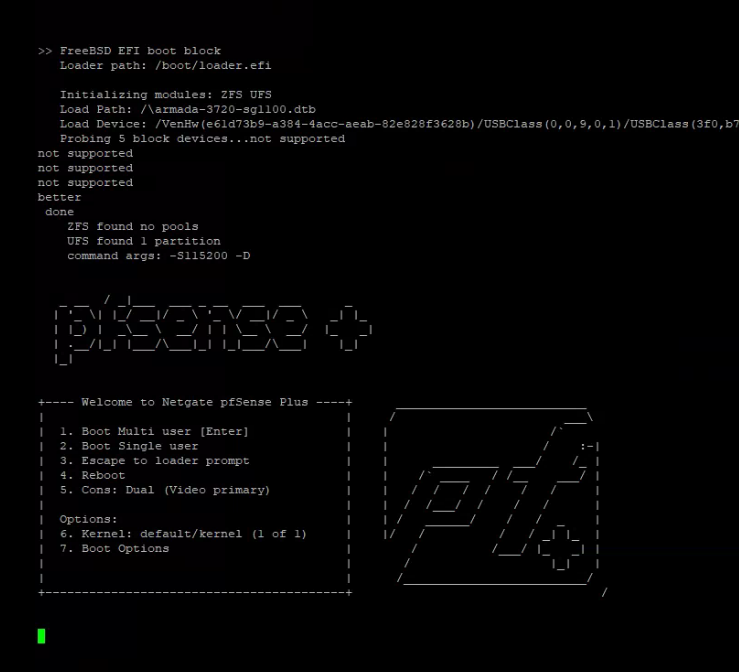
Does this help?
If not, from where what should I do next?Thx,
Rav -
When it shows the message 'Cannot reach the Netgate servers' it has the network config at that point. So if you cancel and drop to the prompt it will have whatever config it was trying to use to reach the servers. And thus you can test to see what's failing.
-
@stephenw10
Does this makes sense? Both ports showing as same mvneta0 and both of them are active?Even when I change LAN cable from middle port to Opt, it is still showing the same (even after reconnecting the putty)
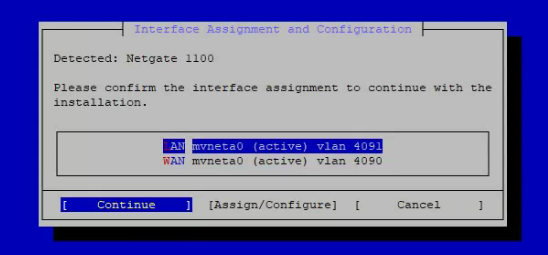
-
Yes that's correct. The 1100 has only one NIC (mvneta0) and an internal switch with VLANs to separate the ports. But, as I said, you shouldn't need to make any changes there it's detected and set automatically for any Netgate device.