24.11 upgrade to 25.07
-
You can upload it here: https://nc.netgate.com/nextcloud/s/SGbiZfxBCeLCA67
-
@stephenw10 said in 24.11 upgrade to 25.07:
You can upload it here: https://nc.netgate.com/nextcloud/s/SGbiZfxBCeLCA67
done.
-
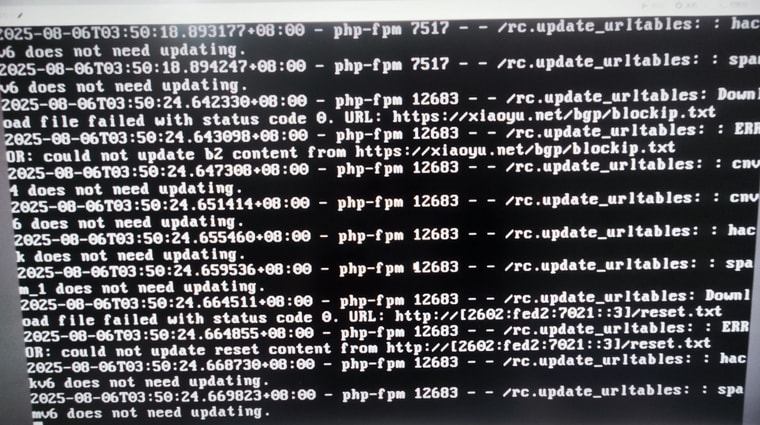
-
Hmm, I can't replicate that here. Running the config upgrade against your config completes without error in a very short time as expected.
That new screenshot looks like it doesn't have access to those URLs. Maybe the files no longer exist?
-
@stephenw10
I'm having the same issue with a 6100max. Seeing that php-fpm is hanging for sometime (pressing ctrl-t at the console) and then it fails and reboots on the previous BE (24.11). I've tried the update 4x today with the same results.At first I thought it was due to my console cable (cisco cable, which by the way prevents the unit from auto booting af the splash screen; hangs after the 3 seconds, have to press <enter> in order to boot), but apparently it's not. Even upgrading through the CLI has the same effect during the initial reboot. On my 6100 it takes about 15-20 minutes to finally time out and complain it fails, rebooting a second time in the previous BE.
The above has me thinking though; my setup is behind a pi-hole service so is it possible that the update process is unable to download some of the files? I'll have to wait until next week-end to verify that theory though. I'll watch this thread and come back with my findings if I'm making any headway before a solution is found.
Cheers!
-
@stephenw10 said in 24.11 upgrade to 25.07:
Hmm, I can't replicate that here. Running the config upgrade against your config completes without error in a very short time as expected.
That new screenshot looks like it doesn't have access to those URLs. Maybe the files no longer exist?
There is a local network, but pfsense has not been started, so the network files cannot be used. Now after restarting the vps, pfsense has been started, but the system is very slow and the CPU is fully occupied
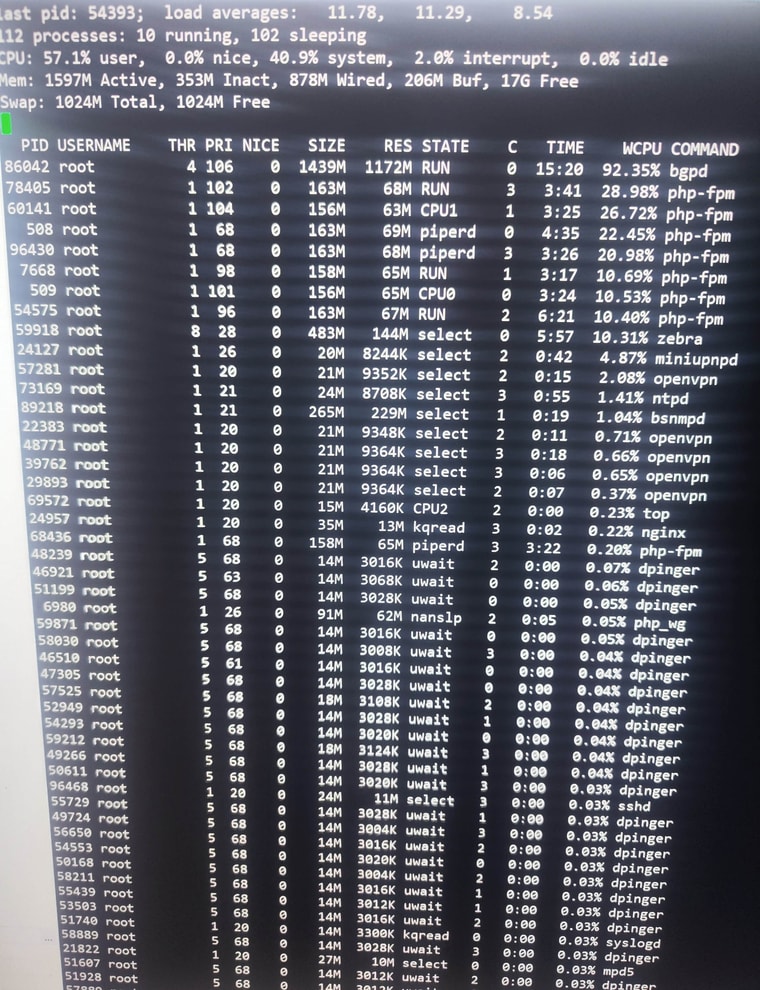
-
@eloich My first attempt on a 6100 Max rebooted back into 24.11 after about 16 minutes.
The second attempt with all the packages removed booted into 25.07 also after 16 minutes I wonder if I was right on the limit of some timeout.
-
@eloich said in 24.11 upgrade to 25.07:
I'm having the same issue with a 6100max. Seeing that php-fpm is hanging for sometime (pressing ctrl-t at the console) and then it fails and reboots on the previous BE (24.11).
Also stalling at the config upgrade?
-
@hulleyrob
Well, that's usually how I upgrade (been doing that since the 1.xx days) and while it probably helps avoiding some issues, in this particular case this is not the root cause.Reading through the forum, this post appeared and yep, that was the issue!
Turned out that there were tons of files in the /cf/conf/backup directory. Deleted most files as per the above post and re-ran the update. Also felt like living dangerously so I did not even remove the packages before running the update. The 6100 was back up and running within 5 minutes, if not less.
Hope that helps.
-
@eloich only 31 files in there for me.
I guess I was just lucky and removing the packages brought the time to update under im guessing the 15 minute limit before it rollback.
@stephenw10 if three are any files that could help you identify why im happy to send them. Just need to know the path/name
-
@stephenw10
Yep; the php-fpm script hung right at config upgrade. Had to do ctrl-t to see what was stuck. Stayed there until the script timed out then threw an error and rebooted in 24.11. -
Same issue here from 24.11 to 25.11.
Clearing /cf/conf/backup was the solution.
Thanks for sharing !