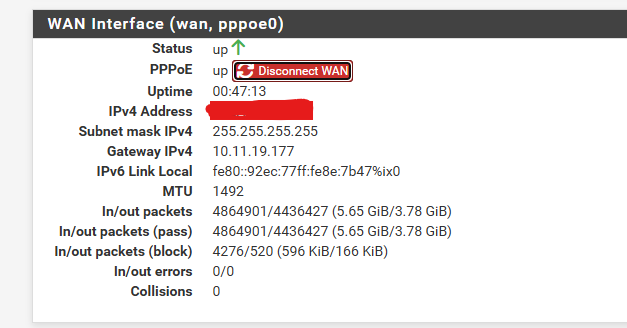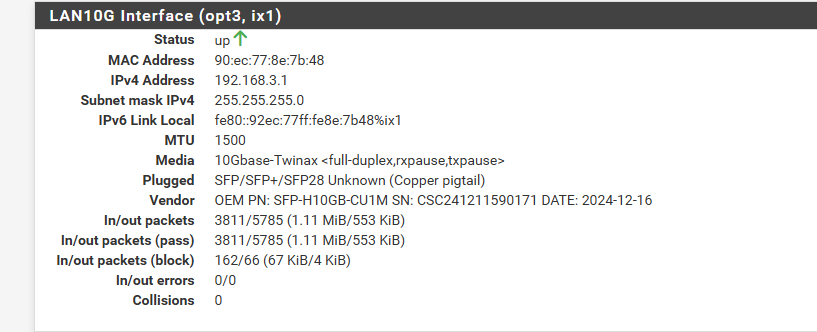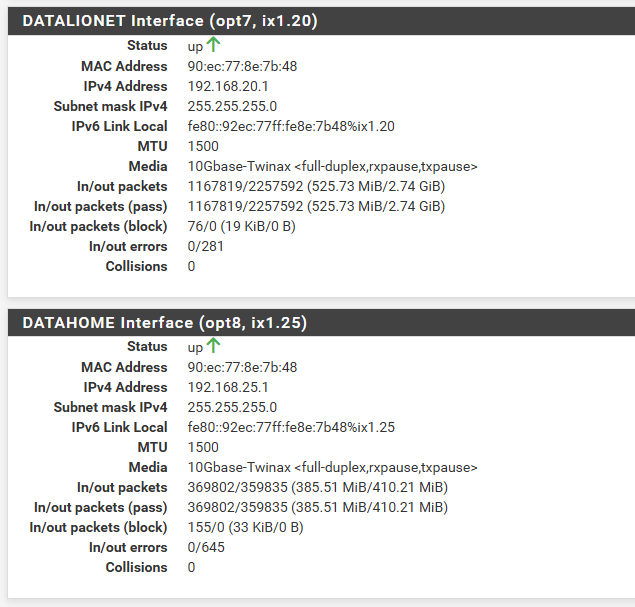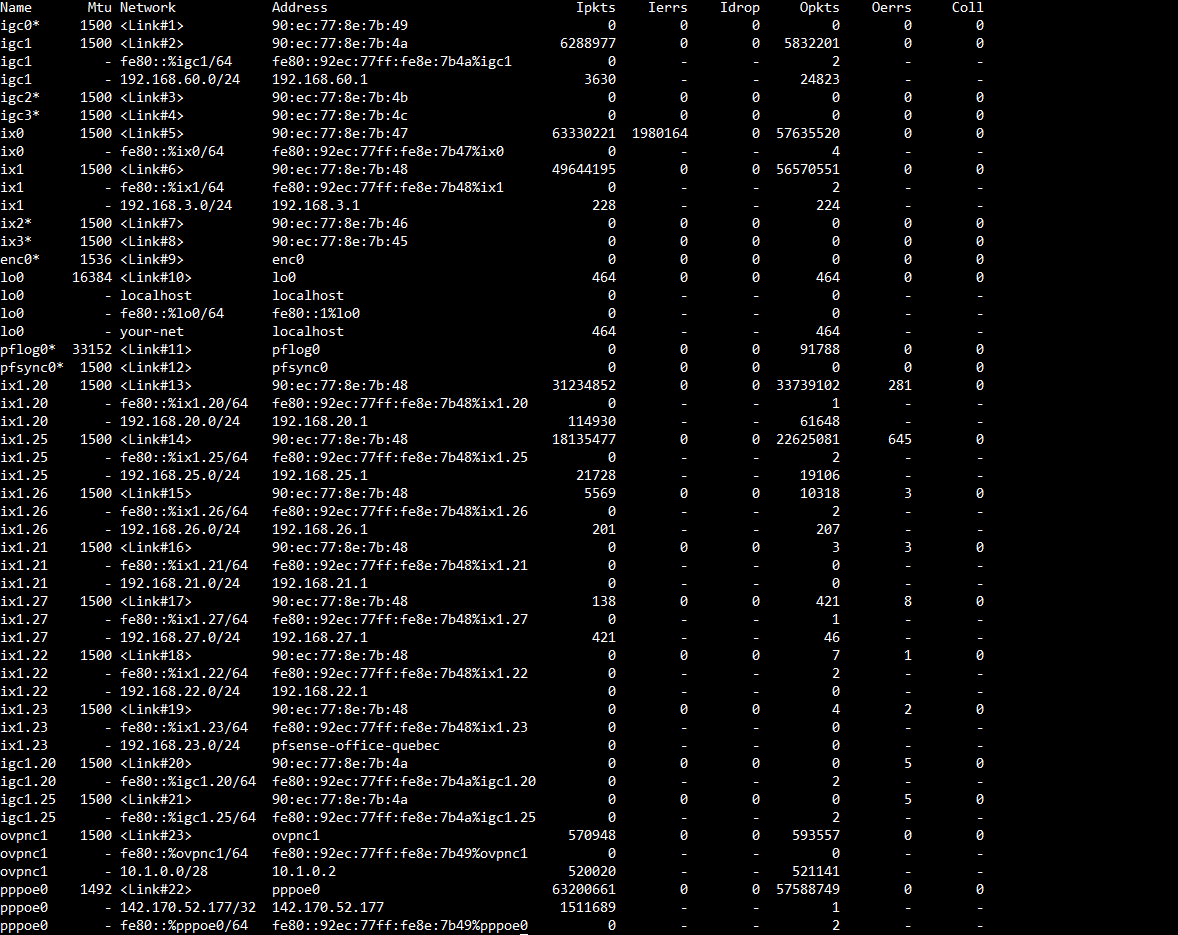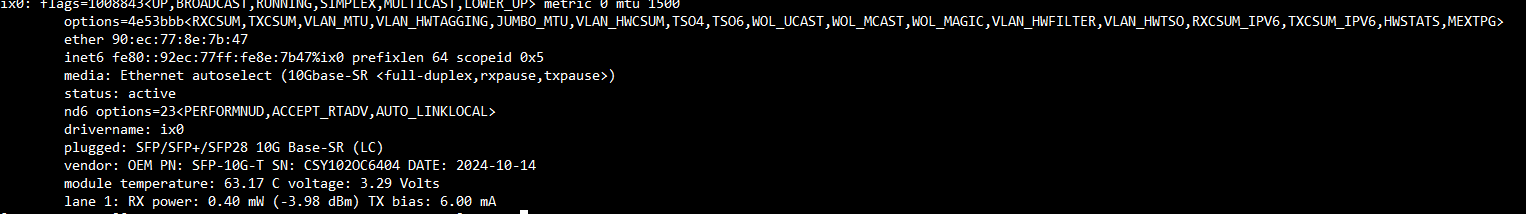8200/6100 Intel x553 NIC and certain SFP+ modules
-
Interesting. Then check the stats in the sysctl to see what sort of errors they are:
sysctl dev.ix.0The C3K NICs are limited in the information they can get from modules about the link state. That can mean they negotiate incorrectly or fail to link with some media types. XPON modules that that hide the real link and present to the NIC as something else so there are a few things there that could cause problems.
-
@stephenw10 SFP in 8200.txt SFP in switch.txt
Here is what I have. I don't know how to interpret this. Lots of errors:
dev.ix.0.mac_stats.rec_len_errs: 20
dev.ix.0.mac_stats.remote_faults: 0
dev.ix.0.mac_stats.local_faults: 53
dev.ix.0.mac_stats.short_discards: 7
dev.ix.0.mac_stats.byte_errs: 1425
dev.ix.0.mac_stats.ill_errs: 873
dev.ix.0.mac_stats.crc_errs: 5468
dev.ix.0.mac_stats.rx_errs: 6374 -
Mmm, interesting no one type....
Check
netstat -mmake sure there's no buffer exhaustion happening. -
@stephenw10
58799/4456/63255 mbufs in use (current/cache/total)
49273/3559/52832/1000000 mbuf clusters in use (current/cache/total/max)
3/2029 mbuf+clusters out of packet secondary zone in use (current/cache)
0/1524/1524/524288 4k (page size) jumbo clusters in use (current/cache/total/max)
0/0/0/524288 9k jumbo clusters in use (current/cache/total/max)
0/0/0/84161 16k jumbo clusters in use (current/cache/total/max)
113245K/14328K/127573K bytes allocated to network (current/cache/total)
0/0/0 requests for mbufs denied (mbufs/clusters/mbuf+clusters)
0/0/0 requests for mbufs delayed (mbufs/clusters/mbuf+clusters)
0/0/0 requests for jumbo clusters delayed (4k/9k/16k)
0/0/0 requests for jumbo clusters denied (4k/9k/16k)
0 sendfile syscalls
0 sendfile syscalls completed without I/O request
0 requests for I/O initiated by sendfile
0 pages read by sendfile as part of a request
0 pages were valid at time of a sendfile request
0 pages were valid and substituted to bogus page
0 pages were requested for read ahead by applications
0 pages were read ahead by sendfile
0 times sendfile encountered an already busy page
0 requests for sfbufs denied
0 requests for sfbufs delayed -
Hi @aholmes5
I have the same issue. I connect my Fiber WAN on SFP+ 10G on netgate 6100 with a 10GTEK sfp+10G and my unifi switch on the second WAN on SFP+ 10G on netgate 6100 with DAC 10G cable but my download speed is reduce of 80% but my upload is fine.
Do you found a solution ? -
Are you seeing errors on the interfaces?
Do you have any traffic shaping?
-
@stephenw10
I see some error on interfaces and no traffic shaping configured. -
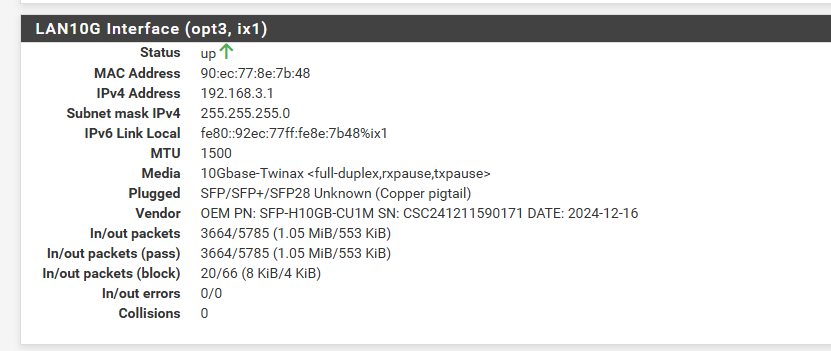
-
No errors shown there. So some on the WAN?
How are you testing the throughput?
-
-
Hmm, not really a significant number there. Nothing that would cause throttling to that extent.
What about the PPPoE parent interface? Which I assume is ix0?
Try:netstat -iandifconfig -v ix0 -
-
Ok huge number of input errors on ix0. That's what you'd expect for bad downloads.
You have an XPON module in there I assume? Can you access that to get stats?
You can check the sysctl output for ix0 to see what type of errors those are:
sysctl dev.ix.0 -
Yes I use this module on ix0 https://www.amazon.ca/dp/B06XG9DPJ7?th=1
and this cable to unifi switch for Lan on ix1 https://www.amazon.ca/dp/B01M09C9NZ?th=1Result of sysctl dev.ix.0
dev.ix.0.wake: 0 dev.ix.0.dmac: 0 dev.ix.0.tso_tcp_flags_mask_last_segment: 3967 dev.ix.0.tso_tcp_flags_mask_middle_segment: 4086 dev.ix.0.tso_tcp_flags_mask_first_segment: 4086 dev.ix.0.fw_version: nvm 0.58.0 eTrack 0x8000084b dev.ix.0.enable_aim: 0 dev.ix.0.advertise_speed: 0 dev.ix.0.fc: 3 dev.ix.0.mac_stats.tx_frames_1024_1522: 2688329 dev.ix.0.mac_stats.tx_frames_512_1023: 9258 dev.ix.0.mac_stats.tx_frames_256_511: 7406 dev.ix.0.mac_stats.tx_frames_128_255: 51767 dev.ix.0.mac_stats.tx_frames_65_127: 1044399 dev.ix.0.mac_stats.tx_frames_64: 2651 dev.ix.0.mac_stats.management_pkts_txd: 0 dev.ix.0.mac_stats.mcast_pkts_txd: 5 dev.ix.0.mac_stats.bcast_pkts_txd: 1 dev.ix.0.mac_stats.good_pkts_txd: 3803810 dev.ix.0.mac_stats.total_pkts_txd: 3803810 dev.ix.0.mac_stats.good_octets_txd: 4177580394 dev.ix.0.mac_stats.checksum_errs: 0 dev.ix.0.mac_stats.management_pkts_drpd: 0 dev.ix.0.mac_stats.management_pkts_rcvd: 0 dev.ix.0.mac_stats.recv_jabberd: 1228 dev.ix.0.mac_stats.recv_oversized: 0 dev.ix.0.mac_stats.recv_fragmented: 0 dev.ix.0.mac_stats.recv_undersized: 0 dev.ix.0.mac_stats.rx_frames_1024_1522: 2492339 dev.ix.0.mac_stats.rx_frames_512_1023: 8772 dev.ix.0.mac_stats.rx_frames_256_511: 8173 dev.ix.0.mac_stats.rx_frames_128_255: 30310 dev.ix.0.mac_stats.rx_frames_65_127: 620807 dev.ix.0.mac_stats.rx_frames_64: 2487 dev.ix.0.mac_stats.bcast_pkts_rcvd: 247 dev.ix.0.mac_stats.mcast_pkts_rcvd: 10 dev.ix.0.mac_stats.good_pkts_rcvd: 3162888 dev.ix.0.mac_stats.total_pkts_rcvd: 3260844 dev.ix.0.mac_stats.good_octets_rcvd: 3788604566 dev.ix.0.mac_stats.total_octets_rcvd: 3930535548 dev.ix.0.mac_stats.xoff_recvd: 0 dev.ix.0.mac_stats.xoff_txd: 0 dev.ix.0.mac_stats.xon_recvd: 0 dev.ix.0.mac_stats.xon_txd: 0 dev.ix.0.mac_stats.rx_missed_packets: 0 dev.ix.0.mac_stats.rec_len_errs: 0 dev.ix.0.mac_stats.remote_faults: 0 dev.ix.0.mac_stats.local_faults: 1 dev.ix.0.mac_stats.short_discards: 7 dev.ix.0.mac_stats.byte_errs: 9220 dev.ix.0.mac_stats.ill_errs: 1617 dev.ix.0.mac_stats.crc_errs: 87158 dev.ix.0.mac_stats.rx_errs: 90003 dev.ix.0.queue3.rx_discarded: 0 dev.ix.0.queue3.rx_copies: 0 dev.ix.0.queue3.rx_bytes: 25480 dev.ix.0.queue3.rx_packets: 245 dev.ix.0.queue3.rxd_tail: 244 dev.ix.0.queue3.rxd_head: 245 dev.ix.0.queue3.irqs: 482085 dev.ix.0.queue3.interrupt_rate: 31250 dev.ix.0.queue3.tx_packets: 1027008 dev.ix.0.queue3.tso_tx: 0 dev.ix.0.queue3.txd_tail: 1859 dev.ix.0.queue3.txd_head: 1859 dev.ix.0.queue2.rx_discarded: 0 dev.ix.0.queue2.rx_copies: 0 dev.ix.0.queue2.rx_bytes: 0 dev.ix.0.queue2.rx_packets: 0 dev.ix.0.queue2.rxd_tail: 128 dev.ix.0.queue2.rxd_head: 0 dev.ix.0.queue2.irqs: 594318 dev.ix.0.queue2.interrupt_rate: 31250 dev.ix.0.queue2.tx_packets: 1189658 dev.ix.0.queue2.tso_tx: 0 dev.ix.0.queue2.txd_tail: 1831 dev.ix.0.queue2.txd_head: 1831 dev.ix.0.queue1.rx_discarded: 0 dev.ix.0.queue1.rx_copies: 0 dev.ix.0.queue1.rx_bytes: 0 dev.ix.0.queue1.rx_packets: 0 dev.ix.0.queue1.rxd_tail: 128 dev.ix.0.queue1.rxd_head: 0 dev.ix.0.queue1.irqs: 414076 dev.ix.0.queue1.interrupt_rate: 31250 dev.ix.0.queue1.tx_packets: 685675 dev.ix.0.queue1.tso_tx: 0 dev.ix.0.queue1.txd_tail: 1525 dev.ix.0.queue1.txd_head: 1525 dev.ix.0.queue0.rx_discarded: 0 dev.ix.0.queue0.rx_copies: 0 dev.ix.0.queue0.rx_bytes: 3775931277 dev.ix.0.queue0.rx_packets: 3162670 dev.ix.0.queue0.rxd_tail: 557 dev.ix.0.queue0.rxd_head: 558 dev.ix.0.queue0.irqs: 1053920 dev.ix.0.queue0.interrupt_rate: 31250 dev.ix.0.queue0.tx_packets: 901500 dev.ix.0.queue0.tso_tx: 0 dev.ix.0.queue0.txd_tail: 946 dev.ix.0.queue0.txd_head: 946 dev.ix.0.link_irq: 3 dev.ix.0.watchdog_events: 0 dev.ix.0.dropped: 0 dev.ix.0.iflib.rxq3.rxq_fl0.buf_size: 2048 dev.ix.0.iflib.rxq3.rxq_fl0.credits: 2047 dev.ix.0.iflib.rxq3.rxq_fl0.cidx: 245 dev.ix.0.iflib.rxq3.rxq_fl0.pidx: 244 dev.ix.0.iflib.rxq3.cpu: 3 dev.ix.0.iflib.rxq2.rxq_fl0.buf_size: 2048 dev.ix.0.iflib.rxq2.rxq_fl0.credits: 128 dev.ix.0.iflib.rxq2.rxq_fl0.cidx: 0 dev.ix.0.iflib.rxq2.rxq_fl0.pidx: 128 dev.ix.0.iflib.rxq2.cpu: 2 dev.ix.0.iflib.rxq1.rxq_fl0.buf_size: 2048 dev.ix.0.iflib.rxq1.rxq_fl0.credits: 128 dev.ix.0.iflib.rxq1.rxq_fl0.cidx: 0 dev.ix.0.iflib.rxq1.rxq_fl0.pidx: 128 dev.ix.0.iflib.rxq1.cpu: 1 dev.ix.0.iflib.rxq0.rxq_fl0.buf_size: 2048 dev.ix.0.iflib.rxq0.rxq_fl0.credits: 2047 dev.ix.0.iflib.rxq0.rxq_fl0.cidx: 558 dev.ix.0.iflib.rxq0.rxq_fl0.pidx: 557 dev.ix.0.iflib.rxq0.cpu: 0 dev.ix.0.iflib.txq3.r_abdications: 0 dev.ix.0.iflib.txq3.r_restarts: 0 dev.ix.0.iflib.txq3.r_stalls: 0 dev.ix.0.iflib.txq3.r_starts: 1027076 dev.ix.0.iflib.txq3.r_drops: 0 dev.ix.0.iflib.txq3.r_enqueues: 1027315 dev.ix.0.iflib.txq3.ring_state: pidx_head: 1267 pidx_tail: 1267 cidx: 1267 state: IDLE dev.ix.0.iflib.txq3.txq_cleaned: 2211617 dev.ix.0.iflib.txq3.txq_processed: 2211649 dev.ix.0.iflib.txq3.txq_in_use: 34 dev.ix.0.iflib.txq3.txq_cidx_processed: 1857 dev.ix.0.iflib.txq3.txq_cidx: 1825 dev.ix.0.iflib.txq3.txq_pidx: 1859 dev.ix.0.iflib.txq3.no_tx_dma_setup: 0 dev.ix.0.iflib.txq3.txd_encap_efbig: 0 dev.ix.0.iflib.txq3.tx_map_failed: 0 dev.ix.0.iflib.txq3.no_desc_avail: 0 dev.ix.0.iflib.txq3.mbuf_defrag_failed: 0 dev.ix.0.iflib.txq3.m_pullups: 0 dev.ix.0.iflib.txq3.mbuf_defrag: 0 dev.ix.0.iflib.txq3.cpu: 3 dev.ix.0.iflib.txq2.r_abdications: 0 dev.ix.0.iflib.txq2.r_restarts: 0 dev.ix.0.iflib.txq2.r_stalls: 0 dev.ix.0.iflib.txq2.r_starts: 1189683 dev.ix.0.iflib.txq2.r_drops: 0 dev.ix.0.iflib.txq2.r_enqueues: 1190417 dev.ix.0.iflib.txq2.ring_state: pidx_head: 0529 pidx_tail: 0529 cidx: 0529 state: IDLE dev.ix.0.iflib.txq2.txq_cleaned: 2858757 dev.ix.0.iflib.txq2.txq_processed: 2858789 dev.ix.0.iflib.txq2.txq_in_use: 34 dev.ix.0.iflib.txq2.txq_cidx_processed: 1829 dev.ix.0.iflib.txq2.txq_cidx: 1797 dev.ix.0.iflib.txq2.txq_pidx: 1831 dev.ix.0.iflib.txq2.no_tx_dma_setup: 0 dev.ix.0.iflib.txq2.txd_encap_efbig: 0 dev.ix.0.iflib.txq2.tx_map_failed: 0 dev.ix.0.iflib.txq2.no_desc_avail: 0 dev.ix.0.iflib.txq2.mbuf_defrag_failed: 0 dev.ix.0.iflib.txq2.m_pullups: 0 dev.ix.0.iflib.txq2.mbuf_defrag: 0 dev.ix.0.iflib.txq2.cpu: 2 dev.ix.0.iflib.txq1.r_abdications: 0 dev.ix.0.iflib.txq1.r_restarts: 0 dev.ix.0.iflib.txq1.r_stalls: 0 dev.ix.0.iflib.txq1.r_starts: 685820 dev.ix.0.iflib.txq1.r_drops: 0 dev.ix.0.iflib.txq1.r_enqueues: 686291 dev.ix.0.iflib.txq1.ring_state: pidx_head: 0211 pidx_tail: 0211 cidx: 0211 state: IDLE dev.ix.0.iflib.txq1.txq_cleaned: 1818067 dev.ix.0.iflib.txq1.txq_processed: 1818099 dev.ix.0.iflib.txq1.txq_in_use: 34 dev.ix.0.iflib.txq1.txq_cidx_processed: 1523 dev.ix.0.iflib.txq1.txq_cidx: 1491 dev.ix.0.iflib.txq1.txq_pidx: 1525 dev.ix.0.iflib.txq1.no_tx_dma_setup: 0 dev.ix.0.iflib.txq1.txd_encap_efbig: 0 dev.ix.0.iflib.txq1.tx_map_failed: 0 dev.ix.0.iflib.txq1.no_desc_avail: 0 dev.ix.0.iflib.txq1.mbuf_defrag_failed: 0 dev.ix.0.iflib.txq1.m_pullups: 0 dev.ix.0.iflib.txq1.mbuf_defrag: 0 dev.ix.0.iflib.txq1.cpu: 1 dev.ix.0.iflib.txq0.r_abdications: 0 dev.ix.0.iflib.txq0.r_restarts: 0 dev.ix.0.iflib.txq0.r_stalls: 0 dev.ix.0.iflib.txq0.r_starts: 900768 dev.ix.0.iflib.txq0.r_drops: 0 dev.ix.0.iflib.txq0.r_enqueues: 901527 dev.ix.0.iflib.txq0.ring_state: pidx_head: 0407 pidx_tail: 0407 cidx: 0407 state: IDLE dev.ix.0.iflib.txq0.txq_cleaned: 2419599 dev.ix.0.iflib.txq0.txq_processed: 2419631 dev.ix.0.iflib.txq0.txq_in_use: 35 dev.ix.0.iflib.txq0.txq_cidx_processed: 943 dev.ix.0.iflib.txq0.txq_cidx: 911 dev.ix.0.iflib.txq0.txq_pidx: 946 dev.ix.0.iflib.txq0.no_tx_dma_setup: 0 dev.ix.0.iflib.txq0.txd_encap_efbig: 0 dev.ix.0.iflib.txq0.tx_map_failed: 0 dev.ix.0.iflib.txq0.no_desc_avail: 0 dev.ix.0.iflib.txq0.mbuf_defrag_failed: 0 dev.ix.0.iflib.txq0.m_pullups: 0 dev.ix.0.iflib.txq0.mbuf_defrag: 0 dev.ix.0.iflib.txq0.cpu: 0 dev.ix.0.iflib.override_nrxds: 0 dev.ix.0.iflib.override_ntxds: 0 dev.ix.0.iflib.allocated_msix_vectors: 5 dev.ix.0.iflib.use_extra_msix_vectors: 0 dev.ix.0.iflib.use_logical_cores: 0 dev.ix.0.iflib.separate_txrx: 0 dev.ix.0.iflib.core_offset: 0 dev.ix.0.iflib.tx_abdicate: 0 dev.ix.0.iflib.rx_budget: 0 dev.ix.0.iflib.disable_msix: 0 dev.ix.0.iflib.override_qs_enable: 0 dev.ix.0.iflib.override_nrxqs: 0 dev.ix.0.iflib.override_ntxqs: 0 dev.ix.0.iflib.driver_version: 4.0.1-k dev.ix.0.%iommu: rid=0x300 dev.ix.0.%parent: pci9 dev.ix.0.%pnpinfo: vendor=0x8086 device=0x15c4 subvendor=0x8086 subdevice=0x0000 class=0x020000 dev.ix.0.%location: slot=0 function=0 dbsf=pci0:3:0:0 handle=\_SB_.PCI0.VRP0.LAN0 dev.ix.0.%driver: ix dev.ix.0.%desc: Intel(R) X553 N (SFP+) -
OK similar to the other user, no one error type:
dev.ix.0.mac_stats.rx_missed_packets: 0 dev.ix.0.mac_stats.rec_len_errs: 0 dev.ix.0.mac_stats.remote_faults: 0 dev.ix.0.mac_stats.local_faults: 1 dev.ix.0.mac_stats.short_discards: 7 dev.ix.0.mac_stats.byte_errs: 9220 dev.ix.0.mac_stats.ill_errs: 1617 dev.ix.0.mac_stats.crc_errs: 87158 dev.ix.0.mac_stats.rx_errs: 90003 dev.ix.0.watchdog_events: 0 dev.ix.0.dropped: 0However what's different is that that isn't an XPON module it's just an 10GbaseT module.
Technically neither type is supported by the X553 NICs because they don't have the data lines to detect the link type.
What exactly is that connected to? At what speed?
-
It's connected to my ISP router on 10G Ethernet port.
-
Is the ISP router actually routing? Is it actually linked at 10G?
One option here would be to just use one of the IGC ports. But that would be limited to 2.5Gbps of course.
-
No I just use ISP router for the PPPOE. Yes its linked to 10G.
Finally I order a XSPON module to completely bypass the ISP router, while waiting for the module to arrive I use the IGC port and it's works good.
Thanks you very much for your help. -
Yup those RJ-45 SFP+ modules are not supported and actual function can be very variable. Some users have reported success with some modules but there's no real way to know any many don't work as expected.
-
@stephenw10
OK.Thanks