DHCP6 server and gateway not working with ISP modem in bridge mode
-
Olá! My ISP modem is configured in bridge mode. For IPV4 is working very well, but now I am trying to also use IPV6, but pfSense is not distributing the IPV6 and not setting the gateway. My pfSense is running in a VM behind proxmox.
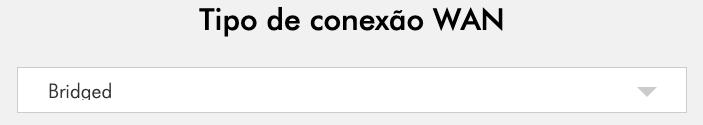
Interface status:
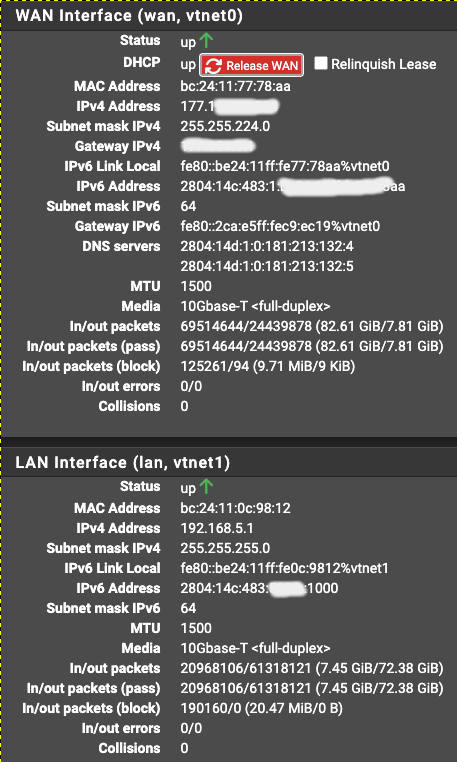
WAN Interface:
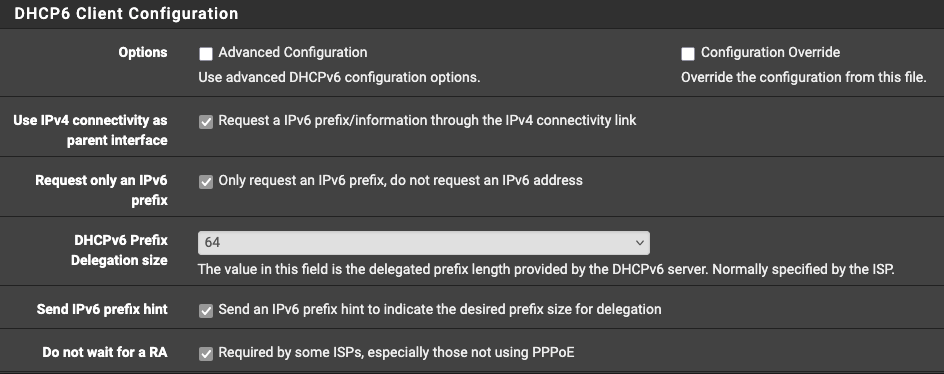
LAN Interface is set to use static IP.
DHCP6 server:
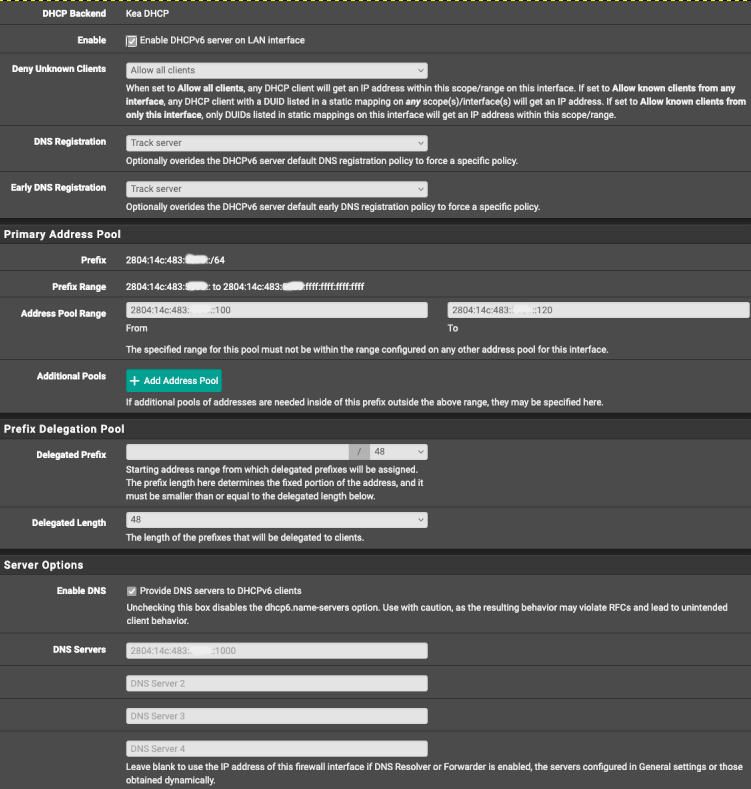
Router Advertisement:
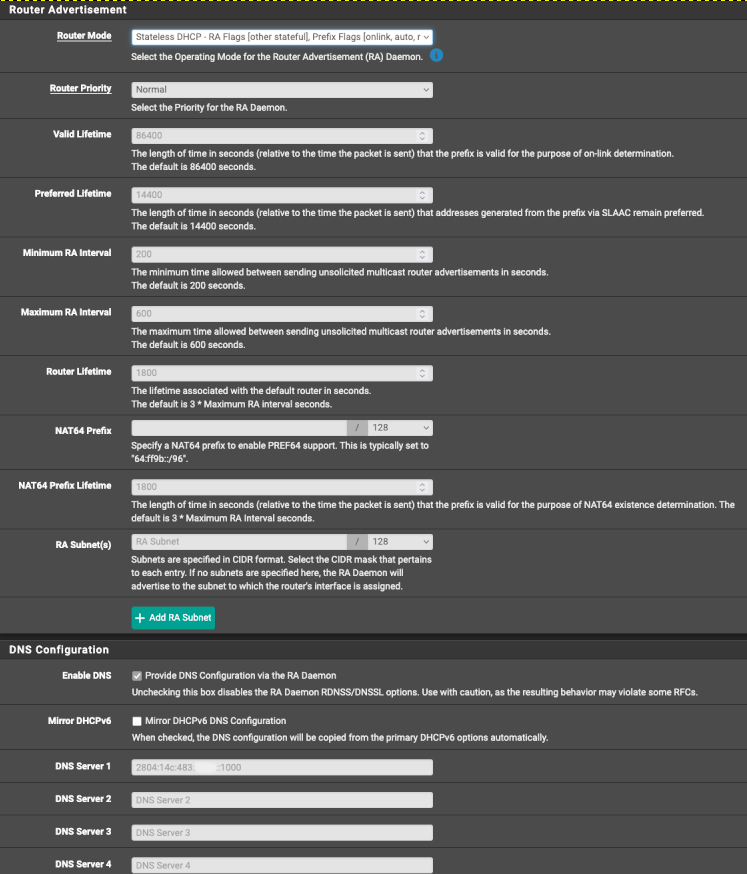
My laptop gateway configuration:
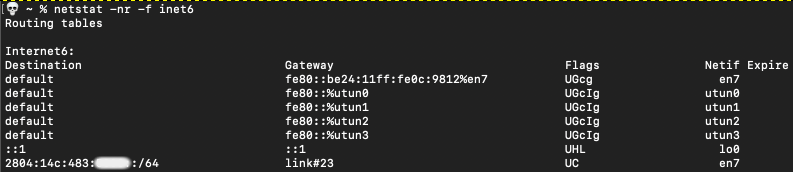
-
You ask :
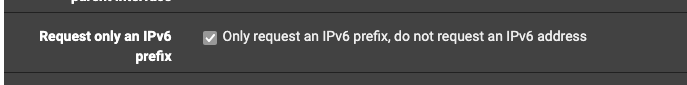
but you still got a IPv6 on your WAN.
You don't want a IPv6 for your WAN ?
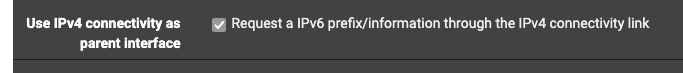
First time I see the option activated. ISP instructions ?
@cezarq said in DHCP6 server and gateway not working with ISP modem in bridge mode:
LAN Interface is set to use static IP.
Static what IP ? IPv6 IPv4 ?
Normally, the IPv6 on your LAN should be set to :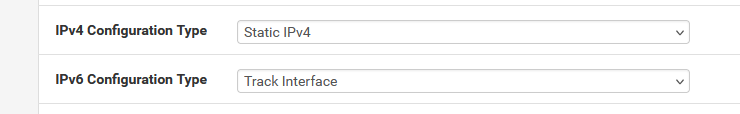
Btw : you didn't mention your ISP. Be ware that every ISP out there handles IPv6 differently, so it impossible to check or see issues.
I just listed what came up in my mind.Your WAN uses dhcp6c ?
Then, if you want answers : System > Advanced > Networking and check :
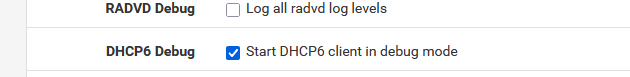
-
Tks @Gertjan.
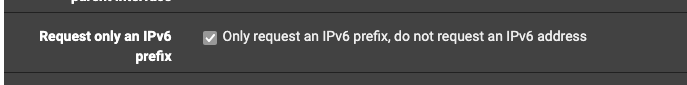
but you still got a IPv6 on your WAN.If I uncheck this option the WAN gets a /128 IPV6.
You don't want a IPv6 for your WAN ?
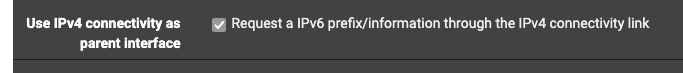
Should I uncheck the "IPV4 connectivity?
First time I see the option activated. ISP instructions ?
As the modem is in bridged mode, the ISP do not help with the instructions.
@cezarq said in DHCP6 server and gateway not working with ISP modem in bridge mode:
LAN Interface is set to use static IP.
Static what IP ? IPv6 IPv4 ?
Normally, the IPv6 on your LAN should be set to :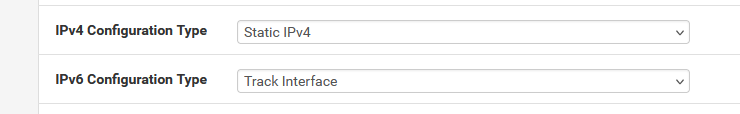
If I set to "Track Interface", the LAN interface didnt get any IPV6 address, thats why I set to static IPV6.
Btw : you didn't mention your ISP. Be ware that every ISP out there handles IPv6 differently, so it impossible to check or see issues.
I just listed what came up in my mind.I am from Brazil, the ISP is Net Virtua (claro).
Your WAN uses dhcp6c ?
Then, if you want answers : System > Advanced > Networking and check :
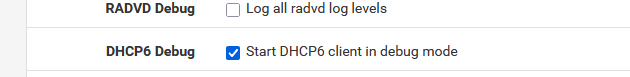
I going to enable the debug mode.
-
Change your DHCPv6 Prefix Delegation size to whatever your ISP provides. With 64, you will only get one subnet. My ISP provides /56 for 256 subnets, so I use 56 for my size.
-
@cezarq said in DHCP6 server and gateway not working with ISP modem in bridge mode:
If I uncheck this option the WAN gets a /128 IPV6.
That's entirely normal. You don't need a global address on your WAN, but it's useful for setting up a VPN, etc..
I'd recommend you uncheck it.