25.07 - no default gateway being set if default route is set to a gateway group and the Tier 1 member interface is down
-
@marcosm When you say "interface detached" is that what you meant, or are you saying this occurs even with a simple Link Down event? Because I figured a link down would be treated differently than an actual interface being removed (i.e. that interface is no longer in the device tree (like yanking the ethernet card out of a PCI slot)
I guess if you guys say this whole situation is an unsolvable problem I have to accept it. Yes I don't know why it's behaving like this either, when it used to work. I am now working on finding suitable monitor IPs for these WAN interfaces that don't cause other undesirable effects. People (or IoT crap) often use 8.8.8.8, 8.8.4.4 etc as hardcoded DNS servers and so I don't want to statically route those out of either WAN. I can run traceroute on the FIOS connection and get some reasonable targets there (I even wrote a script that does this on a cronjob and updates the monitor IP) but I have yet to find a pingable host anywhere along the route on the T-mobile LTE WAN2. I may just give up on monitoring that and just mark it always "up" as it's my failover anyway so even if it's down, the behavior is effectively the same.
Now, on to a new bug I found where the static routes are not being removed after changing the monitor IPs... will start a new thread / redmine about that. Possibly related to #16343
-
@luckman212 said in 25.07 RC - no default gateway being set if default route is set to a gateway group and the Tier 1 member interface is down:
People (or IoT crap) often use 8.8.8.8, 8.8.4.4 etc as hardcoded DNS servers and so I don't want to statically route those out of either WAN.
Yeah, I have a lot of those as well. To address this, and prevent devices from bypassing the host overrides in the DNS resolver, I redirect all external DNS requests on my internal subnets to the firewall using port forwarding:
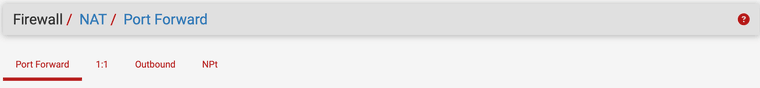

-
That's a smart trick, but it makes it impossible to use or test any external DNS servers, which is something I need to be able to do for work. It also won't work for DoT/DoH.
-
@luckman212 said in 25.07 RC - no default gateway being set if default route is set to a gateway group and the Tier 1 member interface is down:
That's a smart trick, but it makes it impossible to use or test any external DNS servers, which is something I need to be able to do for work. It also won't work for DoT/DoH.
The rule above is the device network, which is where the majority of the IoT devices are. The LAN rule looks like this:

host_admin is an alias list of admin hosts, such as my workstation, that are permitted to make direct DNS enquiries outside the network as needed.
Yep, can't stop DoT. But not a lot of IoT devices using that yet.

-
@dennypage Ah, indeed - that's a nice way to handle it
-
Mmm, this still seems painful but I think we need to accept it's not going to change at least in the short term. This must be solvable but the number of interacting pieces here makes it non-trivial!
-
Ok, here's a hacky workaround that works for me you might try.
Add a 3rd dummy gateway that always remains up to provide a default route. Add that to the failover group as some high tier.
So in my case I added the LAN interface as a gateway on LAN. It's local so always up and doesn't require a static route. It take a few loops to come back up but does end up with the tier 2 gateway as default.
So:
[25.07-RELEASE][root@m470-3.stevew.lan]/root: netstat -rn4 Routing tables Internet: Destination Gateway Flags Netif Expire 0.0.0.0 172.21.16.1 UGS igb0 10.0.5.1 link#14 UHS lo0 10.0.5.128 link#20 UH pppoe0 127.0.0.1 link#14 UH lo0 172.21.16.0/24 link#5 U igb0 172.21.16.1 link#5 UHS igb0 172.21.16.182 link#14 UHS lo0 192.168.182.0/24 link#6 U igb1 192.168.182.1 link#14 UHS lo0Before failover:
[25.07-RELEASE][root@m470-3.stevew.lan]/root: pfSsh.php playback gatewaystatus Name Monitor Source Delay StdDev Loss Status Substatus LAN_GW 192.168.182.1 192.168.182.1 0.059ms 0.02ms 0.0% online none PPPOE_WAN_PPPOE 1.1.1.1 10.0.5.1 5.694ms 0.199ms 0.0% online none WAN_DHCP 1.0.0.1 172.21.16.182 6.011ms 0.15ms 0.0% online noneImmediately after disconnecting igb0, the DHCP WAN:
[25.07-RELEASE][root@m470-3.stevew.lan]/root: pfSsh.php playback gatewaystatus Name Monitor Source Delay StdDev Loss Status Substatus PPPOE_WAN_PPPOE 1.1.1.1 10.0.5.1 0ms 0ms 100% down highlossAfter a few restart loops:
[25.07-RELEASE][root@m470-3.stevew.lan]/root: pfSsh.php playback gatewaystatus Name Monitor Source Delay StdDev Loss Status Substatus LAN_GW 192.168.182.1 192.168.182.1 0.056ms 0.016ms 0.0% online none PPPOE_WAN_PPPOE 1.1.1.1 10.0.5.1 7.242ms 0.164ms 0.0% online noneMight be able to improve that behaviour....
-
I say "detached" because that's what the system log says when I disconnect the interface on the VM - it results in the interface being "UP" with a status of "no carrier".
Let's keep in focus the following: what exactly is the problem that needs to be solved that necessitates avoiding a route? The checkbox in question removes the static route but I don't see much difference in the traffic being routed by the OS or being routed by pf. One way or another the traffic has to go out the intended the interface. I'm not convinced that a pf-only routing solution is necessary.
-
@stephenw10 Interesting workaround you posted above, I will try it!
@marcosm To answer the question, "what exactly is the problem that needs to be solved that necessitates avoiding a route?", my answer would be:
Adding a static route to a monitor IP can (not will) cause 2 main problems:
Problem 1
Users who try to access a service (DNS, HTTP etc) hosted on that IP will always use that one specific gateway. This gateway might be:
- slow
- expensive
- both 1 & 2
- administratively down or limited (e.g. 4G with data cap)
- blocked at the far side by firewall rules
People using the network, who are likely unaware of such a configuration, will not understand why certain things are slow or broken, and simply complain. These users might be business users, or worse– family (wife, kids etc).
Problem 2
As a network administrator, having such a static route in place makes troubleshooting certain things difficult. For example, using
8.8.8.8as a monitor IP means that you can't perform DNS lookups to Google DNS without adding more layers of complexity to your setup such as static LAN IPs and firewall rules to redirect DNS queries (as mentioned in the clever solution by Denny above).One simple example:
- WAN2 is a backup connection (LTE, metered) with monitor IP
8.8.8.8 - A user joins the network and, being a savvy user, has their DNS server hard-coded to 8.8.8.8
- Savvy user makes a lot of DNS requests
- All of that traffic egresses WAN2
- Company receives a $100 mobile data bill for exceeding their data cap for the month
This might seem to be an extreme example but, it has happened to me.
-
Mmm, a good solution here would be some anycast ping targets that aren't DNS servers. But using DNS servers there is really convenient!

-
Effectively, @luckman212’s request is for a static route that only applies to IGMP echos originating from the firewall itself.
-
@dennypage FWIW that doesn't happen currently even with pf. The route-to rule is based on the interface's source address with any destination that's not in the interface's subnet. Still, a rule can be created that applies to the correct traffic.
Given the feedback, it sounds like the issue isn't that a route should not exist, but rather some route is needed to allow pf to force the traffic. That's effectively the workaround @stephenw10 showed. Any potential undesired behavior from that kind of solution needs to be considered.
-
@stephenw10 said in 25.07 RC - no default gateway being set if default route is set to a gateway group and the Tier 1 member interface is down:
Mmm, a good solution here would be some anycast ping targets that aren't DNS servers. But using DNS servers there is really convenient!

Convenient yes, but from time to time, Google and others get annoyed with everyone using their DNS servers as monitor targets and put temporary blocks in place. I generally recommend people to use regional routers in their ISP instead.
-
@dennypage Exactly! I had written a script called
hopfinderthat I mentioned farther up, which already does this successfully & automatically for the FIOS connection, where traceroute works properly. On the LTE network, no such luck so I've resorted to querying the RDAP database (which has a nice parseable JSON output) for /32 hosts in T-mobile's network, and then iterating over a handful of them to find a few with the lowest latency. "it works" but the script takes about 45 seconds from start to finish, so not something to run every day, but once a week seems about right.I'm planning to publish the updated script soon, trying to decide if it's worth making into a full package with a GUI.
-
Would a workaround for the fees be to block from LAN to 8.8.8.8 with a policy routing rule? Or would the static route override that? (haven't looked, just brainstorming)
FWIW since it was mentioned above, pfBlocker can block DoT, which it has tucked under "DNSBL SafeSearch." Though as I've mentioned elsewhere I know that at least the Dish DVR video on demand "app" (though not the DVR software) is hardcoded to use Google DoT, I think it was.
-
@marcosm said in 25.07 RC - no default gateway being set if default route is set to a gateway group and the Tier 1 member interface is down:
Let's keep in focus the following: what exactly is the problem that needs to be solved
Probably my understanding of how the system works but from my perspective it’s the required choices for monitoring
-
the monitoring address must be very reliable as a failure at that site will result in a failure of the monitored interface.so probably needs to be a site with extensive redundancy and probably with more than one option as even major sites like Microsoft go down and assuming otherwise results on extensive secondary failure. Using ISP routing hardware can also be problematic as when this hardware is heavily loaded pings maybe ignored which would result in secondary failure of the monitored interface.
-
The current approach requires a static route resulting in all traffic to the monitoring site to always use that specific interface. For a major site doing so over rides system interface loading objectives. Which suggests a monitoring site should be almost never used by real users traffic so some back water site.
-
The above requirements result in diametrically opposite choices. This raises the question of why this choice is actually required. Normal load balancing requires dynamically allocating traffic to one of several interfaces depending on current loading. Surely interface selection for interface monitoring should operate at this level.
-
imo ideally users would specify a pool of monitoring addresses. For general internet interfaces the monitoring pool for all interfaces would probably be the same however when monitoring a particular interface, that particular interface would be used.
-
-
@Patch Nice summary, it conjures up memories of this 8-year-old idea (and bounty) of mine: dpinger multiple targets - aka gwmond
-
@Patch said in 25.07 RC - no default gateway being set if default route is set to a gateway group and the Tier 1 member interface is down:
ideally users would specify a pool of monitoring addresses.
The idea of monitoring multiple addresses has been discussed at length previously.
-
Yes, there's been much discussion about this, and for many many years. That it keeps coming up is a testament to the fact that for many people, a more robust solution is warranted.
In the redmine you linked, the final comment (from @jimp himself) sums it up nicely:
dpingeris only a daemon that pings and reports responses. It doesn't make decisions about what is good or bad for a pfSense gateway as a whole only its specific single target. It isn't up to dpinger to handle multiple targets or different protocols.What is needed is more like some middleware-ish daemon to sit between pfSense and other gateway monitoring daemons like dpinger (cough cough, gwmond) that would be capable of coordinating multiple monitoring techniques for each gateway and making more informed decisions about their status.
Given the responses on the dpinger github it appears its author agrees that it's out of scope for dpinger itself.
I agree with Jim (and you @dennypage) that dpinger already does its job well, and should stay focused and simple. I do think pfSense needs that yet-to-be-coded "middleware" which could do a better job of orchestrating multiple dpinger instances + possibly other check methods such as curl/wget fetches to test under conditions where ICMP isn't good enough to rule out false positives/negatives.
-
@stephenw10 said in 25.07 RC - no default gateway being set if default route is set to a gateway group and the Tier 1 member interface is down:
Add a 3rd dummy gateway that always remains up to provide a default route. Add that to the failover group as some high tier.
Maybe I’m doing something wrong, but when I create a dummy interface, set it to the lowest priority (ex, Tier 3—we don’t really use it as a gateway, right?), and then configure the other two gateways with the “Do not create static routes” option enabled, after a reboot I get the LANGW status “pending” and no default route. So this needs to be another option activated on dummy, "Disable Gateway Monitoring Action"?