Keyboard stops responding after booting
-
Hello,
I just installed pfSense on a mini PC, and the setup process went smoothly. However, I'm having trouble connecting my router, which I believe is due to needing to disable DHCP. I can use the keyboard during the boot process and can even "Press SPACE to pause" at the start, but once I boot into the terminal, the keyboard stops responding. I've restarted the PC and tried three different keyboards, but nothing seems to work. Any suggestions? -
@kellylucero said in Keyboard stops responding after booting:
I've restarted the PC ...
So you're seeing the boot process on a screen attached to the device with a CVGA/HDLI cable ?
The kernel boot probably switched over to the serial USB console from that point on, so nothing shows up on the screen anymore.This might help you : Troubleshooting Boot Issues.
@kellylucero said in Keyboard stops responding after booting:
is due to needing to disable DHCP
You disabled the DHCP server on LAN ?
-
@kellylucero said in Keyboard stops responding after booting:
but once I boot into the terminal, the keyboard stops responding.
In the boot menu what is the primary console set to? Are you connected to the mini PC using HDMI/DP or serial cable?
Below the boot menu show under 5. "Dual (Video primary). If you are using HDMI/DP then that is the setting you can use. Otherwise "Dual (Serial primary)" would be the correct one if you connect using a serial cable.
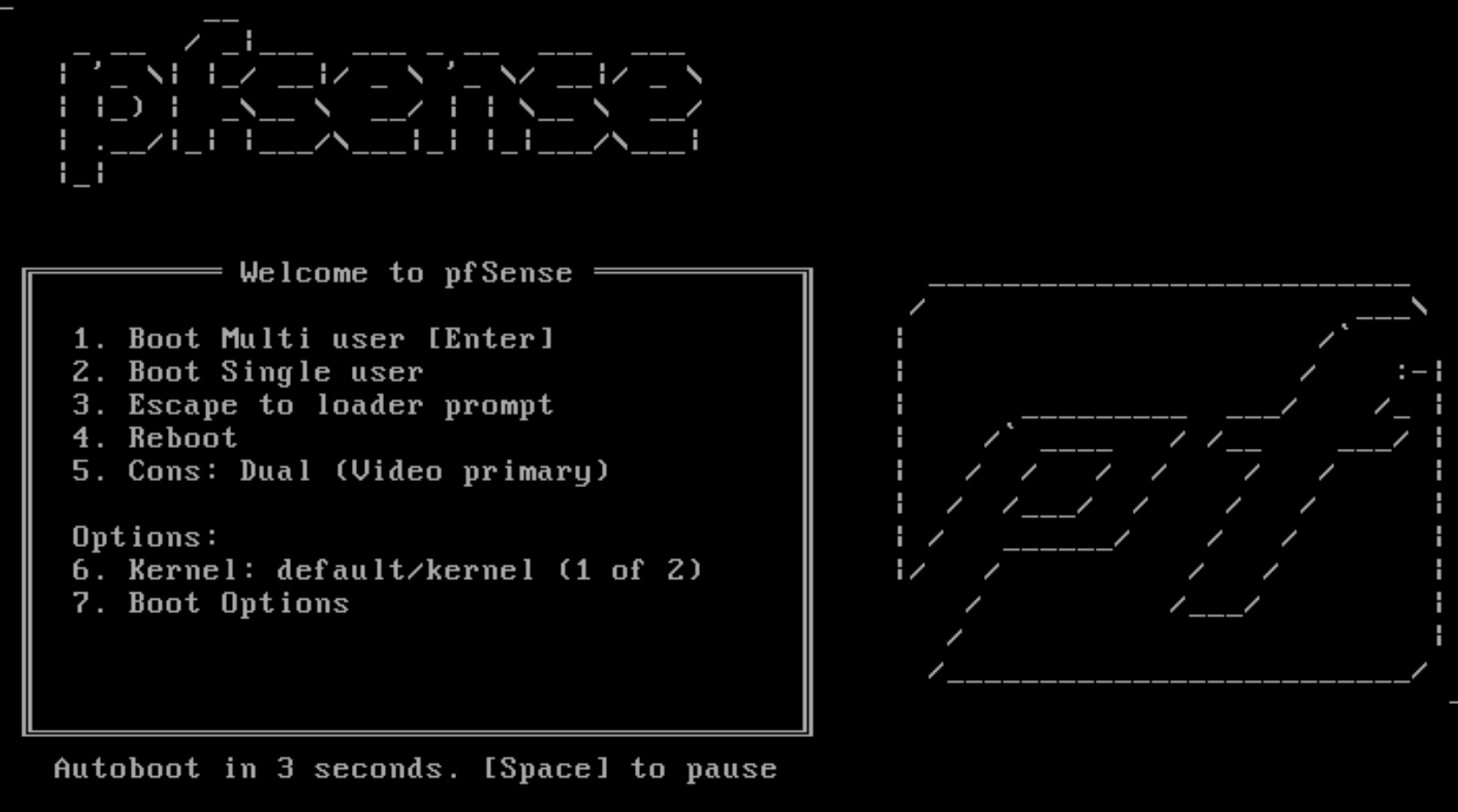
What does it say on your mini PC?
What is the last thing that you can see on the screen? Right after the installation you will be asked to set the WAN and LAN interface. That is shown on the primary interface only.
If you were on the non-primary screen the last messages are usually something like 'igb0 interface up'
-
So you're seeing the boot process on a screen attached to the device with a CVGA/HDLI cable ?
The kernel boot probably switched over to the serial USB console from that point on, so nothing shows up on the screen anymore.This might help you : Troubleshooting Boot Issues.
@basketball superstars said in Keyboard stops responding after booting:
is due to needing to disable DHCP
You disabled the DHCP server on LAN ?
Thanks for your answer. I got it.