Hostname "@" breaks DDNS
-
Hello.
Recently updated my 2.7.2 CE to 2.8.0 CE. I decided to try configuring ddns with my Azure account for fun and because I'm wanting to move away from dreamhost.
I configured DDNS to update the
@A record in an Azure DNS recordset for my domain, pretend it'sexample.com. For theHostnamefield, I entered@as the instructions suggest and the other fields. When I saved I got the errorThe hostname contains invalid characters.I then updated the
Hostnamefield from@toexample.com. Upon saving, the recordset was updated, but the@record was not modified and a new A recordexample.com.example.comwas added.I then tried leaving
Hostnameempty, but then it gave me bothThe field Hostname is requiredandThe hostname contains invalid charactersI believe this is a bug given that I can definitely update records where the
Hostnameis anything other than@or an empty string.Are there any other recommendations for troubleshooting?
-
@elgranjeff that does seem odd.. I will see if I can duplicate it - I don't use azure, but I do use cloudflare. But your saying it gives you an error just putting it into the form?
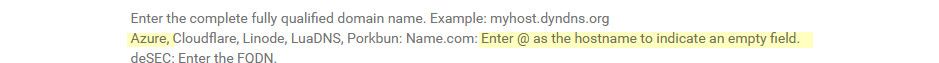
edit - yeah that does seem like a bug in 2.8..
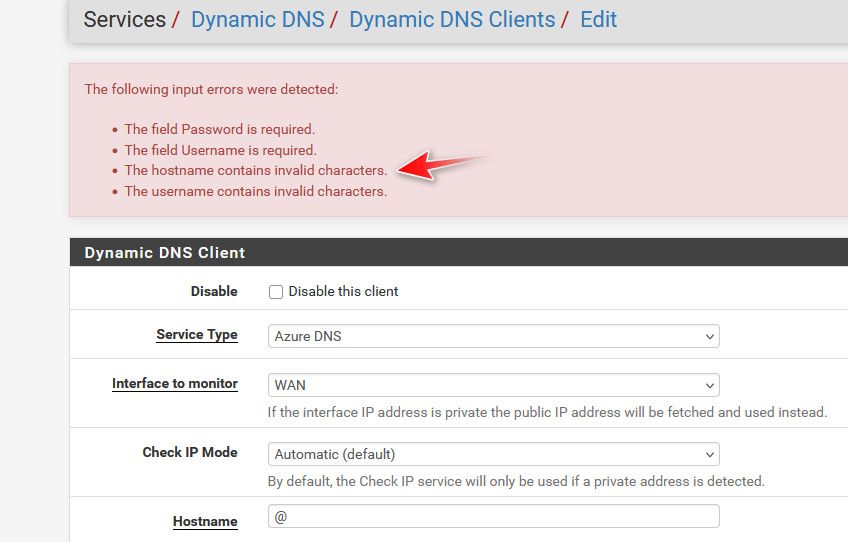
Have to look to see if there is a redmine about it.. I will have to update my 2.8 to the 2.8.1 beta and see if fixed in that.
-
@johnpoz Thanks for looking into it and let me know if there's anything else I can do to help.
-
@elgranjeff Surely "@" is an invalid character in a host name? The error you got seems entirely correct.
I'm thinking you misread whatever instructions you were looking at.
-
@tgl no the @ symbol is very common in dns. In the config side, not in say a user query. But I highlight where it states it.
@ used use to denote the root or origin of the domain, ie you have example.com domain, and you want example.com to resolve to an IP without a host name.
You will notice if you query say netgate.com it returns specific IPs, while if you query www.domain.com it returns different IPs.
It would be very valid to use it when you want to resolve just example.com to a specific IP
-
@johnpoz said in Hostname "@" breaks DDNS:
@ used use to denote the root or origin of the domain, ie you have example.com domain, and you want example.com to resolve to an IP without a host name.
Exactly: in DNS entries it's a magic special symbol, not a valid literal host name. I think the OP misused it as a result of misreading whatever instructions he was looking at, but we don't have enough detail to be sure.
-
@tgl said in Hostname "@" breaks DDNS:
@johnpoz said in Hostname "@" breaks DDNS:
@ used use to denote the root or origin of the domain, ie you have example.com domain, and you want example.com to resolve to an IP without a host name.
Exactly: in DNS entries it's a magic special symbol, not a valid literal host name. I think the OP misused it as a result of misreading whatever instructions he was looking at, but we don't have enough detail to be sure.
As @johnpoz highlighted in his first reply to my post, the instructions for the hostname field in the Dynamic DNS Client edit page specifically instruct use of @ for Azure and a few other providers to indicate an empty hostname which means the domain root:
"Enter the complete fully qualified domain name. Example: myhost.dyndns.org
Azure, Cloudflare, Linode, LuaDNS, Porkbun: Name.com: Enter @ as the hostname to indicate an empty field."Also, as far as Azure is concerned, it's totally valid to specify @ in the Name field of an A record in a record set defined within a zone. If I can configure an A record with the name @ for a zone using the Azure portal, what's stopping me from using any other authorized Azure API to configure that record? The user interface for this first-class feature of pfSense has specific instructions for this exact situation for updating these records hosted in Azure.