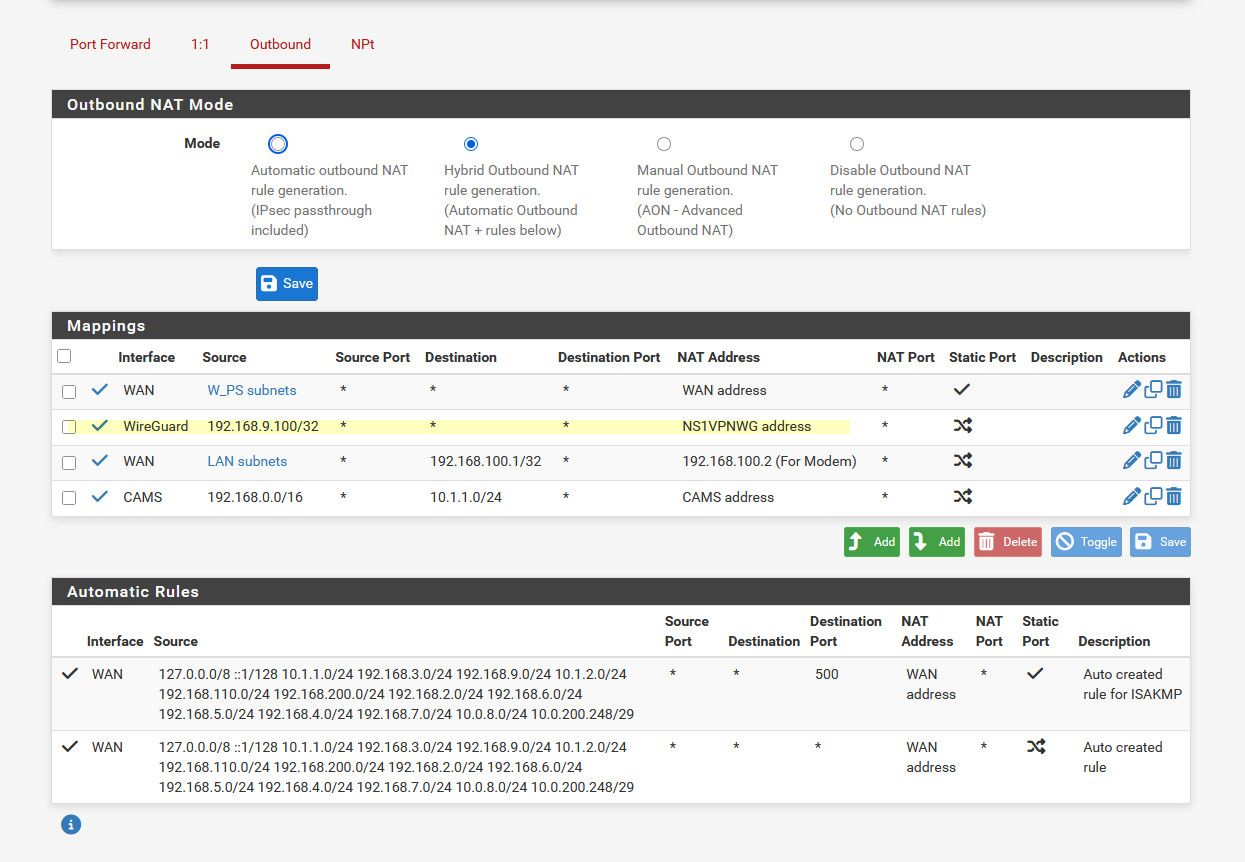Why is there an automatic Outbound NAT for ::1/128
-
Just noticed recently that in the Outbound NAT page, if you use Automatic NAT or Hybrid NAT, there's an automatic NAT rule for ::1/128.
If you have IPv6 working and the router has a GUA IPv6 address what is the point of this NAT rule?
-
@IonutIT because ::1/128 is the localhost address.. just like you have an outbound nat for 127.0.0.0/8 which is the localhost IPv4 address range, normally local host would be 127.0.0.1, but really anything 127.x can be used as localhost address. With ipv6 the localhost range is just /128
if you source traffic from your localhost address it needs to be natted to the IP of the interface its leaving on. For example I use localhost for outgoing interface in unbound. Which gets natted to wan IP when unbound looks up something
-
@johnpoz yeah, that makes sense. I don't know why seeing IPv6 there triggered my thinking "what's the point if you have GUA addresses", but makes sense localhost needs NAT to work.
Can I ask why you use localhost for outhgoing interface in unbound instead of the WAN interface? What are the benefits?
-
@IonutIT localhost is always going to be up to bind to.. but possible that my wan or say a vpn interface is not up when unbound restarts. If interface is not up can not bind to it.. So helps to make sure unbound starts and binds on interface to use to do outgoing queries.
-
Followup question to this:
- I use Manual Outbound NAT mode
- My WAN connection does NOT have native IPv6
- I use an HE.net GIF tunnel for IPv6
- Do I need an Outbound NAT rule that contains
::1/128mapped to my HENET tunnel interface? e.g.

My testing seems to indicate "no" but since pfSense does add this rule by default, I am questioning this. No matter what combination of outbound NAT rules I tried, the commands below always fail (run directly from pfSense console):
# curl --interface lo0 https://myipv6.addr.tools curl: (7) Failed to connect to myipv6.addr.tools port 443 after 2 ms: Could not connect to server# curl --interface ::1 'https://myipv6.addr.tools' curl: (7) Failed to connect to myipv6.addr.tools port 443 after 11 ms: Could not connect to serverHowever, removing the
--interfaceflag allows it to work:# curl https://myipv6.addr.tools 2001:470:xxxx:22c::2I also failed to capture these packets for debugging with
tcpdump. Not sure if they even can be captured? I tried:tcpdump -vv -ni lo0 dst port 80tcpdump -vv -ni gif0 dst port 80(tunnel iface)tcpdump -vv -ni ix0 dst port 80(WAN iface)
No matter what, I got zilch.
-
@luckman212 said in Why is there an automatic Outbound NAT for ::1/128:
I use Manual Outbound NAT mode
Why would be my question?
You understand that is just the ipv6 version of of 127.0.0.1 right. As to what would you be natting the ipv6 loopback too in your manual setup? I use he tunnel as well, which is connected over my wan - but my wan has no IPv6 address on it that you could nat too, it only has a link-local ipv6 address.
It would do nothing if there is not ipv6 to nat too. If you converted to manual and it brought that over - its just prob just how they convert over from auto to manual.
-
@johnpoz said
Why would be my question?
I like everything to be explicitly defined. When I initially tried auto/hybrid modes, it was adding NAT rules for some site to site WG tunnels that I already had static routes for, so I opted to use manual. There might have been other reasons that I can't remember, I've been using manual AON for years.
You understand that is just the ipv6 version of of 127.0.0.1
yes!
what would you be natting the ipv6 loopback too in your manual setup?
I assume I would NAT it to the routable V6 interface IP assigned to my
ix0LAN e.g.2001:470:beef:230::1 -
@luckman212 said in Why is there an automatic Outbound NAT for ::1/128:
NAT it to the routable V6 interface IP assigned to my ix0 LAN
And why would it do that, you have it set on what your calling wan6
it was adding NAT rules for some site to site WG tunnels that I already had static routes for
No it wasn't.. Unless you set it like that.. Example - I have an wg interface, only traffic that gets natted to that is traffic I route out that interface