Policy Routing over WG
-
Need some routing help. Trying to route subnet 172.16.31.0/24 from FW1 over two WG tunnels and out the public interface of FW3 using outside NAT. These are peer to peer tunnels so I cant set the 2 WG interfaces on FW2 on the same subnet so I can do policy based routing on FW1. I tried to change up the tunnels to a site to multisite so all will be on the same subnet, but when I set a policy gateway for FW3 it still routes outside nat at FW2 and not FW3. I have added the allowed ips of 0.0.0.0/0 and still the same thing.
how can I accomplish this with pfsense? all the documentation ive seen online shows that peer config for IP forwarding on FW3 would be needed to send traffic to FW1 in a site to multi site set up.
Id rather route the traffic with a peer to peer and not multisite. iBGP is used for internal routing.
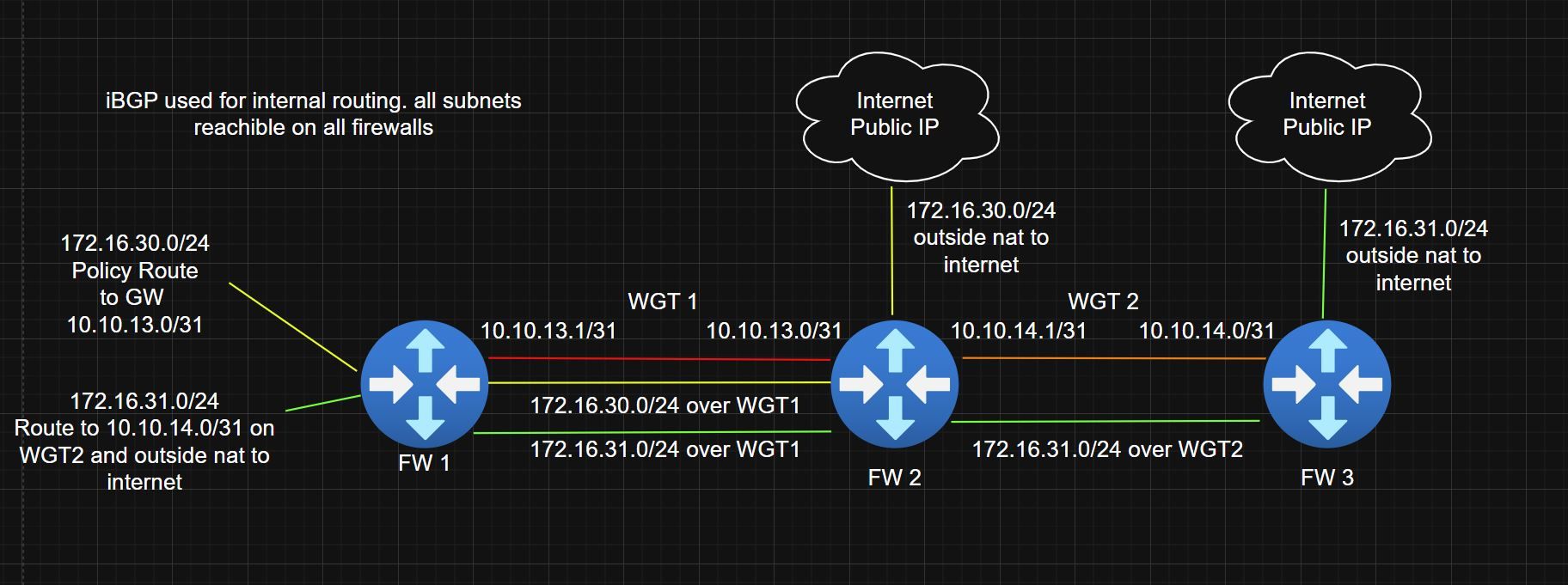
-
@hardlivinlow
You just need to policy-route the traffic on FW2 as well.On FW2 you have to assign interfaces to both WG1 and WG2 instances.
Then on the WG1 interface add a policy-routing rule for the source 172.16.31.0/24 and state the WG2 gateway.Remember that no pass on the Wireguard tab must match this traffic, because these rules would have precedence and the policy-routing wouldn't take effect.
If you need common pass rules there, add a block rule for the source 172.16.31.0/24 to the top of the rule set.On FW3 WAN you need an outbound NAT rule for 172.16.31.0/24, you know.
According to the drawing, the return route is managed with static routes.
Then it should work, I think. -
@viragomann Thanks for the info! ill give that a go and see if I can get it working, knew it was probably something small I'm missing.