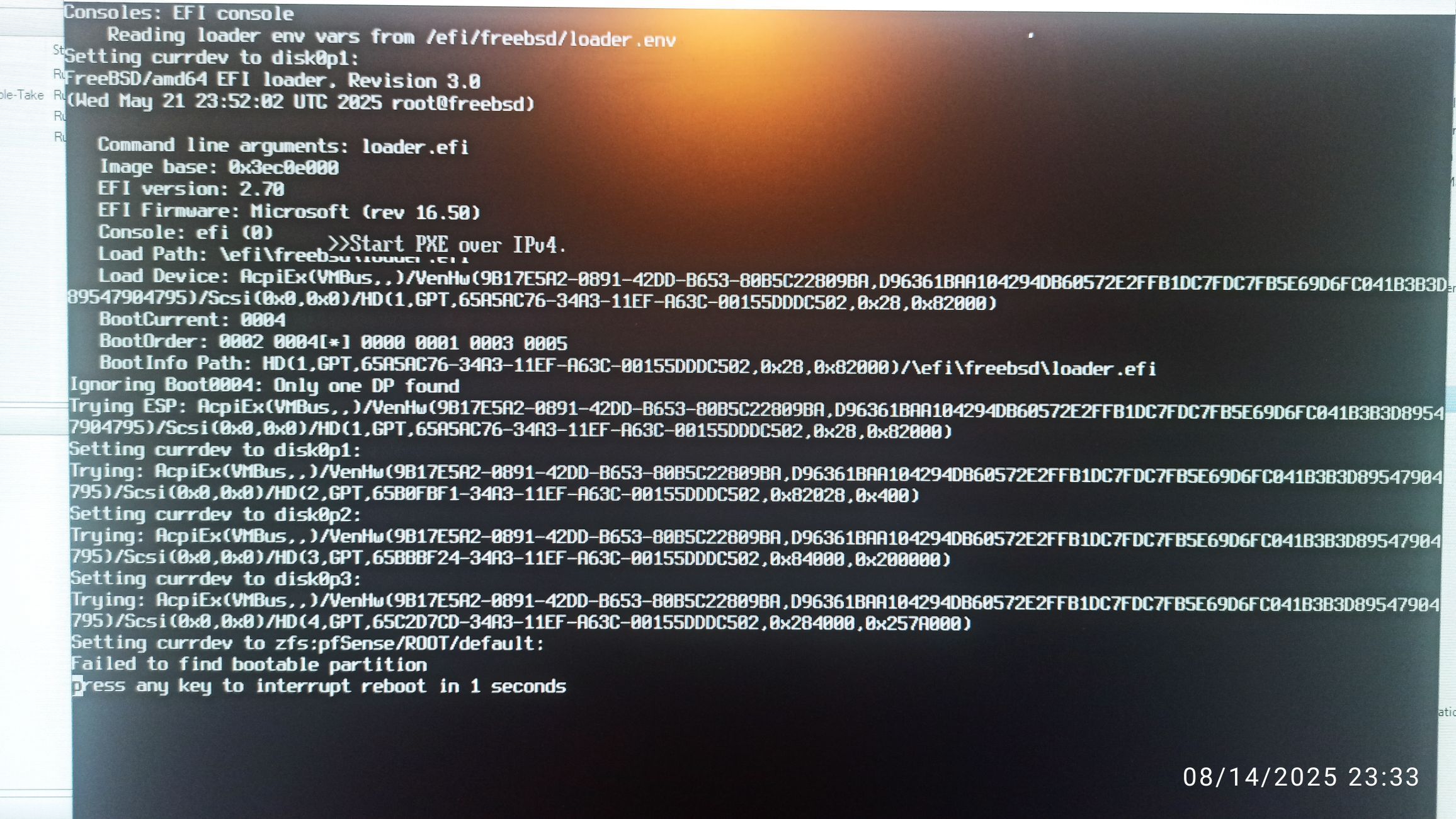pfSense won't boot after upgrading from 2.7.2 to 2.8.0.
-
Hello,
Yesterday, I tried upgrading from 2.7.2 to 2.80 directly in GUI and after this it won't boot anymore... According to the update log everything should be OK and finished successfully, but...
I am running it on a Hyper-V and this is the error at the moment: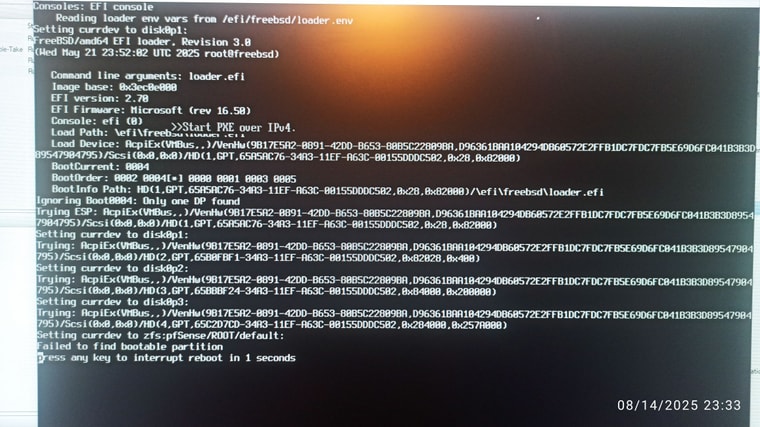
Is there any chance to recover from this situation?
Thank you!
BR,
N. Masalski
P.S.
Attaching the update log. -
This post is deleted! -
The upgrade log shows that UEFI boot entry 0002 was marked as active:
Updating boot code... /usr/local/sbin/../libexec/install-boot.sh -b auto -f zfs -s gpt -u da0 gpart bootcode -b /boot/pmbr -p /boot/gptzfsboot -i 2 da0 partcode written to da0p2 bootcode written to da0 ESP /dev/da0p1 mounted on /tmp/stand-test.3IL7PZ 264752KB space remaining on ESP: renaming old bootx64.efi file /efi/boot/bootx64.efi /efi/boot/bootx64-old.efi 264752KB space remaining on ESP: renaming old loader.efi file /etc/freebsd/loader.efi /etc/freebsd/loader-old.efi Copying loader.efi to /EFI/freebsd on ESP Creating UEFI boot entry for FreeBSD Marking UEFI boot entry 0002 active Copying bootx64.efi to /efi/boot on ESP Unmounting and cleaning up temporary mount point Finished updating ESPBut that screenshot shows it's trying and failing to boot 0004. So the first thing I would try is setting 0002 as the active boot value.
-
Any guidance how this value can be changed?
-
That's a bios or efi function. It deppends how the BIOS presents it. If it boots pfSense you can use efibootmgr to set the boot order if you need to.