Wireguard fails after reboot (2.8.0)
-
@stephenw10 Here is the list of all the packages I have installed...
- acme
- Avahi - not enabled as I have recently installed mDNS-Bridge
- Cron
- mDNS-Bridge
- nut
- pfBlockerNG-devel
- Service_Watchdog
- sudo
- System_Patches
- Wireguard
Except for Avahi, all other packages are enabled and configured and seem to be working ok.
In case you need this info too, here are all the services that I have running...
- dpinger
- kea-dhcp4
- kea-dhcp6
- mdns-bridge
- miniupnpd
- ntpd
- nut
- pfb_dnsbl
- pfb_filter
- radvd
- sshd
- syslog
- unbound
14 - wireguard
Would you like me to send you my configuration file download?
-
Do you see any errors when you reinstall WG?
If you look in /conf you should see the pkg_log file for fro the last install.
-
@Buffalo0207 Try restarting dpinger followed by starting wireguard.
-
@Misterb Thanks - that semi worked. Although WG still stops after a reboot, by restarting dpinger, I no longer need to reinstall the WG package as the 'restart service' tab works.
-
@stephenw10 The only errors I see are the php errors.
-
Hmm, when it stops and fails to start when you try to start it manually do you see anything logged then?
I can't replicate that on anything I have here.
Try running
pkg upgradeand see if it offers any upgrades. Something may not have upgraded. -
@stephenw10 When it stops and fails to start and then I try to start it manually there are no new pkg_log files. The WG pkg_log file remains on the date 13/08/25. Even when I reinstall the WG package, the log remains the same.
I did, however, get the following error...
check_upgrade: "Updating repositories metadata" returned error code 1 @ 2025-08-16 00:22:12
BTW - yesterday, I reinstalled all 10 packages, in case something hadn't installed correctly.
-
Yes you won't see anything in the pkg_log, that only covers the pkg install, but I'd expect to see something logged in the main log. For example when I restart it I see in the main log:
Aug 16 02:15:46 php-fpm 77985 /status_services.php: The command '/usr/local/etc/rc.d/wireguardd stop' returned exit code '1', the output was '' Aug 16 02:15:47 kernel wg0: changing name to 'tun_wg0' Aug 16 02:15:47 kernel tun_wg0: link state changed to UP Aug 16 02:15:47 php_wg 19350 /usr/local/pkg/wireguard/includes/wg_service.inc: Gateway, none 'available' for inet6, use the first one configured. 'GIF0_TUNNELV6'If any of those things failed with an error I'd expect to see that there too.
-
@Buffalo0207 The problem seems to be remarkably similar to one discussed in 2023 Wireguard Site-to-Site Gateways disabled after reboot - service not starting
-
@stephenw10 Can you tell me exactly where the main log is and I will download it for you. I also have WinSCP, so can access it from there if this is easier.
-
@Misterb Thanks for this. I will add a cron job to automatically install the WG package.
-
It should appear in the main system log in Status > System Logs > System > General. For example:
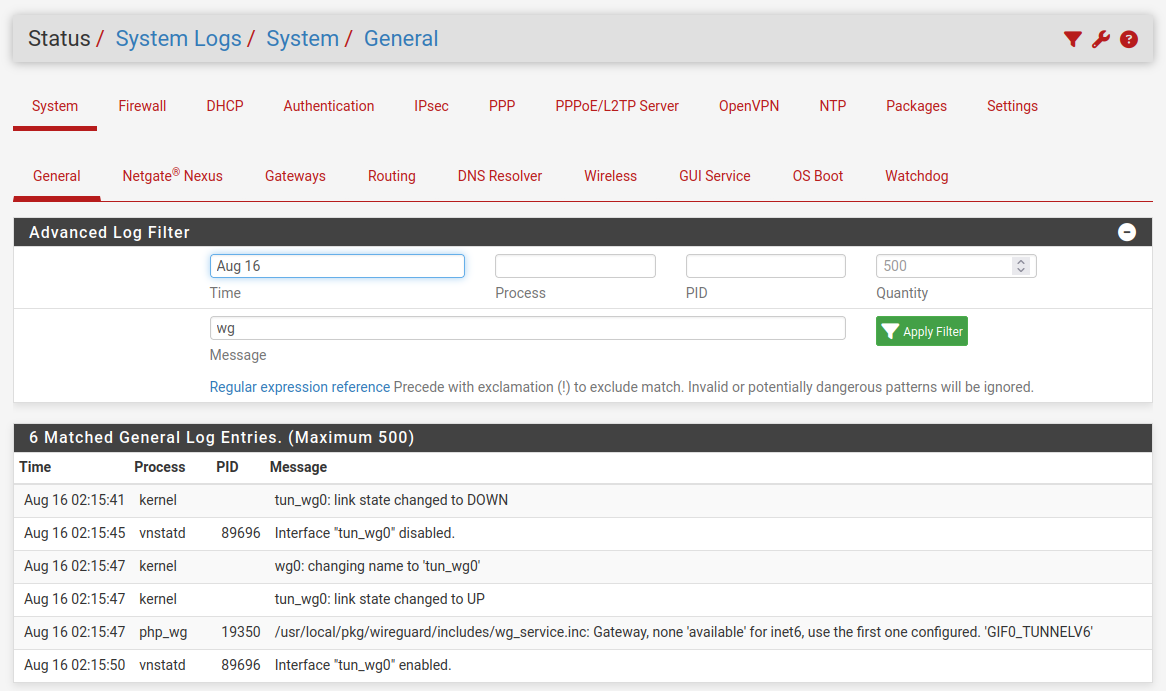
-
@stephenw10 This is immediately after I rebooted without reinstalling WG. Let me know if you need another one after WG has been reinstalled.
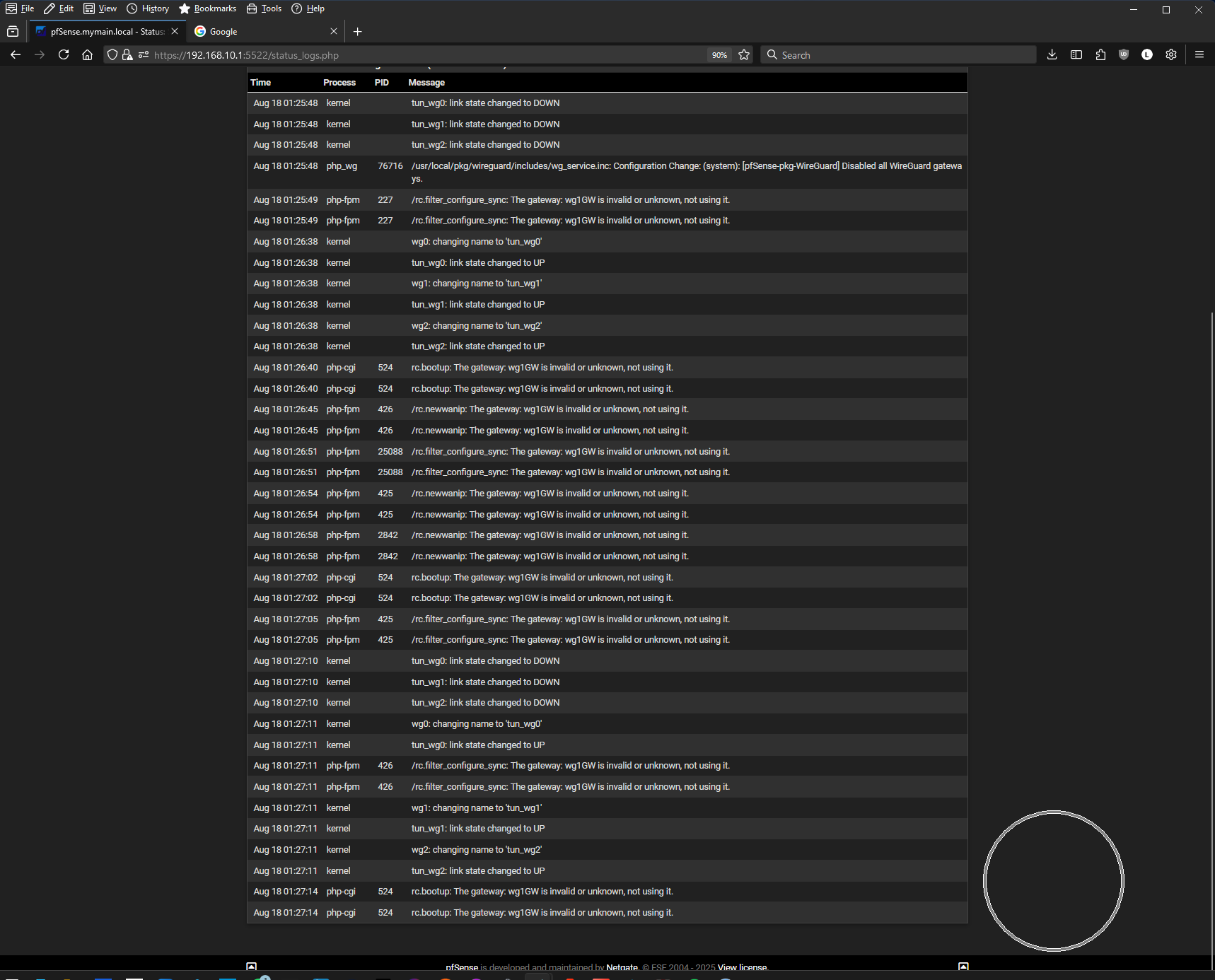
-
So what new logs appear there if you try to start WG when it fails?
-
@stephenw10 This is immediately after I tried restarting WG (and fails) from the UI Service Status page, without restarting dpinger.
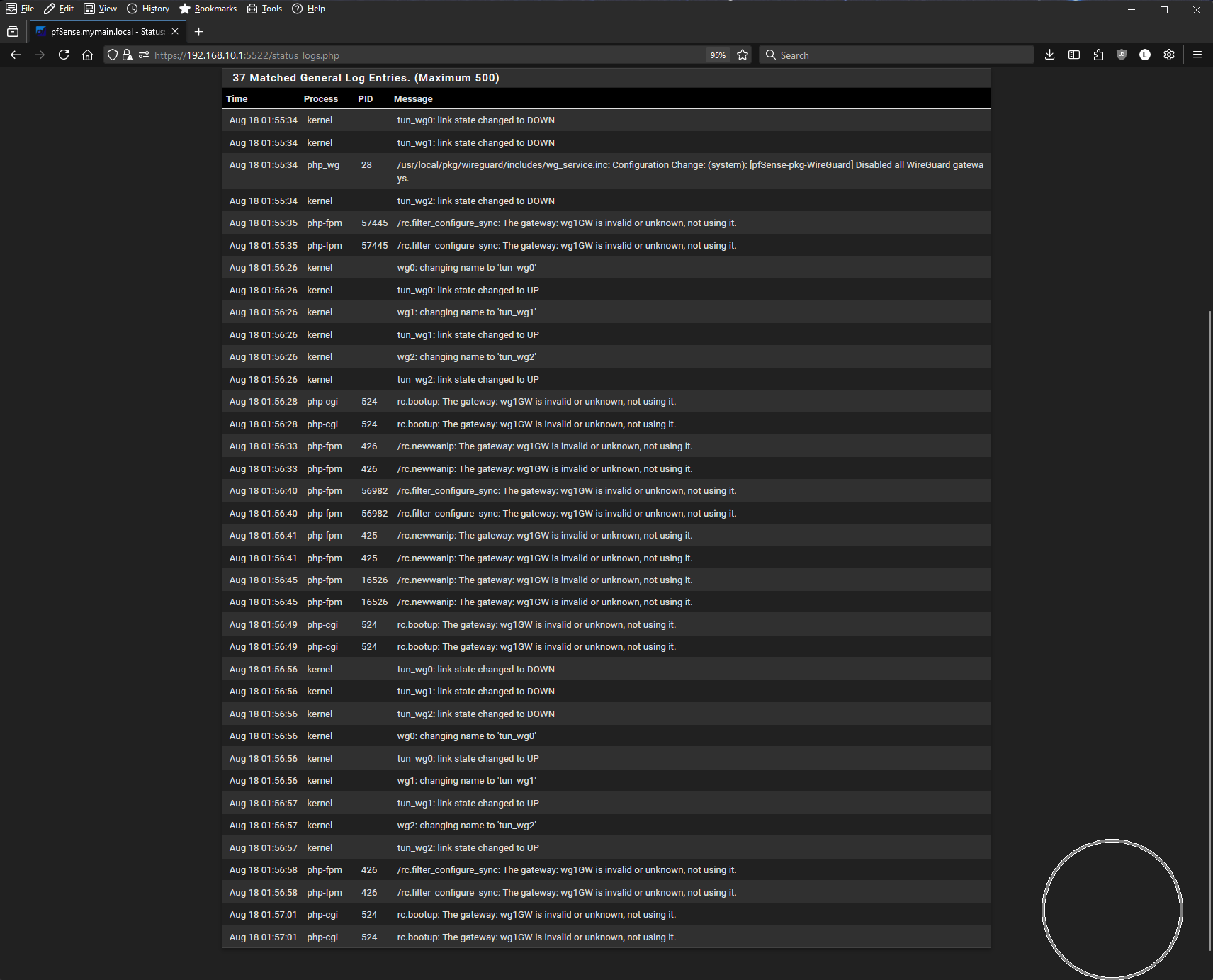
-
Hmm, that was some time it booted?
It's triggering a bunch of rc.bootup events which seems odd. Perhaps you have something preventing it ever reaching 'bootup complete'.
Do you see 'bootup complete' in the system logs after booting?
Do you see /var/run/booting still present?
-
@stephenw10 Can you tell me exactly where I can see this information?
-
Bootup Complete should appear in the main system log like:
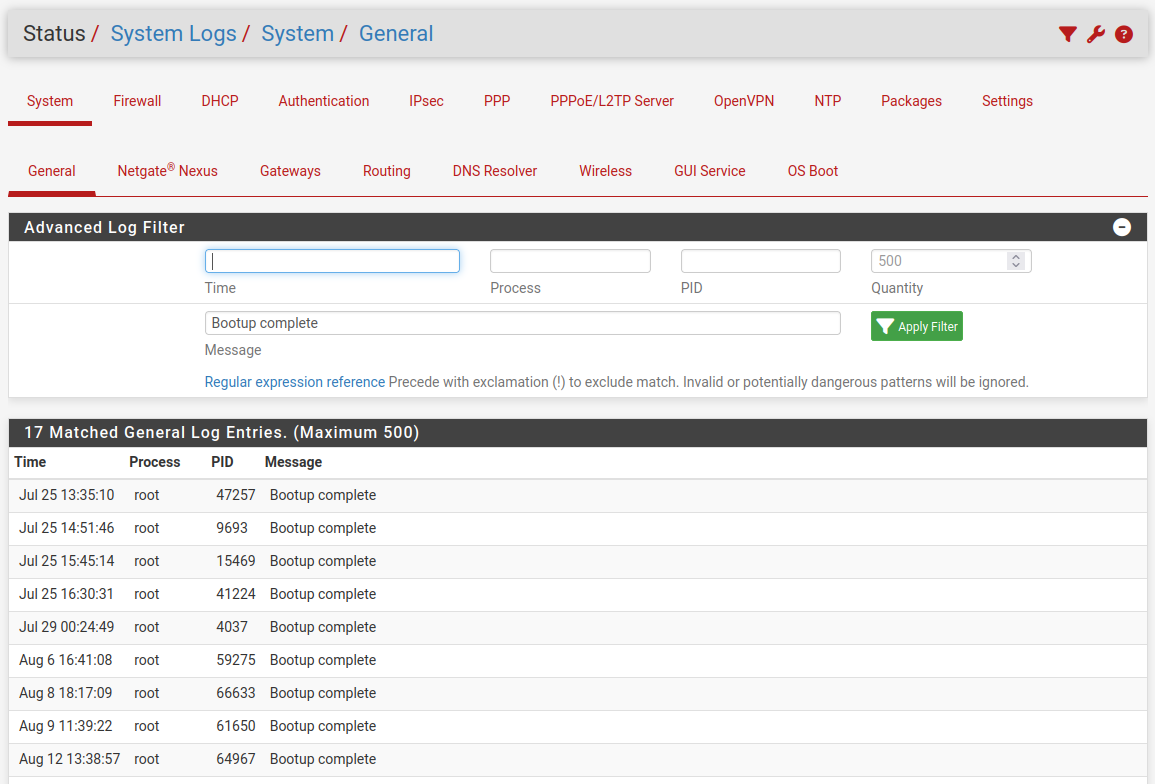
You can check the boot file from the CLI like:
[2.8.0-RELEASE][admin@t70.stevew.lan]/root: ls /var/run charon.ctl ld-elf.so.hints charon.pid ld-elf32.so.hints charon.vici log charon.wlst logpriv check_reload_status miniupnpd.pid cron.pid nginx-webConfigurator.pid daemon-charon.pid ntpd.pid daemon_sshguard.pid openvpn_server1.pid devd.pid pfSense_version devd.pipe pfSense_version.rc devd.seqpacket.pipe php-fpm.pid dhclient.igb0.pid php-fpm.socket dmesg.boot ping_hosts.pid dnsbl.pid powerd.pid dnsmasq.pid sshd.pid dpinger_VTI0_VTIV4~10.66.11.1~10.66.11.2.pid sshguard.pid dpinger_VTI0_VTIV4~10.66.11.1~10.66.11.2.sock suricata-ctrl-socket-60565 dpinger_WAN_DHCP~172.21.16.239~172.21.16.1.pid suricata_igb160565.pid dpinger_WAN_DHCP~172.21.16.239~172.21.16.1.sock syslog.pid expire_accounts.pid unbound.pid filter_reload_status update_alias_url_data.pid filterdns.pid updaterrd.sh.pid filterlog.pid utmp ipsec_keepalive.pid utx.active -
@stephenw10 Sorry for the delayed reply - I have just got back from a business trip. Anyway, this is the output from the CLI
[2.8.1-RC][root@pfSense.mymain.local]/root: ls /var/run
check_reload_status
cron.pid
daemon_sshguard.pid
devd.pid
devd.pipe
devd.seqpacket.pipe
dhclient.igb0.pid
dmesg.boot
dnsbl.pid
dpinger_VPNUNLIMITED_L2TP~10.240.0.2~10.240.0.1.pid
dpinger_VPNUNLIMITED_L2TP~10.240.0.2~10.240.0.1.sock
dpinger_WANV6_TUNNELV6~2001:470:1f08:84a::2~2001:470:1f08:84a::1.pid
dpinger_WANV6_TUNNELV6~2001:470:1f08:84a::2~2001:470:1f08:84a::1.sock
dpinger_WAN_DHCP~82.13.203.142~82.13.202.1.pid
dpinger_WAN_DHCP~82.13.203.142~82.13.202.1.sock
dpinger_wg1GW~10.102.1.114~10.102.1.114.pid
dpinger_wg1GW~10.102.1.114~10.102.1.114.sock
dpinger_wg2GW~10.102.100.206~10.102.100.206.pid
dpinger_wg2GW~10.102.100.206~10.102.100.206.sock
expire_accounts.pid
filter_reload_status
filterlog.pid
ipsec_keepalive.pid
kea
kea2fib6.cache
kea4-ctrl-socket
kea4-ctrl-socket.lock
kea6-ctrl-socket
kea6-ctrl-socket.lock
l2tp_opt9.pid
ld-elf.so.hints
ld-elf32.so.hints
log
logpriv
mdns-bridge.pid
miniupnpd.pid
nginx-webConfigurator.pid
ntpd.pid
pfSense_version
pfSense_version.rc
php-fpm.pid
php-fpm.socket
ping_hosts.pid
radvd.pid
sshd.pid
sshguard.pid
syslog.pid
unbound.pid
update_alias_url_data.pid
updaterrd.sh.pid
utmp
utx.active
wireguardd.pid
[2.8.1-RC][root@pfSense.mymain.local]/root: [2.8.1-RC][root@pfSense.mymain.local]/root: ls /var/run
kea4-ctrl-socket.lock
kea6-ctrl-socket
kea6-ctrl-socket.lock
l2tp_opt9.pid
[2.8.1-RC][root@pfSense.mymain.local]/root:: Too many arguments.
[2.8.1-RC][root@pfSense.mymain.local]/root: check_reload_status
ld-elf.so.hints
ld-elf32.so.hints
log
logpriv
mdns-bridge.pid
miniupnpd.pid
nginx-webConfigurator.pid
ntpd.pid
pfSense_version
pfSense_version.rc
php-fpm.pid
php-fpm.socket
ping_hosts.pid
radvd.pid
sshd.pid
sshguard.pid
syslog.pid
unbound.pid
update_alias_url_data.pid
updaterrd.sh.pid
utmp
utx.active
wireguardd.pid -
OK so the file is not present which indicates it has completed boot.
Do you see the 'bootup complete' line in the system logs?