KEA DHCP Option 66 3CX
-
Hello,
someone using KEA DHCP with 3CX PBX? Iam using ISC DHCP at the Moment with this config
-
See https://docs.netgate.com/pfsense/en/latest/services/dhcp/ipv4.html#tftp-server
TFTP Server
click the Display Advanced button next to TFTP to display the TFTP server option. The value in the TFTP Server box, if desired, must be an IP address or hostname of a TFTP server. This is most often used for VoIP phones, and may also be referred to as “option 66” in other documentation for VoIP and DHCP.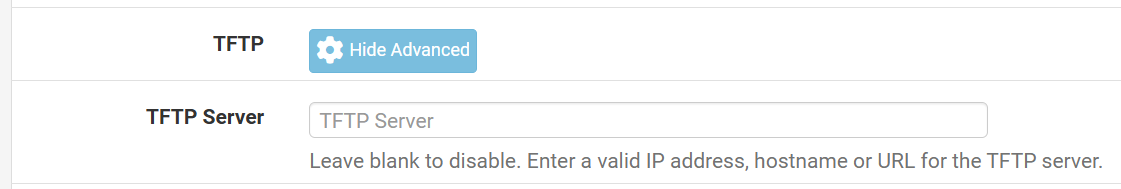
Disregard everthing, belowe here I assumed that option 66 wan't supported in the GUI but is is!
In KEA, you can configure any option that is not in the GUI using JSON. This is documented (could be better, but it's a advanced feature) here https://docs.netgate.com/pfsense/en/latest/services/dhcp/kea-settings.html#kea-custom-config
Basically it exposes the raw configuration of KEA itself (offical KEA docs).
And for a list of all options standard in KEA see https://github.com/isc-projects/kea/blob/master/doc/examples/kea4/all-options.json
for example
/* Code Len TFTP server +-----+-----+-----+-----+-----+--- | 66 | n | c1 | c2 | c3 | ... +-----+-----+-----+-----+-----+--- */ // Type: string { "code": 66, "data": "tftp.example.org", "name": "tftp-server-name" },Now I have no experiance with option 66 of 3CX, but I am using option 121
// Type: internal { "code": 121, // please mind the convenience notation used: // subnet1 - router1 IP addr, subnet2 - router2 IP addr, ..., subnetN - routerN IP addr "data": "10.229.0.128/25 - 10.229.0.1, 10.198.122.47/32 - 10.198.122.1", "name": "classless-static-route" },I have added this to a specific static dhcp mapping for one client (work laptop, so it doesn't route my iot vlan thru the company vpn) like this.
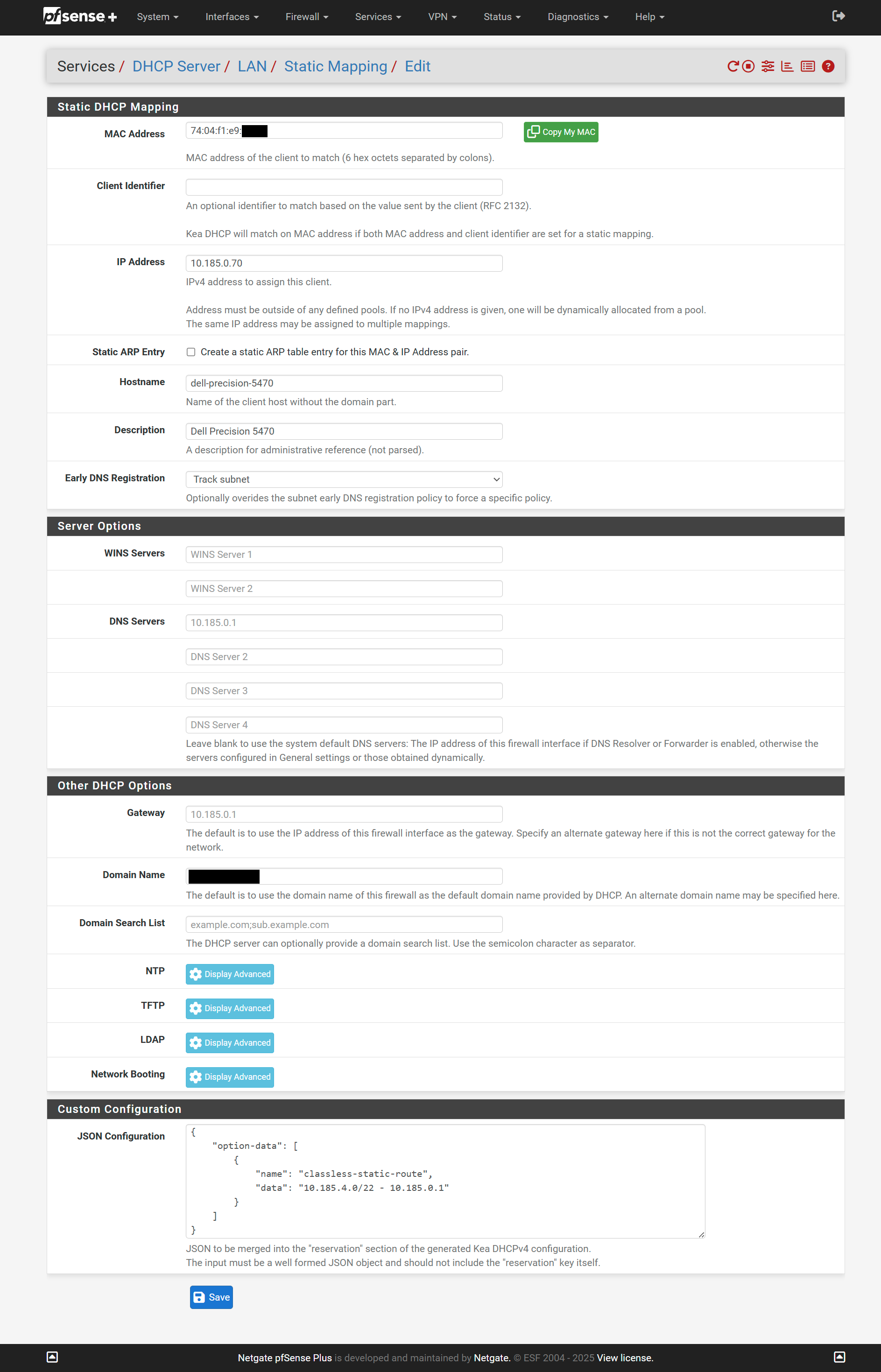
{ "option-data": [ { "name": "classless-static-route", "data": "10.185.4.0/22 - 10.185.0.1" } ] }Important!
- The JSON is merged into the overall configuration, if the JSON has any errors or mistakes the kea service won't start! This is not that apparent since the save might succeed, but the service won't start and will be stopped. So after changes, validate that KEA has started sucessfully and that it works as expected.
- The overal config can be found in
/usr/local/etc/kea/kea-dhcp4.conf
I hope this helps and doesn't add more confusion.
-
Hi,
after some testing, it seams that is now working with the "TFTP Server" Option under "Other DHCP Options". But just with the new Release 25.07 with Release 24.11 its not working.You just need the enter the 3CX Provisionen URL in the Field, without any special Character like ' or ''
-
 G Gertjan referenced this topic
G Gertjan referenced this topic