24.11 to 25.07.1 problem
-
Hello,
I tried updating my pfsense+ on a Netgate 7100 from version 24.11 to 25.07.1.
On the web page, before the reboot, it says "successful."
After the reboot, I'm back to 24.11.
When I look in the system -> environment, I see the warning message on the boot 25.07.1.
And the default boot stay on 24.11.
I don't get any particular error messages.
Any ideas? -
@Globo said in 24.11 to 25.07.1 problem:
Any ideas?
Check disk space.
Remember the most important cable that came with the 7100 ? (The console cable ^^) : connect it, and try to re upgrade using the console menu.
Tip : have what is shown on the screen also logged to a file for later analyses.What probably/might have happened : it booted into the new 25.07.1 "ZFS" environment and it had to succeed within :
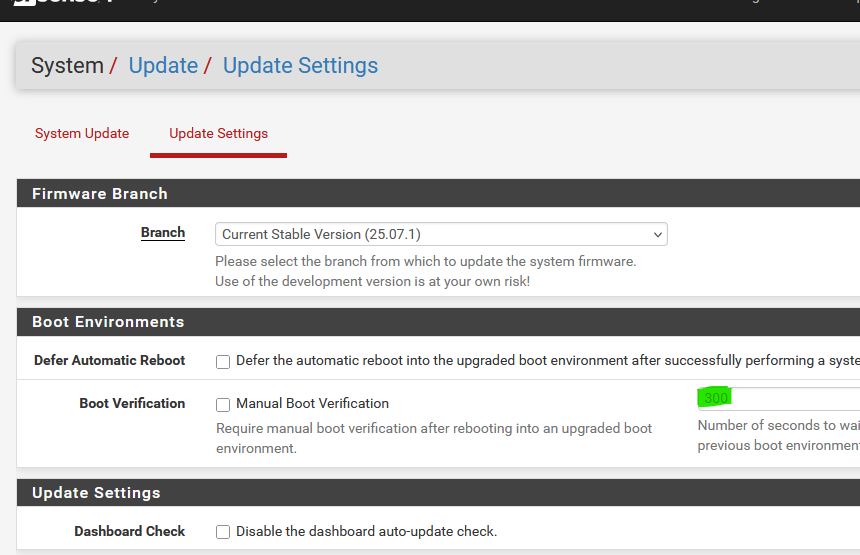
(300 second) and if that's not the case, it boot back into the previous env.
-
Yes, it probably failed the boot verification check after booting into the upgraded BE. Which means it's not a drive space issue. But you should see an alert on the dashboard if it fails to boot check and rolls back.
You would need to see the boot log from the new BE to see where it's failing.
-
Hi,
I verify the disk, just used 16% of the 20Go.
I uninstall all packages
I changes, in boot verification 300 by 900.
Connected to the consoles via putty and try update.
Update is success, after reboot the 25.07, stop a this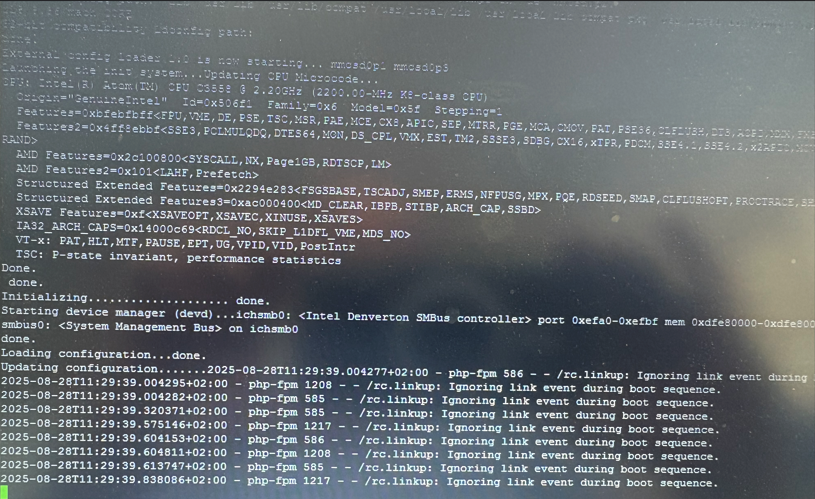
and after rollback to 24.11.
I try to find where is the error.... but find nothing. -
Hi,
I verify the disk, just used 16% of the 20Go.
I uninstall all packages
I changes, in boot verification 300 by 900.
Connected to the consoles via putty and try update.
Update is success, after reboot the 25.07, stop
and after rollback to 24.11.
I try to find where is the error.... but find nothing. -
@Globo said in 24.11 to 25.07.1 problem:
16% of the 20Go
20 Go ... what is the disk type ?
A solution that would work for sure : go TAC, get the Installer, vreate an USB boot drive (see pfSense doc) and install from 'scratch'. The current config will be retrieved and re-used.
-
Might be the issue that the config backups folder wasn't being cleaned up. Check
/conf/backupand see how many files are in there. Usually there's only around 30 XML files.If you see hundreds or thousands, then that needs to be cleaned up before you upgrade. The current version has that fixed, but it isn't automatically cleaned because PHP times out.
If that is the case, you can run the following shell command to clean up all but the 30 most recent backups and then try again:
/bin/ls -1t /conf/backup/config-*.xml | /usr/bin/tail -n +30 | /usr/bin/xargs -n 100 /bin/rm -
Do you see the full output at the serial console, to the console menu, in 24.11?
-
@jimp
Well done, in fact I have thousand of files on it.
After cleaned up, upgrade works fine.Thanks a lot...