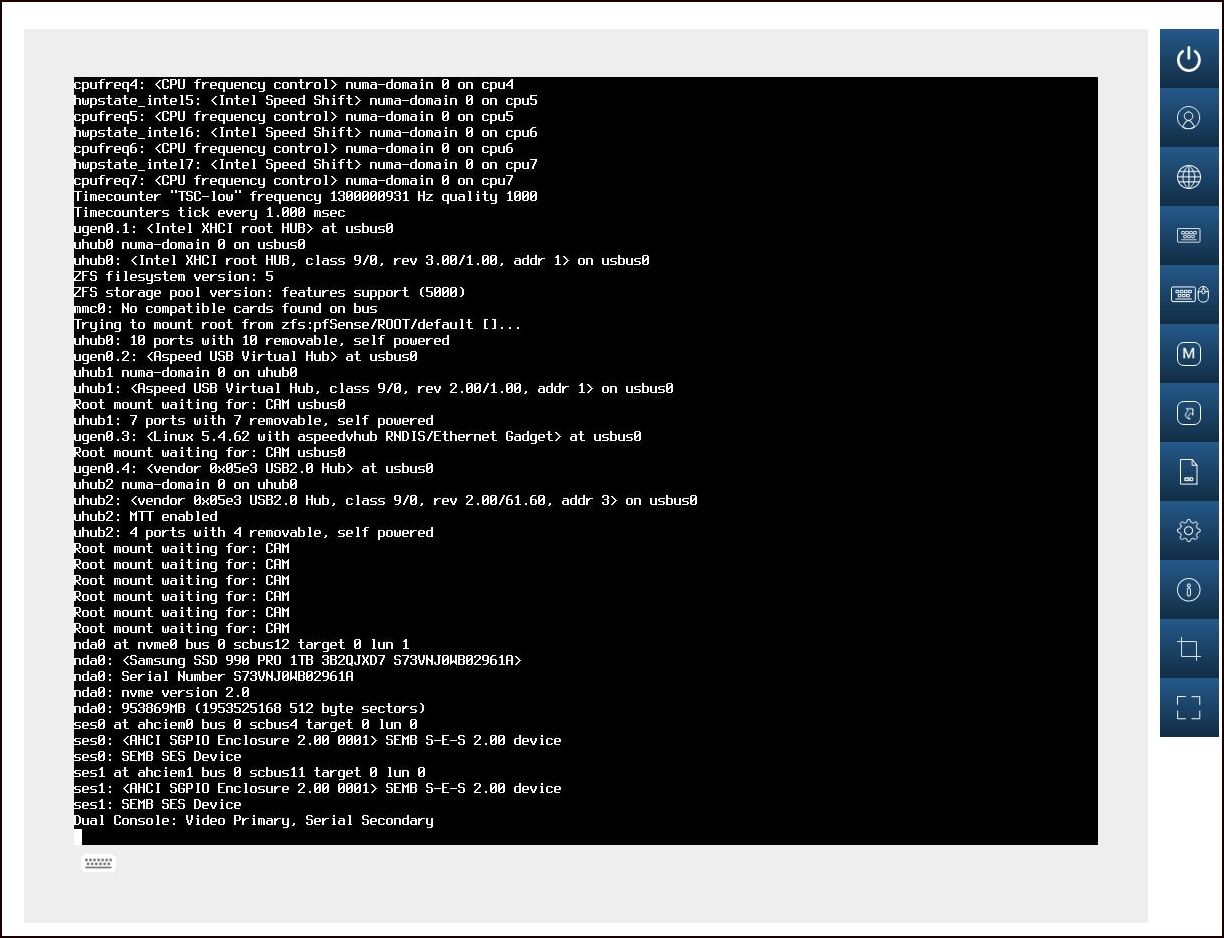pfSense CE 2.8.0 upgrade stalls after reboot and gets stuck in Stage 2
-
I have this issue too, it will fail to boot (it's a VM in unraid)
The fix, to change console to video first -
Like set video console as primary before running the upgrade? Interesting. I wouldn't have expected that to affect it.
-
@stephenw10 no, when rebooting after updating it got stuck on the menu screen, never booted, so I changed to video console and then it booted
-
OP here. FYI, for a point of reference, I did not have this issue when upgrading from 2.8.0 to 2.8.1.
-
I tried to follow the thread but got lost.
Is there a fix for the issue when it gets stuck at da0: on proxmox 8.3.3 when updating from 2.7.2?
I get this issue when going to 2.8.0 or 2.8.1 doesn't matter. -
@bamypamy said in pfSense CE 2.8.0 upgrade stalls after reboot and gets stuck in Stage 2:
it gets stuck at da0:
Where exactly is that happening?
How do you have the VM configured in Proxmox? I haven't seen any upgrade issues there.
-
@stephenw10 try changing console to video, that worked for me
-
@andres-asm I read that in the other posts but I don't know waht it means.
-
Hi everyone,
I am running into the same problem described here – the pfSense CE 2.8.0 upgrade stalls after reboot and gets stuck in Stage 2.
In my case, this happens on several HPE servers:
ProLiant DL20 Gen9
ProLiant DL160 Gen9
ProLiant DL160 Gen10
Unfortunately, switching from UEFI to BIOS is not an option in my environment. At this point I am stuck and don’t know how to proceed further.
Has anyone found a workaround or solution for this issue on HPE ProLiant systems? Any advice or ideas would be greatly appreciated.
Thanks a lot in advance!
-
@stephenw10 Do you need any more information?
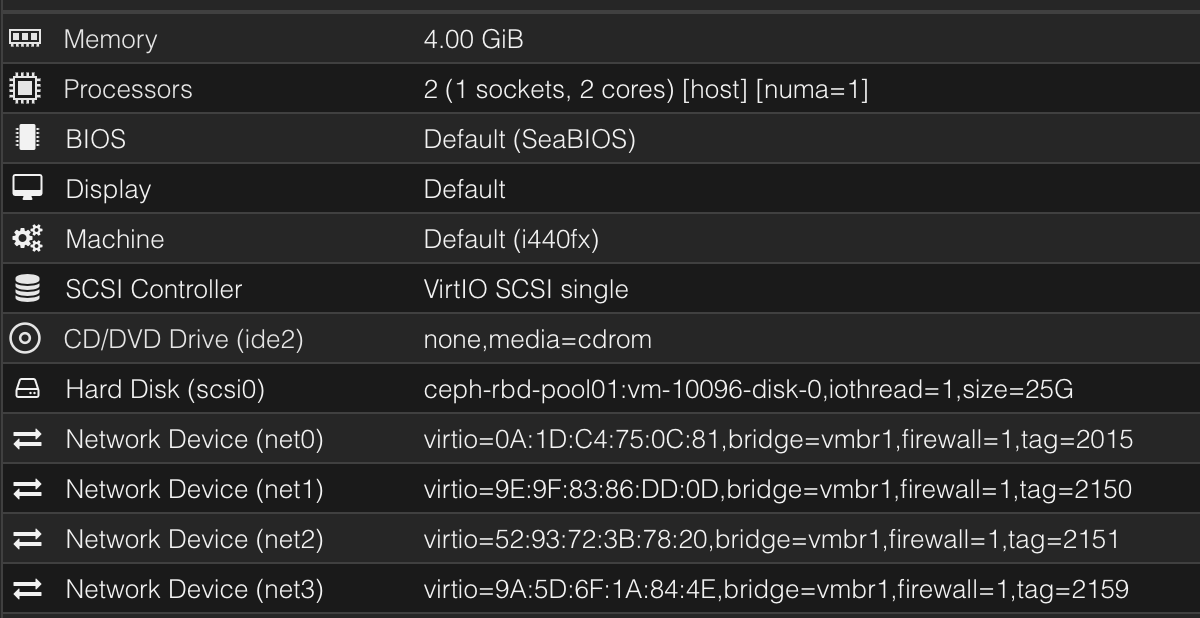
It happens on first reboot after installing the update.
-
I guess you mean setting the Display to something other than Default. I tried Standard VGA and VMware compatible but it always gets stuck here.
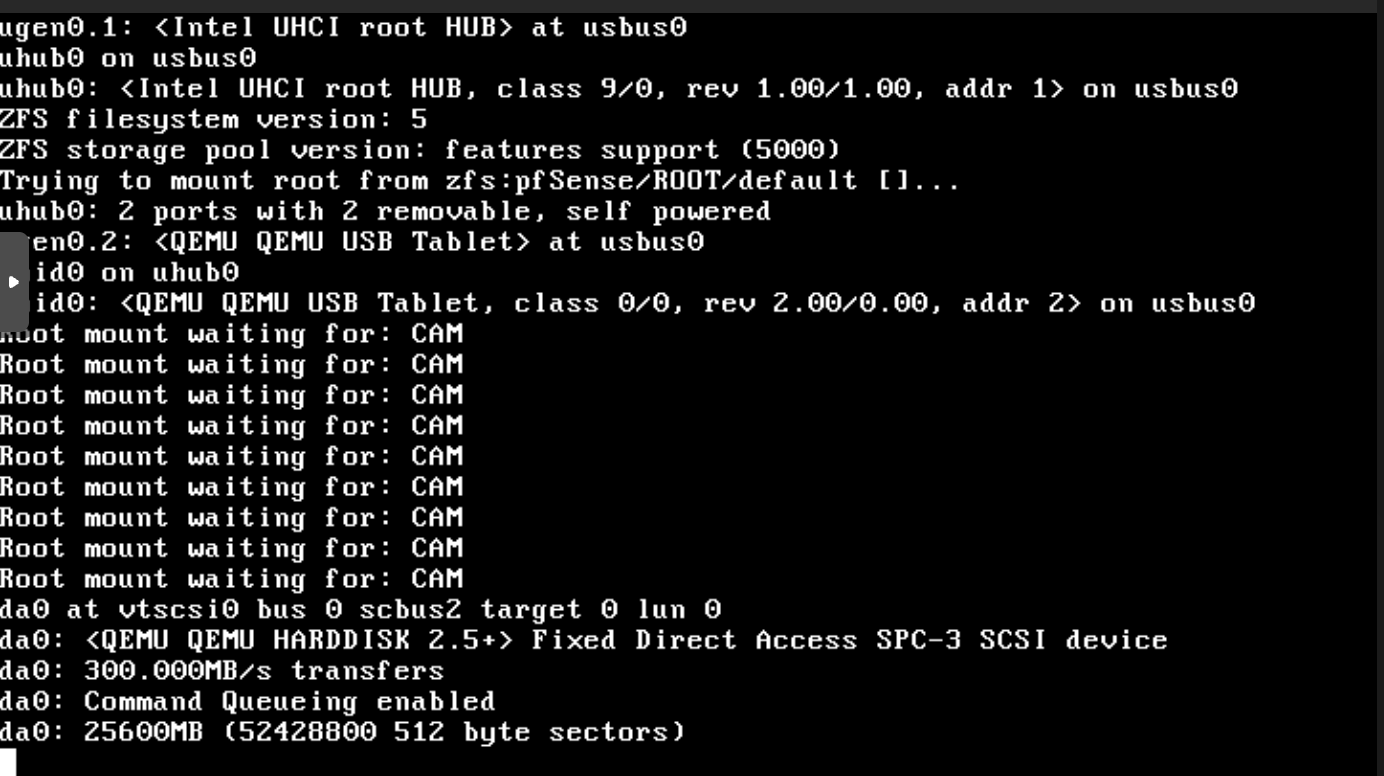
Works just fine when rolling back to 2.7.2. Same happens with 2.8.0.
-
@bamypamy when it just boots it will show you a menu with number options, on that menu you can press 6 I think or something like that to change if it boots to a serial menu or a video menu
-
Nope he means setting the console type in pfSense to video rather than serial or dual console. You can set it temporarily at the loader menu or in Sys > Adv in the webgui before upgrade.
That screenshot seems to show it is finding the boot device but is writing to the other console. In which case setting video as primary may well be the correct setting.
-
Ah that's what you mean. Thanks for pointing it out.
Unfortunately it is already set to video by default. I tried all the other options but still the same.
The only thing that changes is that whenever I set it to something other than video it shows this additional line before it stops.Dual Console: Video Primary, Serial Secondary
By the way it is Menu point 5.
-
When I boot with kernel.old during the first restart after updating from 2.7.2 to 2.8.1, it boots without any problems and completes the update. After the next restart, it boots with kernel FreeBSD15 under 2.8.1.
-
Huh so boot's correctly after switching back the upgraded kernel?
-
@stephenw10 Sorry, I didn't express myself clearly.
I started the update from 2.7.2 to 2.8.1. When the firewall rebooted, I selected option 6 in the boot menu and chose the old kernel. The firewall then booted with the old kernel, and at one point it also says that pfsense 2.7.2 is booting. Nevertheless, the update to 2.8.1 continued. When that was finished, the firewall restarted again. This time I did not select a different kernel. The firewall booted up without any problems and I was presented with version 2.8.1, and the kernel was also the new one (FreeBSD 15-Current).Unfortunately, changing the video mode did not work for me, see comment above.
I would have liked to try setting up a new VM directly with 2.8.1, but since there is now only the netgate installer and I have to use a proxy for Internet access and this cannot be specified in the installer, unfortunately this was not possible. I would have been interested to see whether this VM would start without any problems or also get stuck.
For me, this means installing with 2.7.2 from now on, because there is an image for it, and then updating with the above workaround.
It's a shame about the installer; I hope netgate will add the option for a proxy in the installer. -
Yup more features are coming to the Net Installer.
I'll try to replicate that in Proxmox. I have numerous VMs that look identical to that though that didn't it. Yet.
If you can try upgrading a VM set as machine type Q35 there. See if that still hits it.
-
@stephenw10 Just tested setting the VM to q35 when still running 2.7.2 and updated to 2.8.1 but it gets stuck at the same point.
-
Welp... At it seems I am running into the same issues as some other posters as I did notice a post a while back about HP DL systems running into an identical problem. After doing a fresh install of 2.7.x upgrading to 2.7.2 and then trying to upgrade to 2.8.1 using the update configuration the system goes into a boot loop.
My exact configuration for bare metal hardware is the following:
HP DL360 GEN9 64GB ECC Ram, 2x Samsung 500GB in ZFS Mirror
2X - Intel(R) Xeon(R) CPU E5-2660 v3 @ 2.60GHz- qnap qxg 10g2t x710
- Sun Oracle 7014776 Intel G58497 Dual-Port 10GbE Base-T Gen2 PCIe NIC
The QNAP nic is for the reason of being ISP agnostic as it can cover all Gig speeds.
I have tried the following:
1.) Install from memstick media with 2.7.x and then proceed to select the option to update to 2.8.1. After the system goes trough the install it then proceeds to attempt to boot. However, when loading the initial boot splash from the bootloader it counts down but the moment it hits the end the system is triggered into a reboot. This then keeps happening every time the system boots.2.) One of the prior fixes was stated to hit "6" at the bootloader to failback to the older kernel. This then seemed to force the system to upgrade packages which it stumbled through for a bit to which point it would then reboot when done and go right back into the bootloop.
3.) The next attempt was to try to download the newer NetGate installer and attempt to run through a fresh install dialog, it seemed to attempt the installation pulling down from the Netgate mirror however, it still exhibited the same issue when trying to boot as it would just bootloop again.
Thankfully this is a new build so it is not in any sort of "production" environment at the moment however, this issue occurs on an exactly identical hardware configuration for 2.7.2 going to 2.8.1 for my primary router as well. So since I have two identical systems exhibiting the exact same symptoms I am not sure if there is any real option at this point other than to fail back to 2.7.2 for now. I am not sure if anyone has found a working fix for the HP DL360/380 systems yet for 2.8.x