ld-elf.so.1: Shared object "libmd.so.7" not found, required by "pfSense-repoc"
-
I’m getting this message ld-elf.so.1: Shared object "libmd.so.7" not found, required by "pfSense-repoc" on the update GUI when trying to check for updates. I may have earlier clicked update, and since I got no response, clicked away.
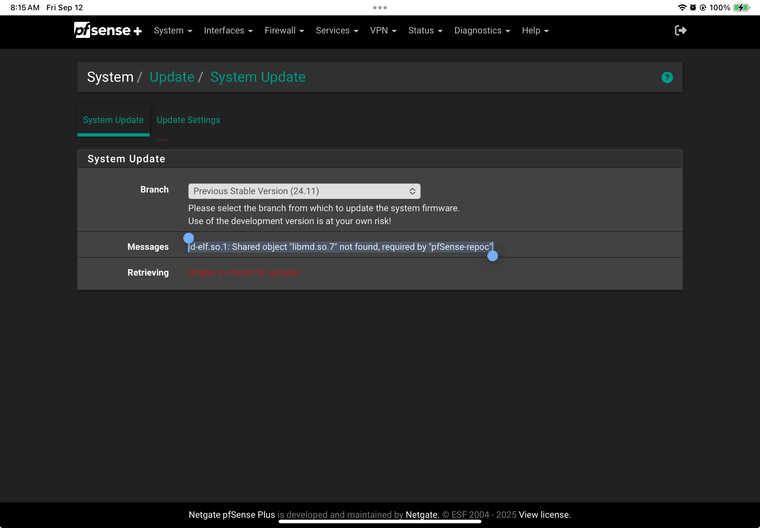
I can still ssh in at the moment, and disk is not full. I have not rebooted yet.
The previous update log is from 2024, and the current update log says..
-rw-r--r-- 1 root wheel 0 Sep 12 07:48 upgrade_log.json -rw-r--r-- 1 root wheel 70027 Nov 27 2024 upgrade_log.latest.txt -rw-r--r-- 1 root wheel 238 Sep 12 07:48 upgrade_log.txt [24.11-RELEASE][admin@pfSense]/cf/conf: cat upgrade_log.txt >>> Setting vital flag on pfSense...done. >>> Renaming current boot environment from default to default_20250912074838...done. >>> Cloning current boot environment default_20250912074838...done. >>> Removing vital flag from php83...done.What can I do to fix, or maybe proceed with the update? Should I? I’m running ZFS and this is a net gate bare metal device.
-
That's an ugly error but shouldn't actually cause a problem because pfSense-upgrade itself uses statically compiled versions of pfSense-repoc and pkg.
You should still be able to select the 25.07.1 branch there and upgrade to it.
-
I can't proceed from there... the button never shows due to the error.
I wonder if this was an interuppted upgrade:
[24.11-RELEASE][admin@pfSense]/root: pkg
ld-elf.so.1: Shared object "libmd.so.7" not found, required by "pkg" -
Did some more poking around.
Tried to run pfSense-upgrade on CLI, and got a message that it was already running. Found it, and it was spinning on
wait4(-1,{ EXITED,val=0 },0x0,0x0) = 69276 (0x10e9c) fstatat(AT_FDCWD,"/tmp/pfSense-upgrade.sock",0x224d3b2de8b8,0x0) ERR#2 'No such file or directory' vfork() = 69552 (0x10fb0) wait4(-1,{ EXITED,val=0 },0x0,0x0) = 69552 (0x10fb0) fstatat(AT_FDCWD,"/tmp/pfSense-upgrade.sock",0x224d3b2de8b8,0x0) ERR#2 'No such file or directory' vfork() = 69740 (0x1106c)So I killed it. And then ran it again. And it said it was already running, but it must have autorestarted ... and now the log file seems to be making progress if I tail -f /cf/conf/upgrade_log.txt
Currently at:
[54/83] Extracting ca_root_nss-3.104_1: ....... done
... so I'll keep an eye on it.
-
...and success.
-
One other thing I also did was cp libmd.so.6 to libmd.so.7 to see if I could get pkg to work, and it did work. I don’t think it made a difference in the end, but wanted to mention it. Also after the upgrade finished, it did overwrite that copy with the actual proper file.
-
S SteveITS referenced this topic on
