Installing pfsense on Sophos XG430 rev.2
-
@patient0 thanks for the heads up on that reddit link.
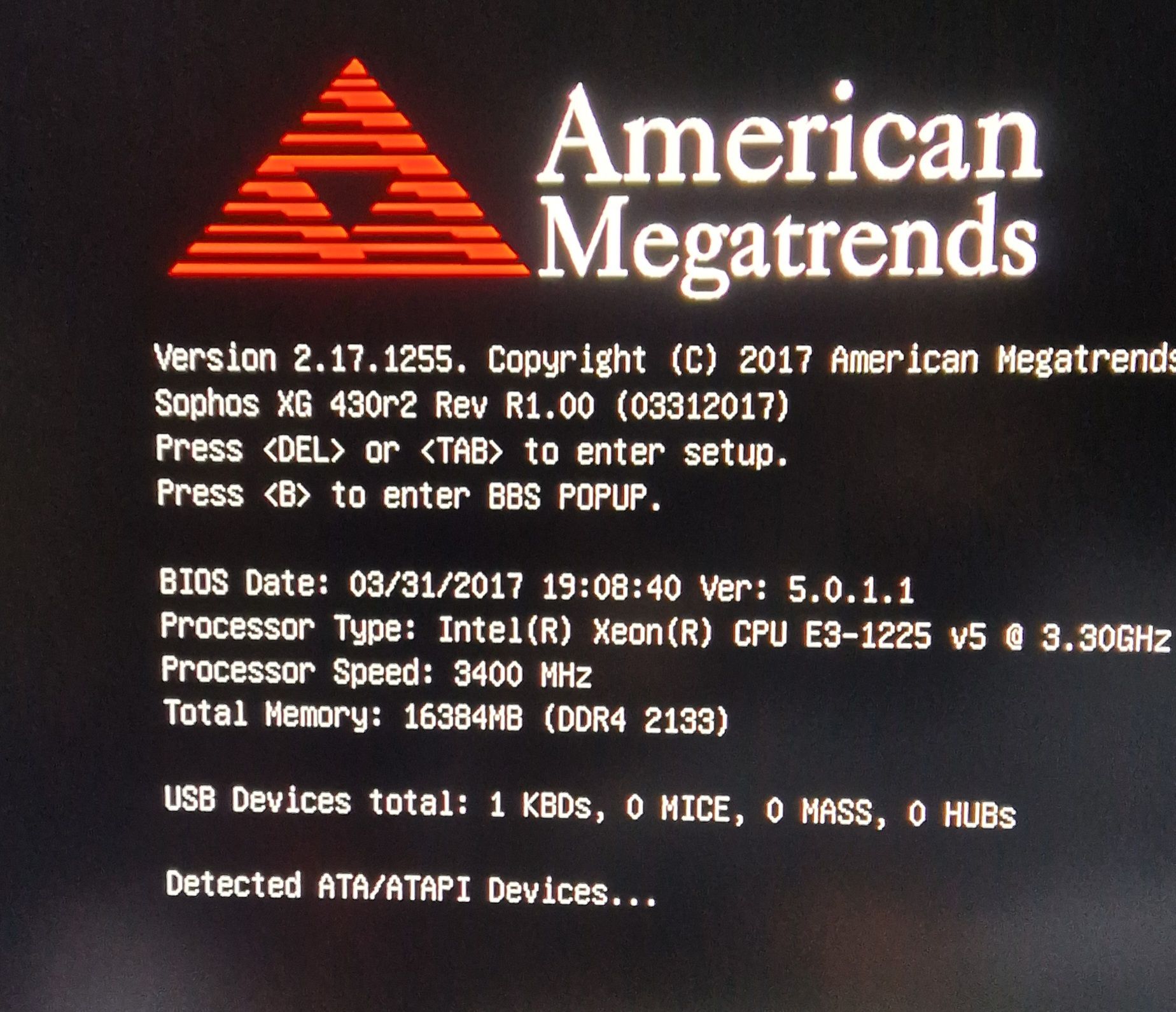
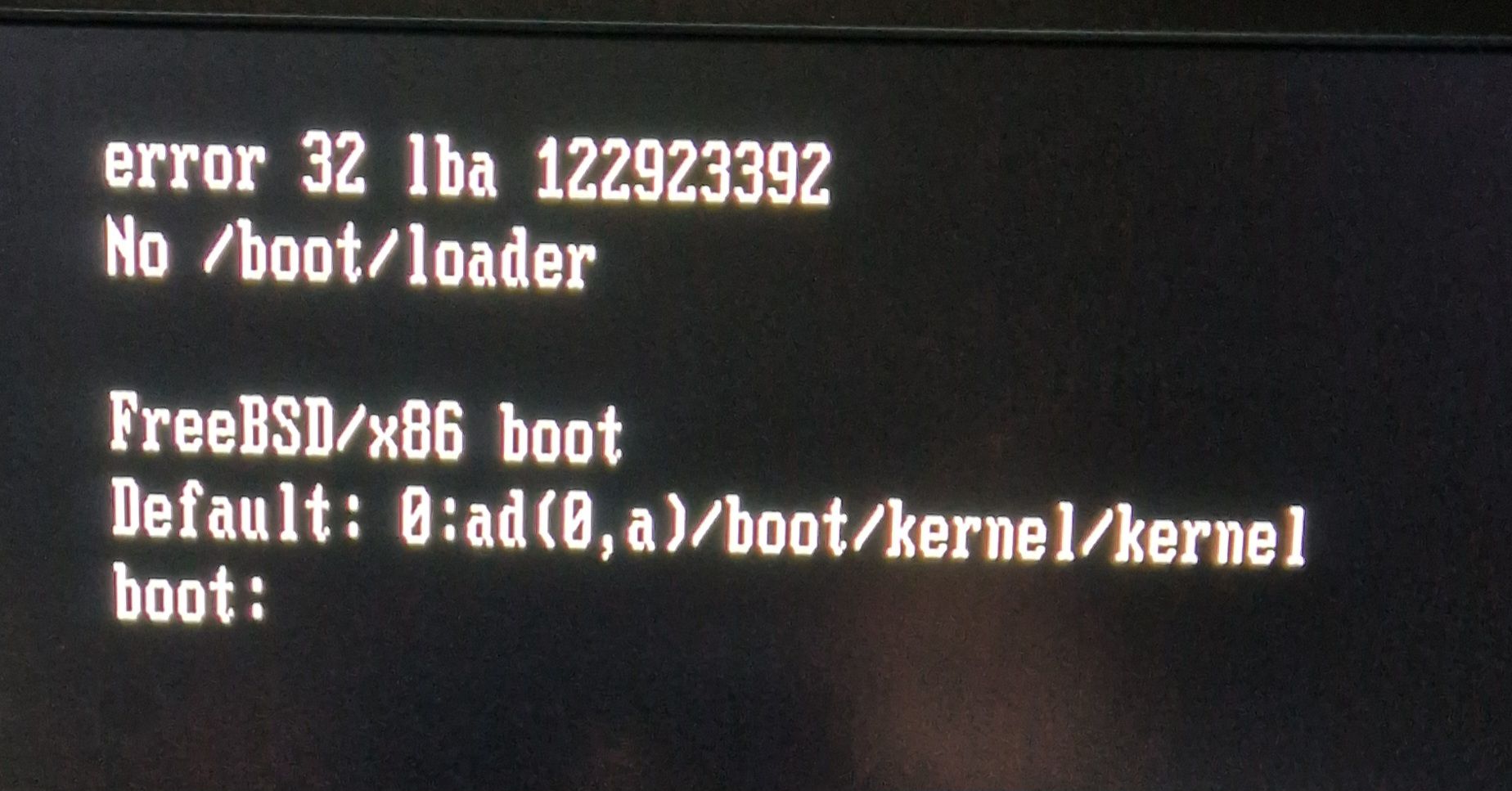
This is the error and the hardware
I am now wondering if there is a problem with the SSD as I powered the firewall back up and it slowly booted all the way to the pfsense then I rebooted and got the error again.
The only additional NIC's added was the 10G SFP flexi port module which works fine in the other sophos sg450 that I have.
-
@RM-0 mmh, if it stalls at
boot:that does indeed look like the issue where you would have to disable "Port 60/40 emulation" (according to the internet).Can you switch from UEFI to legacy in the BIOS?
If you don't have the option to disable the "Port 60/40 emulation" in the BIOS (
Advanced menu > USB Configuration > Disable “Port 60/40 emulation”) then it may be not possible to run FreeBSD based OS's.On an other thread Pfsense on Sophos XG450 rev2? a user asked if pfSense would work on it but did not report back. Maybe you can contact him here on the forum to see if he was able to get it working?
-
@patient0 I switched it to legacy then did a fresh install using auto ZFS.
Then went to the Shell at the end of the install and did the the kern.vty thing i was instructed to and rebooted the pfsense.
Got the following errors this time and when I showed it to Gemini it confirmed that my SSD is failing.
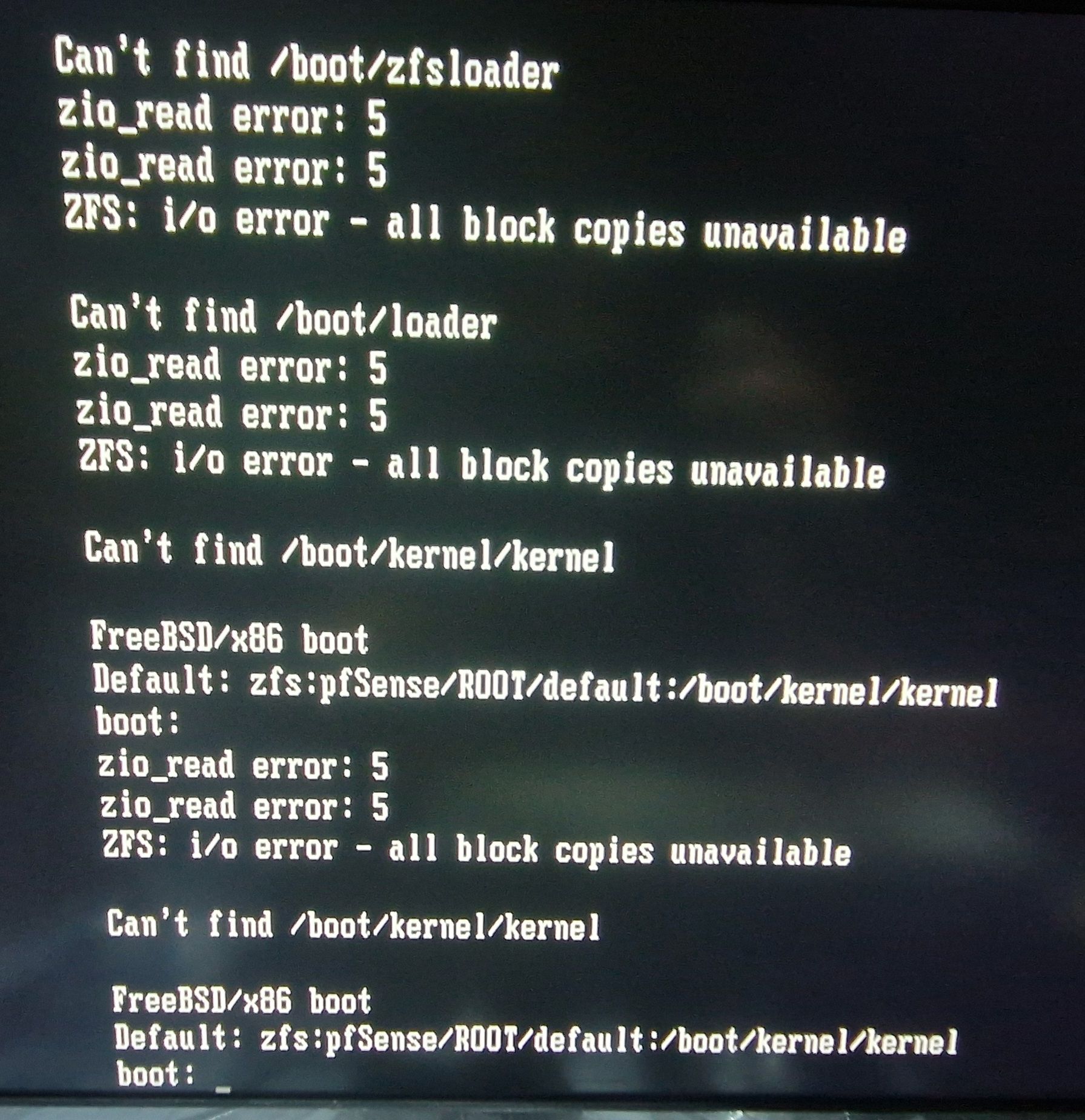
-
@patient0 thanks very much for the help, it turned out to be that it was the SSD that was the issue. I switched it out to a 128gb SSD then did a fresh install and it booted straight away after the install without any issues.
-
@RM-0 said in Installing pfsense on Sophos XG430 rev.2:
I switched it out to a 128gb SSD then did a fresh install and it booted straight away after the install without any issues.
Excellent! And have you switched back to UEFI or left it at legacy?
-
@patient0 I have left it as Legacy but I will have a go at switching it to UEFI and see what it does in a bit im just fighting with the Ai as it is instructing me on how to set it up for all of my requirements.
Yep I'm a long toothed newbie to this lol. -
@patient0 switch the bios to UEFI/LEGACY and it booted perfectly.
-
@RM-0 said in Installing pfsense on Sophos XG430 rev.2:
@patient0 switch the bios to UEFI/LEGACY and it booted perfectly.
Thanks for report back. Good to know, helpful for others who got the same machine, or the XG450 which I think is very similar.
-
@patient0 no problem and thanks for the help once again.
-
@RM-0 said in Installing pfsense on Sophos XG430 rev.2:
I have been told that to disable the emulation that I would need to flash the bios to the latest
I don't know about the 430, but on desktop models that had this problem (Revisions 1 and 2 of 105 and 115), you can just go into BIOS and disable it (Advanced >> USB settings >> Port 60/64 Emulation >> Disable). Before 2.7.2, you also had to set
kern.vty="sc"in the bootloader configuration, but more recently, this has not been necessary... -
@NC1 yea i did try using that command but it didn't help unfortunately. Sophos wouldn't give me the updated bios file, which is what is needed to be able to activate a hidden menu which has the 60/40 option hidden behind.
I just ended up ripping the SSD out and put a different one i. And that solved my issue.