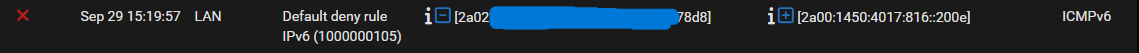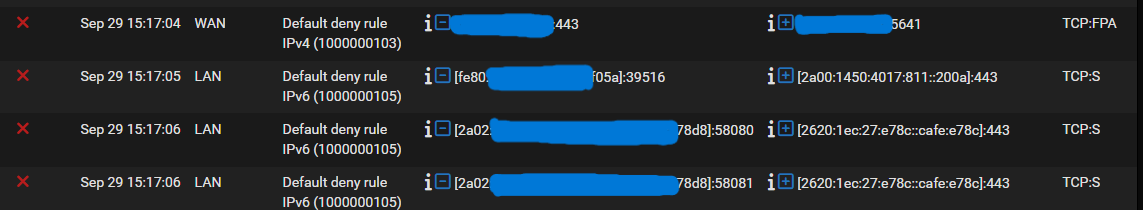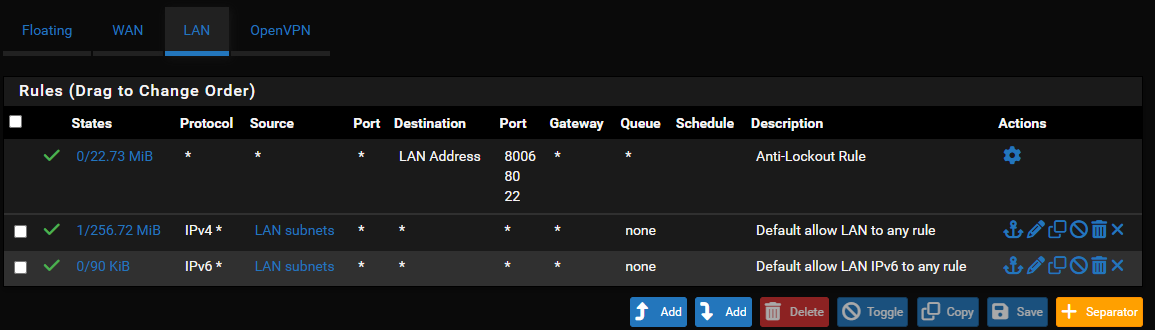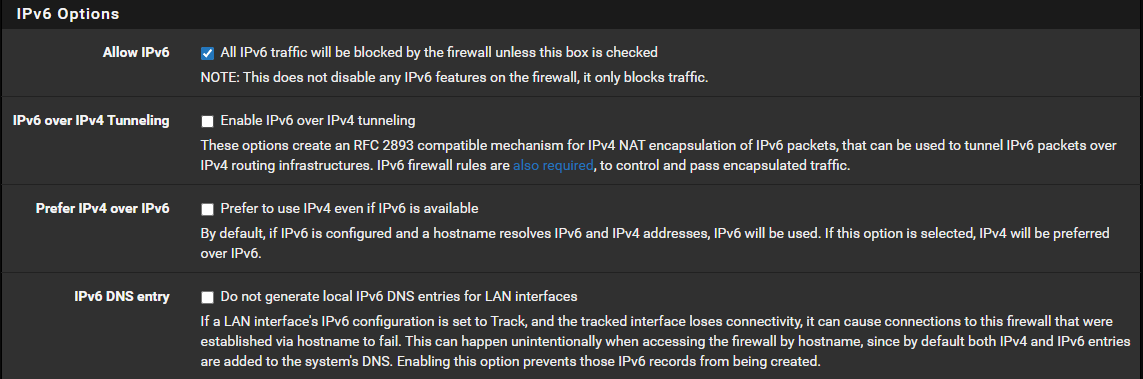IPv6 cannot connect to Internet
-
@Bob.Dig They are like this right now:
Photos deleted for privacy
Note: I can't ping an IPv6 address over pFsense interface either.
-
@crazypotato142 The first address already looks wrong. At least the prefix is the same.
-
@Bob.Dig
pFsense itself can't connect to anything over IPv6 either. I can't use IPv6 ping, not even get into the Update page cuz Netgate has IPv6 addresses for their website. -
@crazypotato142 said in IPv6 cannot connect to Internet:
pFsense itself can't connect to anything over IPv6 either.
That screams for a big problem, might be your ISP at this point.
-
I'll test it with their default router and keep here updated. Thank everyone for the help.
-
@Bob.Dig said in IPv6 cannot connect to Internet:
might be your ISP at this point.
Thats what i have been thinking through out this post.
-
@crazypotato142 said in IPv6 cannot connect to Internet:
pFsense itself can't connect to anything over IPv6 either.
I saw in your settings that you request a prefix only, not a WAN address. You might have to specify your LAN interface as the source address. You use the -s option for that.
-
@JKnott said in IPv6 cannot connect to Internet:
You might have to specify your LAN interface as the source address. You use the -s option for that.
How do I do that?
Also I didn't do such a thing after we got my IPv6 in this thread
https://forum.netgate.com/post/1217330 -
@crazypotato142 said in IPv6 cannot connect to Internet:
@JKnott
about 2 hours agoI don't know, I still don't think it's a prefix problem because I used it as it is for a long time
In an earlier post I suggested you capture the DHCP6 sequence to see what prefix you're assigned, to see if it's what's actually being used. Have you tried that?
In the capture you'll see 4 packets:
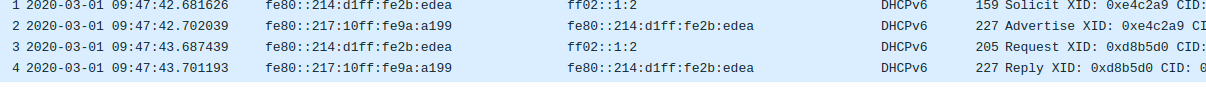
Then, in the last packet, should be something like this:
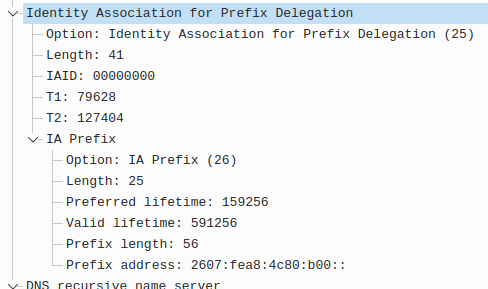
Compare the prefix with the one your network is using.
-
@JKnott
Package Capture stops when I plug the WAN cable. I'm doing it according to this: https://forum.netgate.com/topic/172514/capture-full-dhcp-or-dhcpv6-sequenceUpdate:
It doesn't work with the default router my ISP gave either. Prefix and IPs everything seems fine but nope, it still doesn't connect. I also checked Windows ipconfig while on it and it just showed single IP for each, prefix matched as well. -
@crazypotato142 said in IPv6 cannot connect to Internet:
Package Capture stops when I plug the WAN cable.
I just tried and it works fine here.
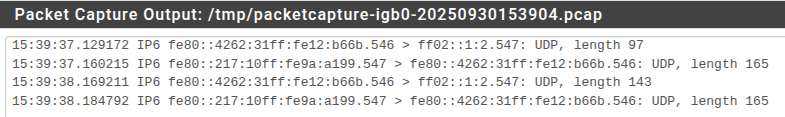
Do you have a switch that you can use to make a "data tap"?
-
@JKnott I'll try it again later today.
Unfortunately no, I don't have a managed switch.