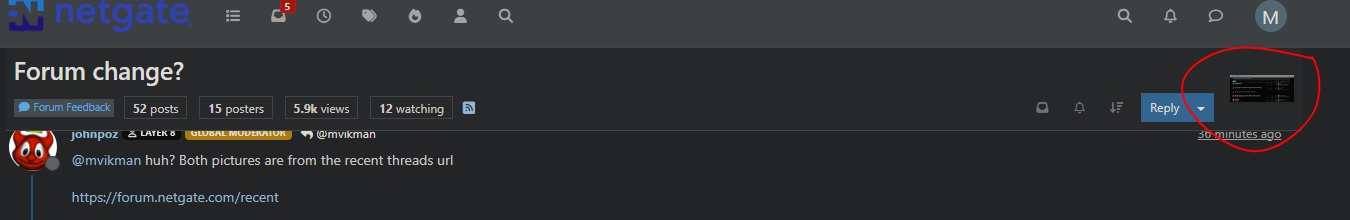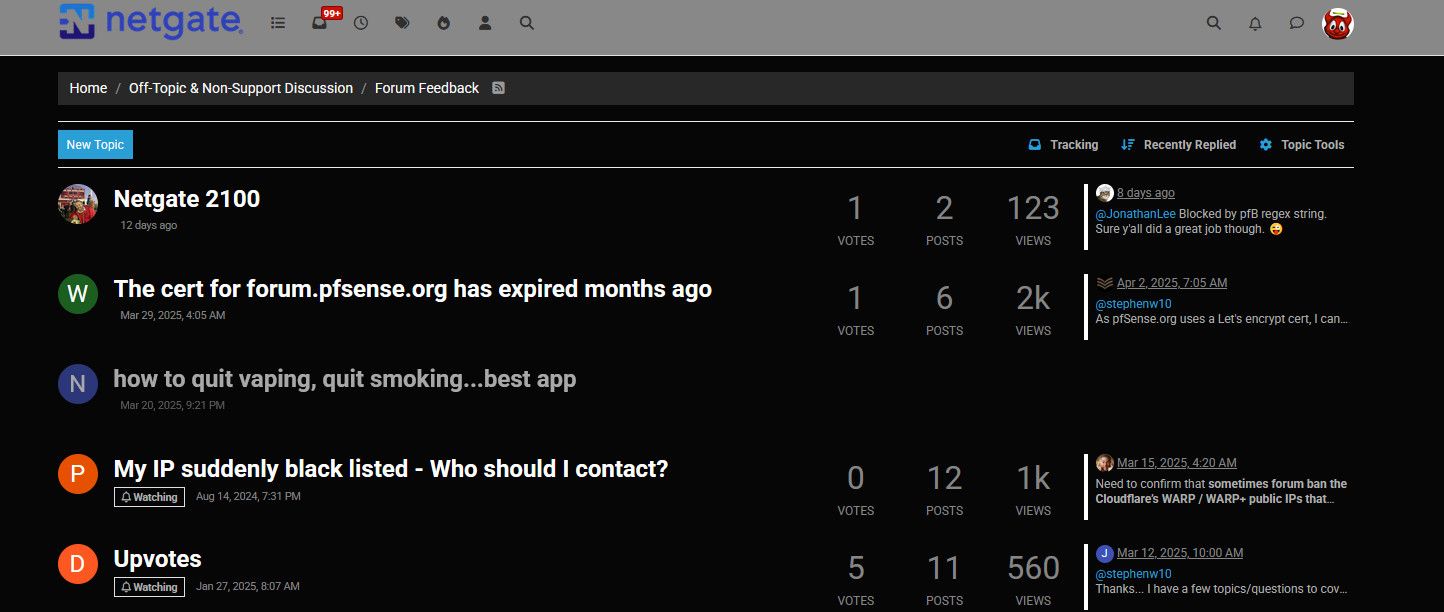Forum change?
-
@stephenw10 One thing I have noticed on iOS Safari and just put together…if I reply to a message it looks fine. When I tap into the text field to type it zooms in enough to hide the > icon. Let’s see if this makes it:

…so I have to zoom out or scroll right to submit.
-
said in Forum change?:
white on white in the Unread list
Also "Off-Topic & Non-Support Discussion" I see.
BTW re: my iOS Safari comment, that might be an iOS thing? I think I've seen it on other web sites occasionally. It's oddly annoying but easily fixable by pinching or swiping left to "scroll" right.
-
Looks like some update added previews of the images posted in the thread into the end of the subject line...
Not a fan of that, makes the forum look very cluttered. -
@mvikman yeah not a fan either.. And quick look doesn't seem to be a way to turn it off. Have to look into a way to just not load them..
-
@johnpoz
These filters in uBlock seem to work, don't know if it breaks something else though...forum.netgate.com##.d-xl-block.d-none.flex-shrink-0.text-decoration-none.position-relative.topic-thumbs forum.netgate.com##.hidden-empty.align-items-center.gap-2.flex-wrap.d-flex -
@mvikman thanks will try them out in a bit
-
Yeah that took me a while to work out what I was seeing.
-
@johnpoz said in Forum change?:
yeah not a fan either.. And quick look doesn't seem to be a way to turn it off.
Also strongly not a fan...
-
@mvikman yeah those work great from what looks like to me
before/after
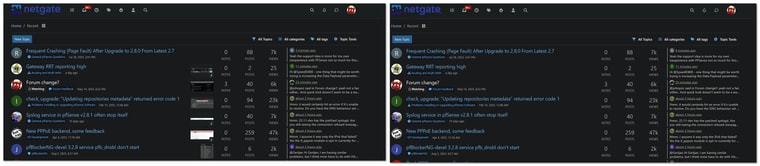
If you add new features like that - it should be able to be turned off.. This isn't /funny in reddit where people just post memes and videos, etc..
-
Yup you would think there would be some obvious setting 'image previews' or similar but..... I'm finding nothing!
It looks like it's using the first available image as a topic thumbnail but there no setting for that

-
Looks like it's this but I'd still expect to be able to disable it completely:
https://community.nodebb.org/topic/18821/topic-thumbnails-uploads-and-media-display -
@stephenw10 completely agree - the user should have a way to disable this. And if they wanted to get fancy, have the ability to turn that off per category/section, etc.
Depending on the forum - maybe there is a meme type section where users just post images where that might make sense - where you might be able to tell from a little icon of the image if you have seen that one already, etc.
While I am all for images in posts - they are required to be honest to see what the user is seeing, etc..
But to be honest - these are pretty useless for anything other than distraction.. You sure can not glean any info off such a small image to what the user is wanting to show, like their firewall rules or settings in a gui page.
I am a big poster of images to be honest, it's the easiest way to show the user where a setting is, or a basic network drawing on how to connect stuff, etc. But not really a fan of this implementation.. Glad @mvikman was nice enough to post some filters, so I didn't have to dig that deep..
-
@johnpoz btw the first line is for the thread list view page (shown in your pics) and the second is for the open thread page
-
The website is really smooth.
-
Testing some CSS to disable the topic thumbnail entirely....
-
OK changes applied. Looks good to me. Let me know if you see any issues.
-
@mvikman huh? Both pictures are from the recent threads url
-
@stephenw10 yeah removed the ublock filters - and images still gone.. Thanks!
-
Thank you, back to being a clean interface.
-
@johnpoz said in Forum change?:
@mvikman huh? Both pictures are from the recent threads url
If you had a specific thread open, like this "Forum change?" it showed the pictures on the top of the page in the right side of the subject line.
Edit. actually it still does when removing the filters