Netgate 2100 M.2 Install offers no disks
-
Noob here; my first attempt to open this thing up and play, and I'm completely lost in the mud and muck
Can putty in just fine, but when the usbboot completes, then I goto xterm, no disks are offered even tho they both (on board 8GB emmc and newly installed 256GB m.2 SSD) are seen in shell when running geom disk list. If trying to boot to on-board emmc, it's just stuck in bootp broadcast loop
how do I get this completed successfully? I do have a most recent backup config.xml, yes
-
@canusaswede what pfSense installer are you using? The latest online installer on an USB stick?
Can you connect using the serial console and show the boot log, as far as it goes?
-
@patient0 yes, using the latest aarch just downloaded 2 days ago from the official netgate website, received thru the store. using on a 32GB USB that utilized Etcher. Consoled in thru putty. Here are the logs from "run usbboot":
Loading kernel...
/boot/kernel/kernel text=0x318 text=0xcbd8a8 text=0x14685c8 data=0x19cff0 data=0x0+0x2ca000 0x8+0x19d058+0x8+0x1b8d23
Loading configured modules...
can't find '/boot/entropy'
can't find '/etc/hostid'
Using DTB provided by EFI at 0x8000000.
---<<BOOT>>--GDB: current port: uart
KDB: debugger backends: ddb gdb
KDB: current backend: ddb
Copyright (c) 1992-2024 The FreeBSD Project.
Copyright (c) 1979, 1980, 1983, 1986, 1988, 1989, 1991, 1992, 1993, 1994
The Regents of the University of California. All rights reserved.
FreeBSD is a registered trademark of The FreeBSD Foundation.
FreeBSD 15.0-CURRENT #0 installer-RELENG_v1_0-n256387-33bc50df25b: Thu Sep 19 15:09:39 UTC 2024
root@freebsd:/var/jenkins/workspace/pfSense-installer-snapshots-v1_0-main/obj/aarch64/HST5KqyO/var/jenkins/workspace/pfSense-installer-snapshots-v1_0-main/sources/FreeBSD-src-installer-RELENG_v1_0/arm64.aarch64/sys/pfSense-Installer arm64
FreeBSD clang version 18.1.6 (https://github.com/llvm/llvm-project.git llvmorg-18.1.6-0-g1118c2e05e67)
VT: init without driver.
module scmi already present!
real memory = 3602857984 (3435 MB)
avail memory = 3467108352 (3306 MB)
Starting CPU 1 (1)
FreeBSD/SMP: Multiprocessor System Detected: 2 CPUs
arc4random: WARNING: initial seeding bypassed the cryptographic random device because it was not yet seeded and the knob 'bypass_before_seeding' was enabled.
ipw_bss: You need to read the LICENSE file in /usr/share/doc/legal/intel_ipw.LICENSE.
ipw_bss: If you agree with the license, set legal.intel_ipw.license_ack=1 in /boot/loader.conf.
module_register_init: MOD_LOAD (ipw_bss_fw, 0xffff000000265c9c, 0) error 1
ipw_ibss: You need to read the LICENSE file in /usr/share/doc/legal/intel_ipw.LICENSE.
ipw_ibss: If you agree with the license, set legal.intel_ipw.license_ack=1 in /boot/loader.conf.
module_register_init: MOD_LOAD (ipw_ibss_fw, 0xffff000000265d54, 0) error 1
ipw_monitor: You need to read the LICENSE file in /usr/share/doc/legal/intel_ipw.LICENSE.
ipw_monitor: If you agree with the license, set legal.intel_ipw.license_ack=1 in /boot/loader.conf.
module_register_init: MOD_LOAD (ipw_monitor_fw, 0xffff000000265e0c, 0) error 1
iwi_bss: You need to read the LICENSE file in /usr/share/doc/legal/intel_iwi.LICENSE.
iwi_bss: If you agree with the license, set legal.intel_iwi.license_ack=1 in /boot/loader.conf.
module_register_init: MOD_LOAD (iwi_bss_fw, 0xffff000000265ec4, 0) error 1
iwi_ibss: You need to read the LICENSE file in /usr/share/doc/legal/intel_iwi.LICENSE.
iwi_ibss: If you agree with the license, set legal.intel_iwi.license_ack=1 in /boot/loader.conf.
module_register_init: MOD_LOAD (iwi_ibss_fw, 0xffff000000265f7c, 0) error 1
iwi_monitor: You need to read the LICENSE file in /usr/share/doc/legal/intel_iwi.LICENSE.
iwi_monitor: If you agree with the license, set legal.intel_iwi.license_ack=1 in /boot/loader.conf.
module_register_init: MOD_LOAD (iwi_monitor_fw, 0xffff000000266034, 0) error 1
random: entropy device external interface
wlan: mac acl policy registered
kbd0 at kbdmux0
ofwbus0: <Open Firmware Device Tree>
simplebus0: <Flattened device tree simple bus> on ofwbus0
simplebus1: <Flattened device tree simple bus> on simplebus0
simple_mfd0: <Simple MFD (Multi-Functions Device)> mem 0x13800-0x138ff,0x13c00-0x13c1f on simplebus1
simple_mfd1: <Simple MFD (Multi-Functions Device)> mem 0x18800-0x188ff,0x18c00-0x18c1f on simplebus1
psci0: <ARM Power State Co-ordination Interface Driver> on ofwbus0
netgate0: <Netgate 2100>
gic0: <ARM Generic Interrupt Controller v3.0> mem 0x1d00000-0x1d0ffff,0x1d40000-0x1d7ffff,0x1d80000-0x1d81fff,0x1d90000-0x1d91fff,0x1da0000-0x1dbffff irq 27 on simplebus1
gpio0: <Armada 37x0 North Bridge GPIO Controller> mem 0x13800-0x138ff,0x13c00-0x13c1f irq 28,29,30,31,32,33,34,35,36,37,38,39 on simple_mfd0
gpiobus0: <OFW GPIO bus> on gpio0
gpio1: <Armada 37x0 South Bridge GPIO Controller> mem 0x18800-0x188ff,0x18c00-0x18c1f irq 40,41,42,43,44 on simple_mfd1
gpiobus1: <OFW GPIO bus> on gpio1
gpiomdio0: <GPIO MDIO bit-banging Bus driver> at pins 21,23 on gpiobus1
gpiomdio0: MDC pin: 21, MDIO pin: 23
a37x0-xtal0: <Marvell Armada 3700 Oscillator> mem 0x13800-0x138ff,0x13c00-0x13c1f on simple_mfd0
generic_timer0: <ARMv8 Generic Timer> irq 0,1,2,3 on ofwbus0
Timecounter "ARM MPCore Timecounter" frequency 12500000 Hz quality 1000
Event timer "ARM MPCore Eventtimer" frequency 12500000 Hz quality 1000
a37x0_tbg0: <Marvell Armada 3700 time base generators> mem 0x13200-0x132ff on simplebus1
a37x0_nb_periph_driver0: <marvell,armada-3700-nb-periph-clock> mem 0x13000-0x130ff on simplebus1
a37x0_sb_periph_driver0: <marvell,armada-3700-sb-periph-clock> mem 0x18000-0x180ff on simplebus1
cpulist0: <Open Firmware CPU Group> on ofwbus0
cpu0: <Open Firmware CPU> on cpulist0
pmu0: <Performance Monitoring Unit> irq 4 on ofwbus0
spi0: <Armada 37x0 SPI controller> mem 0x10600-0x10fff irq 6 on simplebus1
iichb0: <Marvell Armada 37x0 IIC controller> mem 0x11000-0x11023 irq 7 on simplebus1
iicbus0: <OFW I2C bus> on iichb0
iic0: <I2C generic I/O> on iicbus0
iichb1: <Marvell Armada 37x0 IIC controller> mem 0x11080-0x110a3 irq 8 on simplebus1
iicbus1: <OFW I2C bus> on iichb1
iic1: <I2C generic I/O> on iicbus1
nxprtc0: <NXP PCF8563 RTC> at addr 0xa2 on iicbus1
gpio2: <ISSI IS31FL3199 9 channel light effect LED driver> at addr 0xce on iicbus1
gpiobus2: <OFW GPIO bus> on gpio2
gpioc2: <GPIO controller> on gpio2
uart0: <Marvell Armada 3700 UART> mem 0x12000-0x121ff irq 9,10,11 on simplebus1
uart0: console (115200,n,8,1)
gpioc0: <GPIO controller> on gpio0
gpioc1: <GPIO controller> on gpio1
mvneta0: <NETA controller> mem 0x30000-0x33fff irq 14 on simplebus1
mvneta0: version is 10
miibus0: <MII bus> on gpiomdio0
mv88e151x0: <Marvell 88E1512 Gigabit PHY> PHY 1 on miibus0
mv88e151x0: none, 10baseT, 10baseT-FDX, 100baseTX, 100baseTX-FDX, 1000baseT, 1000baseT-master, 1000baseT-FDX, 1000baseT-FDX-master, 1000baseSX, 1000baseSX-FDX, auto
mvneta0: Ethernet address: 90:ec:77:8e:9d:4b
mvneta1: <NETA controller> mem 0x40000-0x43fff irq 15 on simplebus1
mvneta1: version is 10
mdio0: <MDIO> on mvneta1
mdioproxy0: <MII/MDIO proxy, MDIO side> on mdio0
e6000sw0: <Marvell 88E6141> on mdio0
e6000sw0: single-chip addressing mode
e6000sw0: PHY at port 1
miibus1: <MII bus> on e6000sw0
e1000phy0: <Marvell 88E1000 Gigabit PHY> PHY 17 on miibus1
e1000phy0: none, 10baseT, 10baseT-FDX, 100baseTX, 100baseTX-FDX, 1000baseT, 1000baseT-master, 1000baseT-FDX, 1000baseT-FDX-master, auto
e6000sw0: PHY at port 2
miibus2: <MII bus> on e6000sw0
e1000phy1: <Marvell 88E1000 Gigabit PHY> PHY 18 on miibus2
e1000phy1: none, 10baseT, 10baseT-FDX, 100baseTX, 100baseTX-FDX, 1000baseT, 1000baseT-master, 1000baseT-FDX, 1000baseT-FDX-master, auto
e6000sw0: PHY at port 3
miibus3: <MII bus> on e6000sw0
e1000phy2: <Marvell 88E1000 Gigabit PHY> PHY 19 on miibus3
e1000phy2: none, 10baseT, 10baseT-FDX, 100baseTX, 100baseTX-FDX, 1000baseT, 1000baseT-master, 1000baseT-FDX, 1000baseT-FDX-master, auto
e6000sw0: PHY at port 4
miibus4: <MII bus> on e6000sw0
e1000phy3: <Marvell 88E1000 Gigabit PHY> PHY 20 on miibus4
e1000phy3: none, 10baseT, 10baseT-FDX, 100baseTX, 100baseTX-FDX, 1000baseT, 1000baseT-master, 1000baseT-FDX, 1000baseT-FDX-master, auto
e6000sw0: CPU port at 5
e6000sw0: fixed port at 5
e6000sw0: switch is ready.
etherswitch0: <Switch controller> on e6000sw0
mvneta1: Ethernet address: 90:ec:77:8e:9d:4c
xhci0: <Generic USB 3.0 controller> mem 0x58000-0x5bfff irq 16 on simplebus1
xhci0: 32 bytes context size, 32-bit DMA
usbus0 on xhci0
ehci0: <Marvell Integrated USB 2.0 controller> mem 0x5e000-0x5ffff irq 17 on simplebus1
usbus1: EHCI version 1.0
usbus1 on ehci0
sdhci_xenon0: <Armada Xenon SDHCI controller> mem 0xd8000-0xd82ff,0x17808-0x1780b irq 25 on simplebus1
mmc0: <MMC/SD bus> on sdhci_xenon0
ahci0: <AHCI SATA controller> mem 0xe0000-0xe1fff irq 26 on simplebus1
ahci0: AHCI v1.30 with 1 6Gbps ports, Port Multiplier supported with FBS
ahcich0: <AHCI channel> at channel 0 on ahci0
pcib0: <Marvell Armada 3700 PCIe Bus Controller> mem 0xd0070000-0xd008ffff irq 5 on simplebus0
pcib0: link never came up
pci0: <OFW PCI bus> on pcib0
armv8crypto0: <AES-CBC,AES-XTS,AES-GCM>
Timecounters tick every 1.000 msec
mvneta1: link state changed to UP
spibus0: <OFW SPI bus> on spi0
mx25l0: <M25Pxx Flash Family> at cs 0 mode 0 on spibus0
mx25l0: device type w25q32, size 4096K in 64 sectors of 64K, erase size 4K
nxprtc0: registered as a time-of-day clock, resolution 0.015625s
usbus0: 5.0Gbps Super Speed USB v3.0
usbus1: 480Mbps High Speed USB v2.0
ugen0.1: <Generic XHCI root HUB> at usbus0
uhub0 on usbus0
uhub0: <Generic XHCI root HUB, class 9/0, rev 3.00/1.00, addr 1> on usbus0
ugen1.1: <Marvell EHCI root HUB> at usbus1
uhub1 on usbus1
uhub1: <Marvell EHCI root HUB, class 9/0, rev 2.00/1.00, addr 1> on usbus1
mmc0: Failed to set VCCQ for card at relative address 2
mmcsd0: 8GB <MMCHC DG4008 0.1 SN 17532E2B MFG 07/2023 by 69 0x0000> at mmc0 50.0MHz/8bit/65535-block
mmcsd0boot0: 4MB partition 1 at mmcsd0
mmcsd0boot1: 4MB partition 2 at mmcsd0
mmcsd0rpmb: 4MB partition 3 at mmcsd0
CPU 0: ARM Cortex-A53 r0p4 affinity: 0
Cache Type = <64 byte D-cacheline,64 byte I-cacheline,VIPT ICache,64 byte ERG,64 byte CWG>
Instruction Set Attributes 0 = <CRC32,SHA2,SHA1,AES+PMULL>
Instruction Set Attributes 1 = <>
Instruction Set Attributes 2 = <>
Processor Features 0 = <GIC,AdvSIMD,FP,EL3 32,EL2 32,EL1 32,EL0 32>
Processor Features 1 = <>
Processor Features 2 = <>
Memory Model Features 0 = <TGran4,TGran64,SNSMem,BigEnd,16bit ASID,1TB PA>
Memory Model Features 1 = <8bit VMID>
Memory Model Features 2 = <32bit CCIDX,48bit VA>
Memory Model Features 3 = <>
Memory Model Features 4 = <>
Debug Features 0 = <DoubleLock,2 CTX BKPTs,4 Watchpoints,6 Breakpoints,PMUv3,Debugv8>
Debug Features 1 = <>
Auxiliary Features 0 = <>
Auxiliary Features 1 = <>
AArch32 Instruction Set Attributes 5 = <CRC32,SHA2,SHA1,AES+VMULL,SEVL>
AArch32 Media and VFP Features 0 = <FPRound,FPSqrt,FPDivide,DP VFPv3+v4,SP VFPv3+v4,AdvSIMD>
AArch32 Media and VFP Features 1 = <SIMDFMAC,FPHP DP Conv,SIMDHP SP Conv,SIMDSP,SIMDInt,SIMDLS,FPDNaN,FPFtZ>
CPU 1: ARM Cortex-A53 r0p4 affinity: 1
gic0: using for IPIs
Release APs...done
Trying to mount root from ufs:/dev/ufs/pfSense_Install [ro,noatime]...
TCP_ratelimit: Is now initialized
ada0 at ahcich0 bus 0 scbus0 target 0 lun 0
ada0: <TS256GMTS430S 22Z2UCFS> ACS-3 ATA SATA 3.x device
ada0: Serial Number J315540225
ada0: 600.000MB/s transfers (SATA 3.x, UDMA6, PIO 8192bytes)
ada0: Command Queueing enabled
ada0: 244198MB (500118192 512 byte sectors)
uhub0: 2 ports with 2 removable, self powered
uhub1: 1 port with 1 removable, self powered
e6000sw0port1: link state changed to DOWN
e6000sw0port2: link state changed to DOWN
e6000sw0port3: link state changed to DOWN
e6000sw0port4: link state changed to DOWN
Root mount waiting for: usbus1
Root mount waiting for: usbus1
ugen1.2: <Kingston HyperX Fury 3.0> at usbus1
umass0 on uhub1
umass0: <Kingston HyperX Fury 3.0, class 0/0, rev 2.10/1.00, addr 2> on usbus1
mountroot: waiting for device /dev/ufs/pfSense_Install...
da0 at umass-sim0 bus 0 scbus1 target 0 lun 0
da0: <Kingston HyperX Fury 3.0 PMAP> Removable Direct Access SPC-4 SCSI device
da0: Serial Number 60A44C42650CBE719B542DA2
da0: 40.000MB/s transfers
da0: 30016MB (61472768 512 byte sectors)
da0: quirks=0x2<NO_6_BYTE>
Dual Console: Video Primary, Serial Secondary
No suitable dump device was found.
Starting file system checks:
/dev/ufs/pfSense_Install: FILE SYSTEM CLEAN; SKIPPING CHECKS
/dev/ufs/pfSense_Install: clean, 27475 free (35 frags, 3430 blocks, 0.0% fragmentation)
Mounting local filesystems:.
random: unblocking device.
hw.bus.devctl_nomatch_enabled: 1 -> 1
Setting up harvesting: [CALLOUT],[UMA],[FS_ATIME],SWI,INTERRUPT,NET_NG,[NET_ETHER],NET_TUN,MOUSE,KEYBOARD,ATTACH,CACHED
Feeding entropy: .
Setting hostname: pfSense-install.
ELF ldconfig path: /lib /usr/lib /usr/lib/compat /usr/local/lib /usr/local/lib/compat/pkg /usr/local/lib/compat/pkg
32-bit compatibility ldconfig path:
mvneta0: link state changed to DOWN
lo0: link state changed to UP
Starting Network: lo0 mvneta0 mvneta1 enc0.
lo0: flags=1008049<UP,LOOPBACK,RUNNING,MULTICAST,LOWER_UP> metric 0 mtu 16384
options=680003<RXCSUM,TXCSUM,LINKSTATE,RXCSUM_IPV6,TXCSUM_IPV6>
inet 127.0.0.1 netmask 0xff000000
inet6 ::1 prefixlen 128
inet6 fe80::1%lo0 prefixlen 64 scopeid 0x9
groups: lo
nd6 options=21<PERFORMNUD,AUTO_LINKLOCAL>
mvneta0: flags=8a02<BROADCAST,ALLMULTI,SIMPLEX,MULTICAST> metric 0 mtu 1500
options=800bb<RXCSUM,TXCSUM,VLAN_MTU,VLAN_HWTAGGING,JUMBO_MTU,VLAN_HWCSUM,LINKSTATE>
ether 90:ec:77:8e:9d:4b
media: Ethernet autoselect (none)
status: no carrier
nd6 options=21<PERFORMNUD,AUTO_LINKLOCAL>
mvneta1: flags=1008a02<BROADCAST,ALLMULTI,SIMPLEX,MULTICAST,LOWER_UP> metric 0 mtu 1500
options=bb<RXCSUM,TXCSUM,VLAN_MTU,VLAN_HWTAGGING,JUMBO_MTU,VLAN_HWCSUM>
ether 90:ec:77:8e:9d:4c
media: Ethernet 2500Base-KX <full-duplex>
status: active
nd6 options=21<PERFORMNUD,AUTO_LINKLOCAL>
enc0: flags=0 metric 0 mtu 1536
options=0
groups: enc
nd6 options=21<PERFORMNUD,AUTO_LINKLOCAL>
Starting devd.
Starting Network: mvneta0.
mvneta0: flags=8a02<BROADCAST,ALLMULTI,SIMPLEX,MULTICAST> metric 0 mtu 1500
options=800bb<RXCSUM,TXCSUM,VLAN_MTU,VLAN_HWTAGGING,JUMBO_MTU,VLAN_HWCSUM,LINKSTATE>
ether 90:ec:77:8e:9d:4b
media: Ethernet autoselect (none)
status: no carrier
nd6 options=21<PERFORMNUD,AUTO_LINKLOCAL>
Starting Network: mvneta1.
mvneta1: flags=1008a02<BROADCAST,ALLMULTI,SIMPLEX,MULTICAST,LOWER_UP> metric 0 mtu 1500
options=bb<RXCSUM,TXCSUM,VLAN_MTU,VLAN_HWTAGGING,JUMBO_MTU,VLAN_HWCSUM>
ether 90:ec:77:8e:9d:4c
media: Ethernet 2500Base-KX <full-duplex>
status: active
nd6 options=21<PERFORMNUD,AUTO_LINKLOCAL>
Starting Network: enc0.
enc0: flags=0 metric 0 mtu 1536
options=0
groups: enc
nd6 options=21<PERFORMNUD,AUTO_LINKLOCAL>
route: message indicates error: File exists
add host 127.0.0.1: gateway lo0 fib 0: route already in table
Additional inet routing options: gateway=YES.
route: message indicates error: File exists
add host ::1: gateway lo0 fib 0: route already in table
add net fe80::: gateway ::1
add net ff02::: gateway ::1
add net ::ffff:0.0.0.0: gateway ::1
add net ::0.0.0.0: gateway ::1
Updating /var/run/os-release done.
Creating and/or trimming log files.
Clearing /tmp (X related).
Starting syslogd.
Starting local daemons:/dev/md3: 8.0MB (16384 sectors) block size 32768, fragment size 4096
using 4 cylinder groups of 2.03MB, 65 blks, 384 inodes.
with soft updates
super-block backups (for fsck_ffs -b #) at:
192, 4352, 8512, 12672
Creating the certificate key...
Creating the nginx self-signed certificate...
.
Mounting late filesystems:.
nextboot: unlink /boot/nextboot.conf: Read-only file system
Performing sanity check on nginx configuration:
nginx: the configuration file /usr/local/etc/nginx/nginx.conf syntax is ok
nginx: configuration file /usr/local/etc/nginx/nginx.conf test is successful
Starting nginx.
Generating RSA host key.
3072 SHA256:xxxxxxxxxxxxxxxxxxxxxxxxxxxxxxxxxxxxxxxxxxx root@pfSense-install (RSA)
Generating ECDSA host key.
256 SHA256:xxxxxxxxxxxxxxxxxxxxxxxxxxxxxx/xxxxxxxxxxxxx root@pfSense-install (ECDSA)
Generating ED25519 host key.
256 SHA256:xxxxxxxxxxxxxxxxxxxxxxxxxxxxxxxxxxxxxxxxxxxx root@pfSense-install (ED25519)
Performing sanity check on sshd configuration.
Starting sshd.
Starting cron.and then there's this:
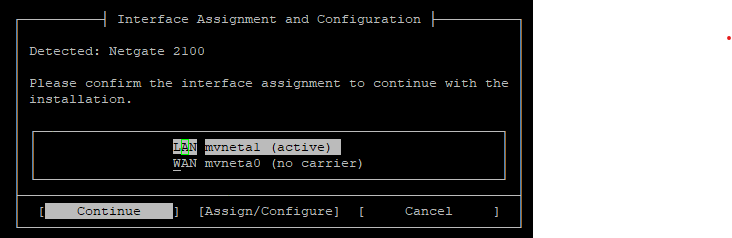
-
@canusaswede possibly https://docs.netgate.com/pfsense/en/latest/troubleshooting/multiple-disks.html#clear-the-disk but they don’t specifically mention that in https://docs.netgate.com/pfsense/en/latest/solutions/netgate-2100/m-2-sata-installation.html.
The WAN will need to be connected to finish the install.
-
@canusaswede thanks for providing the logs, you are right both disks, the eMMC
mmc0and the SATA diskada0are recognised.As @SteveITS mentioned, you have to configure the WAN interface. Because it's an online installer it will need access to the internet to download the files and verify the device for pfSense+ or pfSense CE.
The configuration of the disk comes later after you configured the WAN (and LAN, although you don't need to configure LAN).
-