Dynamic DNS () There was an error trying to determine the public IP for interface
-
My Dynamic DNS client is failing to update after a recent IP change. In digging through the logs I found this error "Dynamic DNS () There was an error trying to determine the public IP for interface". I tried manually running the check IP service URLs and their are certificate errors. Although I do not have the option "Verify SSL/TLS Peer" checked for any of the Check IP Services that I have tried.
I can't figure out why this used to work for years and suddenly just stopped working. I haven't changed anything.
-
@scottlindner said in Dynamic DNS () There was an error trying to determine the public IP for interface:
I tried manually running the check IP service URLs and their are certificate errors
pfSense uses this URL :
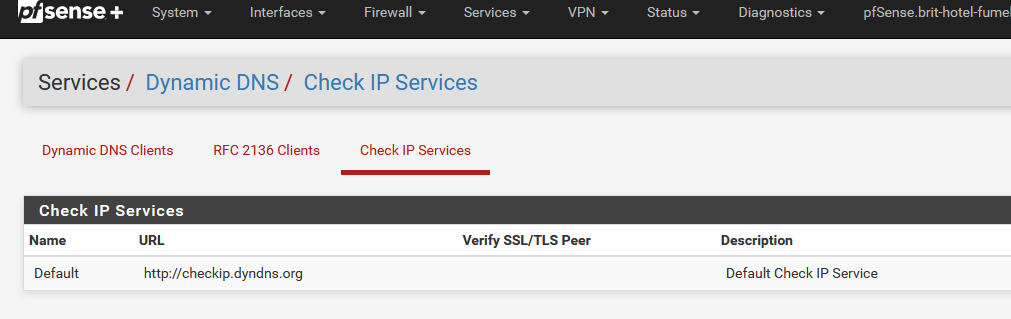
and web site is protected against certificate problems : it doesn't use them

@scottlindner said in Dynamic DNS () There was an error trying to determine the public IP for interface:
I can't figure out why this used to work for years and suddenly just stopped working
You are aware that web sites that need a TLS (= https) access uses certificates and these have always a start and end date. It's non uncommon that the certificate update fails - or the admin simply forgot to do so, and then that web site can't be visited anymore.
It even happened with this forum.pfSense, when 'visiting' http://checkip.dyndns.org uses the curl command, as an operating system doesn't need a fany web browser app.
Still, the http, and https request, and the expected answer has to be valid, which includes : a valid certificate if https was used. -
@Gertjan Check this out
This is what the Check IP Service runs:
curl --interface igc3 http://checkip.dyndns.org
% Total % Received % Xferd Average Speed Time Time Time Current
Dload Upload Total Spent Left Speed0 0 0 0 0 0 0 0 --:--:-- --:--:-- --:--:-- 0
0 0 0 0 0 0 0 0 --:--:-- 0:00:01 --:--:-- 0
0 0 0 0 0 0 0 0 --:--:-- 0:00:02 --:--:-- 0
0 0 0 0 0 0 0 0 --:--:-- 0:00:03 --:--:-- 0
0 0 0 0 0 0 0 0 --:--:-- 0:00:04 --:--:-- 0
0 0 0 0 0 0 0 0 --:--:-- 0:00:05 --:--:-- 0
0 0 0 0 0 0 0 0 --:--:-- 0:00:06 --:--:-- 0
0 0 0 0 0 0 0 0 --:--:-- 0:00:07 --:--:-- 0
0 0 0 0 0 0 0 0 --:--:-- 0:00:08 --:--:-- 0
0 0 0 0 0 0 0 0 --:--:-- 0:00:09 --:--:-- 0
0 0 0 0 0 0 0 0 --:--:-- 0:00:10 --:--:-- 0
0 0 0 0 0 0 0 0 --:--:-- 0:00:11 --:--:-- 0
0 0 0 0 0 0 0 0 --:--:-- 0:00:12 --:--:-- 0
0 0 0 0 0 0 0 0 --:--:-- 0:00:13 --:--:-- 0
0 0 0 0 0 0 0 0 --:--:-- 0:00:14 --:--:-- 0
100 155 100 155 0 0 10 0 0:00:15 0:00:14 0:00:01 35
100 155 100 155 0 0 10 0 0:00:15 0:00:14 0:00:01 46
<html>
<head><title>504 Gateway Time-out</title></head>
<body>
<center><h1>504 Gateway Time-out</h1></center>
<hr><center></center>
</body>
</html>
Which obviously ain't happening. But now check this:
curl http://checkip.dyndns.org
% Total % Received % Xferd Average Speed Time Time Time Current
Dload Upload Total Spent Left Speed0 0 0 0 0 0 0 0 --:--:-- --:--:-- --:--:-- 0
100 106 100 106 0 0 136 0 --:--:-- --:--:-- --:--:-- 136
100 106 100 106 0 0 136 0 --:--:-- --:--:-- --:--:-- 136
<html><head><title>Current IP Check</title></head><body>Current IP Address: 67.190.133.125</body></html>This has to be the cause of this error in the logs:
Oct 10 04:38:54 php-fpm 69049 /services_dyndns_edit.php: Dynamic DNS () There was an error trying to determine the public IP for interface - wan (igc3 ).Which is why the Dynamic DNS Client is not updating.
The first entry of this error in my logs occurred on Aug 5th, but I didn't have an IP change until yesterday so it wasn't caught until now.
-
@scottlindner said in Dynamic DNS () There was an error trying to determine the public IP for interface:
curl --interface igc3 http://checkip.dyndns.org
% Total % Received % Xferd Average Speed Time Time Time Current
Dload Upload Total Spent Left Speed0 0 0 0 0 0 0 0 --:--:-- --:--:-- --:--:-- 0
0 0 0 0 0 0 0 0 --:--:-- 0:00:01 --:--:-- 0
0 0 0 0 0 0 0 0 --:--:-- 0:00:02 --:--:-- 0
0 0 0 0 0 0 0 0 --:--:-- 0:00:03 --:--:-- 0
0 0 0 0 0 0 0 0 --:--:-- 0:00:04 --:--:-- 0
Where does this come from ? Your local coffee machine ?

Your DynDNS updater runs on pfSense, wasn't it ?
Let me try : on pfSense :[25.07.1-RELEASE][root@pfSense.bhf.tld]/root: curl --interface ix3 http://checkip.dyndns.org <html><head><title>Current IP Check</title></head><body>Current IP Address: 82.1.1.2</body></html>where ix3 is my pfSense WAN interface.
-
@Gertjan if you want to insult as not help that's fine, but we're done. I ran this on pfSense using the command prompt.
I have paid support so I submitted a ticket. They are already confirming things aren't right
-
This is interesting. Disabling gateway monitoring fixes the Check IP Service issue which allows the Dynamic DNS Client to successfully update my IP.
- System / Routing / Gateways -> Edit Gateway -> Check "Disable Gateway Monitoring" -> Save -> Apply Changes
- Services / Dynamic DNS / Dynamic DNS Clients -> Edit Client -> Save & Force Update
So now the question is, why did my Gateway Monitoring stop working on Aug 5th? I wonder, is that when I upgraded to 25.07.1?
-
So the real fix is to set an IP in the gateway monitor. Disabling the gateway monitor was to test the problem, but setting a real IP fixed it. This feels like a problem happened with a recent update due to the high volume of active discussions on this topic.
-
@scottlindner said in Dynamic DNS () There was an error trying to determine the public IP for interface:
if you want to insult as not help that's fine
Noop.
Compare your 'curl' command with mine.
Here's mine again :[25.07.1-RELEASE][root@pfSense.bhf.tld]/root: curl --interface ix3 http://checkip.dyndns.org <html><head><title>Current IP Check</title></head><body>Current IP Address: 82.127.26.108</body></html>Your identical command show something that look like stats ... and as this is not a default pfSense behavior I had the impression you were running curl on another device.
What you showed is maybe the normal 'curl' output if there is no WAN connection, I'm not sure.
But that doesn't make sense. The question :Dynamic DNS () There was an error trying to determine the public IP for interface
wouldn't be a question if the WAN was down.It's normal that "Dynamic DNS " doesn't work if the WAN is down.
Imho, nothing will work if the WAN is down. -
@Gertjan steaig copy from pfSense. I'll post a screenshot when I get back home for proof