6100 3 blinkin lights, logs wiped
-
Network was down
Netgate 6100 had 3 blinking blue lights
rebooted, working again
checked logs in gui and var/logs, but no log history prior to rebootWhat happened to my logs? Is this a sign of a pending apocalypse (no internet due to failing router)? The router isn't a year old.
-
@Ximulate boot in process?
https://docs.netgate.com/pfsense/en/latest/solutions/netgate-6100/io-ports.html#led-patternsAre you using a RAM disk?
-
Thanks. It was offline for some time before I was able put my eyes on it. All 3 lights were blinkin when I did, and I waited several minutes before power cycling. So, I'mm assuming it rebooted, maybe due to power issue even though its on a UPS, and hung during reboot.
Yes, it was on ram disk though I don't remember setting that. Thank you for the suggestion. I now feel comfortable enough to unpack my go bag and maybe order a back-up power supply.
-
@Ximulate The RAM disk would lose recent logs but shouldn't lose all of them. There's a setting to copy them to disk though in case of unexpected shutdown:
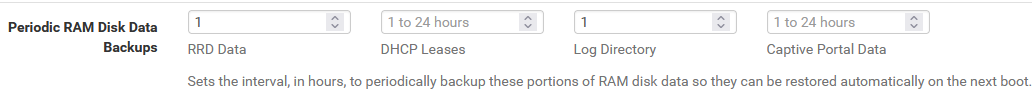
You might check if it booted into an old boot environment?
-
Yes, the boot environment did change. Still, there is a gap in the logs for a period of several days prior to the reboot.
-
@Ximulate So probably it failed to boot for whatever reason, realized it, and booted into a prior BE. I saw that once when just restarting a router normally IIRC, but was able to just make the newer one the default again to recover. Not sure about the logs.
-
Yes, if you have RAM disks enabled (not default) then you will lose any logs that have not been backed up if the unit spontaneously reboots. If it loses power for example.