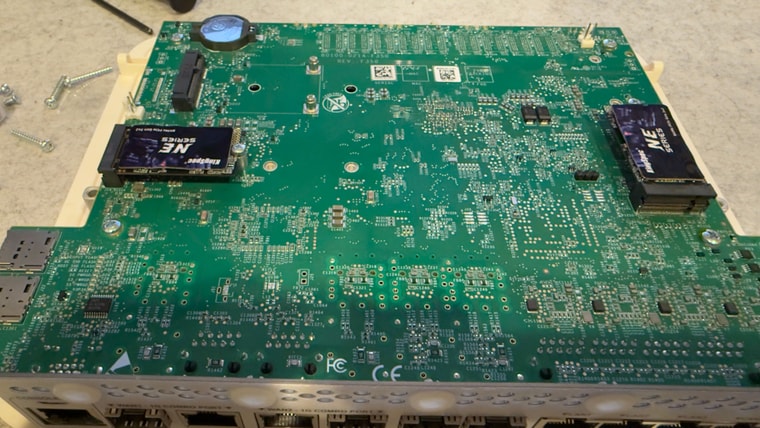Reboot gets stuck at "Installing Nvme Lens"
-
Yup that's the current version, so all good there.
So it only fails at reboot?
Interesting. I'm not sure there's much we can do though. Blinkboot doesn't really have any settings you might try.
-
@stephenw10 Thanks for following up. I'll report back at the end of the week once I swap the SSDs to see if it keeps happening.
-
@stephenw10 I was trying to do a fresh install via the USB drive on the new drives and kept getting an error "Failed to fetch the pfSense repository data" during the setup. I'm guessing the repo was down?
So I decided to clone the old drives, and that seemed to work, but now I have degraded mirror:
pool: pfSense state: DEGRADED status: One or more devices could not be used because the label is missing or invalid. Sufficient replicas exist for the pool to continue functioning in a degraded state. action: Replace the device using 'zpool replace'. see: https://openzfs.github.io/openzfs-docs/msg/ZFS-8000-4J config: NAME STATE READ WRITE CKSUM pfSense DEGRADED 0 0 0 mirror-0 DEGRADED 0 0 0 nda0p4 FAULTED 0 0 0 corrupted data nda1p4 ONLINE 0 0 0 errors: No known data errorsAny idea how I can fix this, the "faulted" drive is brand new, I think I just cloned it wrong, so if I could somehow format that faulted drive and recreate the mirror I should be good. I'm hoping to do this without opening up the 6100 again?
Thanks for any help.
-
I ended up trying a fresh install again today, and it seems like the repo is back online, everything seems to be working as expected, including reboots.
Thanks @stephenw10 for all your help.
-
Great, Yes there was a backend issue last night. Should be fixed now though.

-
@tariqali I have some Kingspecs they have taken a beating on my system and keep working.
-
Thanks @JonathanLee, that's good to know, hoping to get at least another 4 years out of the 6100
-
@stephenw10 Thanks for letting me know there were backend issue, I think it would be helpful if Netgate posted an announcement when there are issues, maybe some details, and an ETA to restore service.
It would save a little headache for some of us.
-
Hello, could you please provide link for SSD to purchase. King spec seems to be 2242 and I believe we need 2280 b+m key. Which I’m not able to find anywhere. Appreciate if someone can post the links to purchase the ssd. I have 6100. I’m afraid it can fail anytime and it’s not max. Not sure which SSD WORKS.
-
@supriya 2242 will fit in a 6100. That's what I have myself. I just bought another one today to use in a 4100 with a dead eMMC...
https://www.amazon.com/KingSpec-256GB-Performance-Internal-Ultrabook/dp/B08TTDQ5WH/
-
@luckman212 thank you for the confirmation
-
@supriya I can also confirm that the 2242 that @luckman212 linked to, is the same one I've been using since this post, no problems at all so far.
-
@tariqali thank you for the confirmation. Did you guys used heat sinks ? Or it is fine without it?
-
@supriya I didn't use a heatsink, and don't believe one is needed for this part.
-
@supriya It actually comes with a thin heatsink stickied on one side, I think it's copper.
I actually peeled it off initially because I was going to add a heatsink and realized that what the sticker was.