pfSense Install Error Message
-
Hi
New to pfSense.
I am trying to set up pfSense in Virtualbox on a Windows 11 system. The installation stops at a point where I receive the message "The Process will require 46 MiB more space. 17 MiB to be downloaded". The install stops there. I have plenty of hard drive and memory space in the VM.
Any suggestions would be appreciated.
Tks
-
Do you have more complete install logs leading up to that error?
That message looks more like what I'd expect to see at upgrade.
-
-
Sorry I meant the logs from the pfSense installer running up to it stopping.
However this looks like it might be some permissions issue in VBox:
00:20:08.149934 supR3HardenedErrorV: supR3HardenedScreenImage/LdrLoadDll: rc=VERR_SUP_VP_NOT_OWNED_BY_TRUSTED_INSTALLER fImage=1 fProtect=0x0 fAccess=0x0 \Device\HarddiskVolume3\Users\Dave\AppData\Local\Microsoft\OneDrive\25.194.1005.0003_1\FileSyncShell64.dll: supHardenedWinVerifyImageByHandle: TrustedInstaller is not the owner of '\Device\HarddiskVolume3\Users\Dave\AppData\Local\Microsoft\OneDrive\25.194.1005.0003_1\FileSyncShell64.dll'. 00:20:08.153368 supR3HardenedErrorV: supR3HardenedMonitor_LdrLoadDll: rejecting 'C:\Users\Dave\AppData\Local\Microsoft\OneDrive\25.194.1005.0003_1\FileSyncShell64.dll' (C:\Users\Dave\AppData\Local\Microsoft\OneDrive\25.194.1005.0003_1\FileSyncShell64.dll): rcNt=0xc0000190 -
Hi
Many thanks for the responses. I am completely new to all this and am just feeling my way around.
The attached screenshot shows some log tabs. Do you want me to copy them or is the log you are referring to somewhere else ?
Regarding the permissions etc, not really sure how to address that.
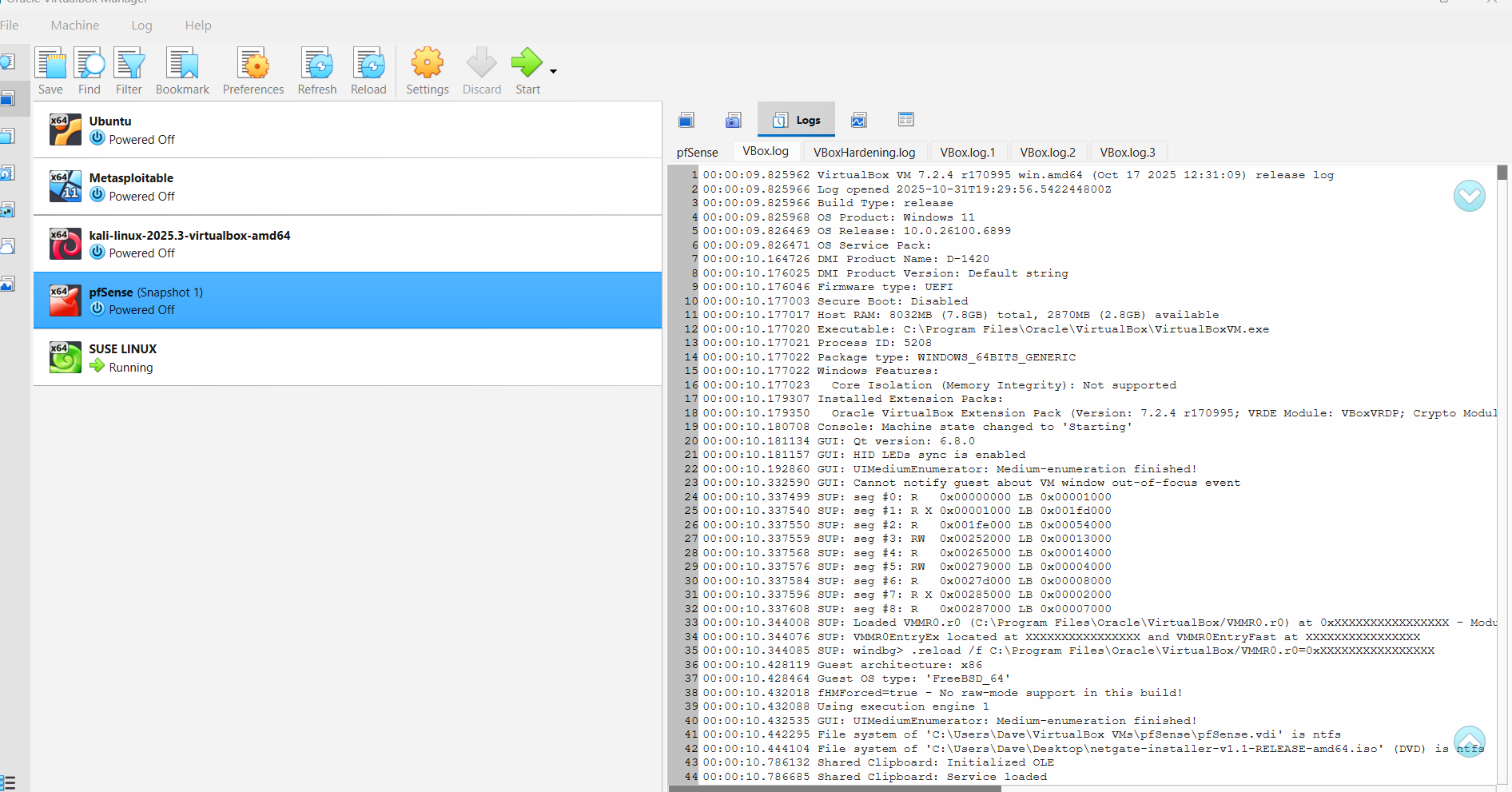
-
Hmm, no those are the logs from VBox. The logs that might show a problem would be from the pfSense Installer itself.
But you should check the secure boot setup perhaps. That could be the error shown by vbox.
-
@stephenw10 Finally got it working. Set the VM to Gen 1 on Hyper V and that seemed to fix it.
Many thanks
-
You're running VBox inside Hyper-V?
-
@stephenw10 No. Installed it in Hyper V rather than Virtualbox. Interestingly, I received the same MiB notifications on Hyper V, but a minute later the install continued instead of "freezing" as with Virtualbox.