Poor upload speed on WAN interface PFSense 2.7.0-RELEASE (amd64) built on Wed Jun 28 03:53:34 UTC 2023
-
I have been experiencing poor performance as of the past few weeks, and had friends complain that my wifi is eating a brick when we're all trying to use it.I am supposed to have symmetrical Gig through ATT fiber.
First step I went to do a speed test from my PC
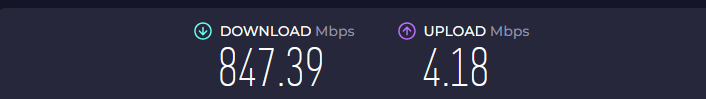
That is not symmetrical. So I swap over to the ATT gateway, which has been in passthru mode for the past 5ish years that i've been in this house. These are the results of those, and some previous tests that I believe the device is doing itself, because i haven't logged into it recently to do so, before yesterday
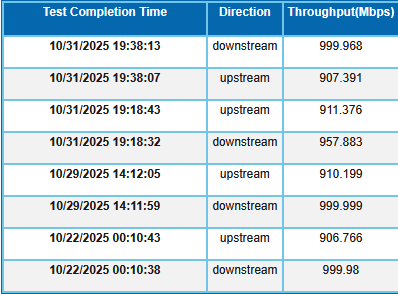
So, clearly, the gateway is claiming it is getting the speeds it should.
Thinking that at some point, I jacked something up in my experimentation, I opt to just do a factory reset as a first step, and get the network back up like that. (that's likely the 20 minutes between tests on the 31st)
I go looking for a way to do a speedtest directly on the PFsense router. I find a package called speedtest-CLI is supposed to be available. I go to run the pkg command to fetch it, and get the error
ld-elf.so.1: Shared object "libssl.so.30" not found, required by "pkg"More research ensues, and suggests to try to reset my update path by re-choosing the latest, and saving. Do so, while noticing that "Last Stable version" is listed as 2.7.2, and yet I'm running the latest, 2.7.0 (which is in the list as "depreciated") go back to package manager, and still unable to fetch packages.
I go to see what this conf file actually has in it and it looks standard and correct to me:
FreeBSD: { enabled: no } pfSense-core: { url: "pkg+https://pkg.pfsense.org/pfSense_v2_7_0_amd64-core", mirror_type: "srv", signature_type: "fingerprints", fingerprints: "/usr/local/share/pfSense/keys/pkg", enabled: yes } pfSense: { url: "pkg+https://pkg.pfsense.org/pfSense_v2_7_0_amd64-pfSense_v2_7_0", mirror_type: "srv", signature_type: "fingerprints", fingerprints: "/usr/local/share/pfSense/keys/pkg", enabled: yes }After more research, and possibly some chatGPTing, i get the suggestion to try
pkg-static -o REPOS_DIR=/dev/null -o DEFAULT_ALWAYS_YES=yes -o SSL_NO_VERIFY_PEER=true update -fAfter reviewing the cited warnings form wherever i was, and correcting the REPOS_DIR to the correct place (thanks GPT!) I finally got some action!Updating pfSense-core repository catalogue... Fetching meta.conf: . done Fetching packagesite.pkg: . done Processing entries: . done pfSense-core repository update completed. 4 packages processed. Updating pfSense repository catalogue... Fetching meta.conf: . done Fetching packagesite.pkg: .... done Processing entries: Newer FreeBSD version for package xmlcatmgr: To ignore this error set IGNORE_OSVERSION=yes - package: 1400094 - running kernel: 1400085 Ignore the mismatch and continue? [Y/n]: Processing entries............. done pfSense repository update completed. 550 packages processed. All repositories are up to date.I attempt to set -o IGNORE_OSVERSION=yes but it tells me it is an invalid -o and to see pkg update help, which still gives me the error from the beginning.
Do i just write 2.8.0 to a flash drive at this point, and SSH directly into the router to do the update since i'm a full semi-major release behind?
Edit to add: I also changed the cable between the gateway and the wan interface, just in case it was a silly layer 1 problem
-
@Aku said in Poor upload speed on WAN interface PFSense 2.7.0-RELEASE (amd64) built on Wed Jun 28 03:53:34 UTC 2023:
I go looking for a way to do a speedtest directly on the PFsense router. I
DONT.
pf sense is NOT a general purpose os and you shouldnt't isntall aribtrary packages like that.If you do want to get some traffic performance use the built in iperf server/client. and then keep a note that this WON"T perform at full speeds
pfsense is designed to pass traffic THROUGH.a. Run Iperf between your pc and pfsense lan
b. Put a host with iperf at the wan side of pf, and iperf through pfsense.
This will give you solid answers of where the issue is, and you take it from there.speedtest is a broad issue indicator but a very bad tool for troubleshooting.
-
For iperf3 WAN test on PfSense, just use a suitable public iperf server.
https://iperf.fr/iperf-servers.php
You have 1G, 10G as well as 40G & 100G servers to try, but be mindful that there will be other users out there.
Best to do it from the CLI in PfSense so you can watch the speeds vary. This example is on my 500/50 VirginMedia WAN.
/root: iperf3 -c paris.bbr.iperf.bytel.fr -p9220 -P5 -R
Connecting to host paris.bbr.iperf.bytel.fr, port 9220
Reverse mode, remote host paris.bbr.iperf.bytel.fr is sending
[ 5] local 192.168.0.253 port 43640 connected to 5.51.3.41 port 9220
[ 7] local 192.168.0.253 port 46797 connected to 5.51.3.41 port 9220
[ 9] local 192.168.0.253 port 23883 connected to 5.51.3.41 port 9220
[ 11] local 192.168.0.253 port 26657 connected to 5.51.3.41 port 9220
[ 13] local 192.168.0.253 port 57212 connected to 5.51.3.41 port 9220
[ ID] Interval Transfer Bitrate
[ 5] 1.00-2.00 sec 15.0 MBytes 126 Mbits/sec
[ 7] 1.00-2.00 sec 16.1 MBytes 135 Mbits/sec
[ 9] 1.00-2.00 sec 14.4 MBytes 121 Mbits/sec
[ 11] 1.00-2.00 sec 10.4 MBytes 87.0 Mbits/sec
[ 13] 1.00-2.00 sec 6.38 MBytes 53.5 Mbits/sec
[SUM] 1.00-2.00 sec 62.2 MBytes 522 Mbits/sec -
So I attempted this, and am also getting
iperf3: Command not found. -
@Aku Install the iperf package !!
-
@pwood999 That gets me back to this error: I go to run the pkg command to fetch it, and get the error ld-elf.so.1: Shared object "libssl.so.30" not found, required by "pkg". That has now lead me to this reddit thread. I am currently working from home, so I won't be advancing past the certctl rehash, however the gui IS now recognizing that 2.7.2 is a thing, so progress!?
-
@Aku said in Poor upload speed on WAN interface PFSense 2.7.0-RELEASE (amd64) built on Wed Jun 28 03:53:34 UTC 2023:
That gets me back to this error: I go to run the pkg command to fetch it, and get the error ld-elf.so.1: Shared object "libssl.so.30" not found, required by "pkg".
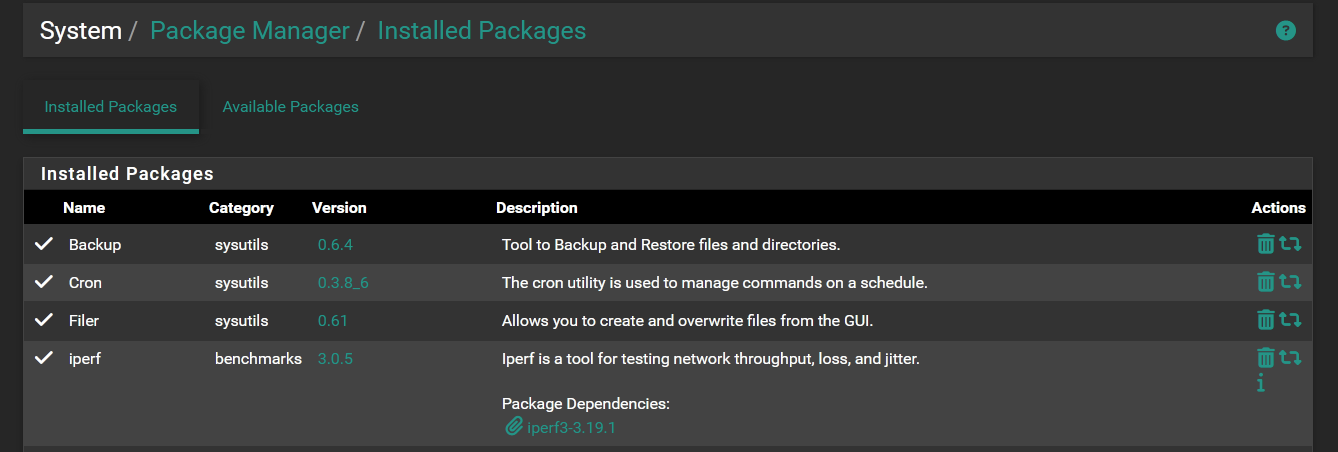
You don't need to fetch anything on the command line. iPerf3 can be installed via the package manager. Is there any reason you're using an outdated version of pfSense?
-
@w0w As far as I can tell "Something broke" My package Manager is unable to connect to the repository. I was able to get it to now recognize that 2.7.2 exists, and about to perform that upgrade.
-
So the upgrade is failing, claiming that
Number of packages to be reinstalled: 1 [1/1] Reinstalling pfSense-boot-2.7.2... [1/1] Extracting pfSense-boot-2.7.2: .......... done Updating the EFI loader install: //boot/efi/efi/boot/INS@DkJUW4: No space left on device pkg-static: POST-INSTALL script failed failed.I find that hard to believe:
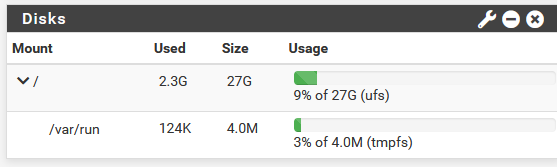
I'm currently running SMART tests to see if the drive is failing
ETA: No errors found
-
The best approach is to back up your existing configuration and perform a fresh installation of 2.8.1 using the online installer.
Alternatively, you can install 2.7.2 from
https://atxfiles.netgate.com/mirror/downloads/
and then upgrade it to 2.8.1.
Don’t forget to install the System Patches package and apply all required patches. -
@w0w As I had feared and mentioned initially, in fact, the local USB upgrade did in fact resolve the issue
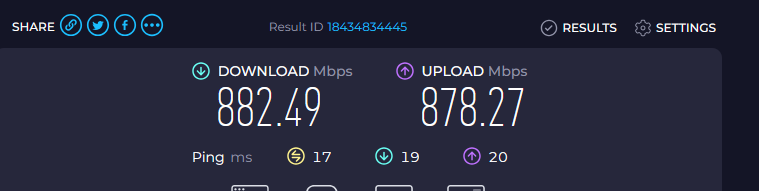
edit: I have not the reputation to give you the thumb