How to check LAN IP address / send notification
-
Hi All,
Is there any way to check IP addresses within LAN network and if IPs don't reachable pfsense send notification email?
Thank you in advance,
-
@nbk333 look at something like uptime-kuma for stuff like that..
https://github.com/louislam/uptime-kuma
I just run it on my nas as a docker.
Or say https://github.com/TwiN/gatus
Smokeping works - but not sure of its notification options, been years since used it. But uptime kuma takes a couple of minutes to setup on anything that runs docker.
I monitor 61 different things on my network with it
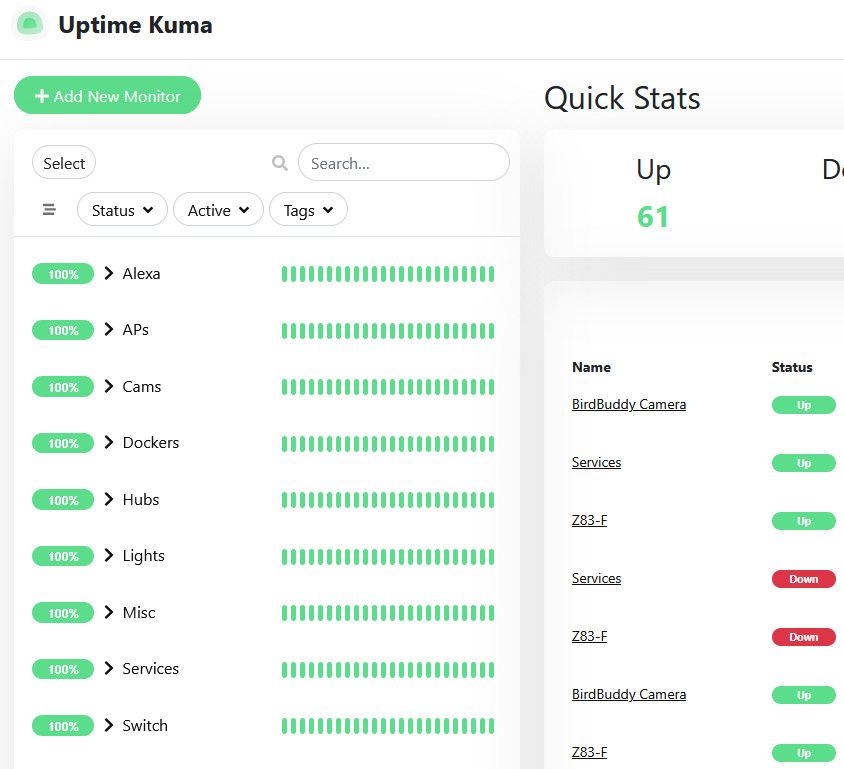
It can monitor more than just ping too - got a maint schedule you can setup.. My birdbuddy turns off at night, and doesn't answer ping.. So I have a maintenance window where it doesn't ping it during that time, etc..
-
@johnpoz said in How to check LAN IP address / send notification:
https://github.com/TwiN/gatus
Thank you for your quick answer. Unfortunately I need to solve on pfSense firewall. Are there any other ways for this case?
-
@nbk333 Not sure why people think pfsense is their "everything" box on their network.. Pfsense has a monitor tool for its gateway (or some other ip on the internet) to know if its wan is down, where it can switch over to back, etc.
Its not meant to be the everything you ever wanted to do on your network.. If you want to monitor stuff on your network is online - use something else.. You don't have anything on your network you could run such a low resource use type of tool, a pi, docker on anything?
If you want to leverage some hardware for other duties, run pfsense as a vm - then you can run all kinds of other stuff on the same hardware.
-
@johnpoz Two things not helping the situation that come to mind:
1.) Off-the-shelf consumer/prosumer so-called "wireless routers" that have multilayer switch, meshing, and whatever other Swiss Army knife functionaliies baked-in.
2.) As an example—that Cisco now supports "Application Hosting" ("The Cisco Application Framework (CAF) manages applications in a containerized environment at the edge", p. 116) on their hardware running IOS XE. And I'm sure other vendors have either preceded or are following Cisco in this paradigm shift.
We've definitely well-transcended the 'next-generation firewall' era.
-
@tinfoilmatt key word there "containerized"
They are not providing that in the same software that the switch ios runs. Like I said if you want to run other things on this hardware, set it up so you can run pfsense as just a vm or another container.
Pretty sure there has been a feature request for this in the past - and I don't believe they have ever gone anywhere.. Your free to put another one in or chime in on an existing one.
But seems to me would take all of couple of minutes to setup something like uptime-kuma on your network and be done. Vs trying to get it running on your firewall/router.
Now they use to have guides on installing say esxi on the hardware when it was like the RCC boxes - not sure if still a thing on current hardware.
https://docs.netgate.com/platforms/rcc-ve-4860/esxi.html
There is also plenty of discussion of running stuff on the netgate hardware with use of bhye... You could look into that. But this seems like a lot of effort for something that could be accomplish in few minutes.. Most nases you can fire up a docker with a single command. You can setup docker to run on any linux box, or windows even or pretty sure most nases support them.. I know my synology does (I run multiple docker containers on it), unraid does if your running that on some hardware. Have not looked into the new player on the block ugreen - but pretty sure if they don't have it as out of the box option. They will soon, those nases are pretty over powered for just serving some files.
-
You can add hosts as a dummy gateway to monitor them but if do be very sure that pfSense will never select it as a default route. But, yes, better to use something else for that.
-
I hadn't heard of uptime kuma so I'm glad I read this thread. I installed it on Home Assistant in just a couple of minutes and have it running. Seems to be a nice add-on.