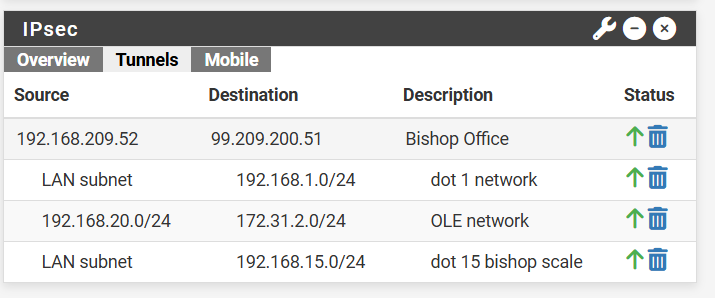IPsec Multiple Phase 2s Not Showing in Status
-
Hi,
I'm hoping someone can help me. This is my fist time with pfSense. I created an IPsec VPN from my pfSense box to a remote Sophos XGS firewall with one phase 2 tunnel. Wow, it worked. Pat myself on the back.
I created another phase 2 tunnel and set it up on the Sophos end and it also appeared to work after restarting the pfSense VPN service. At some point I had to restart the service again. When looking at the Sophos status I noticed that there was a problem with the second phase 2 tunnel. Checking the status on the pfSense box the phase 2 tunnel was not showing in status. I created a third phase 2 and set it up on the Sophos side and it isn't showing either.Anyone have any ideas of where to start troubleshooting? I looked at the logs but I don't seen anything that jumps out at me.
Thanks
Rob -
@rgibson Does it by chance show them all in the same P2 window? I have a couple that show that.
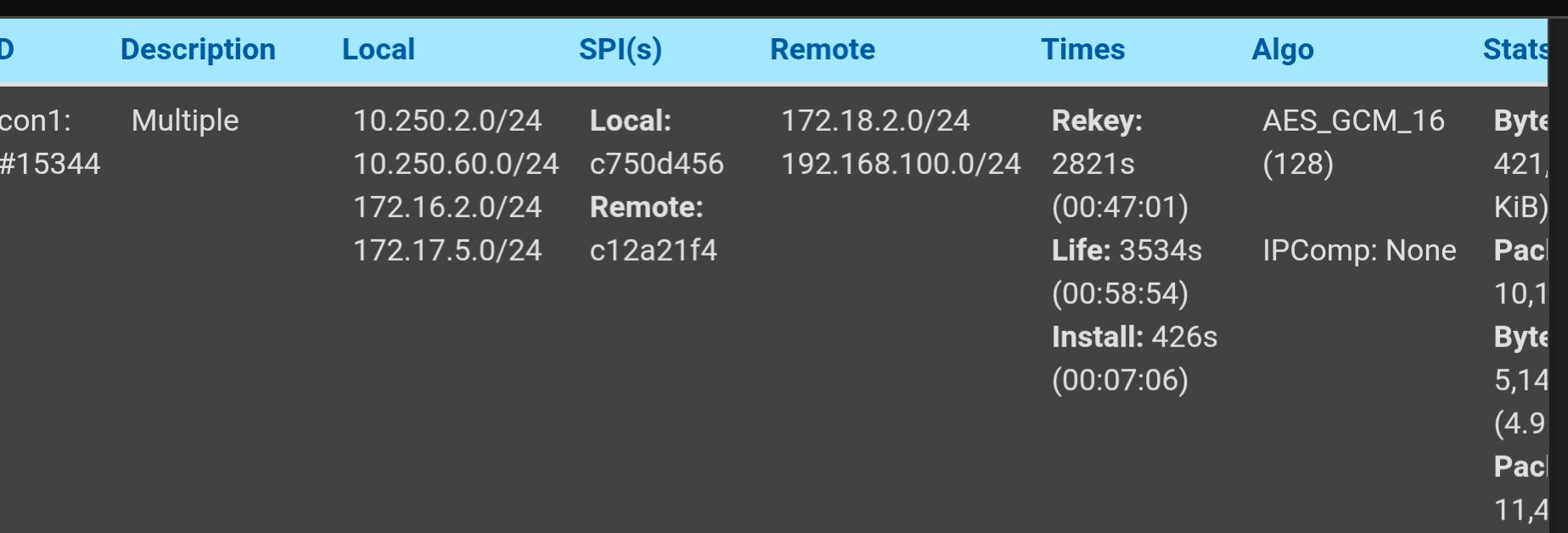
You could also try the IPsec Widget on the dashboard, I find that an easier overview.
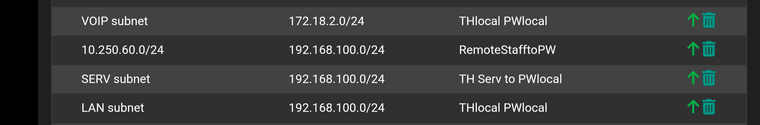
-
@cswroe
Strangely enough after about 20 minutes the second tunnel showed up. A full day later and I still don't have the third.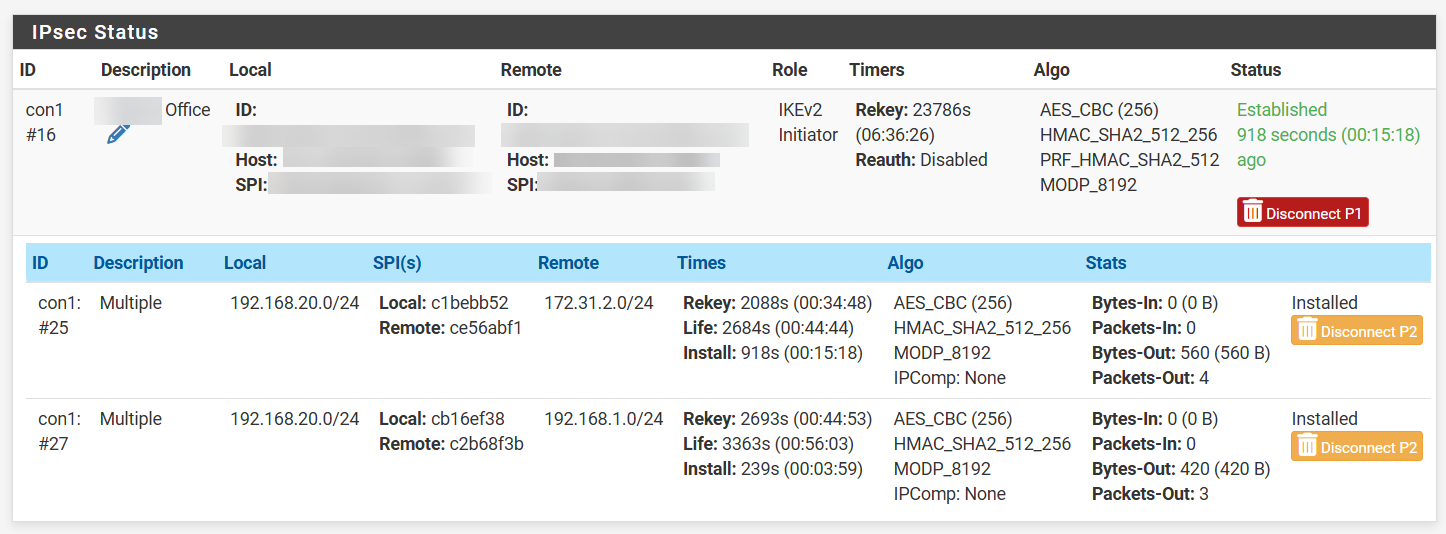
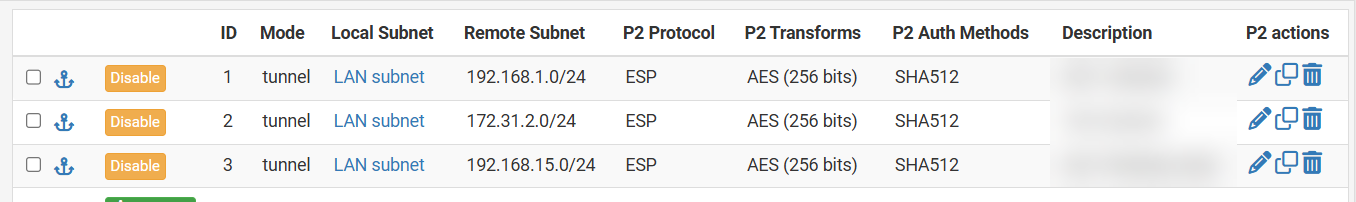
-
@rgibson Curious if you tried the widget to see if it reflects the same.
-
The widget shows that all three tunnels are up. However the Sophos side still says that there is no connection on the third tunnel. Also cannot ping across.