Installation
-
Good day. We are new to Netgate and are having problems installing.
We have downloaded these two images/iso:
- pfSense-CE-2.7.2-RELEASE-amd64.iso
- pfSense-CE-2.7.2-RELEASE-amd64.img (we renamed this to memstick) as the names were a bit confusing.
In any case, when we try to create a usb installation (using rufus 4.7 and a balenaEtcher 2.2.4). When we run either and load the relevant image, they both seem to install onto the usb drive (8GB USB2) they complete, but the USB stick is blank, i.e. nothing on it). Windows says the drive needs to be formatted and the USB drive becomes unusable. We have tried this on 3 sticks.
We can open both images above in 7zip and see the contents, so the downloads don't seem to be corrupt.
Further, we have downloaded both again from the Netgate site with the same results.
For the RELEASE, we tried to install on VMware V17 (using ubuntu), but when we try to install, VMware just shows us the bios boot screen.
We have built many USB sticks and VMware systems and just can't figure this out.
Obviously, we are doing something wrong.
Does anyone have any ideas as to what dumb mistake we are making?
Thanks in advance.
-
@goomba In Rufus, choose DD Image mode when prompted
https://forum.netgate.com/topic/98607/getting-iso-file-to-usb/3
-
Thanks for this pointer. I thought of that as well, but rufus 4.7 does not offer that writing method. I've checked every menu (dropdown) in the interface and nada.
balenaEtcher has no such option as well. I may try a different usb burner and will post results as I move along.
On the plus side, I figure out the VMware issue. I was trying to use ubuntu, but that is of course wrong. Linux Kernel 2.6 (or openbsd/freebsd) works just fine.
Here is what I get on the USB stick after burning
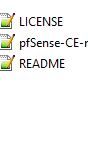 (see attachment).
(see attachment).Again, thanks for your pointer, I do appreciate you taking the time to read and respond.
-
 SOLVED.
SOLVED.Okay, we have the VMware figured out, Linux kernel issue on myside.
For burning to USB, I discovered an update to rufus (v4.11) which I downloaded and ran.
Burnt to USB 2.0 without error. In windows, when we look at the USB drive contents, there is nothing there. Disk Manager shows the partitions accordingly, so I assigned a drive letter to the USB stick and now can see the root of the stick - not a lot there, but that's a Windows thing.
On one of our ubuntu servers I could also see the parts natively. So that told me that everything burnt properly.
Booted our potential pfSense system via USB and Voila - magic happened and installed.
So, my take away here is to check for things like software updates (rufus) and of course pay closer attention to the OS requirements for pfSense (i.e. the OS ver).
Thanks Anitbiotic, you set me on the right troubleshooting course.