Console access with MacOS 26.1?
-
Has anybody been able to connect to their Netgate via their console cable from a Mac running 26.x? I could not do with my MacBook Air (26.1) this weekend. The last time I did it (Sequoia era or so) I didn't need to install any external drivers, /dev/cu-[something] was just there, screen just worked.
With 26.1, /dev just offers cu.debug-console and Bluetooth, thats it. True on both my Macbook Air and my new Mac Mini. Trying to install external drivers, either Prolific or silabs (which should I use?) gives me the attached complaint in system report, even after I booted into recovery mode and allowed external signed kexts. Still looking at the issue.
So, do I need to install an external driver? Which one? Has anybody actually done a serial console with MacOS 26.x?
I had to scrounge up an old Win box, install putty, do it that way to get to the console.
-
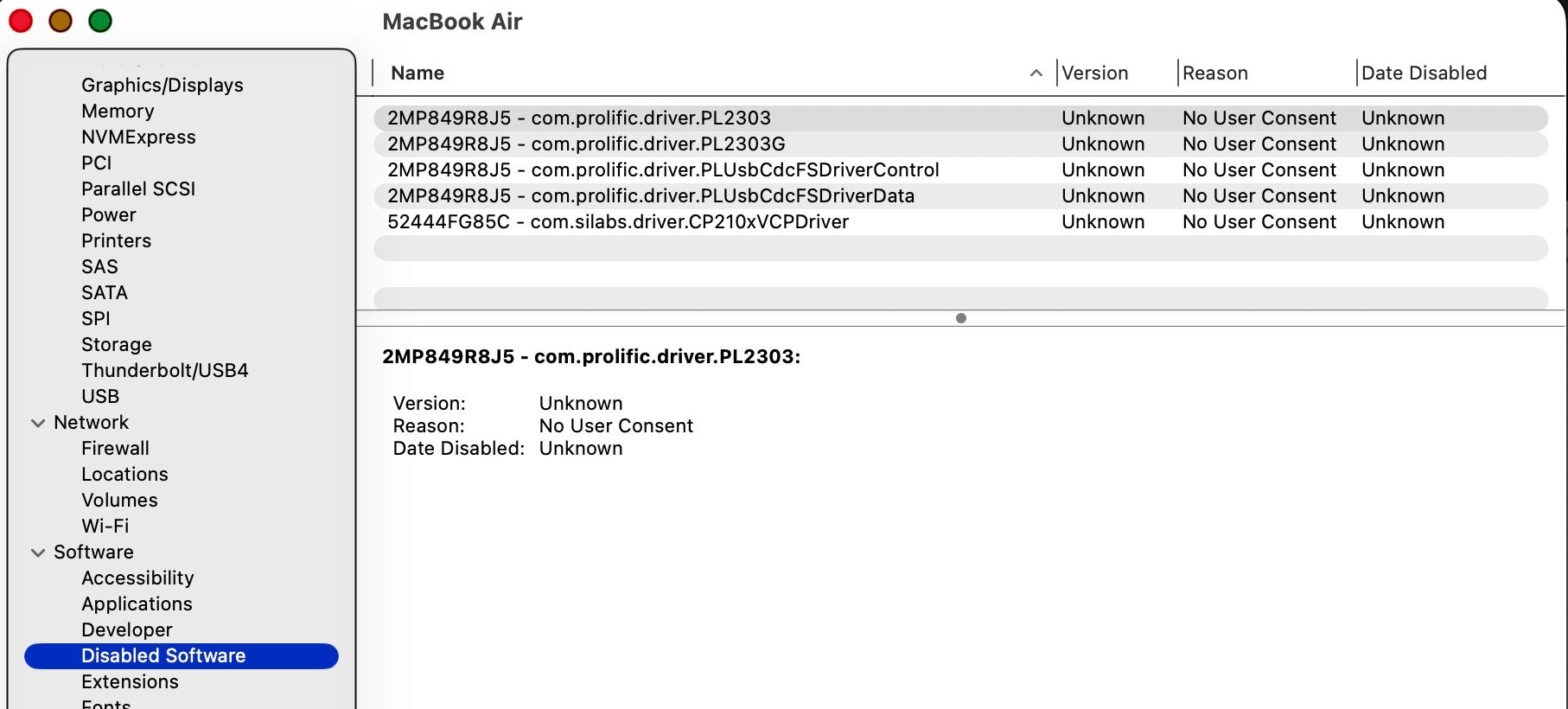
Picture of complaints from MacOS system report.
-
Didn't saw a Mac for a decade or so, but this :
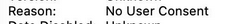
looks like : ask the admin to "validate" the install ?
The driver seems disabled.
Enable it ? -
@beerguzzle Yeah, you need to install a driver package from the app-store or vendor website depending on the chipset. For FTDI and sillicon labs (the most common ones) its a simple unified driver package in app form (.DMG) from each vendor on their website
-
@beerguzzle I use console on MacOS 26. Also driver is here, https://www.silabs.com/software-and-tools/usb-to-uart-bridge-vcp-drivers?tab=downloads. I use the app "Serial2" by Decisive Tactics, works fine for console connection. I don't think I had to download the driver as far as I remember with the app, pretty sure it detects the usb bridge with a built in driver but my memory could be betraying me as it's been a while since I installed it. There are other free options that required some tweaking (you may have better luck) but this was the console app that worked immediately after install without any issues for me. I will say putty on windows was nicer as it would auto connect on rebooting the firewall.
-
With previous macOS versions, the FTDI and Prolific drivers were built in and all one needed to do was download a serial console app like CoolTerm.
https://freeware.the-meiers.org
-
@beerguzzle yes I've used 26.1 to connect to the console of my 6100 as well as assorted other Netgate devices in the field: an old 4860, a 2100, a 4200..... it can/does work
Have you checked your privacy settings to make sure the usb-serial chip is allowed to connect?
-
@beerguzzle The point is, the drivers are no longer native in MacOS 26, so you have to add them.
MacOS <= 15 installations that used the drivers before might have keept them installed when doing the upgrade to 26, but I doubt it.
So you have to install the drivers from the vendors download site.