WAN sets up fine, so does LAN, but Win2K comp connected to the LAN doesn't see..
-
Straight through ethernet cable only works with Gbit to Gbit nic else you will need to use crossover.
You only want to use 1 dhcp server for you system. Maybe it has to be your win2k server ( one old dog :D )
what do use it for?The steps i would take.
Bridge all opt nic's on pFsense to lan
Set firewall rules.
Activate dhcp on lan.
Test them with a client.
When that works you can try again with your servers. -
What exactly is this dark "thing" at you pfSense? :D
…and where does 'WiFi' stand for in your diagram?
First get the cabling right which means that at least the link LEDs on the pfSense NIC and your host have to be lit. Maybe a cheap switch can help.
Take the working link from your NAS and plug it into your W2k box. If the link does not come up then you have an issue with this machine's NIC or settings.
Depending on the NIC and the software that comes along with it, there are settigs like Auto-MDI/-MDX or port speed that can be set.Once the link is up make sure that DHCP is activated on all interfaces needed. Is the device connected getting an IP in the range of the respective LAN subnet?
What does "ipconfig /all" on the W2k machine output then?
Ping the interface IP of pfSense on this subnet. If you have created the appropriate rules then try and ping other subnets. -
the wifi stands for the "dark thing" on the back of the pfsense box, haha, it's supposed to be a wifi antenna.
And ok, I'll fiddle with the NIC settings on the win 2K machine, but how do you adjusts the settings on the pfSense box? Keep in mind, I do not have access to the webui at this point, since I can't get a machine with a browser to "sense" it.
Also just an fyi the NIC on the win2K box is an onboard one, should I maybe try a PIC NIC? as one of you mentioned, it may be an issue with the NIC, I'm just not sure why it would work connected to anything but the PFsense box.
What are the default NIC settings for a PIC NIC in pfsense? 100, I'm sure, but is it half or full duplex?
-
Put an el cheapo switch between pfSense and the Win2k machine and look where the link lights come up. Track down the error on the other side then. Use straight cables in this setup.
-
ok, I've been busy, so sorry I haven't posted before this; anyhow, here's what I found through some fiddling.
Same situation; pfsense sees my WAN, and gets a DHCP assigned IP just fine. the LAN, set to 192.168.1.1 doesn't see a link to my win2k machine. It will pass traffic between my NAS, which has a static IP 192.168.250. I tried connecting my linksys router to the LAN port on pfsense with a crossover cable, no link. I tried a straight through, and the linksys sees a full connection; but pfsense only shows link, no activity. If I disable DHCP on my linksys, it will get an IP from pfsense, 192.168.1.199, but the linksys, can not ping my pfsense at 192.168.1.1.
Why won't pfsense link to ANYTHING besides a NAS?
The only way I can configure pfsense is via a keyboard hooked up to pfsense, since a PC can't link to it, I don't have access to the webui of pfsense.
-
few other notes, all equipment is known to be good, it works fine when not connected to pfsense, so it's not a hardware issue. All NICs are set to autosensing.
-
I kind of suspect you are trying to have the same subnet on every interface.
This will never work (not with pfSense and not with any other router).
A Router ROUTES between subnets –> you have to use different subnets on different interfaces.
If you want to use the same subnet you need to bridge Interfaces together. -
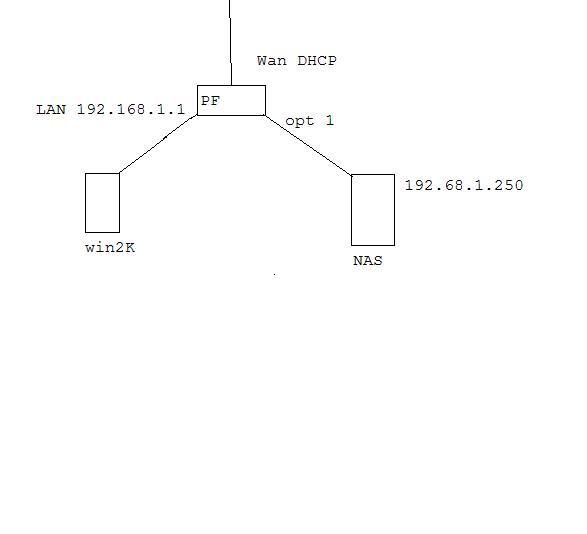
that's how it's set up.
Maybe I was a bit confused at first but here's my initial assumption. Each NIC in the PFsense box, would be like another port on a cheap linksys/netgear/dlink router.
Here's what I've kinda got the impression of thus far, the LAN port on PFsense needs to be linked to a switch and the switch ports will be like the 1, 2, 3, 4 ports on a cheap linksys/netgear/dlink router.
-
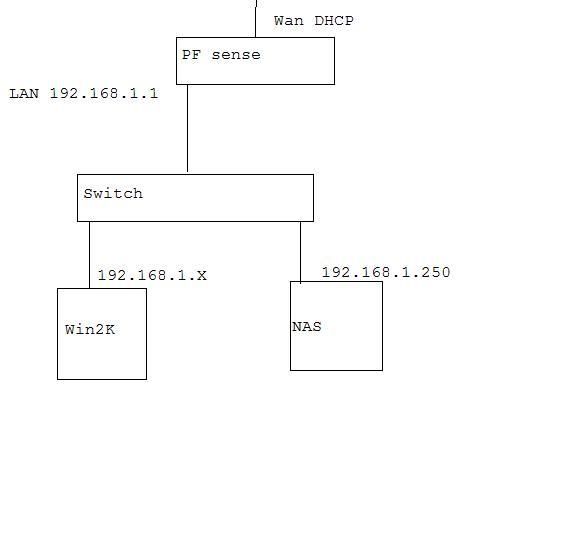
Is this how it needs to be set up? With the opt ports on PFsense being for different subnets?
-
yes.
or if you want on OPT1 the same subnet you need to bridge it to LAN -
ok, and I bet bridging to the LAN is in the webui?
Alright. so, ignoring other things, the win2K machine that I'd like connected to the LAN, why won't it work, no matter what I set the NIC to, auto, 100base half, or full duplex?
the physical link light on the NIC won't even activate, no matter how I have the win2K's NIC set.
-
Got a cheep switch, and hooked that to the LAN port, and now everything is working great.
Just want to thank everyone who replied to my thread.