Apinger quitting
-
I have a little load balancing setup with 3 Internet Connections: wan(PPPoE), opt1(wireless card) & opt2(Ethernet cable). This is how I configured them:
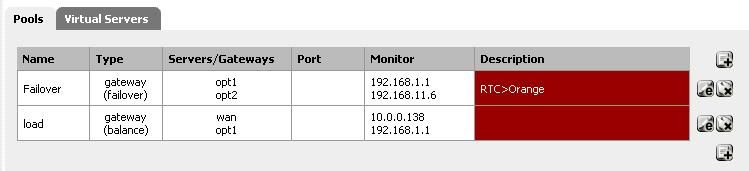
Now my problem: When opt1 is used as max capacity I get these errors:
Aug 9 21:39:36 apinger: Target "192.168.1.1": Received packets buffer: …............................................... ............#.......
Aug 9 21:39:36 apinger: Target "192.168.1.1": Lost packet count mismatch (49(recently_lost) != 50(really_lost))!
Aug 9 21:39:36 kernel: pid 134 (apinger), uid 65534: exited on signal 6
Aug 9 21:39:32 apinger: alarm canceled: 192.168.1.1(192.168.1.1) *** down ***
Aug 9 21:39:30 apinger: ALARM: 192.168.1.1(192.168.1.1) *** down ***
Aug 9 21:39:27 check_reload_status: reloading filter
Aug 9 21:39:12 apinger: alarm canceled: 192.168.1.1(192.168.1.1) *** down ***
Aug 9 21:39:00 check_reload_status: reloading filter
Aug 9 21:38:49 check_reload_status: reloading filter
Aug 9 21:38:48 apinger: ALARM: 192.168.1.1(192.168.1.1) *** down ***
Aug 9 21:38:37 apinger: alarm canceled: 192.168.1.1(192.168.1.1) *** down ***
Aug 9 21:38:18 check_reload_status: reloading filter
Aug 9 21:38:03 apinger: ALARM: 192.168.1.1(192.168.1.1) *** down ***
Aug 9 21:38:02 check_reload_status: reloading filter
Aug 9 21:37:56 check_reload_status: reloading filter
Aug 9 21:37:48 apinger: alarm canceled: 192.168.1.1(192.168.1.1) *** down ***
Aug 9 21:37:43 apinger: ALARM: 192.168.1.1(192.168.1.1) *** down ***
Aug 9 21:37:10 check_reload_status: reloading filter
Aug 9 21:36:57 apinger: alarm canceled: 192.168.1.1(192.168.1.1) *** down ***
Aug 9 21:36:49 check_reload_status: reloading filter
Aug 9 21:36:34 apinger: ALARM: 192.168.1.1(192.168.1.1) *** down ***
Aug 9 21:36:32 check_reload_status: reloading filter
Aug 9 21:36:19 apinger: ALARM: 192.168.1.1(192.168.1.1) *** delay ***…and the Status: Load Balancer looks like this:
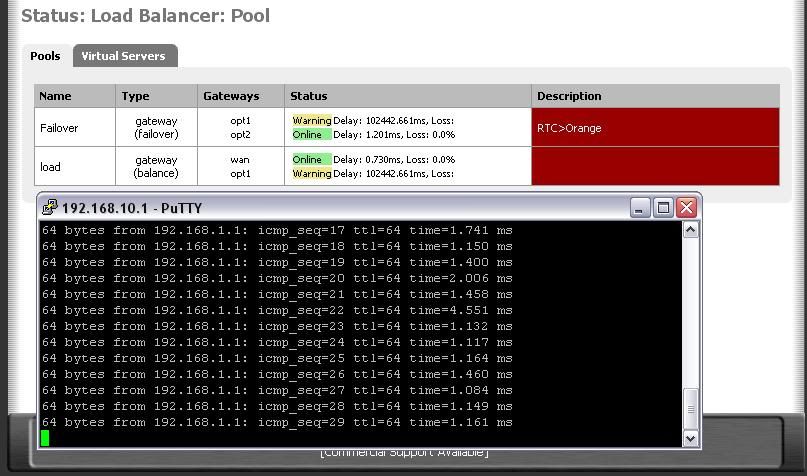
How can I fix this?
-
I suspect your saturating the opt1 with p2p traffic? if that's the case you can try limiting peers and upload traffic on your torrent client. Another solution can be to not use opt1 for that type of traffic.
-
My setup requires opt1 & opt2 to be load-balanced.
How can I restart apinger manually?