Using DDNS to access NAS within LAN
-
I had setup the DDNS and port forward on my i386 pfSense, so I can access my NAS(Web Server/ FTP server) at office.
I cannot not use DDNS to access my NAS when I am home neverthless.
Then, I try to access the NAS via private IP. It's work.When I am using pfSense embedded 1.2.2, I beat it by setting up a DNS forwarder, but I know it is not for good.
Since it only applied on 1 Web Server and/or 1 FTP server. (Maybe I am wrong.)Sorry for my English.
Below is the imagination on my mind.
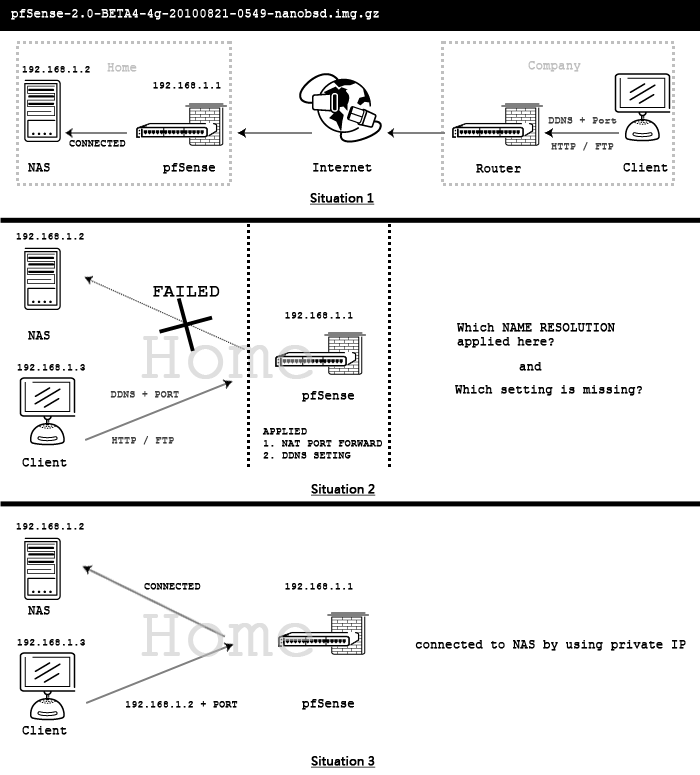

-
NAT Reflection is disabled.
The setting is under Advanced settings. Just uncheck the box and save.
-
Thanks Tommy ;D
-
-
I need to check that when I am home.
But really want to thank s for your reply :) -
It's seem not working.
I tried enable the NAT reflection on the rule and Advanced Setting.Then, I check the system logs(All tab) to see if I could get something, but I got nothing.
Are there any other logs I could check? ??? -
Finally, I found some useful logs.
Then I keep trying to work on it. I know there are two ways to enable NAT reflection. Once is on System > Advanced, another is enable it on the rule
1. I uncheck "disable the NAT reflection blablabla" from System > Advanced
After checking the system log and found the errors messages said port range > 500.
I remember I have 1 rule(FTP Passive mode) against to this, but wondering the reason why there are 3 logs prompt about it. It is just minor issue.2. I thought I know the issue and I keep the "disable NAT reflection blablabla" uncheck and only apply the NAT reflection on the rule I want.
I still cannot access the NAS website via DDNS.
3. This time I check the "disable NAT reflection blablabla" and just disable the NAT reflection FTP Passive Mode.
same result.
Although I may wrong, I think that two methods of enable NAT reflection having special relation. Either "AND gate" like relation, or Hierarchy

-
Reset your states after you enable NAT reflection or reboot.
-
What port forward rule is using that many ports? If it is for your NAS, is there any way you can reduce the size of the port range it uses?
-
Thanks for reply.
It wasn't fix after reboot the router.
–---The port forward range is default value of the NAS FTP passive mode and I know the way to limit it within size 500.
If i have a rule which port range > 500 and do not enable NAT reflection (within this rule), will it against NAT reflection(System > Advanced) from enable? -
How about just going to services_dnsmasq.php (DNS Forwarder) in pfsense and create a static entry for the NAS using its local IP address. This will override any other DNS entry for that host.
-
Is DNS forwarder only woking on IP?
I have 2 NAS with ftp/Web server now.