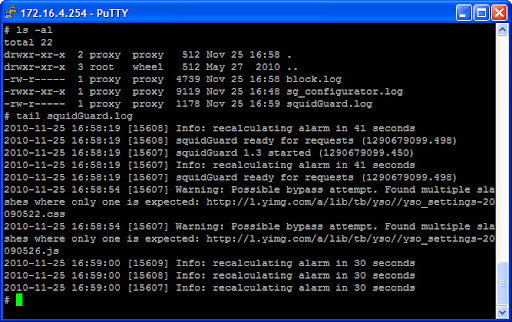Squidguard log
-
go to general settings and check the option : View GUI log
go to Default check the option: Enable log
-
already done that.
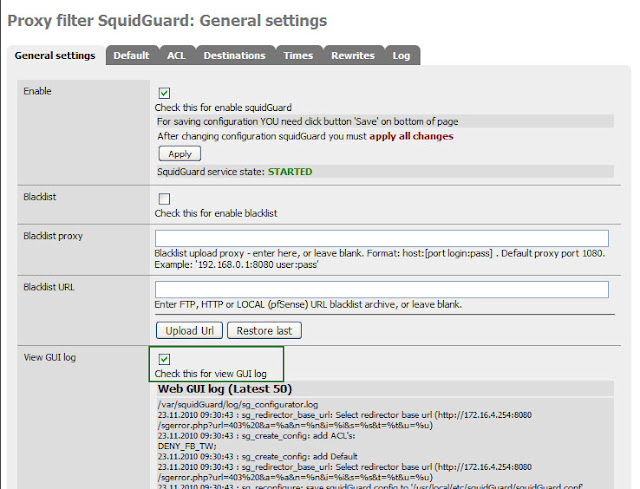
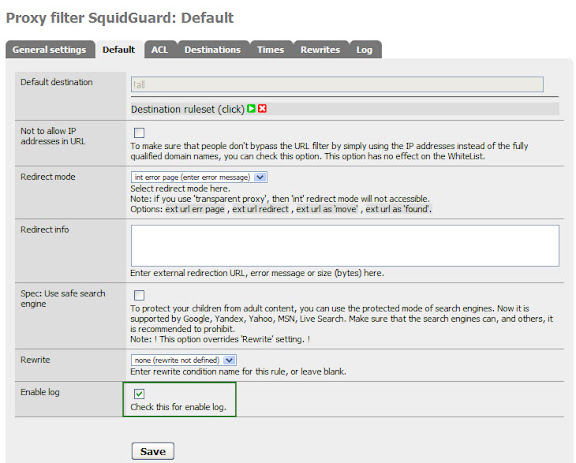
still won't work. ???
-
you need to apply those changes after saving them on the respective pages. Did you applied them on the general setting page..?
-
yes. i have two pfsense box and the squidguard log still not working.
-
Pls always show you pfSense number.
-
sorry,
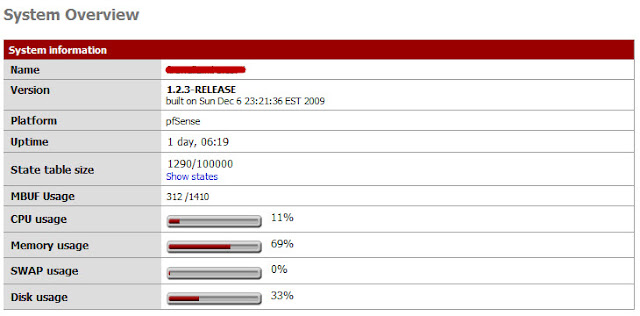
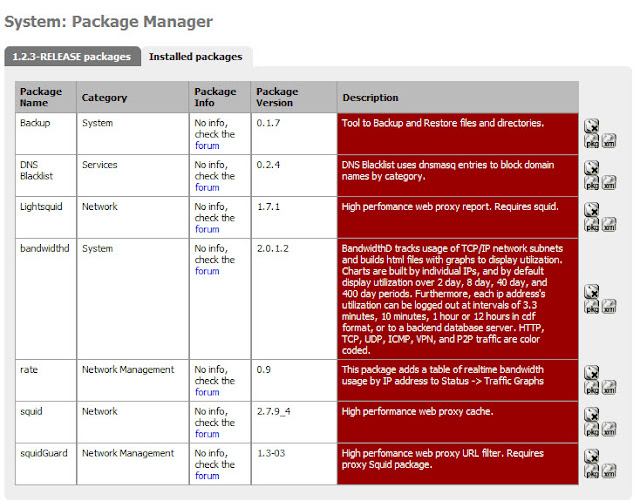
i try to look at /var/squidguard/log, and find this:
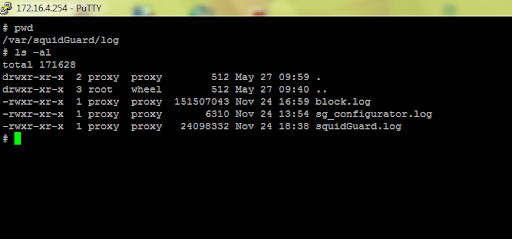
-
Cat /var/squidGuard/log/block.log
-
Cat /var/squidGuard/log/block.log
I could see the squidGuard.log file via console, but I couldn't see via squidGuard webGUI. why?
-
Look block.log size on you screenshot's - very big for GUI. Drop this file and restart squid. This is cleanup a squidguard log.
-
after remove block.log, squidguard.log and then i reboot the firewall, i still can't access squidguard log via webGUI. weird… ???